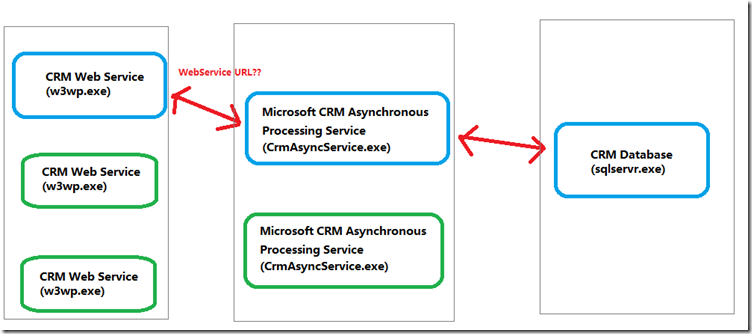理解CRM异步服务的通信机制(Microsoft CRM Asynchronous Processing Service)
CRM异步服务需要和CRM web service (platform)进行通信来知道如何处理后台任务 (Async Jobs). 在一些复杂的配置环境里比如使用了NLB负载均衡,或者有多台平台服务的基于角色(role-based)的安装,理解CRM异步服务如何同CRM Web Service 通信对查找后台系统工作失败原因有重要的帮助。
CrmAsyncService.exe是如何构造webservice URL来决定和哪台 crmwebservice 通信呢? 其算法如下:
1. 第一步是计算平台服务机器名字。
CrmAsyncService.exe启动后将察看MSCRM_CONFIG库表 deploymentproperties的 AsyncSDKRootDomain来决定访问哪台CRM平台服务机器, 如果AsyncSDKRootDomain=NULL那么localhost将会被使用;
2. 第二步是计算网络端口port.
HKLM\Software\Microsoft\MSCRM\LocalSDKPort
如果LocalSDKPort为空那么使用默认端口80
3. 第三步是计算使用HTTP还是HTTPS。
查看MSCRM_CONFIG库表 deploymentproperties的AdRootDomainScheme. 该值不允许为空,否则系统将报错!
默认下典型的构造URL为
.asmx">https://localhost:80/mscrmservices/2007/<servicename>.asmx
==典型排错==
大量系统工作没有被执行,都处于等待状态
这种症状通常都代表通信机制出了问题。详细的错误记载在AsyncOperationBase.ErrorCode和Message栏。在排错过程中你可以手工构造此URL后直接在IE中打开执行看看是否有问题 -- 通常HTTP的错误是一致的。
a. “System.Net.WebException: The request failed with HTTP status 401: Unauthorized”
如果IE弹出安全对话框那么CRMAsyncSErvice.exe通常没法正常执行(401 错误) -- 因为CrmAsyncService.exe是作为后台程序执行的,没有人可以输入用户名和密码的。
可能的解决办法:修改AsyncSDKRootDomain,若CrmAsyncService.exe和CRM Web Service在同一台机器,建议AsyncSdkRootDomain设为空值; 或者把AsyncSDKRootDomain里的地址加到IE的local intranet安全区内。基本思想是保证不弹出密码对话框自动登录。另外情况是设置 DisableLoopbackCheck (KB896861 You receive error 401.1 when you browse a Web site that uses Integrated Authentication and is hosted on IIS 5.1 or a later version)
b. “An existing connection was forcibly closed by the remote host”.
这个通常代表CRM平台服务器的网络端口号资源耗尽,通常这类错误在压力下才能显现。这个并不是由CRM来控制的,而是Windows 操作系统决定的 -- 在典型的TCP/IP通信中,通常有3个端口要被使用到. 服务器有个公开端口(比如80),客户端首先选择一个端口 (1025 -5000)向远端的服务器公开端口发出连接请求,一旦成功服务器通常分配一个单独的额外端口和客户继续通信。通信完毕后网络端口并非马上被释放重用,而是要等待240秒 (这个通过注册表TcpTimedWaitDelay控制,参看TcpTimedWaitDelay)。系统可用端口号资源是通过MaxUserPort控制的(默认为5000)。
解决办法是加快端口释放频率(TcpTimedWaitDelay 推荐从240改为30秒),增大系统可用网络端口资源 (MaxUserPort 推荐修改默认5000到 30000 - 60000)。
注册表位置: HKLM\SYSTEM\CurrentControlSet\Services\Tcpip\Parameters
thanks
Clifford Zhang
Comments
- Anonymous
April 14, 2011
China Mail Services , Direct marketing china, Customer relationship marketing china,CRM china, communication china, ... advertising china, one to one Marketing , Advertising and Marketing in China ,China one to one , Targeted Marketing , Communications Graphics , Mail Marketing , Manufacture printing , Calendar & Greeting Card , Direct Mail Services , China Direct Mail in Beijing , Creative design , Print Services , Packaging & Decoration , Marketing & Promotion Printing , Stationery printing 010-51292074