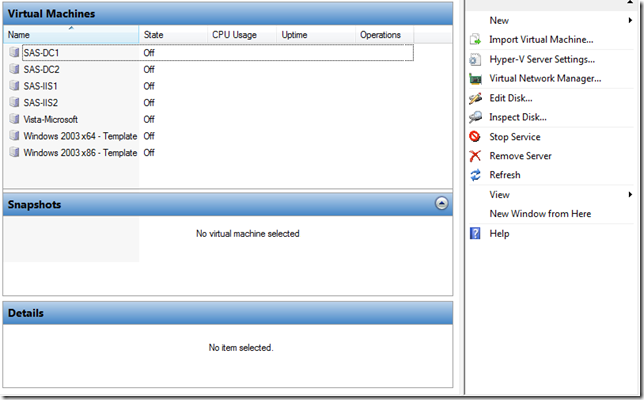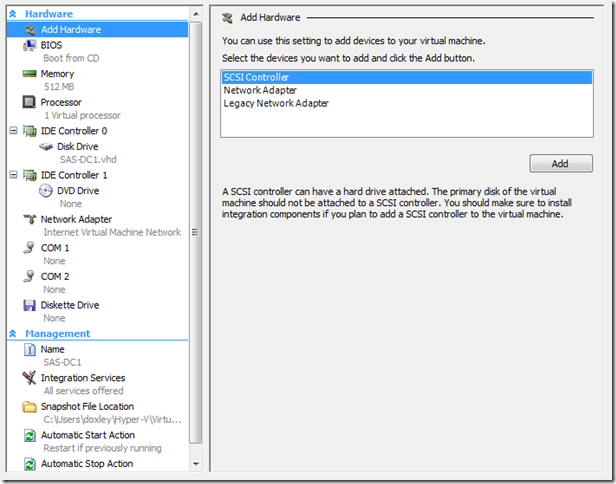Hyper-V - Hooray!
I am sure that this has been blogged about at least a trillion times, so I am going to make it a trillion and 1.
I have been running Windows Server 2008 64bit Enterprise Edition RTM on my company laptop (a 64bit dual core with 4GB of RAM) for about a week now and I think that it is fantastic; my single most favourite feature is without a doubt, Hyper-V. I have had been a long time user/fan of Virtual Server 2005 so I was looking forward to switching over to Hyper-V to see what it was like; well, it is worth the change! It has all the features that I need from VS2005 plus plenty more, and best of all, it does not seem to drag down the overall performance of my machine too much when I have a couple of VM's running at once, like VS2005 used to.
But, what do I miss from VS2005? Well, erm, nothing! The only negative point about Hyper-V is that I won't like going back to using VS2005 when I am working with a Windows Server 2003 in a client office. I will not be going back to Windows Vista on my laptop though because the advantages of having Hyper-V are just too great.
Just in case anyone has not seen the Hyper-V console window, here is a screenshot of it along with a view of the configuration settings for a VM. Not too much to see really, but then there is not too much that I need to configure!
Also, here is an interesting article about the increasing frequency with which VMWare are releasing patches for ESX Server. www.virtualization.info/2007/12/patch-tuesday-for-vmware.html Now, before anyone tries to flame me then try to shot holes in Hyper-V, me or anything else; read the next sentence. I am not commenting on the article whatsoever other than saying that it is interesting. So please, no more Micro $ oft comments or emails as it gets rather boring.
Comments
- Anonymous
February 06, 2008
Up until now we haven't utilized VMs in our organization but we're excited to start doing that in a couple weeks. We're hoping the new Hyper-V will make our small IT staff more efficient.