IE8 Web Slice and Silverlight (e.g. Imagine Cup)
7/21/09 - UPDATE: Added Source Code (see bottom)
 With Internet Explorer 8 it’s easy to build Silverlight Web Slices; great examples of this are the OneRiot Today’s Hottest Video or MIX 09 Web Slice.
With Internet Explorer 8 it’s easy to build Silverlight Web Slices; great examples of this are the OneRiot Today’s Hottest Video or MIX 09 Web Slice.
But…how does it work?
Let’s have a look to the “Imagine Cup Web Slice”, just uploaded to the IE Gallery. The slice has been written by Sergei Golubev, one of the most brilliant (ex-) Microsoft Student Partner around the world!
You can install it here.
I think the architecture is very interesting, as it include a lot of best practices.
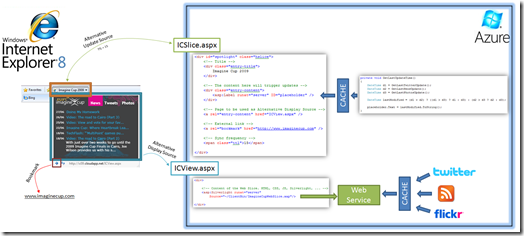 (Click on the image for high res)
(Click on the image for high res)
- The Web Slice aggregates several data sources: the IC RSS Feed, the IC Twitter tweets and the tagged images from Flickr.
SYNC (ICSlice.aspx):
- It use the Alternative Update Source to show updates in the Title. If the content changes, the title of the Web Slice will go bold and flash for a few seconds.
- The content of the Alternative Update Source is just the date of the last update of the data sources. This way we reduce the bandwidth needed for each sync.
- The back-end logic use a .NET Web Service, with an internal caching layer. This allow to avoid the common Twitter limit.
- The TTL is set to 15 minutes; this is how often IE will do a sync and check for updates.
VIEW (ICView.aspx):
- Client UI and logic written in Silverlight, using the Alternative Display Source.
- In case Silverlight is not installed on the machine, a graceful message will appear.
OTHER:
- The Bookmark link has been set to the Imagine Cup homepage.
- All the links in the Web Slice will open in a new tab (target = "_Blank”)
- The entire project is hosted on Windows Azure . Free, cool, easy. Just awesome.
Check out this blog for the source code! Coming soon…
The full source code is now available here!
Comments
Anonymous
June 29, 2009
Info for Russian speakers ;-) http://sgolubev.habrahabr.ru/blog/63197/Anonymous
October 20, 2009
Christian Louboutin,it really brings me some fresh feelings with addtional insights into today's world.