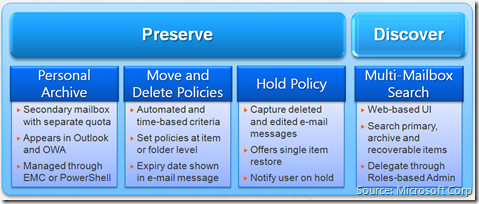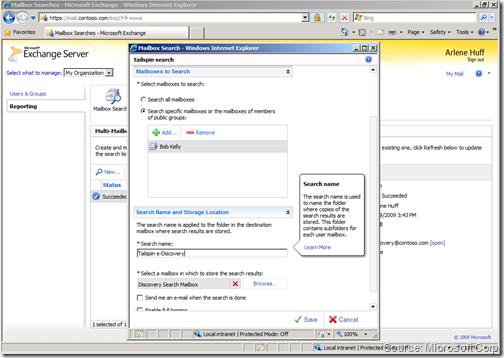Back in Bla…er…Blog! And, a little Exchange Archiving too.
I must admit, that after nearly a four month hiatus, I’m feeling a bit like my blog has just been reawaken, like Han Solo was released from being frozen in Carbonite: can’t really see that well, and I’m hoping that I don’t need to stare down a Sarlacc in the process.
Wow, that’s a lot Star Wars for one blog posting!
While I can offer up a long list of excuses, such as I been working with the team to ramp up for the upcoming launch of Exchange Server 2010 , or trying to get all of my PCs upgraded to the Windows 7 RTM bits, I won’t bore you with any of them, except to say: “I’m back!” (Seriously).
I’ll give you a moment to take that all in, and hopefully not switch channels.
Moving on…
Exchange Archiving (or is it, Archiving in Exchange)
Over the last several months, since we’ve publicly disclosed Exchange Server 2010, I’ve been spending a ton of time chatting with customers, our partners, and the Microsoft field about one of the big, new areas of this release: the integrated archiving, retention, and discovery capabilities.
Even though this feature set is joined by a long list of Exchange 2010 innovations and product enhancements, Exchange archiving has certainly garnered a great deal of attention…not that I’m complaining, ‘cuz this is fantastic!
Having stepped into the role of (cue:fanfare) “Senior Technical Product Manager for the Exchange Archiving Workload” in April, following my year long stint as a product planner for the then code named Exchange “14” , I thought it appropriate to start blogging a bit more about what this archiving thing is all about.
Sound good?
I also felt there was an opportunity to drive some great Internetterwebs discussion around e-mail archiving, in general. I’ve learned a ton about how you are thinking about e-mail archiving, and by bringing a fresh(er) perspective to it, I think there are some areas worth taking a closer look at.
To start with, how about just a clear description of what Exchange archiving is?
Here’s the “marketing speak” one-liner I put together to describe what we’re doing:
“Exchange Server 2010 introduces integrated e-mail archiving capabilities offering customers out-of-the-box tools to preserve and discover e-mail data, without changing the user or IT Pro experience”
What does that all mean?
Simply put: as an e-mail server, we’ve added capabilities to Exchange aimed at helping you get a better handle on all of your e-mail data, by delivering a great, full fidelity experience, through utilizing the end-user (e.g., Outlook) and admin (e.g. Exchange Management Console) tools that are the most familiar to your folks and your IT dept.
What?
Yup!
Beneath these fancy words are a set of features that I think are best represented by this graphic:
So, what we’re talking about, first, is a personal archive that seamlessly surfaces in both Outlook and Outlook Web Access. This is a secondary mailbox that appears, like a set of folders or opened .PST file, allowing your users to use familiar tools and actions to manage both live and archived e-mail data. For the admins out there, the very same tools used to manage other aspects of Exchange, like EMC or PowerShell, can be used to configure and enable this personal archive.
Next, are a set of retention policies that enables the IT staff to define, deploy, and automate the expiry and archiving of e-mail data. These new policies are both granular and flexible (that’s right!), and can be set at either the folder or item level. A brand new policy in Exchange 2010 is a legal hold. When switched on for a user’s mailbox, Exchange retains any edits or deletions made by the user under hold. These messages are stored in the Recoverable Items Store (a/k/a the “dumpster”), in a folder not accessible to or changeable by the user.
Lastly, is a new and easy to use web-based multi-mailbox search. Thanks to the new Role Based Access Control goodness we added to Exchange 2010, this capability can be delegated to specialist users -- like your compliance officer or a human resources manager -- to conduct e-Discovery tasks without having to generate additional overhead for you folks in the IT department.
In future postings, I’ll go into more details about these various features, as well as provide you some context around our motivation and what this could all mean for you!
Until then, I look forward to hearing from everyone and getting your thoughts around this space and what Exchange is delivering.
-- hama