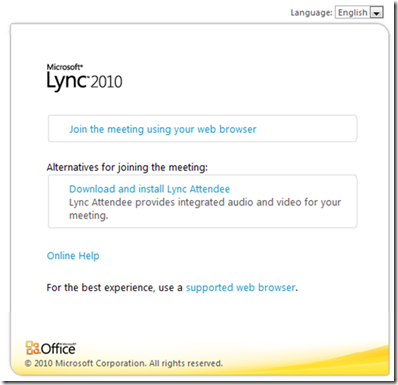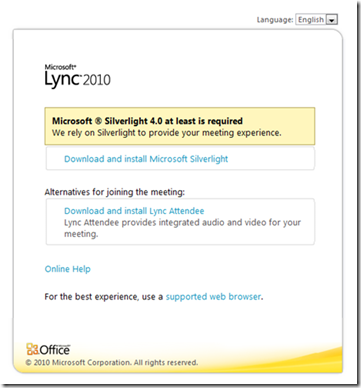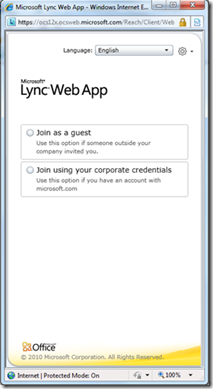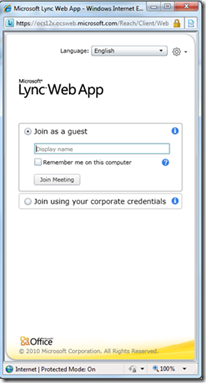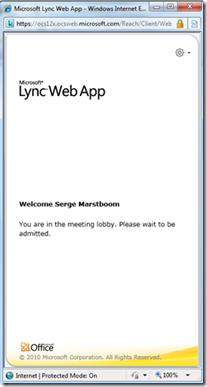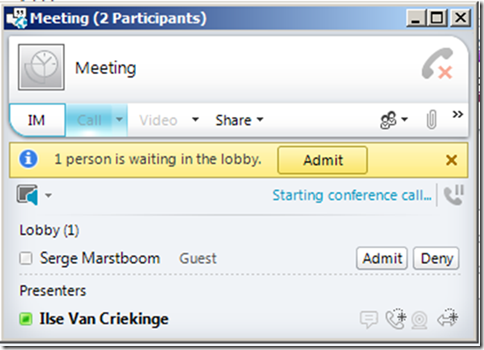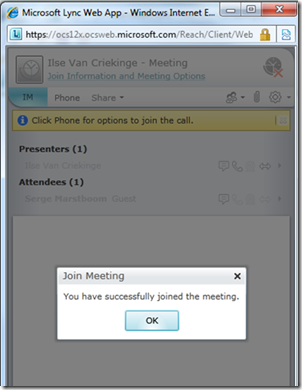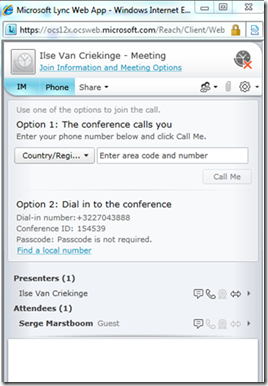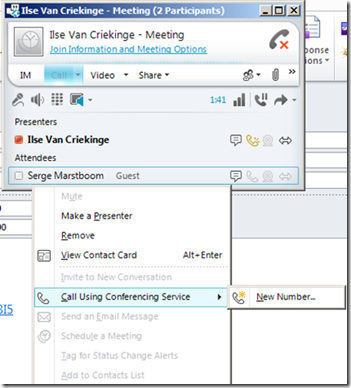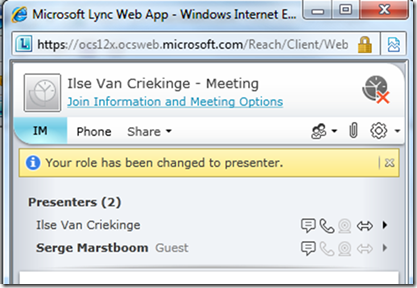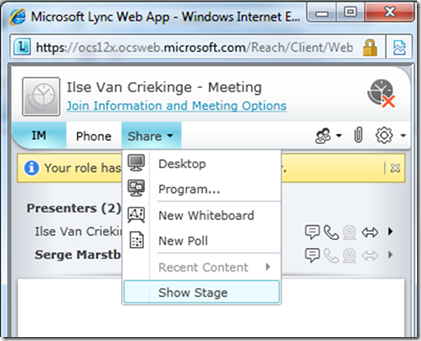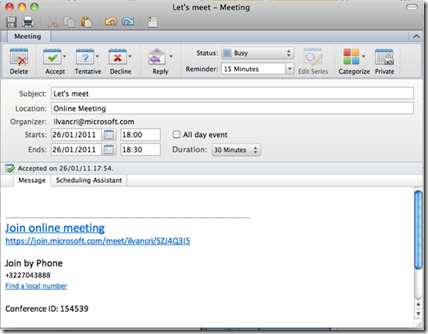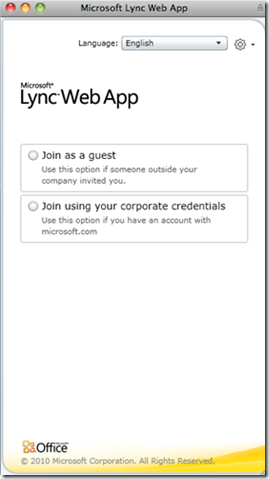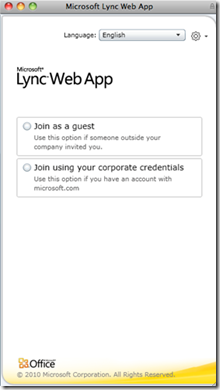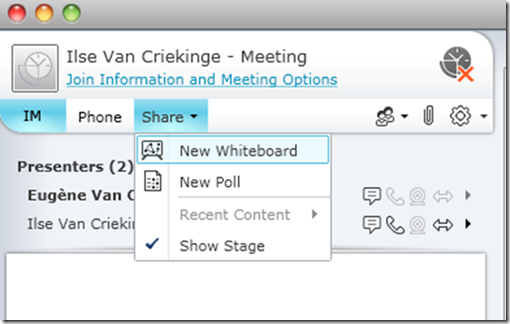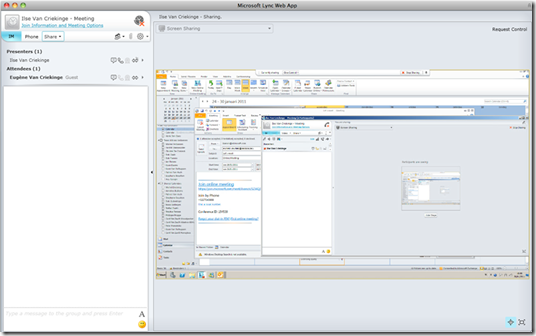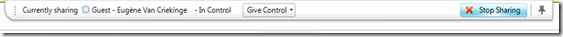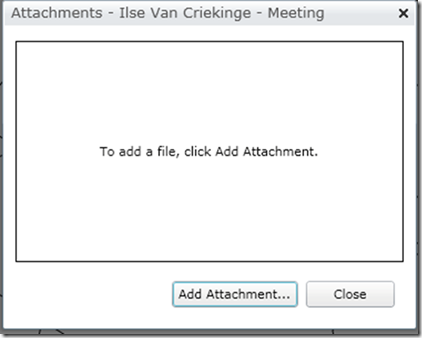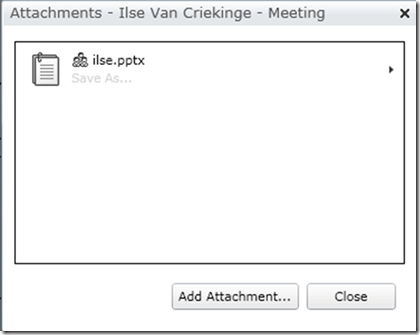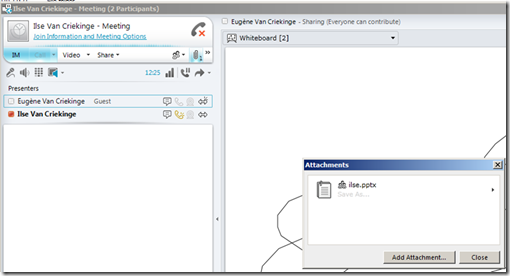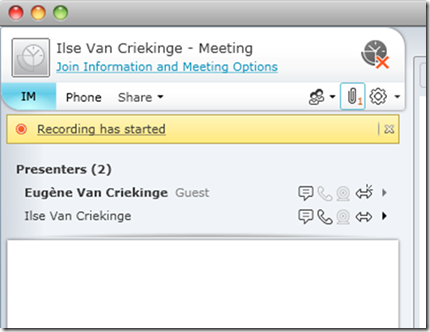Lync Web App
A question a lot of people ask me when talking about Lync, and how it’s a single client used for IM/Presence, Conferencing, and Voice, is “what happens when you invite someone to a conference who doesn’t have a Lync client"?”… and that’s when Lync Web App shows up.
Defining Lync Web App
Looking at Technet, I’ll just copy-paste its definition from there:
source = http://technet.microsoft.com/en-us/library/gg412744.aspx
Microsoft Lync Web App is an Internet Information Services (IIS) web client that installs with Microsoft Lync Server 2010 and is enabled by default. No additional steps are necessary to either enable Lync Web App on the server or deploy the web client to users. When users click a meeting URL, they are presented with the meeting join page, which provides the option to join the meeting by using Lync Web App.
Your main consideration during client deployment is whether to install the following software prerequisites for Lync Web App in advance or to allow users to install them as needed:
- The Microsoft Silverlight 4.0 browser plug-in is required for Lync Web App. You can deploy Silverlight 4.0 to client computers, or you can allow users to be prompted for installation when they first start Lync Web App.
Time to have a look at Lync Web App, both on a Windows and a Mac platform
Step1. Windows Platform
When I send an invite to join a Lync hosted conference, to a non-Lync user, this is what happens when the user hits the URL Join Meeting:
I’ll go in more detail into the Lync Attendee, in a next post, but for now, the user decides to click “Join the meeting using your web browser”.
As clearly stated in the Technet article, Silverlight 4.0 at least is required, in order to be able to join this online meeting! And you need sufficient administrative permissions to install Silverlight. Once Silverlight is installed, you are ready to join the meeting ![]()
Here you have the option to join as a guest, or using your corporate credentials. In this example, I’ll be joining a s a guest ![]() , and enter a Display Name to join the meeting.
, and enter a Display Name to join the meeting.
Depending on the meeting configuration, I’ll first be put a the meeting lobby or not.
Once admitted to the meeting I have full access to the meeting experience, but I do not have Audio, nor Video!!
For Audio, I have several options:
* Have Lync call me at a number I give
* Join the Audio Conference, by using the conference information provided in the meeting request, or when asking for it in Lync Web App
Or the presenter can choose to call me as well:
A Lync Web App attendee can be promoted to Presenter!
And a Lync Web App presenter can share…
Step 2. Lync Web App on Mac
Using Outlook 11 on a Mac, I can very easily click Join Online Meeting…and I will be given the option to join the meeting using Lync Web App:
As with the Windows platform, you do need to install Silverlight!
And you will get the exact same screens as on a Windows Platform…
A Lync Web App attendee on a Mac platform can be promoted to be a Presenter, and can share:
And when a participant decides to share his/her desktop using the Lync client, a Lync Web App attendee on Mac can see it ![]()
And can even request & get control…
And you have the ability to share eg PowerPoint docs, that can be shared from a Lync client in the conference…
And when recording is happening, it will be shown in Lync Web App as well:
Remember, there is no Audio and Video available!!!! The same options to join Audio are available here as when launching Lync Web App on a Windows Platform ![]()
There is also the Communicator 11 application available for a Mac platform, that I will also cover in a next post, together with the Lync Attendee ![]()
Ilse
Comments
Anonymous
January 01, 2003
Chris, as I state in my blog post, a Mac Lync Web App user can only chose to share whiteboard or poll! not his/her desktop. However, a Windows user can share his/her desktop, which will be visible to the Mac Lync Web App user... IlseAnonymous
March 01, 2011
Voice Conference Audio integrated with visual communication for superior voice conference solutions blog.whizmeeting.com 4G Technology 4Mobile Telepresence blog.whizmeeting.comAnonymous
April 01, 2011
So... is there a true audio feature in the works for the Lync Web App or at least a heftier version of the Lync app itself that guests could install? This extra step of creating a teleconference seems wasteful to the process and more combersome that the Live Meeting alternatives. For all of the pluses we've had with Lync, this is an ugly negative for company.Anonymous
July 15, 2011
I'm having a problem letting a guest (promoted to presenter) share his desktop from a mac web client. You say above this is possible, but the only options in your screenshot is to share a whiteboard and/or poll, which is consistant with what we are experiencing. Have you be able to share a desktop via the web client on the mac?Anonymous
August 30, 2011
Is there anyway of launching lync on a Mac, without outlook. I have downloaded silverlight, but I'm loathed to instal MS stuff on my iMac.Anonymous
December 03, 2015
The comment has been removedAnonymous
January 30, 2016
Thanks for the great info. I really loved this. I would like to apprentice at the same time as you amend your web site, how could i subscribe for a blog site?
http://www.movieboxapkdownload.com/ - It’s just 2 MB file you can easily get it on your android device without much trouble. Showbox app was well designed application for android to watch movies and TV shows, Cartoons and many more such things on your smartphone.
Thanks for the great info. I really loved this. I would like to apprentice at the same time as you amend your web site, how could i subscribe for a blog site?
http://www.aptoideapkdownload.com/ - It’s just 2 MB file you can easily get it on your android device without much trouble.
http://www.vidmatedownloadapk.com/
Showbox app was well designed application for android to watch movies and TV shows, Cartoons and many more such things on your smartphone.
http://www.shareitforpccdownload.com/
http://www.shareitforpccdownload.com/shareit-for-pc-windows-10-8-1-7-mac-free-download/
SHAREit for PC lets you transfer files between devices like phones, tablets and computers. With the wide area of sharing compatibility, sharing across anything is easy now. This is the best and the fastest alternative for USB sharing.