Kinect helps apply color to complex surfaces
We’ve talked about making 3D models from data captured by the Kinect sensor—we’ve even pointed you to a free Windows Store app that lets you do it easily. But one drawback of most home 3D printers is that their output is monochromatic. So that nifty 3D model of your dad that you wanted to give him on Father’s Day will have to be hand painted—unless you want your father memorialized as a pasty grey figurine.
https://www.youtube.com/watch?v=YlUhPrAqiY0
This video demonstrates the computational hydrographic printing process developed
by researchers at Zhejiang University and Columbia University.
Now, some ingenious researchers at Zhejiang University and Columbia University have come up with a relatively inexpensive way to apply color to your home-made 3D models, even when the model includes complex surface textures. And in a nice cost-effective coincidence, a key piece of their system is the very Kinect sensor that you can use to take the original 3D scans.
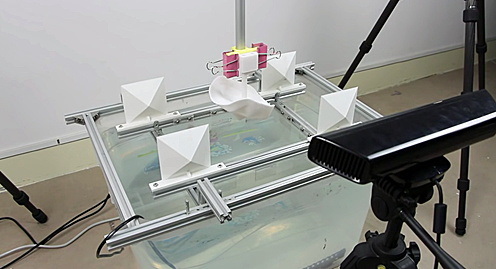
Setup includes a "gripper" mechanism (shown here holding a 3D mask),
a water basin to hold the hydrographic color film, and a Kinect
sensor to enable precise registration of the colors to the models surface.
The researchers’ system employs hydrographic printing, a technique for transferring color inks to object surfaces. The setup includes a basin for holding the water and color film that are the heart of the hydrographic printing process, a mechanism for gripping and dipping the 3D model, and a Kinect sensor to measure the object's location and orientation. The researchers use Kinect Fusion to reconstruct a point cloud of the 3D model; they then run this data through an algorithm they’ve devised to provide precise registration of the colors on the object’s surface shapes and textures. The results, as seen in the video above, are nothing short of amazing.
The Kinect for Windows Team
Key links