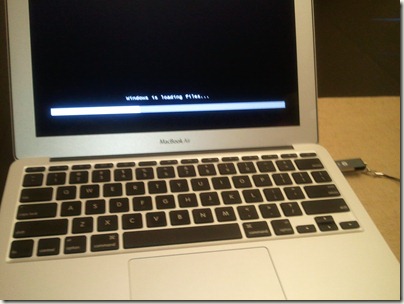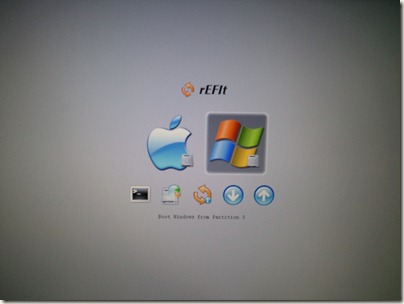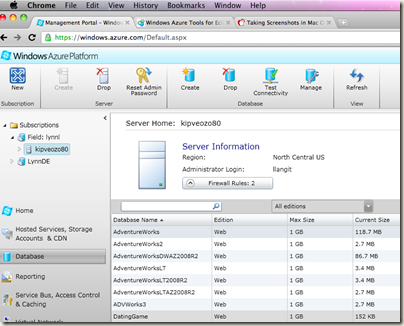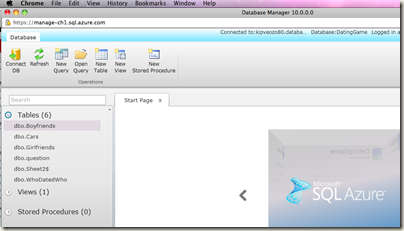A MacBook Air–for a Microsoft Evangelist
I bought a new laptop with my own money last week – the first time I’d purchased a laptop since I joined Microsoft nearly 4 years ago. What did I plunk down a little over $ 1500 for? A MacBook Air.
What did I buy?
A MacBook Air, 11” with 4 GB RAM and a 128 GB SSD – full spec here.
What did I do with it?
I used Bootcamp plus rEFIt(free download here), per this blog post to reset the partition size (set the Mac partition as small as possible (around 20 GB) and created a new partition for the rest (around 90 GB)).
Then I created a USB installer key with Windows 7 (using the instructions in the blog listed above and the free tool downloadable here) and installed Windows 7 on the larger partition. The installation went off without a hitch and took less than 15 minutes start to finish.
After successful installation, I now just select the OS of choice on start up. My rEFIt startup screen is shown below. It’s very easy to switch back and forth as needed.
I also installed Visual Studio 2010 with SQL Server Express 2008 R2, and Office 2010 on the Windows partition. All of this software installed with no problem and runs fast and without problems.
On the Mac side I installed Google Chrome and Eclipse. I did this because I want to be able to show interoperability with the Windows Azure platform – SQL Azure in particular. Below are two example screens.
The first is Windows Azure Management Portal, running in Chrome (requires Silverlight)
The second screen is the SQL Azure Database Manager, running in Chrome. This is a light-weight toolset, that allows you to query the objects in a selected SQL Azure database. It currently supports Tables, Views and Stored Procedures.
How do I like it?
I ADORE this laptop. The hardware is so much better than any laptop that I have ever had. The design is elegant.
From the ultra-portable size (around 2 lbs) and 0.11-0.68 inch thick, to the beautifully designed case, screen and keyboard, the thing just feels great.
It also happens to be blindingly fast – cold booting to the either the Windows 7 or Mac OS in around FIVE SECONDS.
Why did I buy this?
I have been working with SQL Azure evangelism mostly lately and I do believe that ‘walking my talk’ about interoperability by showing using any front-end, i.e. Java / Eclipse, PHP, etc…with SQL Azure back-end is key.
Also it’s fun to show the SQL Azure Development manager in Chrome on a Mac – it’s Silverlight after all and that’s how it really works.
Is there anything I don’t like about it?
YES – the price! This laptop is definitely NOT cheap. It hurts to spend this much money for a laptop – however it hurts less every time I open it and see either the Mac or the Windows 7 side boot up so quickly.
Also Apple is notorious for overcharging for proprietary peripherals and I got my first taste of this when I remembered that I needed to buy a cable (shown below) to connect to projector – price $30!
Would I recommend this laptop for non-evangelists?
Hmm…that’s tricky. I definitely over-paid for style here, so if that’s important for you, maybe. This is, after all, a tool that you will use everyday for years. I haven’t seen the alternatives, such as the Samsung which was announced at CES yet, however nothing that I’ve seen is as compact and lightweight as the 11” Air.
Closing Thoughts
What’s your favorite laptop? Why? What do you wish you had, or didn’t have in your laptop? I would love to hear your thoughts on this one.
Happy Coding!
Comments
Anonymous
January 17, 2011
I've always been a bit sceptical about buying a Mac Book because im a .net developer and was afraid that applications like VS2010 and SQL Server would give me problems. But after reading your blog i think i should give it a try, MacBook Air seems like a mean machine. Now i just have to save up. LOLAnonymous
January 17, 2011
The comment has been removedAnonymous
January 17, 2011
The comment has been removedAnonymous
January 17, 2011
I need 17inch in a laptop to use visual studio efficiently. Anything smaller is usually a problem when I debug and have stack windows, watch window etc open. SSD is really nice, This is my target for the new laptop. Memory is a must, I have 8gb , 8 core cpu hp laptop now, and sharepoint is till complaining sometimes :) so the memory the better. How do you like the screen size on mac air with Vs?Anonymous
January 20, 2011
I love my macbook pro. I use Parallels to run x64 VMs with Windows Server 2008, and I use the VMs for SQL Server research and demos. Works like a charm, and I really enjoy the laptop. I feel like I get the best of both worlds.Anonymous
January 21, 2011
I frequently have to demo SharePoint Server 2010SQL 2008 R2 BI and have no problems doing so on my HP EliteBook 2730p convertable tablet. Add in the extra slice battery and I can get about 11 hours while connected to WiFi. If I got a chance to change, I would have opted for the same HP Envy 15 (or a 14 if I HAD to get one today) with dual SSDs, 16GB of RAM and Windows 2008 R2 w/hyper-v has my host OS. :) That said, I don't have to demo interconnectivity either.Anonymous
January 21, 2011
I frequently have to demo SharePoint Server 2010SQL 2008 R2 BI and have no problems doing so on my HP EliteBook 2730p convertable tablet. Add in the extra slice battery and I can get about 11 hours while connected to WiFi. If I got a chance to change, I would have opted for the same HP Envy 15 (or a 14 if I HAD to get one today) with dual SSDs, 16GB of RAM and Windows 2008 R2 w/hyper-v has my host OS. :) That said, I don't have to demo interconnectivity either.Anonymous
February 04, 2011
Nice, I like the skinny screen that that Mac has, the use of edge LEDs allow these kinds of thin screens and strangely enough means they are sturdy. But I am going to stick with my Windows 7 based hardware, I like the idea that there is an ecology of hardware manufacturers. The idea that I can pick and chose the footprint from a competitive marketplace for hardware. But, got to say your blog is an excellent one for the Mac Air. I would like to see more conversation from you about how the Windows 7 works on the Mac Air compared to the "market place" PC hardware. For instance can you use the Virtual Windows XP on Windows 7 on Mac Air?