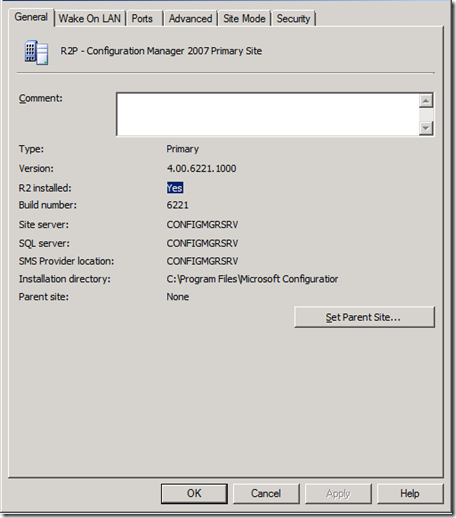Is Your Configuration Manager 07 R2? Let’s Check
R2 in configuration manager 07 is a very light weight update.
After upgrading to Configuration Manager 07, would you like to see if it has really upgraded to R2. Follow the steps below:
- Open Configuration Manager 2007 console
- Expand site database > site management > right click properties , you would now now see the below screen, check for marked, it should display ‘R2 Installed’ ‘Yes’, however the version would remain the same as SP1