Install .NET Framework on Windows Server 2022
.NET Framework 4.8 is included with Server 2022, and runs any .NET Framework 4.x app.
.NET Framework 4.8.1
.NET 4.8.1 is supported on Windows Server 2022.
.NET Framework 3.5
.NET Framework 3.5 supports apps built for .NET Framework 1.0 through 3.5.
Enable .NET Framework 3.5 through the Add Roles and Features Wizard.
- Open the Start Menu.
- Search for Add Roles and Features Wizard and open it.
- Navigate through the wizard until you reach Features.
- Select .NET Framework 3.5 Features in the list.
- Finally, select Install to start installing .NET Framework 3.5.
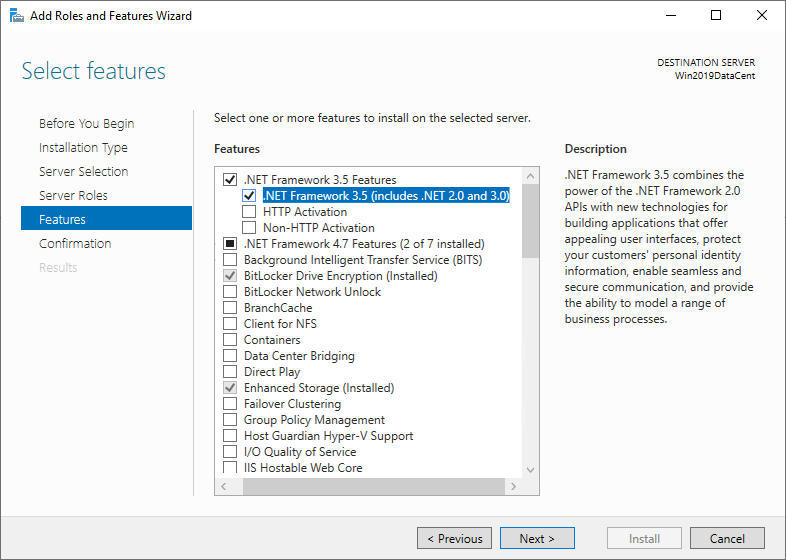
See also
Cộng tác với chúng tôi trên GitHub
Bạn có thể tìm thấy nguồn cho nội dung này trên GitHub, nơi bạn cũng có thể tạo và xem lại các vấn đề và yêu cầu kéo. Để biết thêm thông tin, hãy xem hướng dẫn dành cho người đóng góp của chúng tôi.
