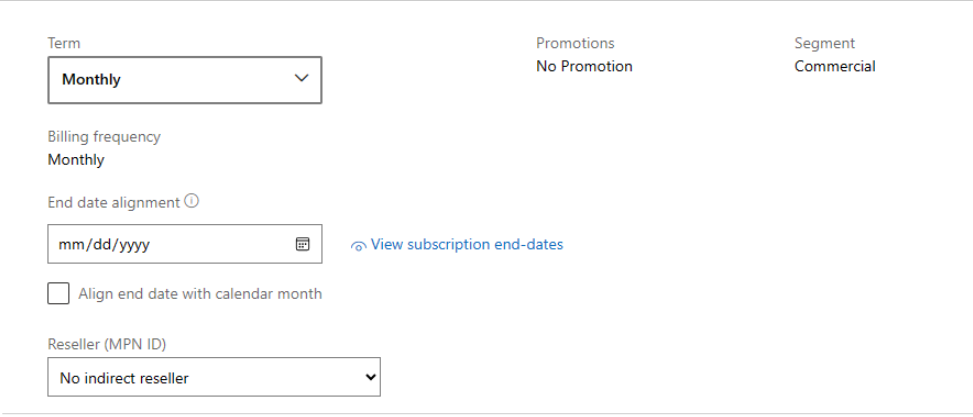Partner with indirect resellers in the Cloud Solution Provider program
Appropriate roles: Global admin | Admin agent | Sales agent
With such a complex and rapidly evolving technology marketplace, customers want the competitive edge that technology solutions can give them. In such a climate, it makes sense for partners to invest in partner-to-partner engagements to extend offerings and enable customers to do even more.
New resellers are entering the market and seeking ways to offer their solutions to customers outside of their markets and locales. As an established technology provider, you're well positioned to be their route to market.
Engage with indirect resellers in the Cloud Solution Provider (CSP) program to connect with other partners, bring new solutions to the market, and advance customers' adoption of cloud services.
In the indirect provider/reseller (two-tier) model, you work with indirect resellers to offer Microsoft cloud solutions to customers. You purchase products and subscriptions directly from Microsoft and then offer those solutions to customers through your resellers.
As an indirect provider, you use Partner Center to:
- Connect with indirect resellers who can help expand your reach and customer base.
- Establish partnerships with indirect resellers that allow you both to serve common customers.
- Designate indirect resellers to manage specific customers and their subscriptions.
- Manage your relationships with Microsoft, customers, and indirect resellers all in one place.
For information on the CSP program requirements as an indirect reseller, see Get started as an indirect reseller on the Microsoft AI Cloud Partner Program website.
Establish and manage partnership with indirect resellers and customers
To establish and manage your partnership with indirect resellers and customers, use the following steps:
- Review your company's profile on Microsoft's official indirect providers list.
- To make changes to your company's indirect provider listing, contact your Microsoft representative.
- Connect with indirect resellers.
- Before you can interact and transact with resellers, you must establish partnerships with them in Partner Center.
After you complete the preceding steps, you can manage your reseller partnerships on the Indirect resellers page from your Partner Center menu.
Important
Before you can start working with resellers, they must be onboarded as CSP indirect resellers in Partner Center. Direct your resellers to Partner with indirect providers in CSP for information about enrolling in CSP.
Connect with indirect resellers
To interact and transact with indirect resellers in Partner Center, you must establish a partnership with them. Having a partnership with an indirect reseller allows both you and the reseller to serve common customers.
To establish a partnership, Admin agents can email a partnership request to the reseller using the link provided in Partner Center. Be sure to have the reseller's email address on hand before you get started.
On the subscription details page, in the Reseller (PartnerID) field, add the reseller you want to work with. Be sure to use the PartnerID associated with the reseller's Partner Location Account they used to onboard to Partner Center. This action ensures that the reseller receives the appropriate incentives (if eligible) and they have an active Microsoft Partner Agreement to engage in the transaction.
To request a partnership with an indirect reseller, use the following steps:
- From the Partner Center home menu, navigate to the Customers workspace.
- Select Indirect resellers.
- Select Request a partnership.
- A draft email message appears.
- Select Open in email to open the message in your default email application.
- or - - Select Copy to clipboard to copy and then paste the message into an email.
- Select Open in email to open the message in your default email application.
- Select Done.
Important
You can edit the text in the email message, but be sure to include the link because it's personalized for your Partner Center account. After the reseller accepts your partnership request, they'll appear in your indirect resellers list. Then you can:
- Add new customers on their behalf.
- Submit orders on behalf of their customers.
- Associate the reseller with a subscription, so they can manage it on behalf of the customer who purchased it.
- Designate the reseller as the customer's support contact for specific subscriptions.
Update details of existing subscriptions to include the indirect reseller
For existing subscriptions, you can update the subscription details to include the indirect reseller. To perform this change, you need Admin Agent or Sales Agent roles in Partner Center.
To update the details of existing subscriptions to include the indirect reseller, use the following step:
On the subscription details page, in the Reseller (MPN ID) field, add the reseller who should get credit for the transaction. Doing so ensures that the reseller receives the appropriate incentives credit and provides contact details for customers on the Microsoft 365 admin center.
In the Reseller (MPN ID) dropdown, either:
- Select an existing indirect reseller listed or
- To add a different reseller, select Indirect reseller not in the list? Enter Partner ID. Enter the reseller's Partner ID, and select Verify
Select Submit.
Set the level of access and involvement for a reseller
Depending on the level of access and involvement that you want the reseller to have, you might want to take one or more of the actions described in the following table.
| To accomplish this: | Do this: | At this location: |
|---|---|---|
| Enable a reseller to manage a customer's account and have administrator permissions to manage their subscriptions. | Associate the reseller with the customer account when adding the new customer. | Add customer page. |
| Enable the reseller to manage an Azure customer's account. | Associate a reseller with an Azure customer account when adding a new customer. | On the Microsoft Entra admin center, select User Settings to change the indirect reseller's default permissions. |
| Give the reseller credit for incentives. | Associate the reseller with the subscription (new or existing). | New subscription page |
| Delegate customer support for specific subscriptions to the reseller. | Select the reseller from the Designated support contact list. | On the subscription's detail page, select the customer from your Customers page and then select the subscription from the customer's Subscriptions page. |
Remove a partnership with an indirect reseller
From the Partner Center menu on the dashboard, select Indirect resellers.
On the Indirect resellers page, select Remove partnership.
Select Yes when the message asking for confirmation appears.
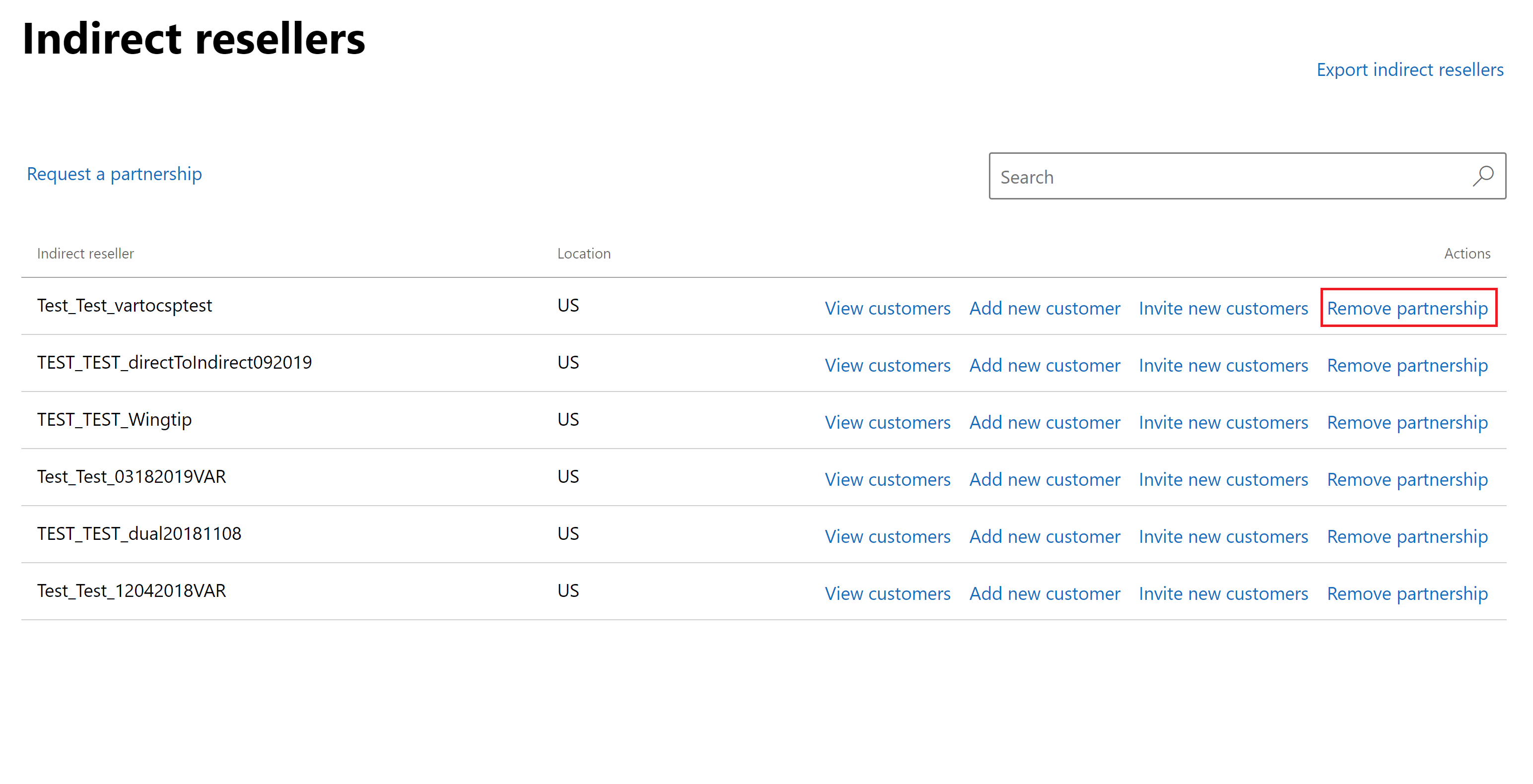
Important
To remove a relationship, you'll need Admin Agent or Sales Agent role types in Partner Center.
Customers associated with the indirect reseller will not be removed. Any delegated admin privileges granted will remain unchanged. Depending on their level of access and involvement, consider communicating with the indirect reseller and end customer about this change.
You, the indirect provider, represent the decision to discontinue your relationship with the indirect reseller was made in good faith, for a legitimate business purpose, and in accordance with your agreement with your customer or partner, and you agree to defend and hold Microsoft harmless from and against any third-party claims to the contrary.
You must provide legal notice of termination to your customer or partner if your agreement requires it. This tool does not generate notice to the customer or partner.
After ending a partnership with an indirect reseller, they'll no longer appear in your indirect reseller list.
Related content
Find answers to your questions about the Microsoft Partner Agreement.
- How indirect providers can help their resellers adopt the Microsoft Partner Agreement - FAQ.
- To learn more about managing customer accounts and subscriptions, see Customer subscriptions.
Phản hồi
Sắp ra mắt: Trong năm 2024, chúng tôi sẽ dần gỡ bỏ Sự cố với GitHub dưới dạng cơ chế phản hồi cho nội dung và thay thế bằng hệ thống phản hồi mới. Để biết thêm thông tin, hãy xem: https://aka.ms/ContentUserFeedback.
Gửi và xem ý kiến phản hồi dành cho