Bắt đầu với SAP OData Connector
Trình kết nối SAP OData giúp bạn kết nối các hệ thống SAP của mình với Microsoft Power Platform. Trình kết nối SAP OData hoạt động với phiên bản mới nhất của thông số kỹ thuật OData, V4 và tương thích ngược với V3 và V2. Bộ kết nối này có thể liên kết kết nối với các hệ thống SAP như ECC, S/4HANA, SuccessFactors, Concur và các API OData khác trên hệ thống SAP. Với trình kết nối này, bạn có thể sử dụng các tính năng mạnh mẽ của SAP trong Power Platform—đồng thời vẫn giữ cho lõi SAP của bạn sạch sẽ.
OData là gì?
OData có nghĩa là Giao thức dữ liệu mở. Đây là cách chuẩn để tạo và sử dụng API dữ liệu, giống như cánh cửa để các phần mềm khác nhau giao tiếp với nhau. OData giúp bạn thực hiện các tác vụ cơ bản như tạo, đọc, cập nhật và xóa dữ liệu một cách dễ dàng. Trình kết nối SAP OData sử dụng các quy tắc này để kết nối và giao tiếp với các hệ thống SAP.
Tùy chọn kết nối SAP OData
Trình kết nối SAP OData cung cấp các tùy chọn kết nối người dùng sau: Power Platform
- Xác thực cơ bản: Sử dụng thông tin đăng nhập tài khoản của bạn để kết nối.
- Mã thông báo ẩn danh: Không cần xác thực. Tùy chọn này là lựa chọn tốt cho dữ liệu công khai.
- Microsoft Entra ID sử dụng Quản lý API Azure: Đăng nhập một lần được quản lý bởi quản lý API Azure cho phép truy cập dễ dàng và an toàn vào hệ thống SAP của bạn.
- Microsoft Entra ID sử dụng SuccessFactors (bản xem trước): Đăng nhập một lần được quản lý bởi SAP SuccessFactors.
Proxy thông qua tường lửa của công ty
Nếu hệ thống SAP mà bạn đang tích hợp không thể truy cập được từ Internet vì nó nằm sau tường lửa của công ty, bạn cần ủy quyền/định tuyến qua tường lửa của công ty. Thiết lập tại chỗ cổng dữ liệu cho phép bạn truy cập hệ thống. Để bắt đầu:
- tải về
- cài đặt cổng dữ liệu tại chỗ trên máy ảo Windows của bạn. Hãy đảm bảo cài đặt và cấu hình nó trong cùng một vùng với môi trường Power Automate của bạn.
- Chọn Cổng kết nối để xem cổng kết nối được cài đặt trong môi trường Power Automate của bạn.
Thiết lập và kiểm tra trình kết nối OData
- Chuyển đến Power Automate
- Tạo luồng mới với trình kích hoạt theo lựa chọn của bạn, chẳng hạn như hành động truy vấn SAP OData.

- Thiết lập kết nối với hệ thống SAP của bạn. Để kết nối với hệ thống chỉ khả dụng trong tường lửa của công ty (nơi cài đặt cổng dữ liệu tại chỗ), hãy chọn Cổng dữ liệu rồi chọn cổng của bạn từ danh sách.
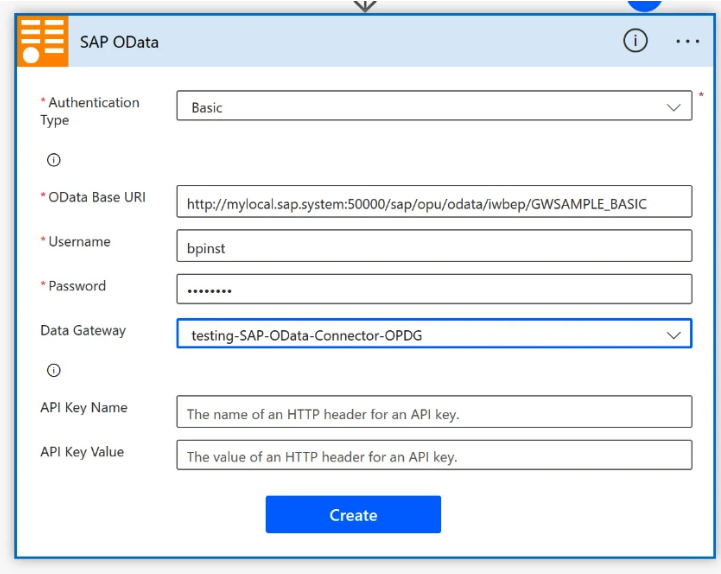
- Cung cấp thông tin bắt buộc bằng cách sử dụng URI Cơ sở dữ liệu OData L từ hệ thống SAP cục bộ của bạn. Nó sẽ trông giống như thế này:
https://mylocal.sap.system:50000/sap/opu/odata/iwbep/GWSAMPLE_BASIC - Kiểm tra URL nội bộ để xác minh rằng không thể truy cập được từ bên ngoài mạng nội bộ. Khi bạn biết mọi thứ hoạt động bình thường, bạn có thể bắt đầu tạo luồng và kiểm tra xem chúng hoạt động như thế nào với hệ thống SAP của bạn.
Lưu ý
Việc sử dụng trình kết nối OData với SAP ECC hoặc các phiên bản trước đó yêu cầu phải cấu hình các điểm cuối OData không có trong thiết lập sẵn ECC.