Windows Autopilot 是一组用于设置和预配置新设备以让它们可供高效使用的技术。 Windows Autopilot 可用于部署 Windows 电脑或HoloLens 2设备。 有关使用 Windows Autopilot 部署HoloLens 2的详细信息,请参阅 windows Autopilot for HoloLens 2。
Windows Autopilot 还可用于重置、重新调整设备用途和恢复设备。 此解决方案使 IT 部门只需很少或无需管理基础结构即可实现这些目标,并且流程简单明了。
Windows Autopilot 为 IT 和最终用户简化了从初始部署到生命周期结束的 Windows 设备生命周期。 使用基于云的服务,Windows Autopilot:
- 减少 IT 在部署、管理和停用设备上花费的时间。
- 减少维护设备所需的基础结构。
- 最大程度地提高所有类型的最终用户的易用性。
观看以下视频:
注意
本文适用于 Windows Autopilot。 有关 Windows Autopilot 设备准备,请参阅 Windows Autopilot 设备准备概述。
过程概述
最初部署新的 Windows 设备时,Windows Autopilot 使用 OEM 优化的 Windows 客户端版本。 此版本预安装在设备上,因此无需维护每个设备型号的自定义映像和驱动程序。 现有的 Windows 安装可以转换为“业务就绪”状态,而不是重新映像设备,它可以:
- 应用设置和策略。
- 安装应用。
- 更改用于支持高级功能的 Windows 版本。 例如,从 Windows 专业版到 Windows 企业版。
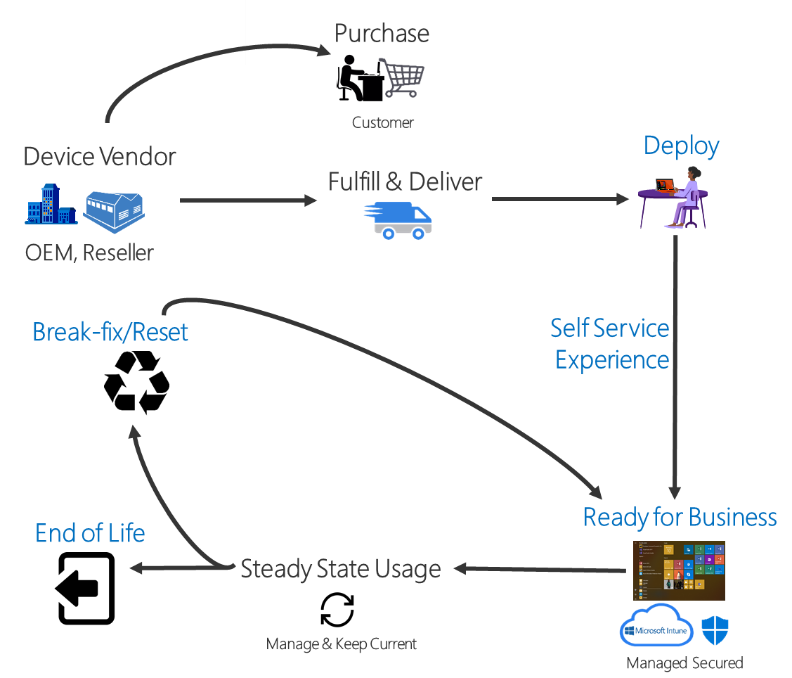
部署后,可以使用以下方法管理 Windows 设备:
- Microsoft Intune。
- Windows 更新客户端策略。
- Microsoft Configuration Manager。
- 来自非Microsoft方的其他类似工具。
要求
需要 受支持的 Windows 半年频道版本才能使用 Windows Autopilot。 有关详细信息,请参阅 Windows Autopilot 软件、 网络、 配置和 许可 要求。
摘要
传统上,IT 专业人员花费大量时间构建和自定义稍后部署到设备的映像。 Windows Autopilot 引入了新方法。
- 从用户的角度来看,只需几个简单操作便可以使其设备准备就绪,以供使用。
- 从 IT 专业人员的角度来看,最终用户所需的交互将只有连接到网络并验证其凭据。 在那之外的所有内容都将自动化处理。
Windows Autopilot 启用以下功能:
- 通过Microsoft Entra混合联接) 自动将设备加入到Microsoft Entra ID 或 Active Directory (。 有关这两个联接选项之间的差异的详细信息,请参阅Microsoft Entra ID 中的设备管理简介。
- 将设备自动注册到移动设备管理 (MDM) 服务,例如 Microsoft Intune (需要配置) 的Microsoft Entra ID P1 或 P2 订阅。
- 根据设备的配置文件创建设备并将其自动分配到配置组。
- 自定义 (OOBE) 特定于组织的内容的现用体验。
使用 Windows Autopilot 重置,还可以快速为新用户准备现有设备。 重置功能在中断/修复方案中也很有用,可将设备快速恢复到业务就绪状态。
教程
有关配置 Windows Autopilot 的详细说明的教程,请参阅 Windows Autopilot 方案。