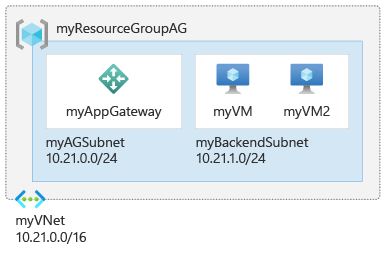你当前正在访问 Microsoft Azure Global Edition 技术文档网站。 如果需要访问由世纪互联运营的 Microsoft Azure 中国技术文档网站,请访问 https://docs.azure.cn。
在本快速入门中,使用 Azure 资源管理器模板(ARM 模板)创建 Azure 应用程序网关。 然后,我们对应用程序网关进行测试,确保其正常运行。 此示例中使用了标准 v2 SKU。
Azure 资源管理器模板是定义项目基础结构和配置的 JavaScript 对象表示法 (JSON) 文件。 模板使用声明性语法。 你可以在不编写用于创建部署的编程命令序列的情况下,描述预期部署。
还可以使用 Azure 门户、Azure PowerShell 或 Azure CLI 完成本快速入门。
如果你的环境满足先决条件,并且你熟悉如何使用 ARM 模板,请选择“部署到 Azure”按钮。 Azure 门户中会打开模板。
注意
应用程序网关前端现在支持双堆栈 IP 地址(预览版)。 现在,可以创建最多四个前端 IP 地址:两个 IPv4 地址(公共和专用)和两个 IPv6 地址(公共和专用)。
先决条件
- 具有活动订阅的 Azure 帐户。 免费创建帐户。
查看模板
为简单起见,此模板创建了一项简单设置,其中包含一个公共的前端 IP、一个在应用程序网关上托管单个站点的基本侦听器、一项基本的请求路由规则,以及两个位于后端池的虚拟机。
注意
应用程序网关前端现在支持双堆栈 IP 地址(公共预览版)。 现在,可以创建最多四个前端 IP 地址:两个 IPv4 地址(公共和专用)和两个 IPv6 地址(公共和专用)。
本快速入门中使用的模板来自 Azure 快速入门模板
{
"$schema": "https://schema.management.azure.com/schemas/2019-04-01/deploymentTemplate.json#",
"contentVersion": "1.0.0.0",
"metadata": {
"_generator": {
"name": "bicep",
"version": "0.26.54.24096",
"templateHash": "2911869422088455783"
}
},
"parameters": {
"adminUsername": {
"type": "string",
"metadata": {
"description": "Admin username for the backend servers"
}
},
"adminPassword": {
"type": "securestring",
"metadata": {
"description": "Password for the admin account on the backend servers"
}
},
"location": {
"type": "string",
"defaultValue": "[resourceGroup().location]",
"metadata": {
"description": "Location for all resources."
}
},
"vmSize": {
"type": "string",
"defaultValue": "Standard_B2ms",
"metadata": {
"description": "Size of the virtual machine."
}
}
},
"variables": {
"virtualMachineName": "myVM",
"virtualNetworkName": "myVNet",
"networkInterfaceName": "net-int",
"ipconfigName": "ipconfig",
"publicIPAddressName": "public_ip",
"nsgName": "vm-nsg",
"applicationGateWayName": "myAppGateway",
"virtualNetworkPrefix": "10.0.0.0/16",
"subnetPrefix": "10.0.0.0/24",
"backendSubnetPrefix": "10.0.1.0/24"
},
"resources": [
{
"copy": {
"name": "nsg",
"count": "[length(range(0, 2))]"
},
"type": "Microsoft.Network/networkSecurityGroups",
"apiVersion": "2023-09-01",
"name": "[format('{0}{1}', variables('nsgName'), add(range(0, 2)[copyIndex()], 1))]",
"location": "[parameters('location')]",
"properties": {
"securityRules": [
{
"name": "RDP",
"properties": {
"protocol": "Tcp",
"sourcePortRange": "*",
"destinationPortRange": "3389",
"sourceAddressPrefix": "*",
"destinationAddressPrefix": "*",
"access": "Allow",
"priority": 300,
"direction": "Inbound"
}
}
]
}
},
{
"copy": {
"name": "publicIPAddress",
"count": "[length(range(0, 3))]"
},
"type": "Microsoft.Network/publicIPAddresses",
"apiVersion": "2023-09-01",
"name": "[format('{0}{1}', variables('publicIPAddressName'), range(0, 3)[copyIndex()])]",
"location": "[parameters('location')]",
"sku": {
"name": "Standard"
},
"properties": {
"publicIPAddressVersion": "IPv4",
"publicIPAllocationMethod": "Static",
"idleTimeoutInMinutes": 4
}
},
{
"type": "Microsoft.Network/virtualNetworks",
"apiVersion": "2023-09-01",
"name": "[variables('virtualNetworkName')]",
"location": "[parameters('location')]",
"properties": {
"addressSpace": {
"addressPrefixes": [
"[variables('virtualNetworkPrefix')]"
]
},
"subnets": [
{
"name": "myAGSubnet",
"properties": {
"addressPrefix": "[variables('subnetPrefix')]",
"privateEndpointNetworkPolicies": "Enabled",
"privateLinkServiceNetworkPolicies": "Enabled"
}
},
{
"name": "myBackendSubnet",
"properties": {
"addressPrefix": "[variables('backendSubnetPrefix')]",
"privateEndpointNetworkPolicies": "Enabled",
"privateLinkServiceNetworkPolicies": "Enabled"
}
}
],
"enableDdosProtection": false,
"enableVmProtection": false
}
},
{
"copy": {
"name": "virtualMachine",
"count": "[length(range(0, 2))]"
},
"type": "Microsoft.Compute/virtualMachines",
"apiVersion": "2023-09-01",
"name": "[format('{0}{1}', variables('virtualMachineName'), add(range(0, 2)[copyIndex()], 1))]",
"location": "[parameters('location')]",
"properties": {
"hardwareProfile": {
"vmSize": "[parameters('vmSize')]"
},
"storageProfile": {
"imageReference": {
"publisher": "MicrosoftWindowsServer",
"offer": "WindowsServer",
"sku": "2016-Datacenter",
"version": "latest"
},
"osDisk": {
"osType": "Windows",
"createOption": "FromImage",
"caching": "ReadWrite",
"managedDisk": {
"storageAccountType": "StandardSSD_LRS"
},
"diskSizeGB": 127
}
},
"osProfile": {
"computerName": "[format('{0}{1}', variables('virtualMachineName'), add(range(0, 2)[copyIndex()], 1))]",
"adminUsername": "[parameters('adminUsername')]",
"adminPassword": "[parameters('adminPassword')]",
"windowsConfiguration": {
"provisionVMAgent": true,
"enableAutomaticUpdates": true
},
"allowExtensionOperations": true
},
"networkProfile": {
"networkInterfaces": [
{
"id": "[resourceId('Microsoft.Network/networkInterfaces', format('{0}{1}', variables('networkInterfaceName'), add(range(0, 2)[copyIndex()], 1)))]"
}
]
}
},
"dependsOn": [
"networkInterface"
]
},
{
"copy": {
"name": "virtualMachine_IIS",
"count": "[length(range(0, 2))]"
},
"type": "Microsoft.Compute/virtualMachines/extensions",
"apiVersion": "2023-09-01",
"name": "[format('{0}{1}/IIS', variables('virtualMachineName'), add(range(0, 2)[copyIndex()], 1))]",
"location": "[parameters('location')]",
"properties": {
"autoUpgradeMinorVersion": true,
"publisher": "Microsoft.Compute",
"type": "CustomScriptExtension",
"typeHandlerVersion": "1.4",
"settings": {
"commandToExecute": "powershell Add-WindowsFeature Web-Server; powershell Add-Content -Path \"C:\\inetpub\\wwwroot\\Default.htm\" -Value $($env:computername)"
}
},
"dependsOn": [
"virtualMachine"
]
},
{
"type": "Microsoft.Network/applicationGateways",
"apiVersion": "2023-09-01",
"name": "[variables('applicationGateWayName')]",
"location": "[parameters('location')]",
"properties": {
"sku": {
"name": "Standard_v2",
"tier": "Standard_v2"
},
"gatewayIPConfigurations": [
{
"name": "appGatewayIpConfig",
"properties": {
"subnet": {
"id": "[resourceId('Microsoft.Network/virtualNetworks/subnets', variables('virtualNetworkName'), 'myAGSubnet')]"
}
}
}
],
"frontendIPConfigurations": [
{
"name": "appGwPublicFrontendIp",
"properties": {
"privateIPAllocationMethod": "Dynamic",
"publicIPAddress": {
"id": "[resourceId('Microsoft.Network/publicIPAddresses', format('{0}0', variables('publicIPAddressName')))]"
}
}
}
],
"frontendPorts": [
{
"name": "port_80",
"properties": {
"port": 80
}
}
],
"backendAddressPools": [
{
"name": "myBackendPool",
"properties": {}
}
],
"backendHttpSettingsCollection": [
{
"name": "myHTTPSetting",
"properties": {
"port": 80,
"protocol": "Http",
"cookieBasedAffinity": "Disabled",
"pickHostNameFromBackendAddress": false,
"requestTimeout": 20
}
}
],
"httpListeners": [
{
"name": "myListener",
"properties": {
"frontendIPConfiguration": {
"id": "[resourceId('Microsoft.Network/applicationGateways/frontendIPConfigurations', variables('applicationGateWayName'), 'appGwPublicFrontendIp')]"
},
"frontendPort": {
"id": "[resourceId('Microsoft.Network/applicationGateways/frontendPorts', variables('applicationGateWayName'), 'port_80')]"
},
"protocol": "Http",
"requireServerNameIndication": false
}
}
],
"requestRoutingRules": [
{
"name": "myRoutingRule",
"properties": {
"ruleType": "Basic",
"priority": 1,
"httpListener": {
"id": "[resourceId('Microsoft.Network/applicationGateways/httpListeners', variables('applicationGateWayName'), 'myListener')]"
},
"backendAddressPool": {
"id": "[resourceId('Microsoft.Network/applicationGateways/backendAddressPools', variables('applicationGateWayName'), 'myBackendPool')]"
},
"backendHttpSettings": {
"id": "[resourceId('Microsoft.Network/applicationGateways/backendHttpSettingsCollection', variables('applicationGateWayName'), 'myHTTPSetting')]"
}
}
}
],
"enableHttp2": false,
"autoscaleConfiguration": {
"minCapacity": 0,
"maxCapacity": 10
}
},
"dependsOn": [
"[resourceId('Microsoft.Network/publicIPAddresses', format('{0}{1}', variables('publicIPAddressName'), range(0, 3)[0]))]",
"[resourceId('Microsoft.Network/virtualNetworks', variables('virtualNetworkName'))]"
]
},
{
"copy": {
"name": "networkInterface",
"count": "[length(range(0, 2))]"
},
"type": "Microsoft.Network/networkInterfaces",
"apiVersion": "2023-09-01",
"name": "[format('{0}{1}', variables('networkInterfaceName'), add(range(0, 2)[copyIndex()], 1))]",
"location": "[parameters('location')]",
"properties": {
"ipConfigurations": [
{
"name": "[format('{0}{1}', variables('ipconfigName'), add(range(0, 2)[copyIndex()], 1))]",
"properties": {
"privateIPAllocationMethod": "Dynamic",
"publicIPAddress": {
"id": "[resourceId('Microsoft.Network/publicIPAddresses', format('{0}{1}', variables('publicIPAddressName'), add(range(0, 2)[copyIndex()], 1)))]"
},
"subnet": {
"id": "[resourceId('Microsoft.Network/virtualNetworks/subnets', variables('virtualNetworkName'), 'myBackendSubnet')]"
},
"primary": true,
"privateIPAddressVersion": "IPv4",
"applicationGatewayBackendAddressPools": [
{
"id": "[resourceId('Microsoft.Network/applicationGateways/backendAddressPools', variables('applicationGateWayName'), 'myBackendPool')]"
}
]
}
}
],
"enableAcceleratedNetworking": false,
"enableIPForwarding": false,
"networkSecurityGroup": {
"id": "[resourceId('Microsoft.Network/networkSecurityGroups', format('{0}{1}', variables('nsgName'), add(range(0, 2)[copyIndex()], 1)))]"
}
},
"dependsOn": [
"[resourceId('Microsoft.Network/applicationGateways', variables('applicationGateWayName'))]",
"nsg",
"publicIPAddress"
]
}
],
"outputs": {
"location": {
"type": "string",
"value": "[parameters('location')]"
},
"name": {
"type": "string",
"value": "[variables('applicationGateWayName')]"
},
"resourceGroupName": {
"type": "string",
"value": "[resourceGroup().name]"
},
"resourceId": {
"type": "string",
"value": "[resourceId('Microsoft.Network/applicationGateways', variables('applicationGateWayName'))]"
}
}
}
提示
可以在 Name 下修改 Tier 和 resource\applicationGateWay\properties\sku 参数的值以使用不同的 SKU。 例如:Basic。 有关部署自定义模板的信息,请参阅“创建和部署 ARM 模板”。
注意
在支持可用性区域的区域中,如果在通过 CLI、PowerShell、ARM/Bicep 或 REST API 创建期间未指定区域,Azure 应用程序网关会自动启用区域冗余,跨多个可用性区域分配实例以提高复原能力
模板中定义了多个 Azure 资源:
- Microsoft.Network/applicationgateways
- Microsoft.Network/publicIPAddresses:一个用于应用程序网关,两个用于虚拟机。
- Microsoft.Network/networkSecurityGroups
- Microsoft.Network/virtualNetworks
- Microsoft.Compute/virtualMachines:两个虚拟机
- Microsoft.Network/networkInterfaces:两个用于虚拟机
- Microsoft.Compute/virtualMachine/extensions:用于配置 IIS 和网页
部署模板
将 ARM 模板部署到 Azure:
选择“部署到 Azure”,登录到 Azure 并打开模板。 该模板在运行 IIS 的后端池中创建应用程序网关、网络基础结构和两个虚拟机。
选择或创建资源组,键入虚拟机管理员用户名和密码。
选择“查看 + 创建”,然后选择“创建”。
部署可能需要 20 分钟或更长时间才能完成。
验证部署
虽然不需 IIS 即可创建应用程序网关,但安装它可以验证 Azure 是否已成功创建应用程序网关。 使用 IIS 测试应用程序网关:
在“概览”页上找到应用程序网关的公共 IP 地址。
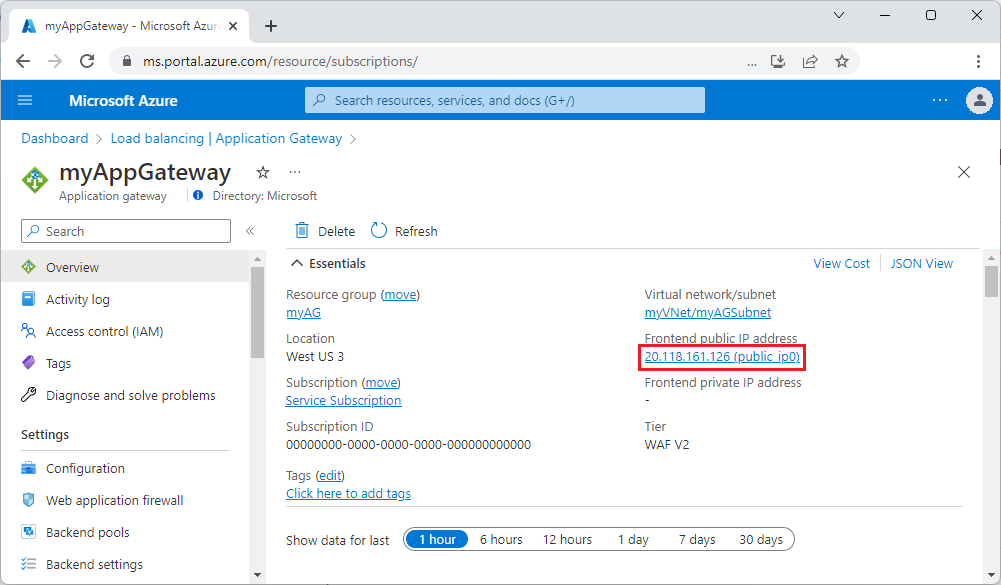 另外,你也可选择“所有资源”,在搜索框中输入 myAGPublicIPAddress,然后在搜索结果中将其选中。 Azure 会在“概览”页上显示公共 IP 地址。
另外,你也可选择“所有资源”,在搜索框中输入 myAGPublicIPAddress,然后在搜索结果中将其选中。 Azure 会在“概览”页上显示公共 IP 地址。复制公共 IP 地址,然后将其粘贴到浏览器的地址栏中,以便浏览该 IP 地址。
检查响应。 有效响应验证应用程序网关是否已成功创建,以及是否能够成功连接后端。

多次刷新浏览器就会看到与 myVM1 和 myVM2 的连接。
清理资源
如果不再需要通过应用程序网关创建的资源,请删除资源组。 这样会删除应用程序网关和所有相关的资源。
若要删除资源组,请调用 Remove-AzResourceGroup cmdlet:
Remove-AzResourceGroup -Name <your resource group name>