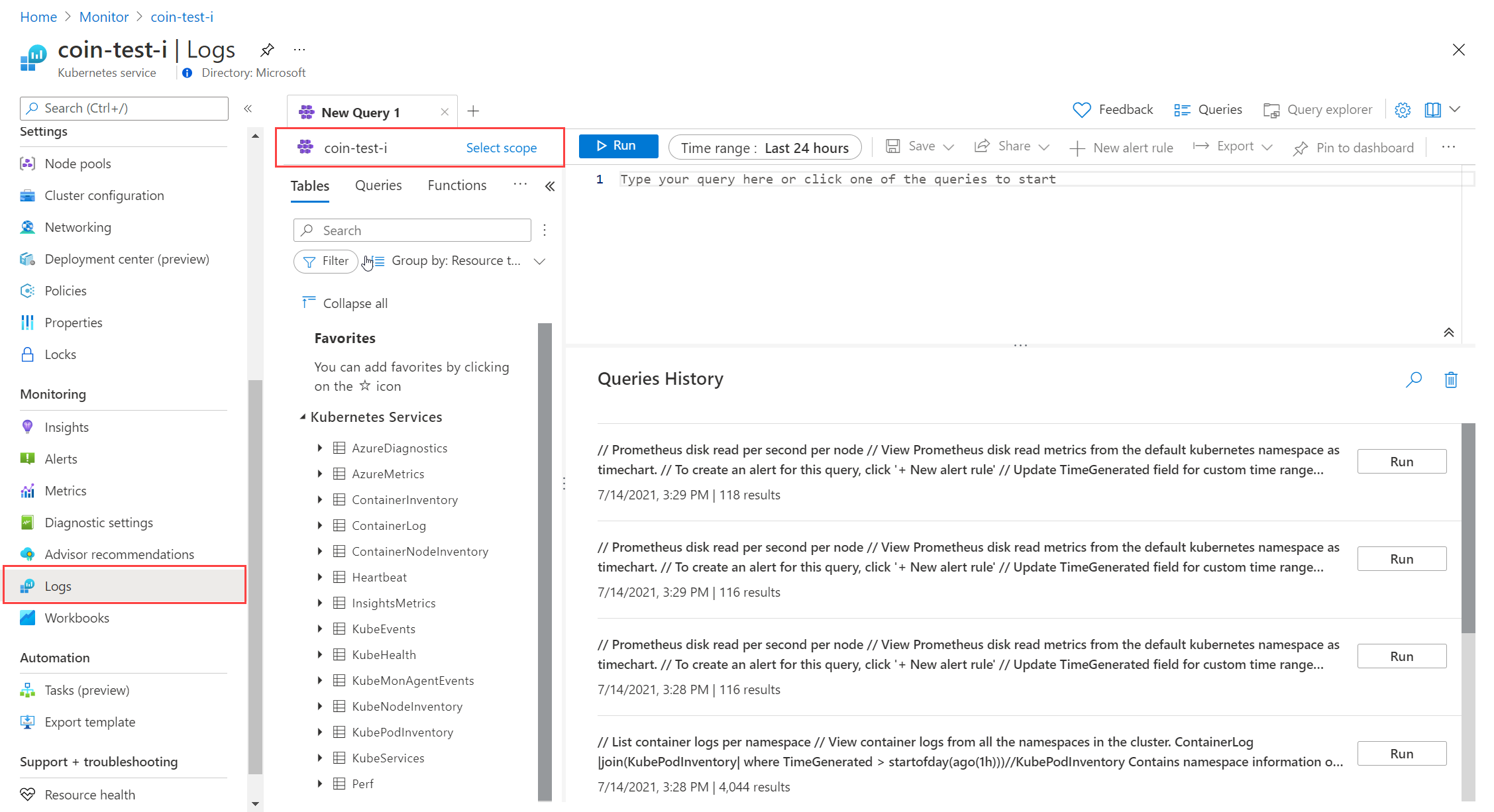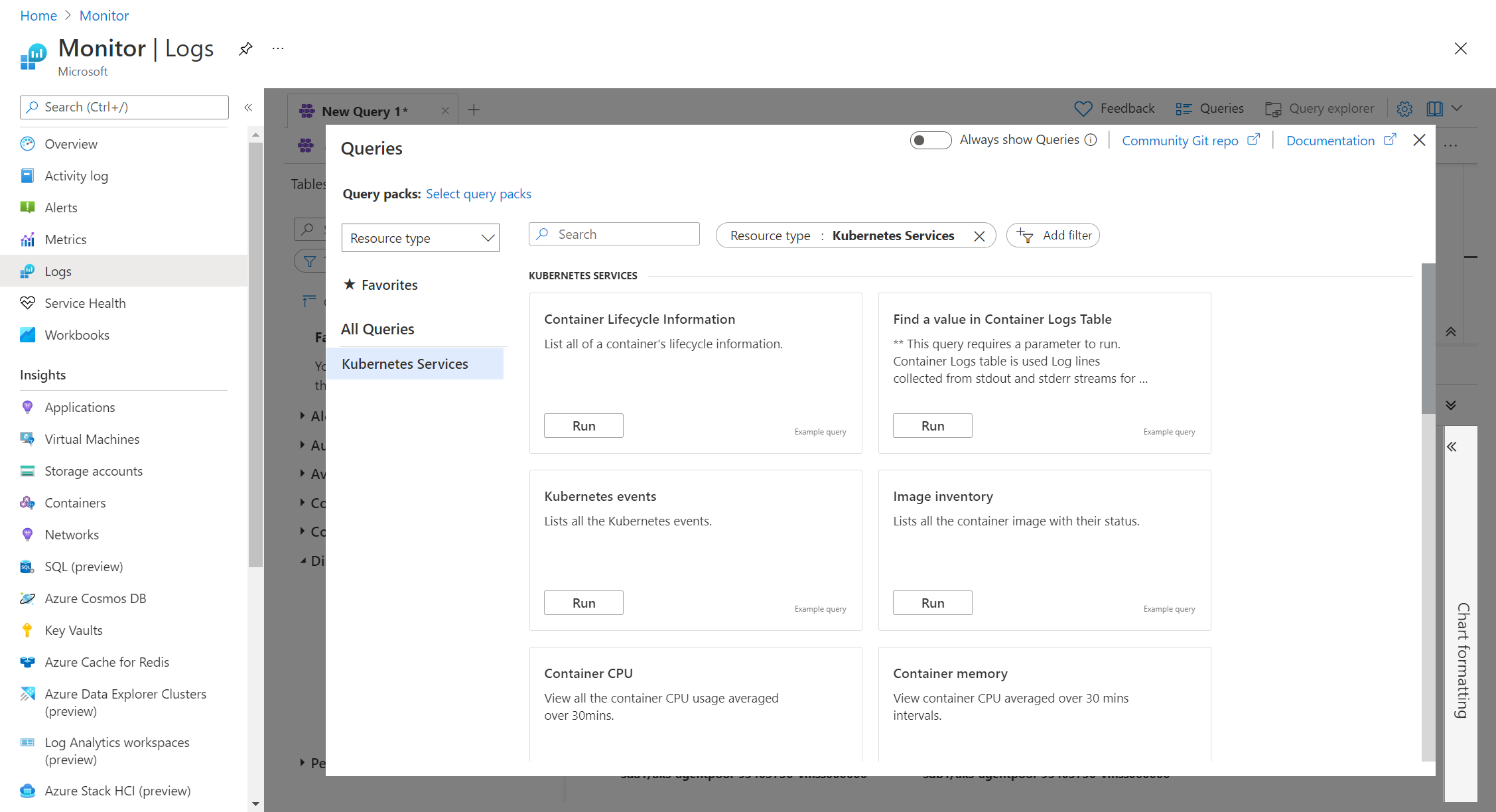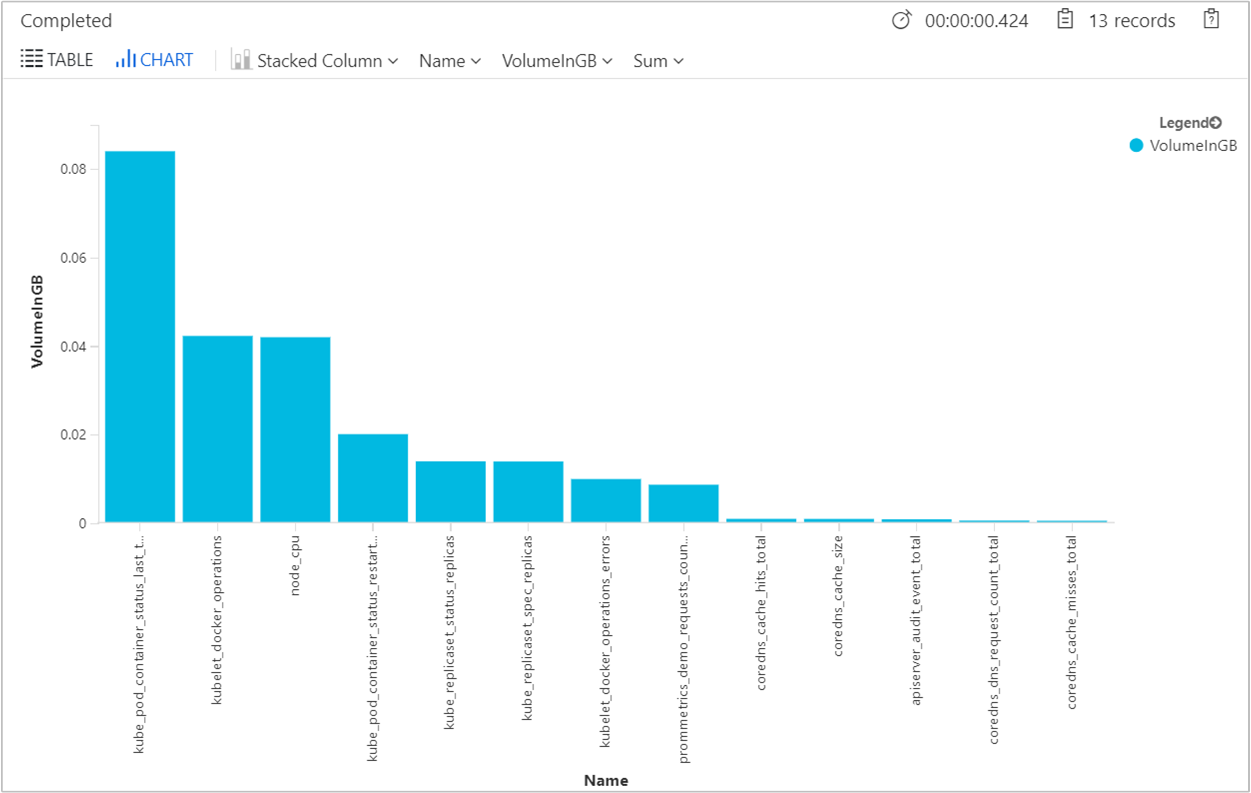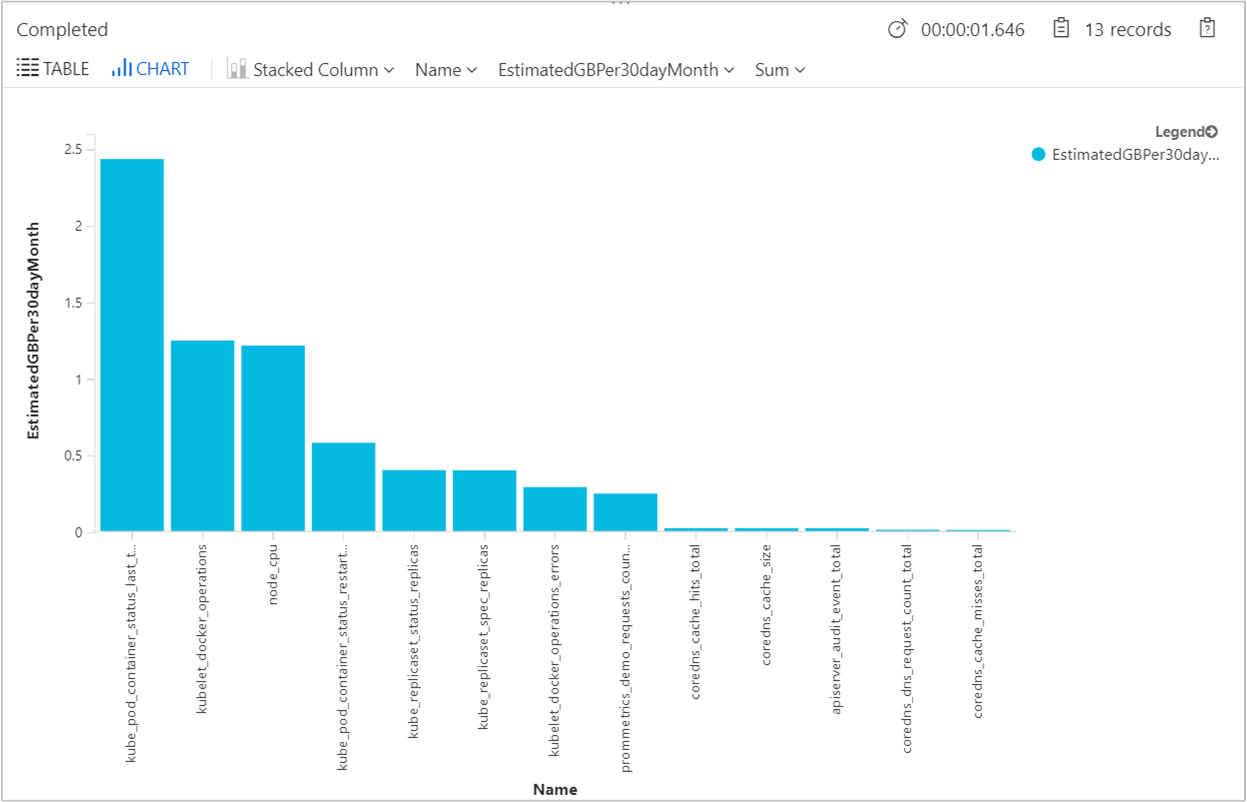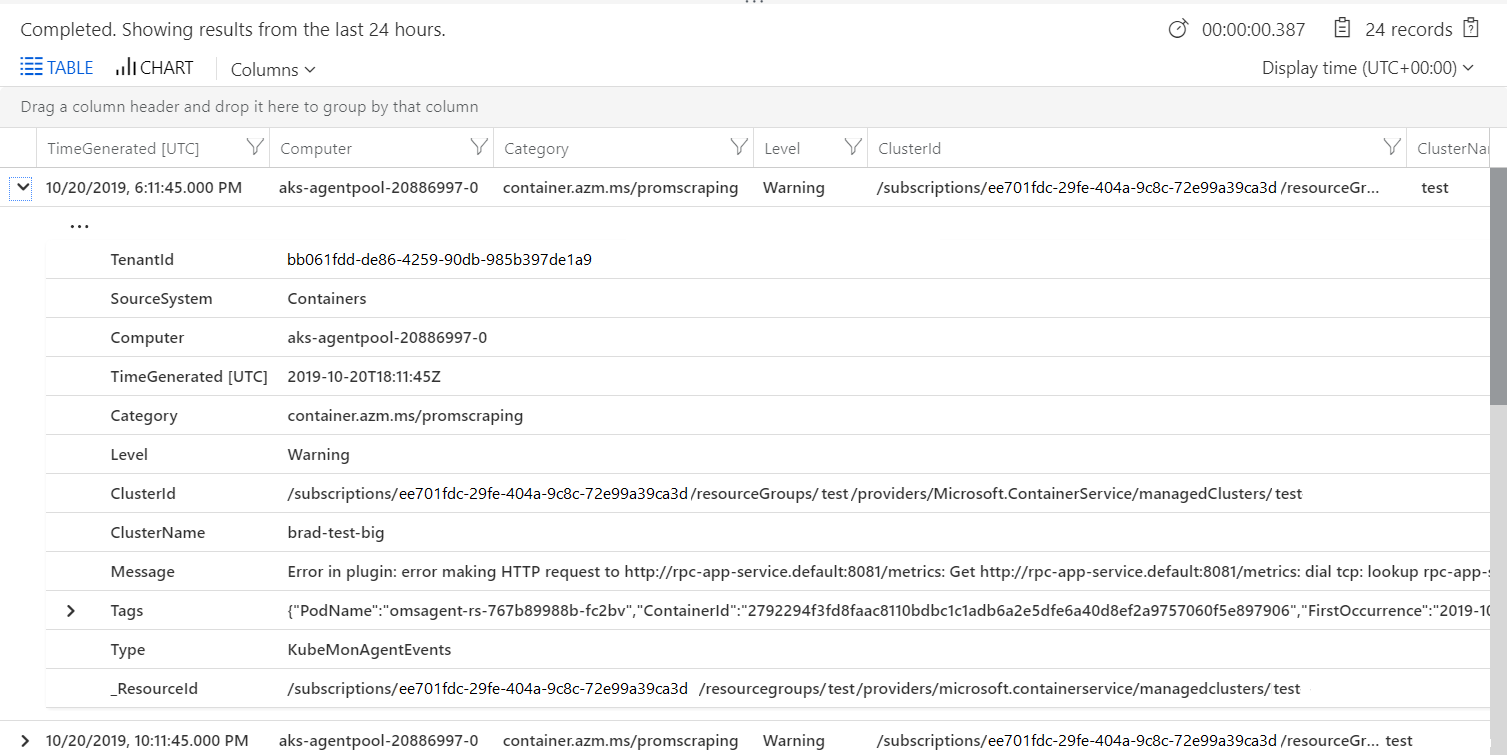你当前正在访问 Microsoft Azure Global Edition 技术文档网站。 如果需要访问由世纪互联运营的 Microsoft Azure 中国技术文档网站,请访问 https://docs.azure.cn。
Kubernetes 群集的容器日志从容器主机和容器收集性能指标、清单数据和运行状况状态信息。 数据存储在 Log Analytics 工作区中,在 Azure Monitor 中使用 Log Analytics 进行日志查询。
此数据适用于包括迁移规划、容量分析、发现和按需性能故障排除的方案。 使用此数据的日志查询有助于查找趋势、诊断瓶颈、预测或关联数据,以帮助确定当前群集配置是否以最佳方式执行。
有关使用这些查询的信息,请参阅在 Azure Monitor Log Analytics 中使用查询。 有关使用 Log Analytics 运行查询并处理其结果的完整教程,请参阅 Log Analytics 教程。
重要
如果你修改了默认数据收集设置,查询可能不会返回预期结果。 最值得注意的是,如果不从群集收集性能数据,因为它是冗余的,则使用 Perf 表的任何查询都不会返回结果。
请参阅使用数据收集规则在容器见解中配置数据收集,了解预设配置(包括禁用性能数据收集)。 如需更多数据收集选项,请参阅使用 ConfigMap 在容器见解中配置数据收集。
打开 Log Analytics
Log Analytics 会话的范围取决于您如何启动它。 若要访问工作区中的所有数据,请从 Azure 门户中的“监视”菜单中选择“日志”。 若要将数据限制为单个 Kubernetes 群集,请从相关群集的菜单中选择“日志”。
现有的日志查询
不一定需要了解如何编写日志查询以使用 Log Analytics,而是从多个预生成的查询中进行选择。 可以在不加修改的情况下运行这些查询,也可以将它们用作自定义查询的开始。 选择 Log Analytics 屏幕顶部的“查询”,并查看“资源类型”为“Kubernetes 服务”的查询。
容器表
有关表的详细列表及其容器见解使用的详细说明,请参阅 Azure Monitor 表参考。 这些表都可用于日志查询。
示例日志查询
从一两个示例开始生成查询,然后修改它们以适应需求的做法通常很有用。 可使用以下示例查询进行试验,帮助生成更高级的查询。
列出容器的所有生命周期信息
ContainerInventory
| project Computer, Name, Image, ImageTag, ContainerState, CreatedTime, StartedTime, FinishedTime
| render table
Kubernetes 事件
注意
默认情况下,不会收集 Normal 事件类型,因此在查询 KubeEvents 表时不会看到它们,除非启用了 collect_all_kube_events ConfigMap 设置。 如果需要收集正常事件,请在 container-azm-ms-agentconfig ConfigMap 中启用 collect_all_kube_events 设置。 有关如何配置 ConfigMap 的信息,请参阅为容器见解配置代理数据收集。
KubeEvents
| where not(isempty(Namespace))
| sort by TimeGenerated desc
| render table
每分钟请求数(按照自定义指标)
InsightsMetrics
| where Name == "requests_count"
| summarize Val=any(Val) by TimeGenerated=bin(TimeGenerated, 1m)
| sort by TimeGenerated asc
| project RequestsPerMinute = Val - prev(Val), TimeGenerated
| render barchart
按名称和名称空间划分的 Pod
let startTimestamp = ago(1h);
KubePodInventory
| where TimeGenerated > startTimestamp
| project ContainerID, PodName=Name, Namespace
| where PodName contains "name" and Namespace startswith "namespace"
| distinct ContainerID, PodName
| join
(
ContainerLog
| where TimeGenerated > startTimestamp
)
on ContainerID
// at this point before the next pipe, columns from both tables are available to be "projected". Due to both
// tables having a "Name" column, we assign an alias as PodName to one column which we actually want
| project TimeGenerated, PodName, LogEntry, LogEntrySource
| summarize by TimeGenerated, LogEntry
| order by TimeGenerated desc
Pod 横向扩展 (HPA)
此查询返回每个部署中横向扩展的副本数。 它使用 HPA 中配置的最大副本数计算横向扩展百分比。
let _minthreshold = 70; // minimum threshold goes here if you want to setup as an alert
let _maxthreshold = 90; // maximum threshold goes here if you want to setup as an alert
let startDateTime = ago(60m);
KubePodInventory
| where TimeGenerated >= startDateTime
| where Namespace !in('default', 'kube-system') // List of non system namespace filter goes here.
| extend labels = todynamic(PodLabel)
| extend deployment_hpa = reverse(substring(reverse(ControllerName), indexof(reverse(ControllerName), "-") + 1))
| distinct tostring(deployment_hpa)
| join kind=inner (InsightsMetrics
| where TimeGenerated > startDateTime
| where Name == 'kube_hpa_status_current_replicas'
| extend pTags = todynamic(Tags) //parse the tags for values
| extend ns = todynamic(pTags.k8sNamespace) //parse namespace value from tags
| extend deployment_hpa = todynamic(pTags.targetName) //parse HPA target name from tags
| extend max_reps = todynamic(pTags.spec_max_replicas) // Parse maximum replica settings from HPA deployment
| extend desired_reps = todynamic(pTags.status_desired_replicas) // Parse desired replica settings from HPA deployment
| summarize arg_max(TimeGenerated, *) by tostring(ns), tostring(deployment_hpa), Cluster=toupper(tostring(split(_ResourceId, '/')[8])), toint(desired_reps), toint(max_reps), scale_out_percentage=(desired_reps * 100 / max_reps)
//| where scale_out_percentage > _minthreshold and scale_out_percentage <= _maxthreshold
)
on deployment_hpa
Nodepool 横向扩展
此查询返回每个节点池中的活动节点数。 它计算自动缩放程序设置中的可用活动节点数和最大节点配置,以确定横向扩展百分比。 请查看查询中的注释行,将其用于“结果数”警报规则。
let nodepoolMaxnodeCount = 10; // the maximum number of nodes in your auto scale setting goes here.
let _minthreshold = 20;
let _maxthreshold = 90;
let startDateTime = 60m;
KubeNodeInventory
| where TimeGenerated >= ago(startDateTime)
| extend nodepoolType = todynamic(Labels) //Parse the labels to get the list of node pool types
| extend nodepoolName = todynamic(nodepoolType[0].agentpool) // parse the label to get the nodepool name or set the specific nodepool name (like nodepoolName = 'agentpool)'
| summarize nodeCount = count(Computer) by ClusterName, tostring(nodepoolName), TimeGenerated
//(Uncomment the below two lines to set this as a log search alert)
//| extend scaledpercent = iff(((nodeCount * 100 / nodepoolMaxnodeCount) >= _minthreshold and (nodeCount * 100 / nodepoolMaxnodeCount) < _maxthreshold), "warn", "normal")
//| where scaledpercent == 'warn'
| summarize arg_max(TimeGenerated, *) by nodeCount, ClusterName, tostring(nodepoolName)
| project ClusterName,
TotalNodeCount= strcat("Total Node Count: ", nodeCount),
ScaledOutPercentage = (nodeCount * 100 / nodepoolMaxnodeCount),
TimeGenerated,
nodepoolName
系统容器(副本集)可用性
此查询返回系统容器 (replicaset) 并报告不可用百分比。 请查看查询中的注释行,将其用于“结果数”警报规则。
let startDateTime = 5m; // the minimum time interval goes here
let _minalertThreshold = 50; //Threshold for minimum and maximum unavailable or not running containers
let _maxalertThreshold = 70;
KubePodInventory
| where TimeGenerated >= ago(startDateTime)
| distinct ClusterName, TimeGenerated
| summarize Clustersnapshot = count() by ClusterName
| join kind=inner (
KubePodInventory
| where TimeGenerated >= ago(startDateTime)
| where Namespace in('default', 'kube-system') and ControllerKind == 'ReplicaSet' // the system namespace filter goes here
| distinct ClusterName, Computer, PodUid, TimeGenerated, PodStatus, ServiceName, PodLabel, Namespace, ContainerStatus
| summarize arg_max(TimeGenerated, *), TotalPODCount = count(), podCount = sumif(1, PodStatus == 'Running' or PodStatus != 'Running'), containerNotrunning = sumif(1, ContainerStatus != 'running')
by ClusterName, TimeGenerated, ServiceName, PodLabel, Namespace
)
on ClusterName
| project ClusterName, ServiceName, podCount, containerNotrunning, containerNotrunningPercent = (containerNotrunning * 100 / podCount), TimeGenerated, PodStatus, PodLabel, Namespace, Environment = tostring(split(ClusterName, '-')[3]), Location = tostring(split(ClusterName, '-')[4]), ContainerStatus
//Uncomment the below line to set for automated alert
//| where PodStatus == "Running" and containerNotrunningPercent > _minalertThreshold and containerNotrunningPercent < _maxalertThreshold
| summarize arg_max(TimeGenerated, *), c_entry=count() by PodLabel, ServiceName, ClusterName
//Below lines are to parse the labels to identify the impacted service/component name
| extend parseLabel = replace(@'k8s-app', @'k8sapp', PodLabel)
| extend parseLabel = replace(@'app.kubernetes.io\\/component', @'appkubernetesiocomponent', parseLabel)
| extend parseLabel = replace(@'app.kubernetes.io\\/instance', @'appkubernetesioinstance', parseLabel)
| extend tags = todynamic(parseLabel)
| extend tag01 = todynamic(tags[0].app)
| extend tag02 = todynamic(tags[0].k8sapp)
| extend tag03 = todynamic(tags[0].appkubernetesiocomponent)
| extend tag04 = todynamic(tags[0].aadpodidbinding)
| extend tag05 = todynamic(tags[0].appkubernetesioinstance)
| extend tag06 = todynamic(tags[0].component)
| project ClusterName, TimeGenerated,
ServiceName = strcat( ServiceName, tag01, tag02, tag03, tag04, tag05, tag06),
ContainerUnavailable = strcat("Unavailable Percentage: ", containerNotrunningPercent),
PodStatus = strcat("PodStatus: ", PodStatus),
ContainerStatus = strcat("Container Status: ", ContainerStatus)
系统容器(守护程序集)可用性
此查询返回系统容器 (daemonset) 并报告不可用百分比。 请查看查询中的注释行,将其用于“结果数”警报规则。
let startDateTime = 5m; // the minimum time interval goes here
let _minalertThreshold = 50; //Threshold for minimum and maximum unavailable or not running containers
let _maxalertThreshold = 70;
KubePodInventory
| where TimeGenerated >= ago(startDateTime)
| distinct ClusterName, TimeGenerated
| summarize Clustersnapshot = count() by ClusterName
| join kind=inner (
KubePodInventory
| where TimeGenerated >= ago(startDateTime)
| where Namespace in('default', 'kube-system') and ControllerKind == 'DaemonSet' // the system namespace filter goes here
| distinct ClusterName, Computer, PodUid, TimeGenerated, PodStatus, ServiceName, PodLabel, Namespace, ContainerStatus
| summarize arg_max(TimeGenerated, *), TotalPODCount = count(), podCount = sumif(1, PodStatus == 'Running' or PodStatus != 'Running'), containerNotrunning = sumif(1, ContainerStatus != 'running')
by ClusterName, TimeGenerated, ServiceName, PodLabel, Namespace
)
on ClusterName
| project ClusterName, ServiceName, podCount, containerNotrunning, containerNotrunningPercent = (containerNotrunning * 100 / podCount), TimeGenerated, PodStatus, PodLabel, Namespace, Environment = tostring(split(ClusterName, '-')[3]), Location = tostring(split(ClusterName, '-')[4]), ContainerStatus
//Uncomment the below line to set for automated alert
//| where PodStatus == "Running" and containerNotrunningPercent > _minalertThreshold and containerNotrunningPercent < _maxalertThreshold
| summarize arg_max(TimeGenerated, *), c_entry=count() by PodLabel, ServiceName, ClusterName
//Below lines are to parse the labels to identify the impacted service/component name
| extend parseLabel = replace(@'k8s-app', @'k8sapp', PodLabel)
| extend parseLabel = replace(@'app.kubernetes.io\\/component', @'appkubernetesiocomponent', parseLabel)
| extend parseLabel = replace(@'app.kubernetes.io\\/instance', @'appkubernetesioinstance', parseLabel)
| extend tags = todynamic(parseLabel)
| extend tag01 = todynamic(tags[0].app)
| extend tag02 = todynamic(tags[0].k8sapp)
| extend tag03 = todynamic(tags[0].appkubernetesiocomponent)
| extend tag04 = todynamic(tags[0].aadpodidbinding)
| extend tag05 = todynamic(tags[0].appkubernetesioinstance)
| extend tag06 = todynamic(tags[0].component)
| project ClusterName, TimeGenerated,
ServiceName = strcat( ServiceName, tag01, tag02, tag03, tag04, tag05, tag06),
ContainerUnavailable = strcat("Unavailable Percentage: ", containerNotrunningPercent),
PodStatus = strcat("PodStatus: ", PodStatus),
ContainerStatus = strcat("Container Status: ", ContainerStatus)
容器日志
AKS 的容器日志存储在 ContainerLogV2 表中。 你可以运行以下示例查询来查找目标 Pod、部署或命名空间中的 stderr/stdout 日志输出。
特定 Pod、命名空间和容器的容器日志
ContainerLogV2
| where _ResourceId =~ "clusterResourceID" //update with resource ID
| where PodNamespace == "podNameSpace" //update with target namespace
| where PodName == "podName" //update with target pod
| where ContainerName == "containerName" //update with target container
| project TimeGenerated, Computer, ContainerId, LogMessage, LogSource
特定部署的容器日志
let KubePodInv = KubePodInventory
| where _ResourceId =~ "clusterResourceID" //update with resource ID
| where Namespace == "deploymentNamespace" //update with target namespace
| where ControllerKind == "ReplicaSet"
| extend deployment = reverse(substring(reverse(ControllerName), indexof(reverse(ControllerName), "-") + 1))
| where deployment == "deploymentName" //update with target deployment
| extend ContainerId = ContainerID
| summarize arg_max(TimeGenerated, *) by deployment, ContainerId, PodStatus, ContainerStatus
| project deployment, ContainerId, PodStatus, ContainerStatus;
KubePodInv
| join
(
ContainerLogV2
| where TimeGenerated >= startTime and TimeGenerated < endTime
| where PodNamespace == "deploymentNamespace" //update with target namespace
| where PodName startswith "deploymentName" //update with target deployment
) on ContainerId
| project TimeGenerated, deployment, PodName, PodStatus, ContainerName, ContainerId, ContainerStatus, LogMessage, LogSource
特定命名空间中任何失败的 Pod 的容器日志
let KubePodInv = KubePodInventory
| where TimeGenerated >= startTime and TimeGenerated < endTime
| where _ResourceId =~ "clustereResourceID" //update with resource ID
| where Namespace == "podNamespace" //update with target namespace
| where PodStatus == "Failed"
| extend ContainerId = ContainerID
| summarize arg_max(TimeGenerated, *) by ContainerId, PodStatus, ContainerStatus
| project ContainerId, PodStatus, ContainerStatus;
KubePodInv
| join
(
ContainerLogV2
| where TimeGenerated >= startTime and TimeGenerated < endTime
| where PodNamespace == "podNamespace" //update with target namespace
) on ContainerId
| project TimeGenerated, PodName, PodStatus, ContainerName, ContainerId, ContainerStatus, LogMessage, LogSource
容器见解默认可视化查询
这些查询是基于容器见解中的现成可视化效果生成的。 如果已启用自定义成本优化设置,则可以选择使用这些见解,而不是默认图表。
节点计数(按状态)
此图表所需的表包括 KubeNodeInventory。
let trendBinSize = 5m;
let maxListSize = 1000;
let clusterId = 'clusterResourceID'; //update with resource ID
let rawData = KubeNodeInventory
| where ClusterId =~ clusterId
| distinct ClusterId, TimeGenerated
| summarize ClusterSnapshotCount = count() by Timestamp = bin(TimeGenerated, trendBinSize), ClusterId
| join hint.strategy=broadcast ( KubeNodeInventory
| where ClusterId =~ clusterId
| summarize TotalCount = count(), ReadyCount = sumif(1, Status contains ('Ready')) by ClusterId, Timestamp = bin(TimeGenerated, trendBinSize)
| extend NotReadyCount = TotalCount - ReadyCount ) on ClusterId, Timestamp
| project ClusterId, Timestamp, TotalCount = todouble(TotalCount) / ClusterSnapshotCount, ReadyCount = todouble(ReadyCount) / ClusterSnapshotCount, NotReadyCount = todouble(NotReadyCount) / ClusterSnapshotCount;
rawData
| order by Timestamp asc
| summarize makelist(Timestamp, maxListSize), makelist(TotalCount, maxListSize), makelist(ReadyCount, maxListSize), makelist(NotReadyCount, maxListSize) by ClusterId
| join ( rawData
| summarize Avg_TotalCount = avg(TotalCount), Avg_ReadyCount = avg(ReadyCount), Avg_NotReadyCount = avg(NotReadyCount) by ClusterId ) on ClusterId
| project ClusterId, Avg_TotalCount, Avg_ReadyCount, Avg_NotReadyCount, list_Timestamp, list_TotalCount, list_ReadyCount, list_NotReadyCount
Pod 计数(按状态)
此图表所需的表包括 KubePodInventory。
let trendBinSize = 5m;
let maxListSize = 1000;
let clusterId = 'clusterResourceID'; //update with resource ID
let rawData = KubePodInventory
| where ClusterId =~ clusterId
| distinct ClusterId, TimeGenerated
| summarize ClusterSnapshotCount = count() by bin(TimeGenerated, trendBinSize), ClusterId
| join hint.strategy=broadcast ( KubePodInventory
| where ClusterId =~ clusterId
| summarize PodStatus=any(PodStatus) by TimeGenerated, PodUid, ClusterId
| summarize TotalCount = count(), PendingCount = sumif(1, PodStatus =~ 'Pending'), RunningCount = sumif(1, PodStatus =~ 'Running'), SucceededCount = sumif(1, PodStatus =~ 'Succeeded'), FailedCount = sumif(1, PodStatus =~ 'Failed'), TerminatingCount = sumif(1, PodStatus =~ 'Terminating') by ClusterId, bin(TimeGenerated, trendBinSize) ) on ClusterId, TimeGenerated
| extend UnknownCount = TotalCount - PendingCount - RunningCount - SucceededCount - FailedCount - TerminatingCount
| project ClusterId, Timestamp = TimeGenerated, TotalCount = todouble(TotalCount) / ClusterSnapshotCount, PendingCount = todouble(PendingCount) / ClusterSnapshotCount, RunningCount = todouble(RunningCount) / ClusterSnapshotCount, SucceededCount = todouble(SucceededCount) / ClusterSnapshotCount, FailedCount = todouble(FailedCount) / ClusterSnapshotCount, TerminatingCount = todouble(TerminatingCount) / ClusterSnapshotCount, UnknownCount = todouble(UnknownCount) / ClusterSnapshotCount;
let rawDataCached = rawData;
rawDataCached
| order by Timestamp asc
| summarize makelist(Timestamp, maxListSize), makelist(TotalCount, maxListSize), makelist(PendingCount, maxListSize), makelist(RunningCount, maxListSize), makelist(SucceededCount, maxListSize), makelist(FailedCount, maxListSize), makelist(TerminatingCount, maxListSize), makelist(UnknownCount, maxListSize) by ClusterId
| join ( rawDataCached
| summarize Avg_TotalCount = avg(TotalCount), Avg_PendingCount = avg(PendingCount), Avg_RunningCount = avg(RunningCount), Avg_SucceededCount = avg(SucceededCount), Avg_FailedCount = avg(FailedCount), Avg_TerminatingCount = avg(TerminatingCount), Avg_UnknownCount = avg(UnknownCount) by ClusterId ) on ClusterId
| project ClusterId, Avg_TotalCount, Avg_PendingCount, Avg_RunningCount, Avg_SucceededCount, Avg_FailedCount, Avg_TerminatingCount, Avg_UnknownCount, list_Timestamp, list_TotalCount, list_PendingCount, list_RunningCount, list_SucceededCount, list_FailedCount, list_TerminatingCount, list_UnknownCount
容器列表(按状态)
此图表所需的表包括 KubePodInventory 和 Perf。
let startDateTime = datetime('start time');
let endDateTime = datetime('end time');
let trendBinSize = 15m;
let maxResultCount = 10000;
let metricUsageCounterName = 'cpuUsageNanoCores';
let metricLimitCounterName = 'cpuLimitNanoCores';
let KubePodInventoryTable = KubePodInventory
| where TimeGenerated >= startDateTime
| where TimeGenerated < endDateTime
| where isnotempty(ClusterName)
| where isnotempty(Namespace)
| where isnotempty(Computer)
| project TimeGenerated, ClusterId, ClusterName, Namespace, ServiceName, ControllerName, Node = Computer, Pod = Name, ContainerInstance = ContainerName, ContainerID, ReadySinceNow = format_timespan(endDateTime - ContainerCreationTimeStamp , 'ddd.hh:mm:ss.fff'), Restarts = ContainerRestartCount, Status = ContainerStatus, ContainerStatusReason = columnifexists('ContainerStatusReason', ''), ControllerKind = ControllerKind, PodStatus;
let startRestart = KubePodInventoryTable
| summarize arg_min(TimeGenerated, *) by Node, ContainerInstance
| where ClusterId =~ 'clusterResourceID' //update with resource ID
| project Node, ContainerInstance, InstanceName = strcat(ClusterId, '/', ContainerInstance), StartRestart = Restarts;
let IdentityTable = KubePodInventoryTable
| summarize arg_max(TimeGenerated, *) by Node, ContainerInstance
| where ClusterId =~ 'clusterResourceID' //update with resource ID
| project ClusterName, Namespace, ServiceName, ControllerName, Node, Pod, ContainerInstance, InstanceName = strcat(ClusterId, '/', ContainerInstance), ContainerID, ReadySinceNow, Restarts, Status = iff(Status =~ 'running', 0, iff(Status=~'waiting', 1, iff(Status =~'terminated', 2, 3))), ContainerStatusReason, ControllerKind, Containers = 1, ContainerName = tostring(split(ContainerInstance, '/')[1]), PodStatus, LastPodInventoryTimeGenerated = TimeGenerated, ClusterId;
let CachedIdentityTable = IdentityTable;
let FilteredPerfTable = Perf
| where TimeGenerated >= startDateTime
| where TimeGenerated < endDateTime
| where ObjectName == 'K8SContainer'
| where InstanceName startswith 'clusterResourceID'
| project Node = Computer, TimeGenerated, CounterName, CounterValue, InstanceName ;
let CachedFilteredPerfTable = FilteredPerfTable;
let LimitsTable = CachedFilteredPerfTable
| where CounterName =~ metricLimitCounterName
| summarize arg_max(TimeGenerated, *) by Node, InstanceName
| project Node, InstanceName, LimitsValue = iff(CounterName =~ 'cpuLimitNanoCores', CounterValue/1000000, CounterValue), TimeGenerated;
let MetaDataTable = CachedIdentityTable
| join kind=leftouter ( LimitsTable ) on Node, InstanceName
| join kind= leftouter ( startRestart ) on Node, InstanceName
| project ClusterName, Namespace, ServiceName, ControllerName, Node, Pod, InstanceName, ContainerID, ReadySinceNow, Restarts, LimitsValue, Status, ContainerStatusReason = columnifexists('ContainerStatusReason', ''), ControllerKind, Containers, ContainerName, ContainerInstance, StartRestart, PodStatus, LastPodInventoryTimeGenerated, ClusterId;
let UsagePerfTable = CachedFilteredPerfTable
| where CounterName =~ metricUsageCounterName
| project TimeGenerated, Node, InstanceName, CounterValue = iff(CounterName =~ 'cpuUsageNanoCores', CounterValue/1000000, CounterValue);
let LastRestartPerfTable = CachedFilteredPerfTable
| where CounterName =~ 'restartTimeEpoch'
| summarize arg_max(TimeGenerated, *) by Node, InstanceName
| project Node, InstanceName, UpTime = CounterValue, LastReported = TimeGenerated;
let AggregationTable = UsagePerfTable
| summarize Aggregation = max(CounterValue) by Node, InstanceName
| project Node, InstanceName, Aggregation;
let TrendTable = UsagePerfTable
| summarize TrendAggregation = max(CounterValue) by bin(TimeGenerated, trendBinSize), Node, InstanceName
| project TrendTimeGenerated = TimeGenerated, Node, InstanceName , TrendAggregation
| summarize TrendList = makelist(pack("timestamp", TrendTimeGenerated, "value", TrendAggregation)) by Node, InstanceName;
let containerFinalTable = MetaDataTable
| join kind= leftouter( AggregationTable ) on Node, InstanceName
| join kind = leftouter (LastRestartPerfTable) on Node, InstanceName
| order by Aggregation desc, ContainerName
| join kind = leftouter ( TrendTable) on Node, InstanceName
| extend ContainerIdentity = strcat(ContainerName, ' ', Pod)
| project ContainerIdentity, Status, ContainerStatusReason = columnifexists('ContainerStatusReason', ''), Aggregation, Node, Restarts, ReadySinceNow, TrendList = iif(isempty(TrendList), parse_json('[]'), TrendList), LimitsValue, ControllerName, ControllerKind, ContainerID, Containers, UpTimeNow = datetime_diff('Millisecond', endDateTime, datetime_add('second', toint(UpTime), make_datetime(1970,1,1))), ContainerInstance, StartRestart, LastReportedDelta = datetime_diff('Millisecond', endDateTime, LastReported), PodStatus, InstanceName, Namespace, LastPodInventoryTimeGenerated, ClusterId;
containerFinalTable
| limit 200
控制器列表(按状态)
此图表所需的表包括 KubePodInventory 和 Perf。
let endDateTime = datetime('start time');
let startDateTime = datetime('end time');
let trendBinSize = 15m;
let metricLimitCounterName = 'cpuLimitNanoCores';
let metricUsageCounterName = 'cpuUsageNanoCores';
let primaryInventory = KubePodInventory
| where TimeGenerated >= startDateTime
| where TimeGenerated < endDateTime
| where isnotempty(ClusterName)
| where isnotempty(Namespace)
| extend Node = Computer
| where ClusterId =~ 'clusterResourceID' //update with resource ID
| project TimeGenerated, ClusterId, ClusterName, Namespace, ServiceName, Node = Computer, ControllerName, Pod = Name, ContainerInstance = ContainerName, ContainerID, InstanceName, PerfJoinKey = strcat(ClusterId, '/', ContainerName), ReadySinceNow = format_timespan(endDateTime - ContainerCreationTimeStamp, 'ddd.hh:mm:ss.fff'), Restarts = ContainerRestartCount, Status = ContainerStatus, ContainerStatusReason = columnifexists('ContainerStatusReason', ''), ControllerKind = ControllerKind, PodStatus, ControllerId = strcat(ClusterId, '/', Namespace, '/', ControllerName);
let podStatusRollup = primaryInventory
| summarize arg_max(TimeGenerated, *) by Pod
| project ControllerId, PodStatus, TimeGenerated
| summarize count() by ControllerId, PodStatus = iif(TimeGenerated < ago(30m), 'Unknown', PodStatus)
| summarize PodStatusList = makelist(pack('Status', PodStatus, 'Count', count_)) by ControllerId;
let latestContainersByController = primaryInventory
| where isnotempty(Node)
| summarize arg_max(TimeGenerated, *) by PerfJoinKey
| project ControllerId, PerfJoinKey;
let filteredPerformance = Perf
| where TimeGenerated >= startDateTime
| where TimeGenerated < endDateTime
| where ObjectName == 'K8SContainer'
| where InstanceName startswith 'clusterResourceID' //update with resource ID
| project TimeGenerated, CounterName, CounterValue, InstanceName, Node = Computer ;
let metricByController = filteredPerformance
| where CounterName =~ metricUsageCounterName
| extend PerfJoinKey = InstanceName
| summarize Value = percentile(CounterValue, 95) by PerfJoinKey, CounterName
| join (latestContainersByController) on PerfJoinKey
| summarize Value = sum(Value) by ControllerId, CounterName
| project ControllerId, CounterName, AggregationValue = iff(CounterName =~ 'cpuUsageNanoCores', Value/1000000, Value);
let containerCountByController = latestContainersByController
| summarize ContainerCount = count() by ControllerId;
let restartCountsByController = primaryInventory
| summarize Restarts = max(Restarts) by ControllerId;
let oldestRestart = primaryInventory
| summarize ReadySinceNow = min(ReadySinceNow) by ControllerId;
let trendLineByController = filteredPerformance
| where CounterName =~ metricUsageCounterName
| extend PerfJoinKey = InstanceName
| summarize Value = percentile(CounterValue, 95) by bin(TimeGenerated, trendBinSize), PerfJoinKey, CounterName
| order by TimeGenerated asc
| join kind=leftouter (latestContainersByController) on PerfJoinKey
| summarize Value=sum(Value) by ControllerId, TimeGenerated, CounterName
| project TimeGenerated, Value = iff(CounterName =~ 'cpuUsageNanoCores', Value/1000000, Value), ControllerId
| summarize TrendList = makelist(pack("timestamp", TimeGenerated, "value", Value)) by ControllerId;
let latestLimit = filteredPerformance
| where CounterName =~ metricLimitCounterName
| extend PerfJoinKey = InstanceName
| summarize arg_max(TimeGenerated, *) by PerfJoinKey
| join kind=leftouter (latestContainersByController) on PerfJoinKey
| summarize Value = sum(CounterValue) by ControllerId, CounterName
| project ControllerId, LimitValue = iff(CounterName =~ 'cpuLimitNanoCores', Value/1000000, Value);
let latestTimeGeneratedByController = primaryInventory
| summarize arg_max(TimeGenerated, *) by ControllerId
| project ControllerId, LastTimeGenerated = TimeGenerated;
primaryInventory
| distinct ControllerId, ControllerName, ControllerKind, Namespace
| join kind=leftouter (podStatusRollup) on ControllerId
| join kind=leftouter (metricByController) on ControllerId
| join kind=leftouter (containerCountByController) on ControllerId
| join kind=leftouter (restartCountsByController) on ControllerId
| join kind=leftouter (oldestRestart) on ControllerId
| join kind=leftouter (trendLineByController) on ControllerId
| join kind=leftouter (latestLimit) on ControllerId
| join kind=leftouter (latestTimeGeneratedByController) on ControllerId
| project ControllerId, ControllerName, ControllerKind, PodStatusList, AggregationValue, ContainerCount = iif(isempty(ContainerCount), 0, ContainerCount), Restarts, ReadySinceNow, Node = '-', TrendList, LimitValue, LastTimeGenerated, Namespace
| limit 250;
节点列表(按状态)
此图表所需的表包括 KubeNodeInventory、KubePodInventory 和 Perf。
let endDateTime = datetime('start time');
let startDateTime = datetime('end time');
let binSize = 15m;
let limitMetricName = 'cpuCapacityNanoCores';
let usedMetricName = 'cpuUsageNanoCores';
let materializedNodeInventory = KubeNodeInventory
| where TimeGenerated < endDateTime
| where TimeGenerated >= startDateTime
| project ClusterName, ClusterId, Node = Computer, TimeGenerated, Status, NodeName = Computer, NodeId = strcat(ClusterId, '/', Computer), Labels
| where ClusterId =~ 'clusterResourceID'; //update with resource ID
let materializedPerf = Perf
| where TimeGenerated < endDateTime
| where TimeGenerated >= startDateTime
| where ObjectName == 'K8SNode'
| extend NodeId = InstanceName;
let materializedPodInventory = KubePodInventory
| where TimeGenerated < endDateTime
| where TimeGenerated >= startDateTime
| where isnotempty(ClusterName)
| where isnotempty(Namespace)
| where ClusterId =~ 'clusterResourceID'; //update with resource ID
let inventoryOfCluster = materializedNodeInventory
| summarize arg_max(TimeGenerated, Status) by ClusterName, ClusterId, NodeName, NodeId;
let labelsByNode = materializedNodeInventory
| summarize arg_max(TimeGenerated, Labels) by ClusterName, ClusterId, NodeName, NodeId;
let countainerCountByNode = materializedPodInventory
| project ContainerName, NodeId = strcat(ClusterId, '/', Computer)
| distinct NodeId, ContainerName
| summarize ContainerCount = count() by NodeId;
let latestUptime = materializedPerf
| where CounterName == 'restartTimeEpoch'
| summarize arg_max(TimeGenerated, CounterValue) by NodeId
| extend UpTimeMs = datetime_diff('Millisecond', endDateTime, datetime_add('second', toint(CounterValue), make_datetime(1970,1,1)))
| project NodeId, UpTimeMs;
let latestLimitOfNodes = materializedPerf
| where CounterName == limitMetricName
| summarize CounterValue = max(CounterValue) by NodeId
| project NodeId, LimitValue = CounterValue;
let actualUsageAggregated = materializedPerf
| where CounterName == usedMetricName
| summarize Aggregation = percentile(CounterValue, 95) by NodeId //This line updates to the desired aggregation
| project NodeId, Aggregation;
let aggregateTrendsOverTime = materializedPerf
| where CounterName == usedMetricName
| summarize TrendAggregation = percentile(CounterValue, 95) by NodeId, bin(TimeGenerated, binSize) //This line updates to the desired aggregation
| project NodeId, TrendAggregation, TrendDateTime = TimeGenerated;
let unscheduledPods = materializedPodInventory
| where isempty(Computer)
| extend Node = Computer
| where isempty(ContainerStatus)
| where PodStatus == 'Pending'
| order by TimeGenerated desc
| take 1
| project ClusterName, NodeName = 'unscheduled', LastReceivedDateTime = TimeGenerated, Status = 'unscheduled', ContainerCount = 0, UpTimeMs = '0', Aggregation = '0', LimitValue = '0', ClusterId;
let scheduledPods = inventoryOfCluster
| join kind=leftouter (aggregateTrendsOverTime) on NodeId
| extend TrendPoint = pack("TrendTime", TrendDateTime, "TrendAggregation", TrendAggregation)
| summarize make_list(TrendPoint) by NodeId, NodeName, Status
| join kind=leftouter (labelsByNode) on NodeId
| join kind=leftouter (countainerCountByNode) on NodeId
| join kind=leftouter (latestUptime) on NodeId
| join kind=leftouter (latestLimitOfNodes) on NodeId
| join kind=leftouter (actualUsageAggregated) on NodeId
| project ClusterName, NodeName, ClusterId, list_TrendPoint, LastReceivedDateTime = TimeGenerated, Status, ContainerCount, UpTimeMs, Aggregation, LimitValue, Labels
| limit 250;
union (scheduledPods), (unscheduledPods)
| project ClusterName, NodeName, LastReceivedDateTime, Status, ContainerCount, UpTimeMs = UpTimeMs_long, Aggregation = Aggregation_real, LimitValue = LimitValue_real, list_TrendPoint, Labels, ClusterId
Prometheus 指标
重要
以下示例需要使用容器见解将 Prometheus 指标发送到 Log Analytics 工作区中所述的配置。 这是已由托管版 Prometheus 取代的旧配置。 有关查询 Prometheus 指标的指导,请参阅 PromQL 的 Azure Monitor 指标资源管理器 。
若要查看 Azure Monitor 抓取并按命名空间筛选的 Prometheus 指标,请指定“prometheus”。 下面是一个示例查询,演示如何从 default Kubernetes 命名空间查看 Prometheus 指标。
InsightsMetrics
| where Namespace contains "prometheus"
| extend tags=parse_json(Tags)
| summarize count() by Name
Prometheus 数据也可直接按名称查询。
InsightsMetrics
| where Namespace contains "prometheus"
| where Name contains "some_prometheus_metric"
以下查询可用于识别每天每个指标大小 (GB) 的引入量,以确定其是否较高。
InsightsMetrics
| where Namespace contains "prometheus"
| where TimeGenerated > ago(24h)
| summarize VolumeInGB = (sum(_BilledSize) / (1024 * 1024 * 1024)) by Name
| order by VolumeInGB desc
| render barchart
输出将显示类似于以下示例的结果。
若要估算每个月中每个指标的大小(以GB为单位),以了解工作区中接收的数据量是否偏高,可以使用以下查询。
InsightsMetrics
| where Namespace contains "prometheus"
| where TimeGenerated > ago(24h)
| summarize EstimatedGBPer30dayMonth = (sum(_BilledSize) / (1024 * 1024 * 1024)) * 30 by Name
| order by EstimatedGBPer30dayMonth desc
| render barchart
输出将显示类似于以下示例的结果。
配置或抓取错误
为了调查任何配置或抓取错误,下面的示例查询将返回 KubeMonAgentEvents 表中的信息性事件。
KubeMonAgentEvents | where Level != "Info"
输出显示类似于以下示例的结果:
后续步骤
容器见解不包含预定义的警报集。 若要了解如何针对 CPU 和内存使用率过高的情况创建建议的警报,为 DevOps 或操作流程和过程提供支持,请查看使用容器见解创建性能警报。