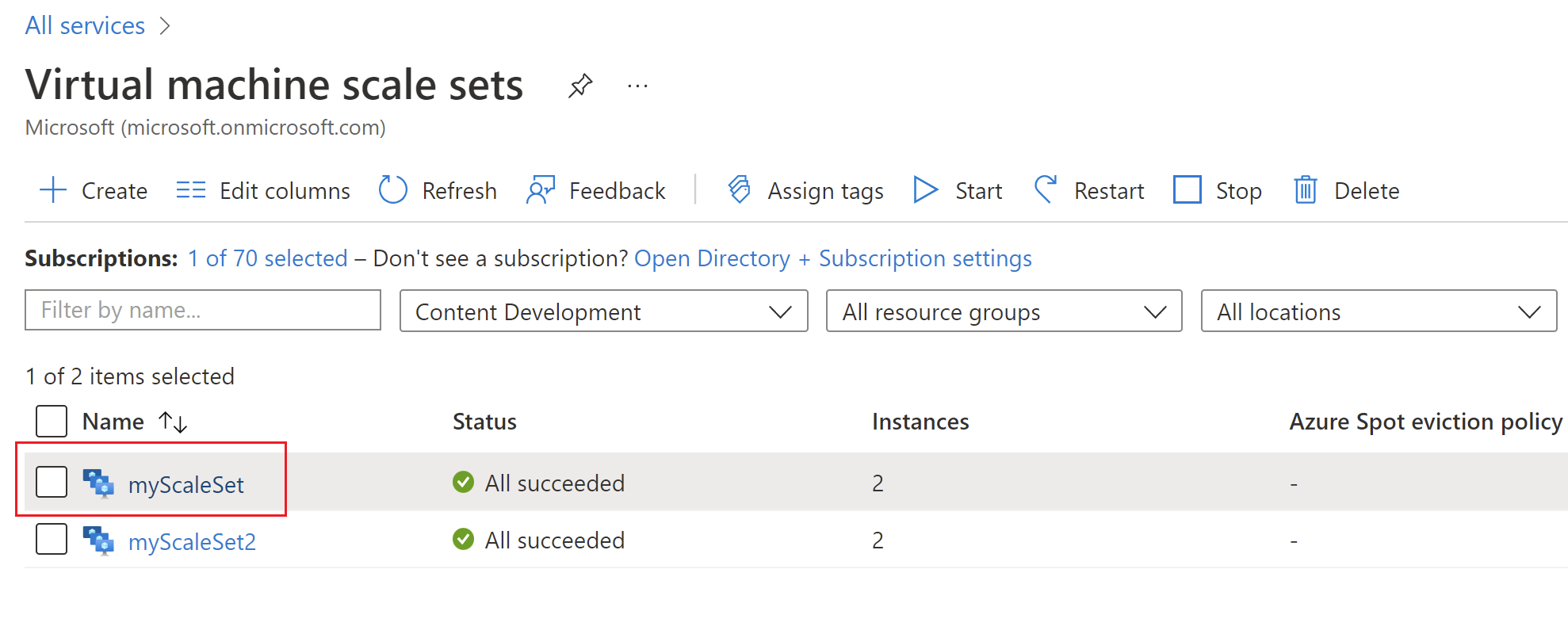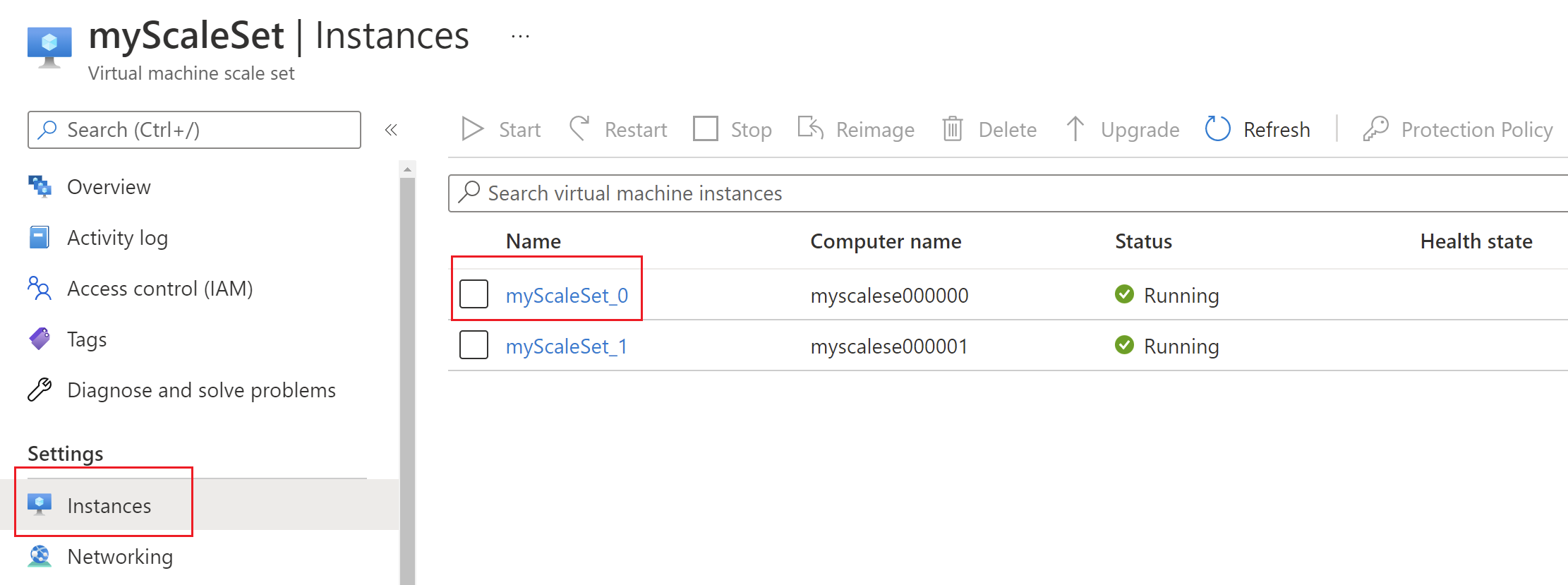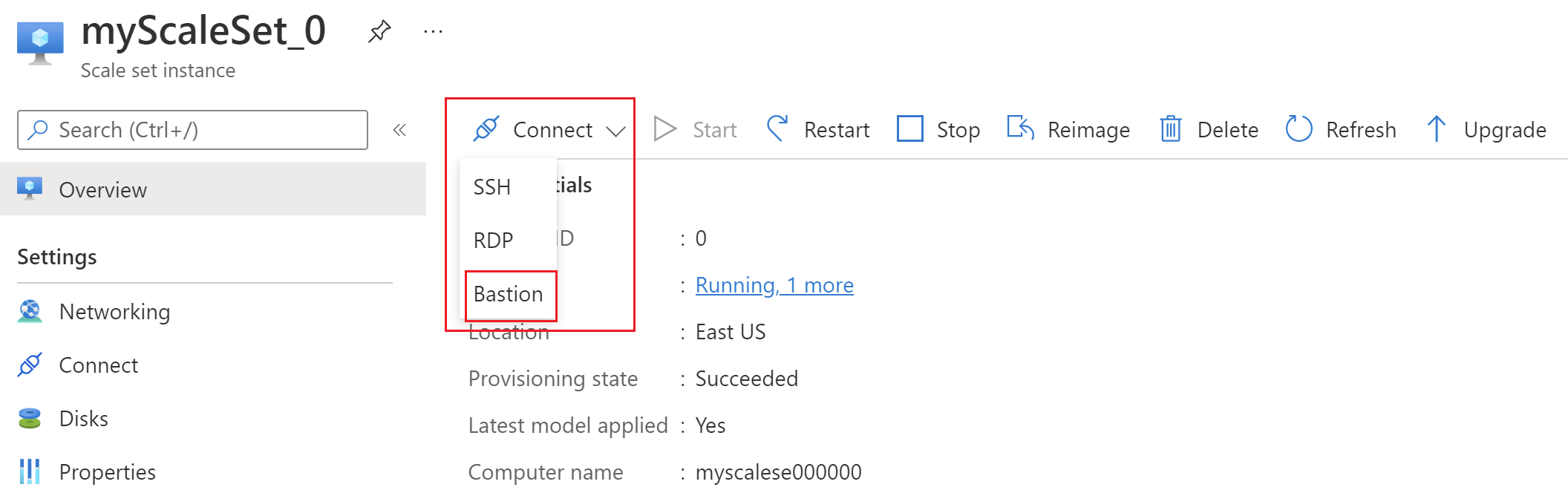你当前正在访问 Microsoft Azure Global Edition 技术文档网站。 如果需要访问由世纪互联运营的 Microsoft Azure 中国技术文档网站,请访问 https://docs.azure.cn。
使用 Azure Bastion 连接到虚拟机规模集
本文介绍如何使用 Azure Bastion 直接从 Azure 门户安全无缝地连接到 Azure 虚拟网络中的虚拟机规模集实例。 使用 Azure Bastion 时,VM 不需要客户端、代理或其他软件。 有关 Azure Bastion 的详细信息,请参阅概述。 有关虚拟机规模集的详细信息,请参阅什么是虚拟机规模集?
先决条件
请确保已为虚拟机规模集所在的虚拟网络设置 Azure Bastion 主机。 有关详细信息,请参阅创建 Azure Bastion 主机。 在虚拟网络中预配和部署 Bastion 服务后,就可用它来连接到此虚拟网络中的虚拟机规模集实例。
连接
此部分帮助你连接到虚拟机规模集。
打开 Azure 门户。 转到你想要连接到的虚拟机规模集。
转到要连接到的虚拟机规模集实例。
在页面顶部选择“连接”,然后从下拉列表中选择“Bastion”。
在“Bastion”页面上,填写所需的设置。 可以选择的设置取决于要连接到的虚拟机以及要使用的 Bastion SKU 层。 有关设置和 SKU 的详细信息,请参阅 Bastion 配置设置。
在 Bastion 页上填写完所需值后,选择“连接”以连接到实例。
后续步骤
阅读 Bastion 常见问题解答。