你当前正在访问 Microsoft Azure Global Edition 技术文档网站。 如果需要访问由世纪互联运营的 Microsoft Azure 中国技术文档网站,请访问 https://docs.azure.cn。
适用于: Azure Stack Edge Pro - GPU
Azure Stack Edge Pro - GPU Azure Stack Edge Pro 2
Azure Stack Edge Pro 2 Azure Stack Edge Pro R
Azure Stack Edge Pro R Azure Stack Edge Mini R
Azure Stack Edge Mini R
本文介绍如何检查部署 Azure Stack Edge 设备的网络就绪情况。
你将使用 Azure Stack 网络就绪检查器,它是一种 PowerShell 工具,它运行一系列测试来检查网络上部署了 Azure Stack Edge 设备的必需和可选设置。 此工具将返回每个测试的“通过/失败”状态,保存日志文件和报表文件,并提供更多详细信息。
你可以从网络中的任何计算机上运行该工具,该计算机将部署 Azure Stack Edge 设备。 此工具适用于内置 Windows 的 PowerShell 5.1。
关于 工具
Azure Stack 网络就绪检查器可以检查网络是否满足以下先决条件:
域名系统 (DNS) 服务器可用且运行正常。
网络时间协议 (NTP) 服务器可用且正常运行。
Azure 终结点可用,并在 HTTPS 上响应,无论是否有代理服务器。
Windows 更新服务器-客户提供的 Windows 服务器更新服务 (WSUS) 服务器或公共 Windows 更新服务器-可用且正常运行。
根据 Azure Stack Edge 服务所需,网络路径的最大传输单位 (MTU) 至少为 1500 个字节。
Edge 计算没有重叠的 IP 地址。
可以解析 Azure Stack Edge 的 DNS 资源记录。
报告文件
该工具可保存报表,AzsReadinessCheckerReport.json,含有每次测试过程中收集的详细诊断信息。 如果需要联系 Microsoft 支持部门,则此信息很有用。
例如,报表提供:
用于运行测试的计算机上的网络适配器列表,其中包含每个网络适配器的驱动程序版本、MAC 地址和连接状态。
用于运行测试的计算机的 IP 配置。
DNS 服务器为每个测试返回的详细 DNS 响应属性。
每个 URL 测试的详细 HTTP 响应。
每个测试的网络路由跟踪。
先决条件
在开始之前,请完成以下任务:
查看 Azure Stack Edge Pro GPU 设备部署清单中的网络要求。
请确保你有权访问在网络上运行的客户端计算机,你将在该计算机上部署 Azure Stack Edge 设备。
按照下面安装网络就绪检查器中的步骤,在 PowerShell 中安装 Azure Stack 网络就绪检查器工具。
安装网络就绪检查器
若要在客户端计算机上安装 Azure Stack 网络就绪检查器,请执行以下步骤:
在客户端计算机上打开 PowerShell。 如果需要安装 PowerShell,请参阅 在 Windows 上安装 powershell。
在浏览器中转到 PowerShell 库中的 Microsoft.AzureStack.就绪检查器。 将显示 1.2100.1780.756 版本的 Microsoft.AzureStack 就绪检查器模块。
在“安装模块”选项卡上,选择“复制”图标以复制安装 1.2100.1396.426 版本 Microsoft.AzureStack 就绪检查器的“安装模块”命令。
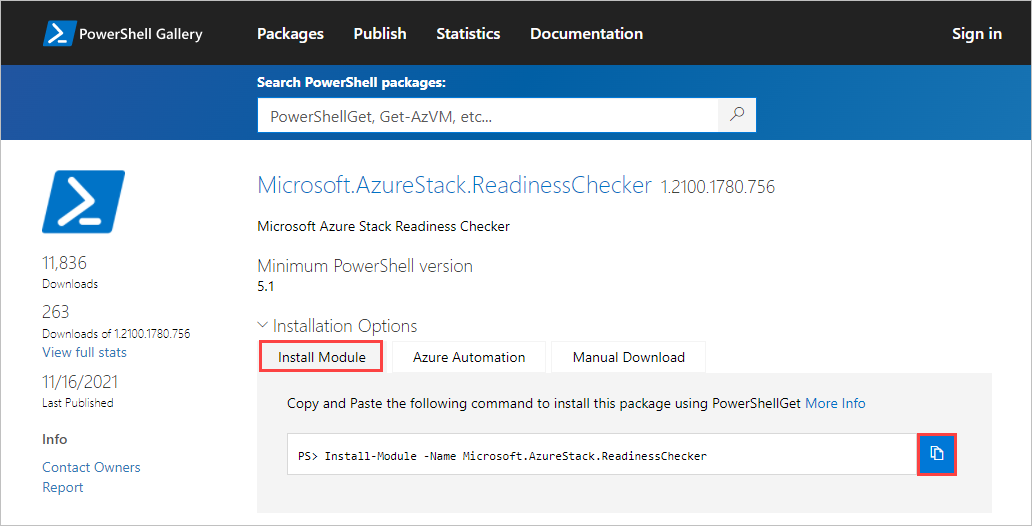
在 PowerShell 命令提示符下粘贴命令,然后按 “输入”。
在以下提示符下,按 “Y” (确认)或 “A” (全部确认),以安装模块。
Untrusted repository You are installing the modules from an untrusted repository. If you trust this repository, change its InstallationPolicy value by running the Set-PSRepository cmdlet. Are you sure you want to install the modules from 'PSGallery'? [Y] Yes [A] Yes to All [N] No [L] No to All [S] Suspend [?] Help (default is "N"):
运行网络就绪状态检查
运行 Azure Stack 网络就绪检查器工具时,需要提供 Azure Stack Edge Pro GPU 设备部署清单中的网络和设备信息。
若要运行网络就绪检查,请执行以下步骤:
在网络上运行的客户端计算机上打开 PowerShell,该计算机将部署 Azure Stack Edge 设备。
通过输入以下命令运行网络就绪检查:
Invoke-AzsNetworkValidation -DnsServer <string[]> -DeviceFqdn <string> [-TimeServer <string[]>] ` [-Proxy <uri>] [-ProxyCredential <pscredential>] [-WindowsUpdateServer <uri[]>] [-CustomUrl <url[]>] ` [-AzureEnvironment {AzureCloud | AzureChinaCloud | AzureGermanCloud | AzureUSGovernment | CustomCloud}] ` [-SkipTests {LinkLayer | IPConfig | DnsServer | TimeServer | PathMtu | DuplicateIP | AzureEndpoint | WindowsUpdateServer | DnsRegistration}] ` [-OutputPath <string>]若要获取有意义的网络就绪检查器结果,发现网络设置中的关键问题,需要包含适用于你的环境的以下所有参数。
参数 说明 -DnsServerDNS 服务器(例如,主 DNS 服务器和辅助 DNS 服务器)的 IP 地址。 -DeviceFqdn你计划用于 Azure Stack Edge 设备的完全限定的域名 (FQDN)。 -TimeServer一个或多个网络时间协议 (NTP) 服务器的 FQDN。 (推荐使用) -Proxy如果使用代理服务器,还需要代理服务器的 URI。 (可选) -ProxyCredentialPSCredential 对象,包含代理服务器上使用的用户名和密码。 (如果代理服务器需要用户身份验证,则必需) -WindowsUpdateServer一个或多个 Windows Server Update Services (WSUS) 服务器的 URI。 (可选) -ComputeIPsKubernetes 要使用的计算 IP 范围。 指定以连字符分隔的起始 IP 和结束 IP。 -CustomUrl列出要测试 HTTP 访问的其他 URL。 (可选) -AzureEnvironment指示 Azure 环境。 如果将设备部署到 Azure 公有云 (Azure 云)以外的环境中,则为必需。 -SkipTests可用于排除测试。 (可选)
用逗号分隔测试名称。-OutputPath告诉从测试中存储日志文件和报告的位置。 (可选)
如果不使用此路径,则文件将存储在以下路径中:C:\Users\<username>\AppData\Local\Temp\AzsReadinessChecker\
每次运行网络就绪检查器时,都将覆盖现有报表。
示例输出
以下示例是 Azure Stack 网络就绪检查器工具的成功和失败的运行的输出。
示例输出:成功测试
下面的示例是成功运行具有以下参数的网络就绪检查器工具的输出:
Invoke-AzsNetworkValidation -DnsServer '10.50.10.50', '10.50.50.50' -DeviceFqdn 'aseclient.contoso.com' -TimeServer 'pool.ntp.org' -Proxy 'http://proxy.contoso.com:3128/' -SkipTests DuplicateIP -WindowsUpdateServer 'http://ase-prod.contoso.com' -OutputPath `C:\ase-network-tests`
该工具返回了以下输出:
PS C:\Users\Administrator> Invoke-AzsNetworkValidation -DnsServer '10.50.10.50', '10.50.50.50' -DeviceFqdn 'aseclient.contoso.com' -TimeServer 'pool.ntp.org' -Proxy 'http://proxy.contoso.com:3128/' -SkipTests DuplicateIP -WindowsUpdateServer 'http://ase-prod.contoso.com' -OutputPath C:\ase-network-tests
Invoke-AzsNetworkValidation v1.2100.1396.426 started.
The following tests will be executed: LinkLayer, IPConfig, DnsServer, PathMtu, TimeServer, AzureEndpoint, WindowsUpdateServer, DnsRegistration, Proxy
Validating input parameters
Validating Azure Stack Edge Network Readiness
Link Layer: OK
IP Configuration: OK
Using network adapter name 'vEthernet (corp-1g-Static)', description 'Hyper-V Virtual Ethernet Adapter'
DNS Server 10.50.10.50: OK
DNS Server 10.50.50.50: OK
Network Path MTU: OK
Time Server pool.ntp.org: OK
Proxy Server 10.57.48.80: OK
Azure ARM Endpoint: OK
Azure Graph Endpoint: OK
Azure Login Endpoint: OK
Azure ManagementService Endpoint: OK
Azure AseService Endpoint: OK
Azure AseServiceBus Endpoint: OK
Azure AseStorageAccount Endpoint: OK
Windows Update Server ase-prod.contoso.com port 80: OK
DNS Registration for aseclient.contoso.com: OK
DNS Registration for login.aseclient.contoso.com: OK
DNS Registration for management.aseclient.contoso.com: OK
DNS Registration for *.blob.aseclient.contoso.com: OK
DNS Registration for compute.aseclient.contoso.com: OK
Log location (contains PII): C:\ase-network-tests\AzsReadinessChecker.log
Report location (contains PII): C:\ase-network-tests\AzsReadinessCheckerReport.json
Invoke-AzsNetworkValidation Completed
示例输出:失败测试
如果测试失败,网络就绪检查器会返回信息来帮助你解决问题,如以下示例输出所示。
以下是此命令的示例输出:
Invoke-AzsNetworkValidation -DnsServer '10.50.10.50' -TimeServer 'time.windows.com' -DeviceFqdn aseclient.contoso.com -ComputeIPs 10.10.52.1-10.10.52.20 -CustomUrl 'http://www.nytimes.com','http://fakename.fakeurl.com'
该工具返回了以下输出:
PS C:\Users\Administrator> Invoke-AzsNetworkValidation -DnsServer '10.50.10.50' -TimeServer 'time.windows.com' -DeviceFqdn aseclient.contoso.com -ComputeIPs 10.10.52.1-10.10.52.20 -CustomUrl 'http://www.nytimes.com','http://fakename.fakeurl.com'
Invoke-AzsNetworkValidation v1.2100.1396.426 started.
Validating input parameters
The following tests will be executed: LinkLayer, IPConfig, DnsServer, PathMtu, TimeServer, AzureEndpoint, WindowsUpdateServer, DuplicateIP, DnsRegistration, CustomUrl
Validating Azure Stack Edge Network Readiness
Link Layer: OK
IP Configuration: OK
DNS Server 10.50.10.50: OK
Network Path MTU: OK
Time Server time.windows.com: OK
Azure ARM Endpoint: OK
Azure Graph Endpoint: OK
Azure Login Endpoint: OK
Azure ManagementService Endpoint: OK
Azure AseService Endpoint: OK
Azure AseServiceBus Endpoint: OK
Azure AseStorageAccount Endpoint: OK
URL http://www.nytimes.com/: OK
URL http://fakename.fakeurl.com/: Fail
Windows Update Server windowsupdate.microsoft.com port 80: OK
Windows Update Server update.microsoft.com port 80: OK
Windows Update Server update.microsoft.com port 443: OK
Windows Update Server download.windowsupdate.com port 80: OK
Windows Update Server download.microsoft.com port 443: OK
Windows Update Server go.microsoft.com port 80: OK
Duplicate IP: Warning
DNS Registration for aseclient.contoso.com: OK
DNS Registration for login.aseclient.contoso.com: Fail
DNS Registration for management.aseclient.contoso.com: Fail
DNS Registration for *.blob.aseclient.contoso.com: Fail
DNS Registration for compute.aseclient.contoso.com: Fail
Details:
[-] URL http://fakename.fakeurl.com/: fakename.fakeurl.com : DNS name does not exist
[-] Duplicate IP: Some IP addresses allocated to Azure Stack may be active on the network. Check the output log for the detailed list.
[-] DNS Registration for login.aseclient.contoso.com: login.aseclient.contoso.com : DNS name does not exist
[-] DNS Registration for management.aseclient.contoso.com: management.aseclient.contoso.com : DNS name does not exist
[-] DNS Registration for *.blob.aseclient.contoso.com: testname.aseclient.contoso.com : DNS name does not exist
[-] DNS Registration for compute.aseclient.contoso.com: compute.aseclient.contoso.com : DNS name does not exist
Additional help URL http://aka.ms/azsnrc
Log location (contains PII): C:\Users\[*redacted*]\AppData\Local\Temp\AzsReadinessChecker\AzsReadinessChecker.log
Report location (contains PII): C:\Users\[*redacted*]\AppData\Local\Temp\AzsReadinessChecker\AzsReadinessCheckerReport.json
Invoke-AzsNetworkValidation Completed
查看日志和报告
有关详细信息,可以查看日志和报告。 默认情况下,两种文件都将保存在以下位置中
- 日志:
C:\Users\<username>\AppData\Local\Temp\AzsReadinessChecker\AzrReadinessChecker.log - 报表:
C:\Users\<username>\AppData\Local\Temp\AzsReadinessChecker\AzrReadinessCheckerReport.json
后续步骤
- 了解如何连接到 Azure Stack Edge 设备:Pro GPU 设备,Pro R 设备,Mini R 设备。
- 查看设备的部署清单:Pro GPU 清单,Pro R 清单,Mini R 清单。
- 请联系 Microsoft 支持部门。