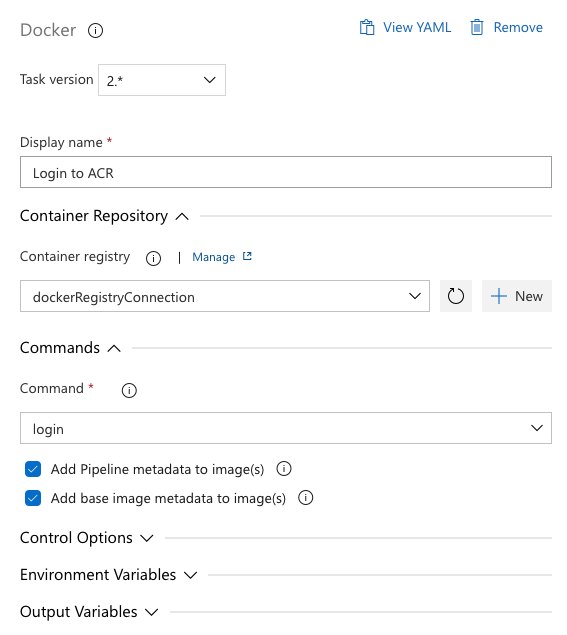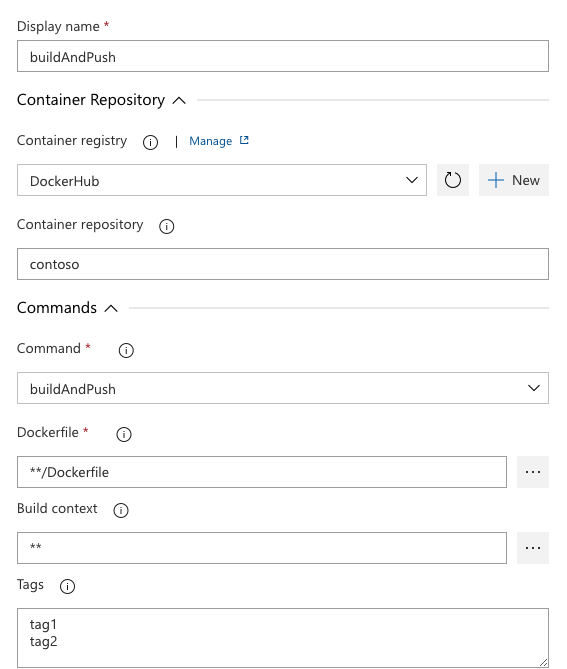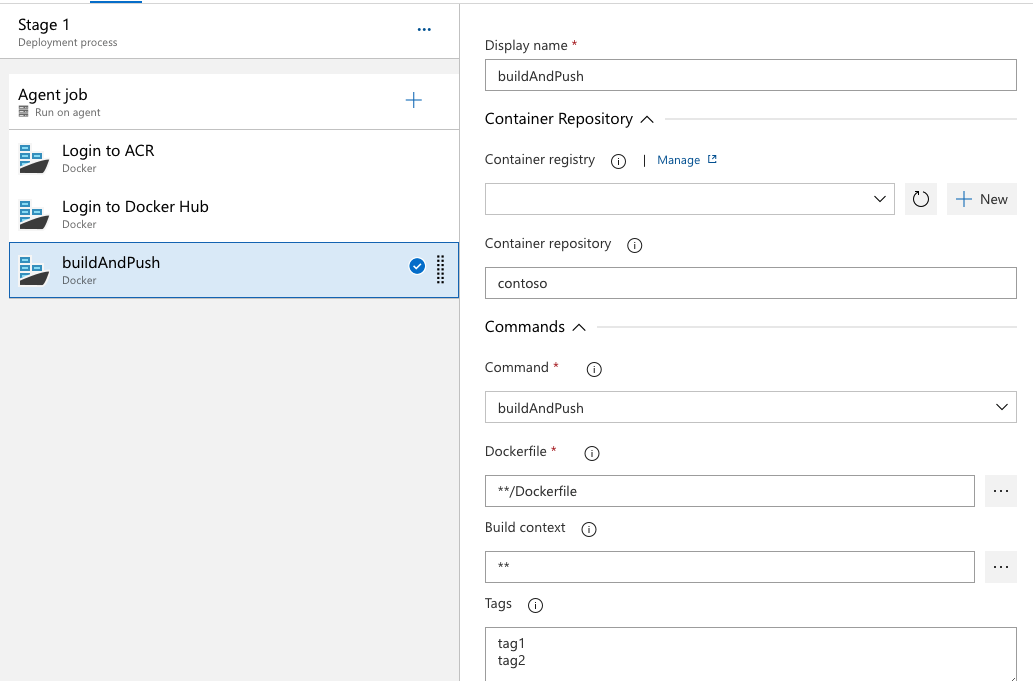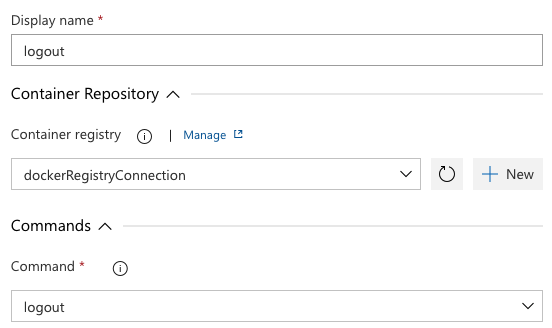Docker@2 - Docker v2 任务
生成或推送 Docker 映像、登录或注销、启动或停止容器或运行 Docker 命令。
生成或推送 Docker 映像、登录或注销,或运行 Docker 命令。
语法
# Docker v2
# Build or push Docker images, login or logout, start or stop containers, or run a Docker command.
- task: Docker@2
inputs:
# Container Repository
#containerRegistry: # string. Container registry.
#repository: # string. Optional. Use when command != login && command != logout && command != start && command != stop. Container repository.
# Commands
command: 'buildAndPush' # 'buildAndPush' | 'build' | 'push' | 'login' | 'logout' | 'start' | 'stop'. Required. Command. Default: buildAndPush.
Dockerfile: '**/Dockerfile' # string. Required when command = build || command = buildAndPush. Dockerfile. Default: **/Dockerfile.
#buildContext: '**' # string. Optional. Use when command = build || command = buildAndPush. Build context. Default: **.
#tags: '$(Build.BuildId)' # string. Optional. Use when command = build || command = push || command = buildAndPush. Tags. Default: $(Build.BuildId).
#arguments: # string. Optional. Use when command != login && command != logout && command != buildAndPush. Arguments.
#addPipelineData: true # boolean. Add Pipeline metadata to image(s). Default: true.
#addBaseImageData: true # boolean. Add base image metadata to image(s). Default: true.
#container: # string. Optional. Use when command = start || command = stop. Container.
# Docker v2
# Build or push Docker images, login or logout, start or stop containers, or run a Docker command.
- task: Docker@2
inputs:
# Container Repository
#containerRegistry: # string. Container registry.
#repository: # string. Optional. Use when command != login && command != logout && command != start && command != stop. Container repository.
# Commands
command: 'buildAndPush' # 'buildAndPush' | 'build' | 'push' | 'login' | 'logout' | 'start' | 'stop'. Required. Command. Default: buildAndPush.
Dockerfile: '**/Dockerfile' # string. Required when command = build || command = buildAndPush. Dockerfile. Default: **/Dockerfile.
#buildContext: '**' # string. Optional. Use when command = build || command = buildAndPush. Build context. Default: **.
#tags: '$(Build.BuildId)' # string. Optional. Use when command = build || command = push || command = buildAndPush. Tags. Default: $(Build.BuildId).
#arguments: # string. Optional. Use when command != login && command != logout && command != buildAndPush. Arguments.
#addPipelineData: true # boolean. Add Pipeline metadata to image(s). Default: true.
#container: # string. Optional. Use when command = start || command = stop. Container.
# Docker v2
# Build or push Docker images, login or logout, or run a Docker command.
- task: Docker@2
inputs:
# Container Repository
#containerRegistry: # string. Container registry.
#repository: # string. Optional. Use when command != login && command != logout. Container repository.
# Commands
command: 'buildAndPush' # 'buildAndPush' | 'build' | 'push' | 'login' | 'logout'. Required. Command. Default: buildAndPush.
Dockerfile: '**/Dockerfile' # string. Required when command = build || command = buildAndPush. Dockerfile. Default: **/Dockerfile.
#buildContext: '**' # string. Optional. Use when command = build || command = buildAndPush. Build context. Default: **.
#tags: '$(Build.BuildId)' # string. Optional. Use when command = build || command = push || command = buildAndPush. Tags. Default: $(Build.BuildId).
#arguments: # string. Optional. Use when command != login && command != logout && command != buildAndPush. Arguments.
#addPipelineData: true # boolean. Add Pipeline metadata to image(s). Default: true.
# Docker v2
# Build or push Docker images, login or logout, or run a Docker command.
- task: Docker@2
inputs:
# Container Repository
#containerRegistry: # string. Container registry.
#repository: # string. Optional. Use when command != login && command != logout. Container repository.
# Commands
command: 'buildAndPush' # 'buildAndPush' | 'build' | 'push' | 'login' | 'logout'. Required. Command. Default: buildAndPush.
Dockerfile: '**/Dockerfile' # string. Required when command = build || command = buildAndPush. Dockerfile. Default: **/Dockerfile.
#buildContext: '**' # string. Optional. Use when command = build || command = buildAndPush. Build context. Default: **.
#tags: '$(Build.BuildId)' # string. Optional. Use when command = build || command = push || command = buildAndPush. Tags. Default: $(Build.BuildId).
#arguments: # string. Optional. Use when command != login && command != logout && command != buildAndPush. Arguments.
输入
repository - 容器存储库
string. 可选。 在 时 command != login && command != logout && command != start && command != stop使用 。
指定存储库的名称。
repository - 容器存储库
string. 可选。 在 时 command != login && command != logout使用 。
指定存储库的名称。
command - 命令
string. 必需。 允许的值:buildAndPush、、build、push、loginlogout、start、。 stop 默认值:buildAndPush。
指定要运行的 Docker 命令。
command - 命令
string. 必需。 允许的值:buildAndPush、build、push、login、logout。 默认值:buildAndPush。
指定要运行的 Docker 命令。
Dockerfile - Dockerfile
string. 当 command = build || command = buildAndPush 时,需要此选项。 默认值:**/Dockerfile。
指定 Docker 文件的路径。 该任务使用找到的第一个 Docker 文件来生成映像。
buildContext - 生成上下文
string. 可选。 在 时 command = build || command = buildAndPush使用 。 默认值:**。
指定生成上下文的路径。 传递 ** 以指示包含 Docker 文件的目录。
tags - 标签
string. 可选。 在 时 command = build || command = push || command = buildAndPush使用 。 默认值:$(Build.BuildId)。
指定逗号分隔标记的列表。 这些标记在 和 pushbuildAndPush 命令中使用build。
arguments - 参数
string. 可选。 在 时 command != login && command != logout && command != buildAndPush使用 。
指定要传递给 Docker 客户端的其他参数。 如果使用命令参数的值 buildAndPush ,则忽略 arguments 属性。
示例:使用生成命令 --build-arg HTTP_PROXY=http://10.20.30.2:1234 --quiet。
addPipelineData - 将管道元数据添加到映像 ()
boolean. 默认值:true。
默认情况下,会添加管道数据(如源分支名称或生成 ID),并帮助实现可跟踪性。 例如,可以检查映像,找出生成映像的管道。 可以选择禁用此默认行为。
addBaseImageData - 将基础图像元数据添加到映像 ()
boolean. 默认值:true。
默认情况下,会添加基础映像数据(如基本映像名称或摘要),并帮助实现可跟踪性。 可以选择禁用此默认行为。
container - 容器
string. 可选。 在 时 command = start || command = stop使用 。
指定要启动或停止的容器资源的名称。 将此命令与 和 stop 命令一起使用start。
任务控制选项
除了任务输入,所有任务都有控制选项。 有关详细信息,请参阅 控制选项和常见任务属性。
输出变量
此任务定义以下 输出变量,可在下游步骤、作业和阶段中使用。
DockerOutput
指定包含命令输出的文件的路径。 可以在命令的单独行 buildAndPush 中列出两个文件路径,为任何其他命令列出一个文件路径。
注解
以下是在脚本中使用 Docker 任务而不是直接使用 Docker 客户端二进制文件的主要优势。
与 Docker 注册表服务连接集成 - 通过该任务可以轻松使用 Docker 注册表服务连接连接到任何容器注册表。 登录后,可以通过利用 Docker 任务使用的登录来添加执行其他任务或脚本的后续任务。 例如,使用 Docker 任务登录到任何Azure 容器注册表,然后使用另一个任务或脚本生成映像并将其推送到注册表。
添加为标签的元数据 - 任务将可追溯性相关的元数据添加到以下标签中的图像 -
- com.azure.dev.image.build.buildnumber
- com.azure.dev.image.build.builduri
- com.azure.dev.image.build.definitionname
- com.azure.dev.image.build.repository.name
- com.azure.dev.image.build.repository.uri
- com.azure.dev.image.build.sourcebranchname
- com.azure.dev.image.build.sourceversion
- com.azure.dev.image.release.definitionname
- com.azure.dev.image.release.releaseid
- com.azure.dev.image.release.releaseweburl
- com.azure.dev.image.system.teamfoundationcollectionuri
- com.azure.dev.image.system.teamproject
故障排除
为什么 Docker 任务会忽略传递给 buildAndPush 命令的参数?
使用 buildAndPush 命令配置的 Docker 任务会忽略传递的参数,因为它们对内部构建和推送命令变得不明确。 可以将命令拆分为单独的构建和推送步骤,并传递合适的参数。 有关示例,请参阅此 StackOverflow 文章。
DockerV2 仅支持 Docker 注册表服务连接,不支持 ARM 服务连接。 如何使用现有的 Azure 服务主体 (SPN) 在 Docker 任务中进行身份验证?
可以使用 Azure SPN 凭据创建 Docker 注册表服务连接。 从注册表类型中选择其他类型,并提供以下详细信息:
Docker Registry: Your container registry URL (eg. https://myacr.azurecr.io)
Docker ID: Service principal client ID
Password: Service principal key
示例
登录
以下 YAML 代码片段演示了使用 Docker 注册表服务连接的容器注册表登录。
- task: Docker@2
displayName: Login to ACR
inputs:
command: login
containerRegistry: dockerRegistryServiceConnection1
生成和推送
使用名为 的 buildAndPush 便捷命令,可以在单个命令中生成映像并将其推送到容器注册表。
以下 YAML 代码片段是生成映像的多个标记并将其推送到多个注册表的示例。
steps:
- task: Docker@2
displayName: Login to ACR
inputs:
command: login
containerRegistry: dockerRegistryServiceConnection1
- task: Docker@2
displayName: Login to Docker Hub
inputs:
command: login
containerRegistry: dockerRegistryServiceConnection2
- task: Docker@2
displayName: Build and Push
inputs:
command: buildAndPush
repository: contosoRepository # username/contosoRepository for DockerHub
tags: |
tag1
tag2
在上面的代码片段中 contosoRepository:tag1 ,映像 和 contosoRepository:tag2 生成并推送到对应于 dockerRegistryServiceConnection1 和 dockerRegistryServiceConnection2的容器注册表。
如果要生成并推送到经过身份验证的特定容器注册表,而不是一次性生成并推送到所有经过身份验证的容器注册表,请使用 显式指定 containerRegistry 输入 command: buildAndPush ,如下所示:
steps:
- task: Docker@2
displayName: Build and Push
inputs:
command: buildAndPush
containerRegistry: dockerRegistryServiceConnection1
repository: contosoRepository
tags: |
tag1
tag2
Logout
以下 YAML 代码片段演示如何使用 Docker 注册表服务连接从容器注册表注销。
- task: Docker@2
displayName: Logout of ACR
inputs:
command: logout
containerRegistry: dockerRegistryServiceConnection1
启动/停止
使用此任务来控制作业和服务容器。 这种用法并不常见,但偶尔在特殊情况下使用。
resources:
containers:
- container: builder
image: ubuntu:18.04
steps:
- script: echo "I can run inside the container (it starts by default)"
target:
container: builder
- task: Docker@2
inputs:
command: stop
container: builder
# any task beyond this point would not be able to target the builder container
# because it's been stopped
其他命令和参数
命令和参数输入用于使用 Docker 客户端二进制文件为生成或推送命令传递其他参数,如示例所示。
steps:
- task: Docker@2
displayName: Login to ACR
inputs:
command: login
containerRegistry: dockerRegistryServiceConnection1
- task: Docker@2
displayName: Build
inputs:
command: build
repository: contosoRepository # username/contosoRepository for DockerHub
tags: tag1
arguments: --secret id=mysecret,src=mysecret.txt
注意
为除 之外 buildAndPush的所有命令计算参数输入。 buildAndPush 是一个方便的命令, (build 后跟 push) , arguments 使用时会忽略输入。
要求
反馈
即将发布:在整个 2024 年,我们将逐步淘汰作为内容反馈机制的“GitHub 问题”,并将其取代为新的反馈系统。 有关详细信息,请参阅:https://aka.ms/ContentUserFeedback。
提交和查看相关反馈