你当前正在访问 Microsoft Azure Global Edition 技术文档网站。 如果需要访问由世纪互联运营的 Microsoft Azure 中国技术文档网站,请访问 https://docs.azure.cn。
服务 计划 确定每个站点的吞吐量和无线电访问网络(RAN)连接数,以及每个网络支持的设备数。 可以在创建站点时选择的计划进行更新,以便在部署要求发生更改时支持部署要求。 本操作指南介绍如何使用 Azure 门户修改服务计划。
先决条件
- 确保可以使用一个有权访问用于创建专用移动网络的活动订阅的帐户登录到 Azure 门户。 此帐户必须具有订阅范围的内置参与者角色。
选择新的服务计划
选择最符合要求的服务计划,并验证定价和费用。 请参阅 Azure 专用 5G 核心定价。
查看当前服务计划
可以在Azure 门户中查看当前服务计划。
登录到 Azure 门户。
搜索并选择代表专用移动网络的移动网络资源。
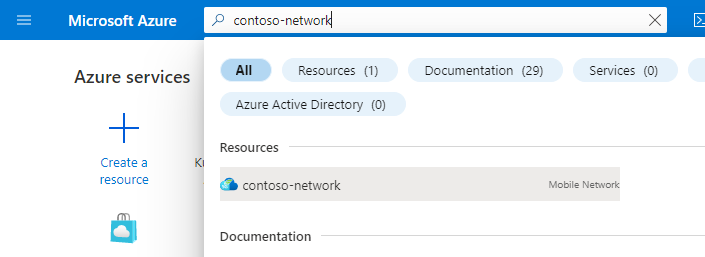
选择“网站”页,然后选择感兴趣的网站。
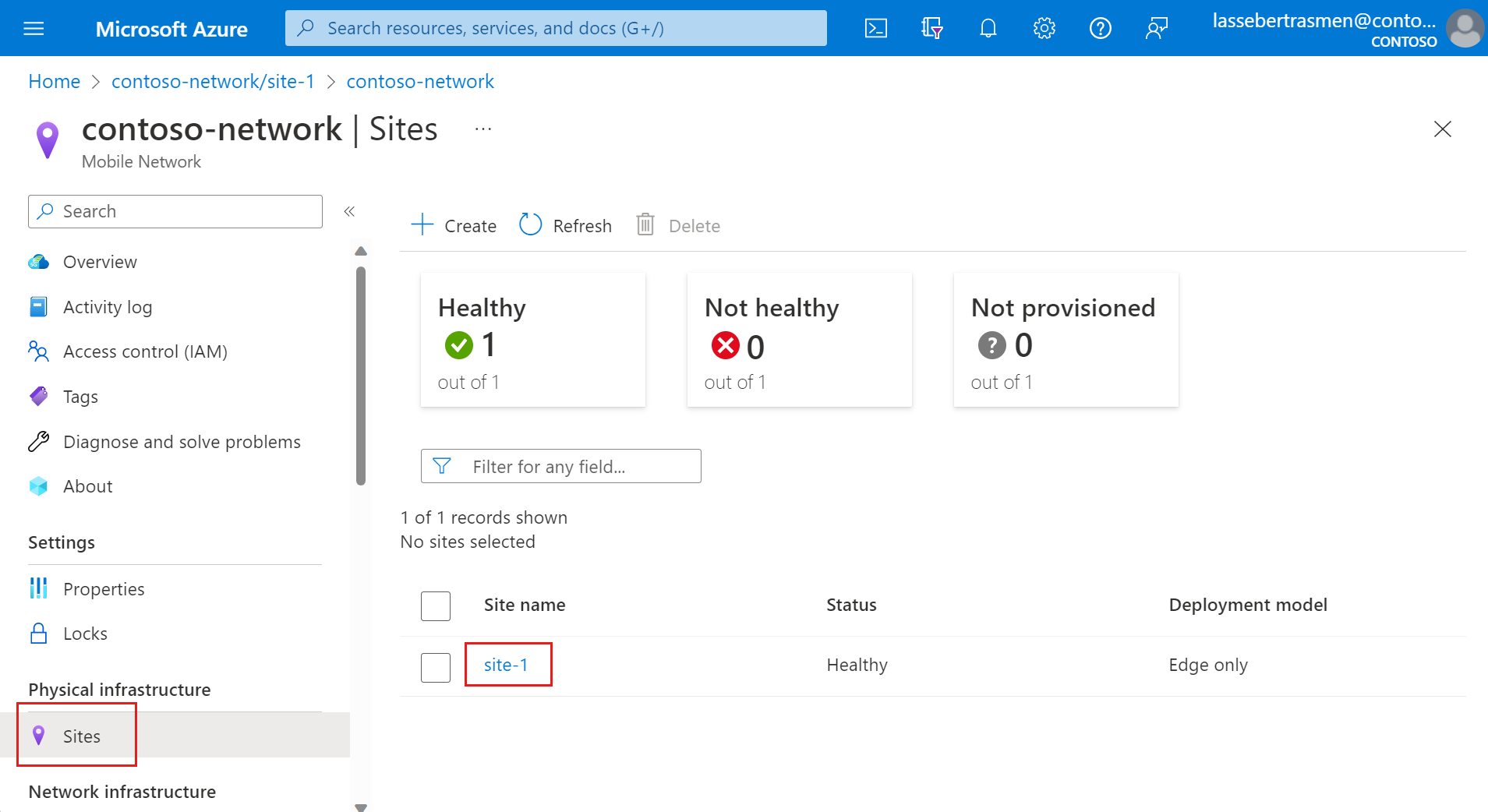
在 “网络函数 ”组下,选择 “数据包核心 ”资源。
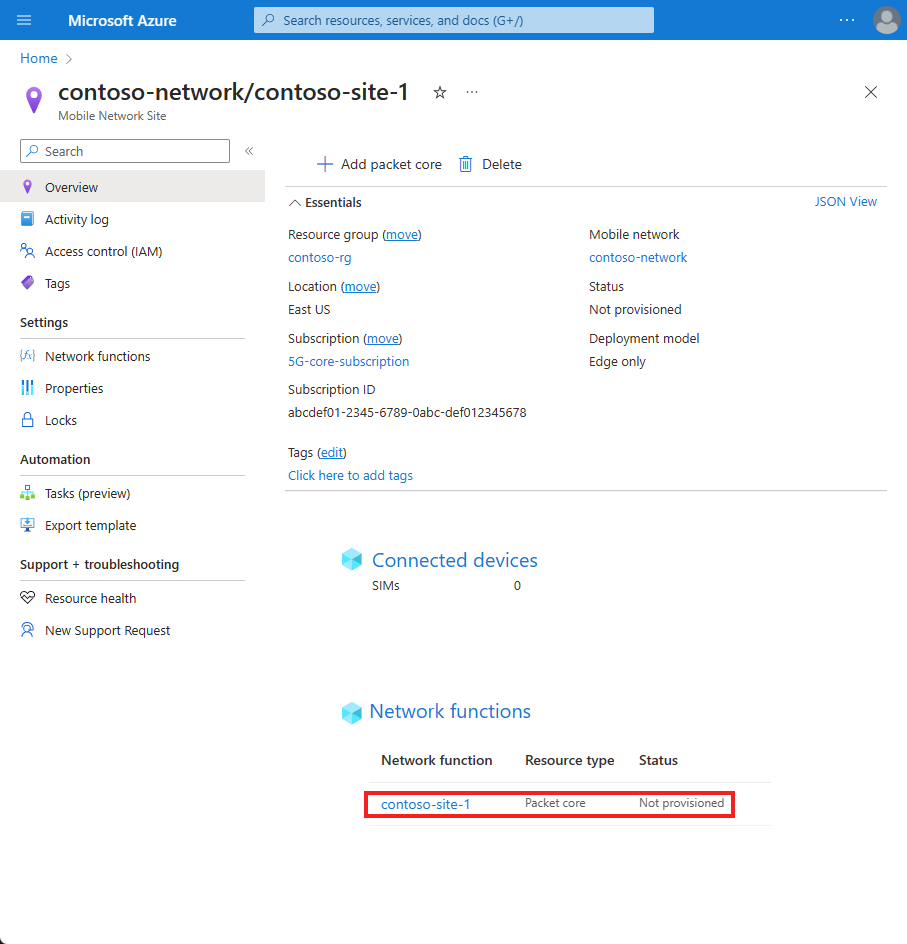
选中“概要”标题下的“服务计划”字段以查看当前服务计划。
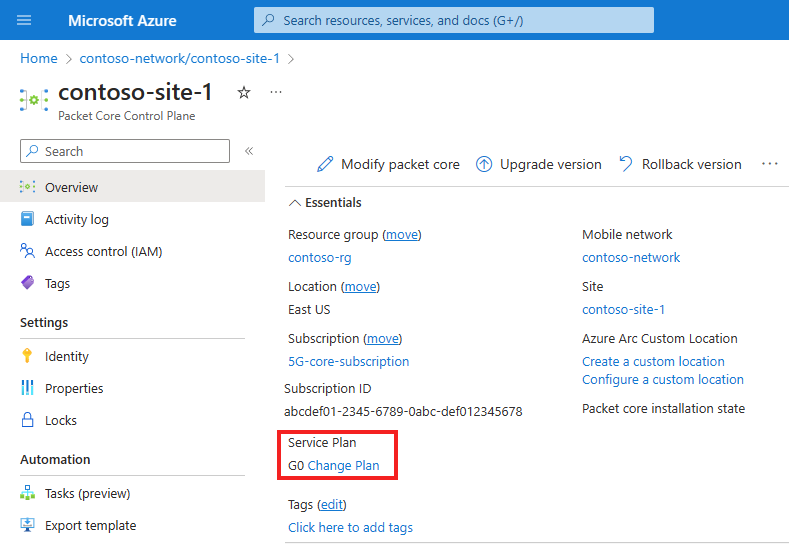
修改服务计划
若要修改服务计划,请执行以下操作:
如果尚未,请导航到想要修改的服务计划,如查看当前服务计划中所述。
选择“ 更改计划”。
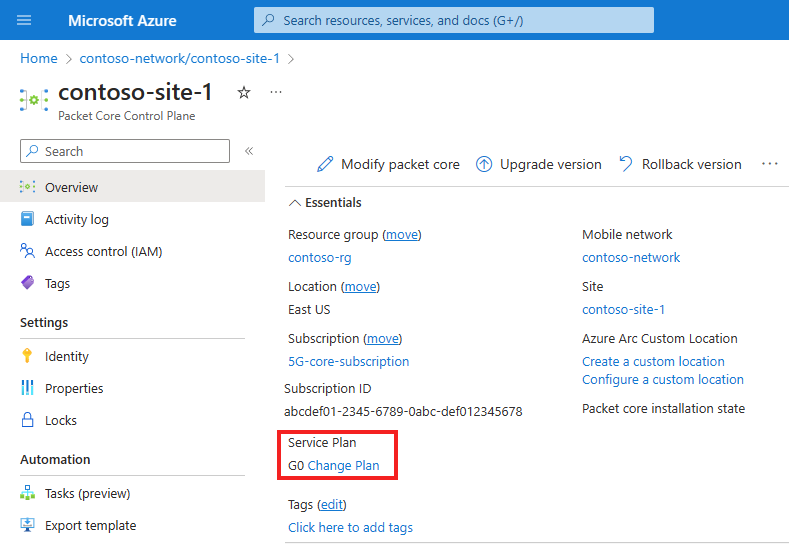
在 右侧的服务计划中 ,选择在“选择新服务计划”中 标识的新服务计划。 使用 Select 保存更改。
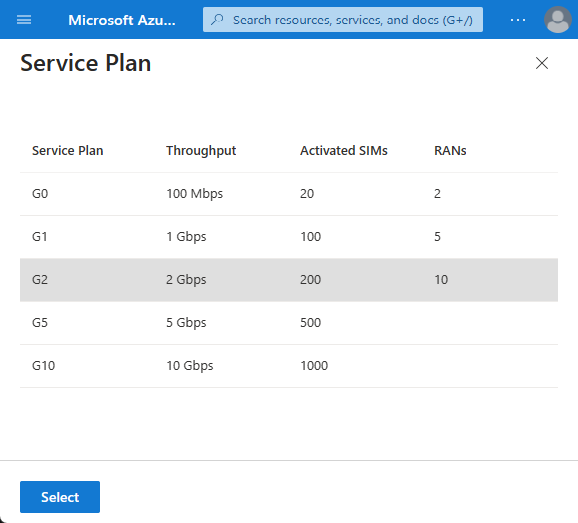
等待Azure 门户将新的服务计划配置应用到站点。 部署完成后会显示一个确认屏幕。
如查看当前服务计划中所述,导航到移动网络站点资源。 检查服务计划下的字段是否包含更新的信息。
后续步骤
使用 Azure Monitor 或数据包核心仪表板来确认在修改服务计划后数据包核心实例正常运行。