你当前正在访问 Microsoft Azure Global Edition 技术文档网站。 如果需要访问由世纪互联运营的 Microsoft Azure 中国技术文档网站,请访问 https://docs.azure.cn。
Azure 混合权益可以降低运行 Red Hat Enterprise Linux (RHEL) 和 SUSE Linux Enterprise Server (SLES) 虚拟机规模集的成本。 Linux 虚拟机规模集的 Azure 混合权益现已正式发布。 它适用于 Azure 市场中的所有 RHEL 和 SLES 即用即付映像。
启用 Azure 混合权益时,产生的唯一费用是规模集基础结构的成本。
注意
本文重点介绍在统一业务流程模式下运行的虚拟机规模集。 建议对新工作负载使用灵活业务流程。 有关详细信息,请参阅 Azure 中虚拟机规模集的业务流程模式。
什么是 Linux 虚拟机规模集的 Azure 混合权益?
利用 Azure 混合权益,可将虚拟机规模集切换到自带订阅 (BYOS) 计费。 可以使用 Red Hat 或 SUSE 提供的云访问许可证来实现。 还可以将即用即付实例切换到 BYOS,而无需重新部署。
启用 Azure 混合权益后,从即用即付 Azure 市场映像部署的虚拟机规模集需要支付基础结构和软件费用。
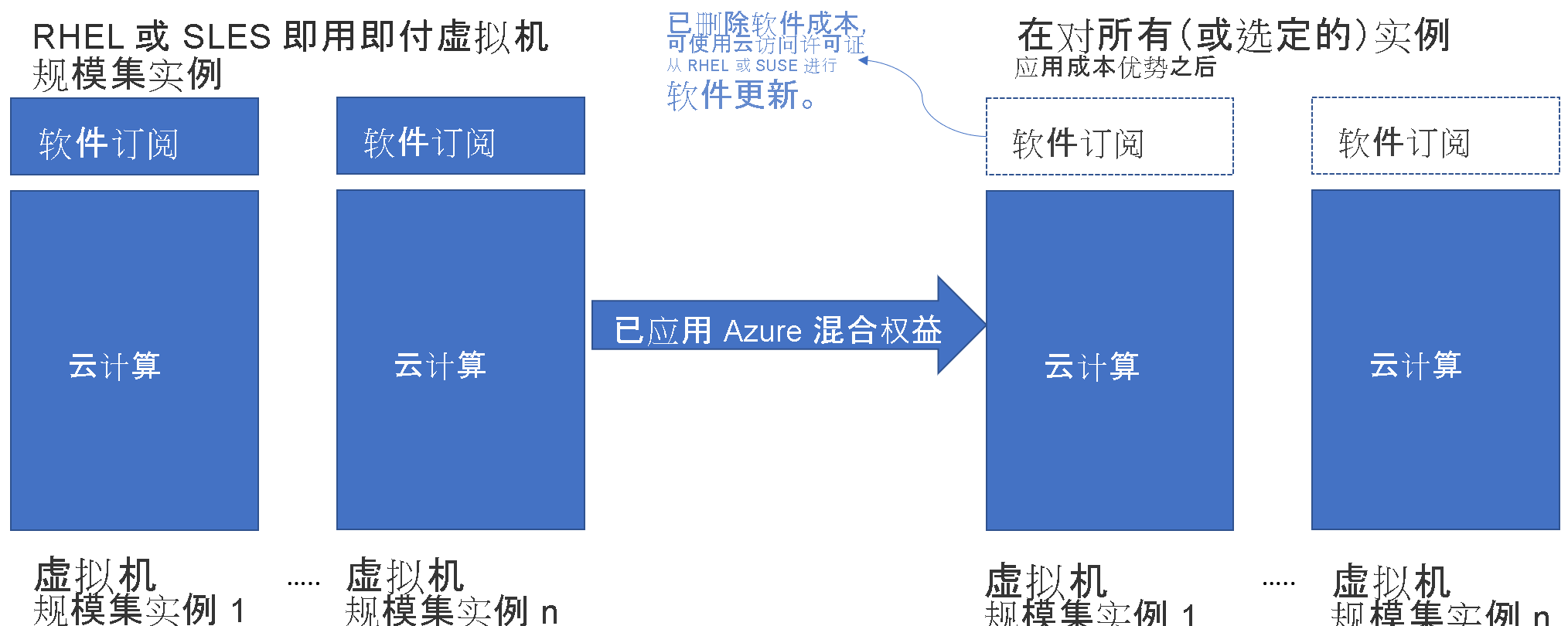
哪些 Linux 虚拟机可以使用 Azure 混合权益?
Azure 混合权益可用于 Azure 市场中的所有 RHEL 和 SLES 即用即付映像。 Azure 混合权益尚不可用于 RHEL 或 SLES BYOS 映像或 Azure 市场中的自定义映像。
如果已在 Linux 虚拟机上使用 Azure 混合权益,则 Azure 专用主机实例和 SQL 混合权益不符合 Azure 混合权益的条件。
入门
启用 Red Hat 虚拟机规模集的 Azure 混合权益
RHEL 的 Azure 混合权益适用于满足以下条件的 Red Hat 客户:
- 具有可在 Azure 中使用的有效或未使用的 RHEL 订阅
- 已正确启用一个或多个订阅,以在 Azure 中用于 Red Hat Cloud Access 计划
开始使用 Red Hat 的 Azure 混合权益:
使用 Red Hat Cloud Access 客户界面在 Azure 中启用符合资格的 RHEL 订阅。
在启用 Red Hat Cloud Access 的过程中提供的 Azure 订阅可以使用 Azure 混合权益。
将 Azure 混合权益应用于任何新的和现有 RHEL 即用即付虚拟机规模集。 可以使用 Azure 门户或 Azure CLI 来启用 Azure 混合权益。
若要配置 RHEL 虚拟机的更新源和获取 RHEL 订阅合规性指南,请遵循建议的后续步骤。
启用 SUSE 虚拟机规模集的 Azure 混合权益
开始使用 SUSE 的 Azure 混合权益:
- 向 SUSE 公有云计划进行注册。
- 通过 Azure 门户或 Azure CLI 将 Azure 混合权益应用于新创建或现有的虚拟机规模集。
- 使用单独的更新源注册接收 Azure 混合权益的虚拟机。
在 Azure 门户中启用 Azure 混合权益
在创建虚拟机规模集期间启用 Azure 混合权益
转到 Azure 门户。
转到“创建虚拟机规模集”。
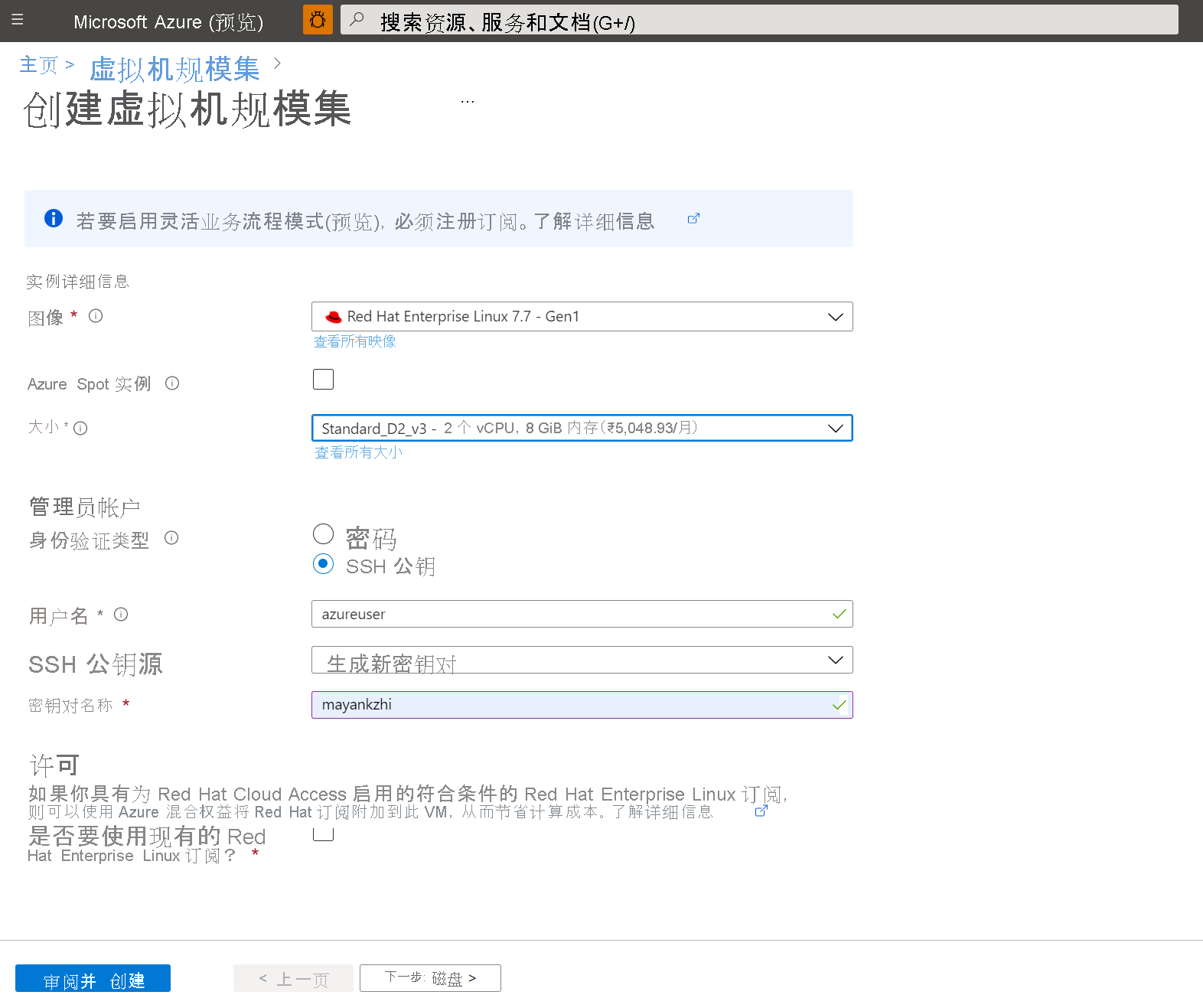
在“许可”部分,选中询问是否要使用现有 RHEL 订阅的复选框以及确认订阅符合条件的复选框。
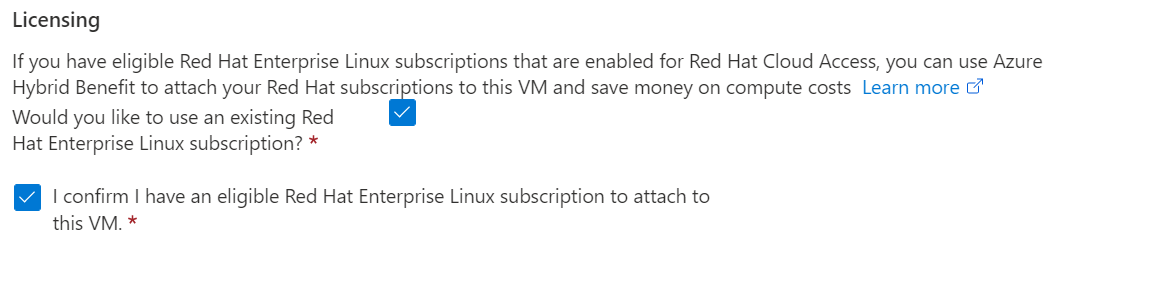
按照下一组说明创建虚拟机规模集。
在“操作系统”窗格中,确认该选项已启用。
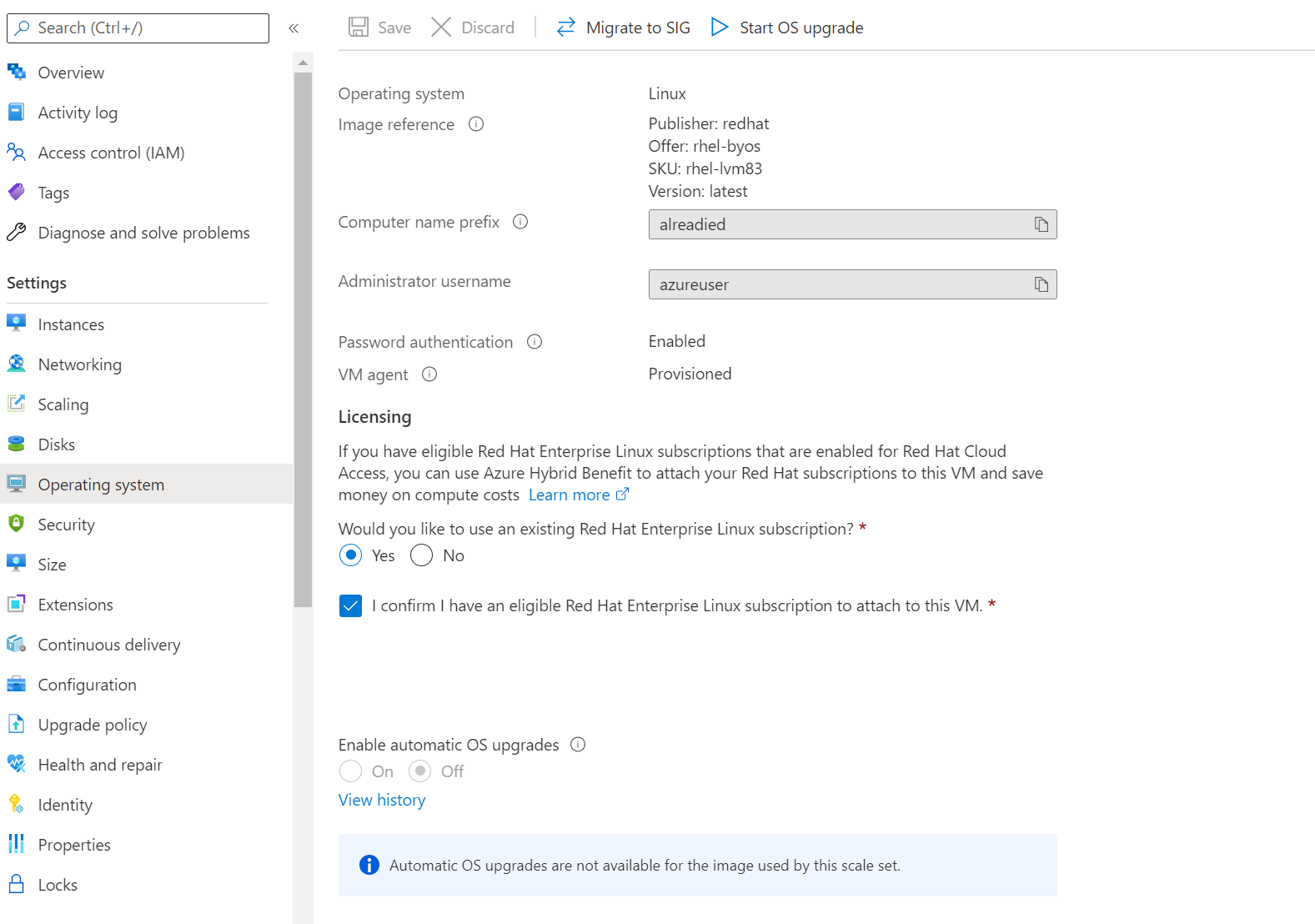
在现有虚拟机规模集中启用 Azure 混合权益
- 转到 Azure 门户。
- 打开要应用转换的虚拟机规模集的页面。
- 转到“操作系统”“许可”。 若要启用 Azure 混合权益转换,请选择“是”,然后选中确认复选框。
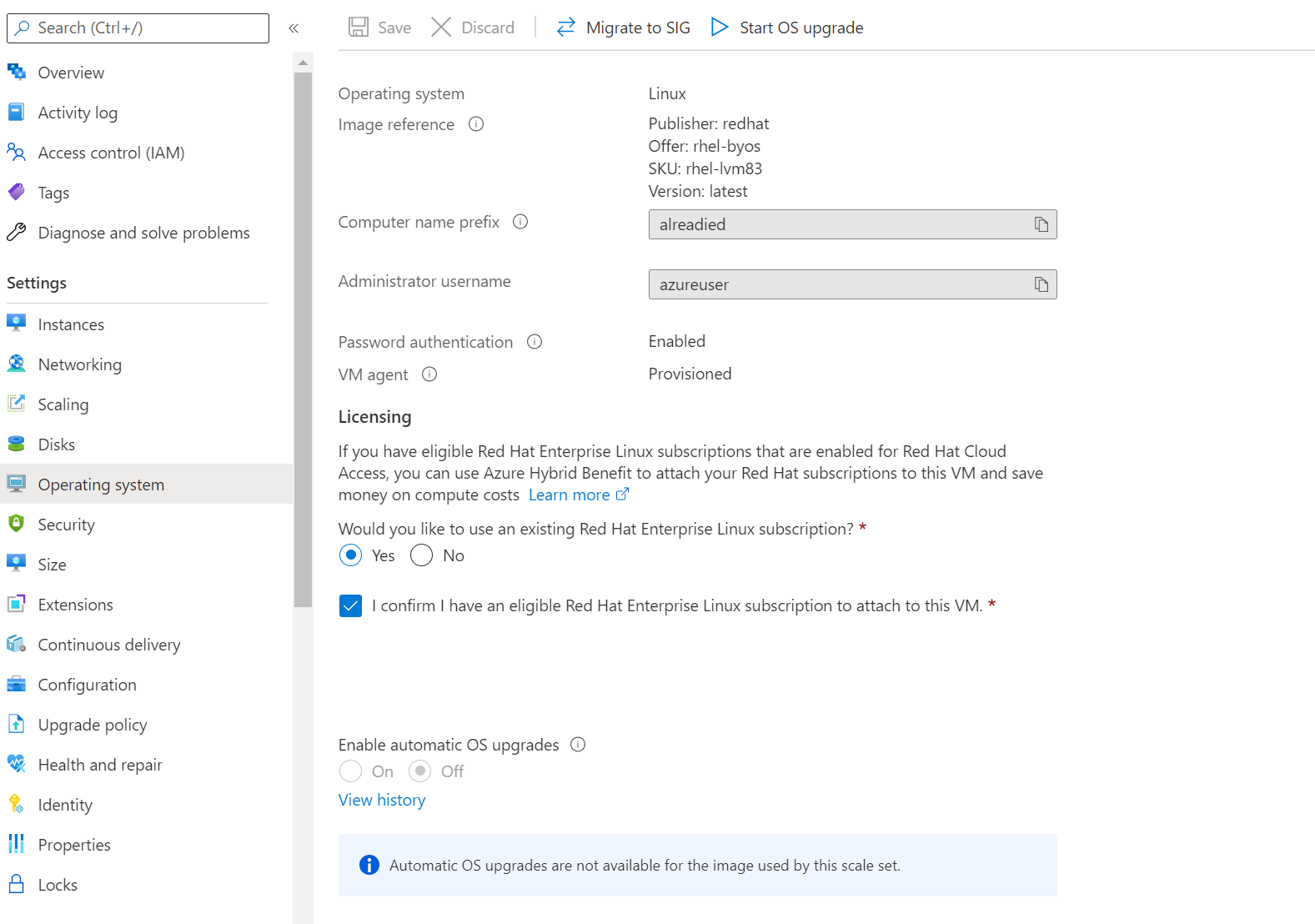
使用 Azure CLI 启用和禁用 Azure 混合权益
在 Azure CLI 中,可使用 az vmss update 命令启用 Azure 混合权益。 对于 RHEL 虚拟机,使用 --license-type 参数 RHEL_BYOS 运行命令。 对于 SLES 虚拟机,使用 --license-type 参数 SLES_BYOS 运行命令。
# This will enable Azure Hybrid Benefit on a RHEL Virtual Machine Scale Set
az vmss update --resource-group myResourceGroup --name myVmName --license-type RHEL_BYOS
# This will enable Azure Hybrid Benefit on a SLES Virtual Machine Scale Set
az vmss update --resource-group myResourceGroup --name myVmName --license-type SLES_BYOS
若要禁用 Azure 混合权益,请使用 --license-type 值 None:
# This will disable Azure Hybrid Benefit on a virtual machine
az vmss update -g myResourceGroup -n myVmName --license-type None
注意
规模集有一项升级策略,用于确定虚拟机如何与最新的规模集模型保持同步。
如果规模集具有自动升级策略,则在更新虚拟机时将自动应用 Azure 混合权益。 如果规模集具有滚动升级策略,则根据计划的更新应用 Azure 混合权益。
如果规模集具有手动升级策略,则必须使用 Azure CLI 手动升级虚拟机:
# This will bring Virtual Machine Scale Set instances up to date with the latest Virtual Machine Scale Set model
az vmss update-instances --resource-group myResourceGroup --name myScaleSet --instance-ids {instanceIds}
在创建时将 Azure 混合权益应用于虚拟机规模集
重要
从 2023 年 11 月开始,使用 PowerShell 和 Azure CLI 创建的 VM 规模集将默认为灵活业务流程模式(如果未指定业务流程模式)。 若要详细了解此更改以及你应采取哪些操作,请访问针对 VMSS PowerShell/CLI 客户的中断性变更 - Microsoft 社区中心
除了将 Azure 混合权益应用于现有的即用即付虚拟机规模集外,还可以在创建虚拟机规模集时调用它。 这样做有三重好处:
- 可以使用相同的映像和进程预配即用即付和 BYOS 虚拟机规模集。
- 它支持在将来更改许可模式。 这些更改是仅限 BYOS 的映像无法实现的。
- 默认情况下,虚拟机规模集将连接到 Red Hat 更新基础结构 (RHUI),以帮助其保持最新和安全状态。 可以在部署后随时更改更新后的机制。
若要使用 Azure CLI 在创建时将 Azure 混合权益应用到虚拟机规模集,请使用以下命令之一:
# This will enable Azure Hybrid Benefit while creating a RHEL Virtual Machine Scale Set
az vmss create --name myVmName --resource-group myResourceGroup --orchestration-mode Uniform --vnet-name myVnet --subnet mySubnet --image myRedHatImageURN --admin-username myAdminUserName --admin-password myPassword --instance-count myInstanceCount --license-type RHEL_BYOS
# This will enable Azure Hybrid Benefit while creating a SLES Virtual Machine Scale Set
az vmss create --name myVmName --resource-group myResourceGroup --orchestration-mode Uniform --vnet-name myVnet --subnet mySubnet --image myRedHatImageURN --admin-username myAdminUserName --admin-password myPassword --instance-count myInstanceCount --license-type SLES_BYOS