SAP ERP
SAP ERP is an enterprise resource planning software developed by SAP SE. SAP ERP incorporates the key business functions of an organization. The SAP ERP connector for Power Automate and Power Apps allows you to invoke RFC and BAPI functions using on-premises data gateway.
This connector is available in the following products and regions:
| Service | Class | Regions |
|---|---|---|
| Power Automate | Premium | All Power Automate regions |
| Power Apps | Premium | All Power Apps regions |
| Contact | |
|---|---|
| Name | Microsoft |
| URL | Microsoft Power Automate Support Microsoft Power Apps Support |
| Connector Metadata | |
|---|---|
| Publisher | Microsoft |
| Website | https://www.sap.com/products/enterprise-management-erp.html |
| Privacy policy | https://www.sap.com/about/legal/privacy.html |
Using the SAP ERP connector
To get started on using this connector, read the following blog posts:
Pre-requisites
The SAP ERP connector has a dependency on the following components, which must be installed on the same machine:
- On-premise data gateway (Version October 2023 - 3000.194 or higher)
- Microsoft C++ Runtime DLL Version 14.x (Visual Studio 2015, 2017, 2019, and 2022) (SAP NCo dependency)
- SAP .NET Connector from SAP
- Choose the NCo 3.1 64-bit version
- Do not install NCo 3.0 as this version is no longer supported
- Access to the download requires a valid S-user. You may need to reach out to your SAP team.
- You must choose the 64-bit version, the 32-bit version will not work.
Authentication
The SAP ERP connector supports the following authentication types:
- Microsoft Entra ID Authentication (using SNC)
- SAP Authentication
- Windows Authentication (using SNC)
Because the connector is designed to be used by multiple users of an app, the connections are not shared. Rather, each user will authenticate with the SAP system. The user credentials are provided in the connection, while additional details required to connect to the SAP system (like the server details, security configuration) are provided as part of the action.
The SAP ERP connector also supports Microsoft Entra ID and Windows authentication by enabling SAP SNC (Secure Network Communication). This requires additional setup.
The SAP SNC name for a user (p:CN=JANEDOE@REDMOND.CORP.CONTOSO.COM) must equal the users Microsoft Entra ID fully qualified domain name (JANEDOE@REDMOND.CORP.CONTOSO.COM) for both Windows and Microsoft Entra ID authentication.
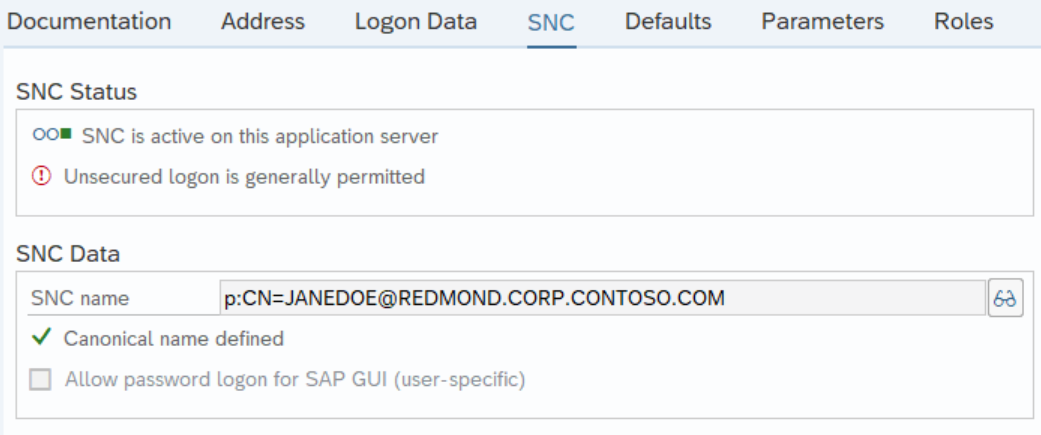
| Property | Description |
|---|---|
| Use SNC | Set to "Yes" if you want to enable SNC |
| SNC library | The SNC library name or path relative to NCo installation location or absolute path. Examples are sapsnc.dll or .\security\sapsnc.dll or c:\security\sapsnc.dll. |
| SNC SSO | Specifies whether the connector will use the identity of the service or the end user credentials |
| SNC My Name | If required, specify the identity to be used |
| SNC Partner Name | The name of the back-end SNC server |
| SNC Quality of Protection | The quality of service to be used for SNC communication of this particular destination or server. The default value is defined by the back-end system. The maximum value is defined by the security product used for SNC. |
If Microsoft Entra ID or Windows Authentication is needed for the SAP ERP Connector you need to:
- Configure Kerberos-based SSO from Power Platform to on-premises data sources
- Configure SAP ERP to enable using CommonCryptoLib (
sapcrypto.dll)
Configure Kerberos-based SSO from Power Platform to on-premises data sources Pre-requisites
After installation of the Data Gateway, the gateway runs as the machine-local service account, NT Service\PBIEgwService. To enable Kerberos constrained delegation, you have two options:
- The gateway must run as a domain account, see documentation on how to Change Gateway Service Account ; or
- Have your Microsoft Entra ID instance synchronized with your local Microsoft Entra ID instance (by using Microsoft Entra ID DirSync/Connect)
Configuration Steps:
- Obtain domain admin rights to configure SPNs (SetSPN) and Kerberos constrained delegation settings
- Configure Kerberos constrained delegation for the gateway and data source
- Configure an SPN for the gateway service account
- Add gateway service account to Windows Authorization and Access Group if required
- Decide on the type of Kerberos constrained delegation to use:
- Configure the gateway service account for standard Kerberos constrained delegation
- Configure the gateway service account for resource-based Kerberos constrained delegation
- Grant the gateway service account local policy rights on the gateway machine
- Set user-mapping configuration parameters on the gateway machine (if necessary)
For more details on how to configure this, refer to Power BI documentation for Configure Kerberos-based SSO from Power BI service to on-premises data sources.
Configure SAP ERP to enable using CommonCryptoLib (sapcrypto.dll)
- Ensure that your SAP ERP server is correctly configured for Kerberos SSO using CommonCryptoLib. If it is, you can use SSO to access your SAP ERP server with an SAP tool like SAP GUI that has been configured to use CommonCryptoLib.
For more information on setup steps, see SAP Single Sign-On: Authenticate with Kerberos/SPNEGO. Your server should use CommonCryptoLib as its SNC Library and have an SNC name that starts with CN. For more information on SNC name requirements (specifically, the
snc/identity/asparameter), see SNC Parameters for Kerberos Configuration. - Ensure that SAP Secure Login Client (SLC) isn't running on the computer the gateway is installed on. SLC caches Kerberos tickets in a way that can interfere with the gateway's ability to use Kerberos for SSO. If SLC is installed, uninstall it or make sure you exit SAP Secure Login Client. Right-click the icon in the system tray and select Log Out and Exit before you attempt an SSO connection by using the gateway. SLC isn't supported for use on Windows Server machines. For more information, see SAP Note 2780475 (s-user required).
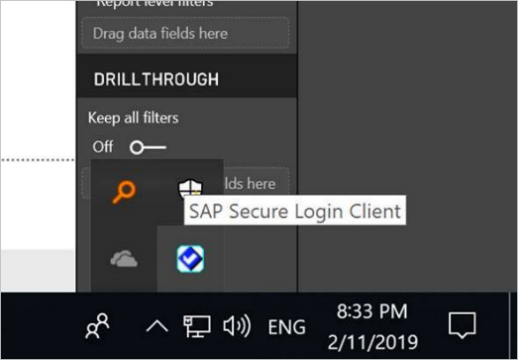
- If you uninstall SLC or select Log Out and Exit, open a cmd window and enter
klist purgeto clear any cached Kerberos tickets before you attempt an SSO connection through the gateway. - Download 64-bit CommonCryptoLib (
sapcrypto.dll) version 8.5.25 or greater from the SAP Launchpad, and copy it to a folder on your gateway machine. In the same directory where you copiedsapcrypto.dll, create a file namedsapcrypto.ini, with the following content:
ccl/snc/enable_kerberos_in_client_role = 1
The .ini file contains configuration information required by CommonCryptoLib to enable SSO in the gateway scenario.
Note
These files must be stored in the same location; in other words, /path/to/sapcrypto/ should contain both sapcrypto.ini and sapcrypto.dll.
Both the gateway service user and the Microsoft Entra ID user that the service user impersonates need read and execute permissions for both files. We recommend granting permissions on both the .ini and .dll files to the Authenticated Users group. For testing purposes, you can also explicitly grant these permissions to both the gateway service user and the Microsoft Entra ID user you use for testing. In the following screenshot we've granted the Authenticated Users group Read & execute permissions for sapcrypto.dll:
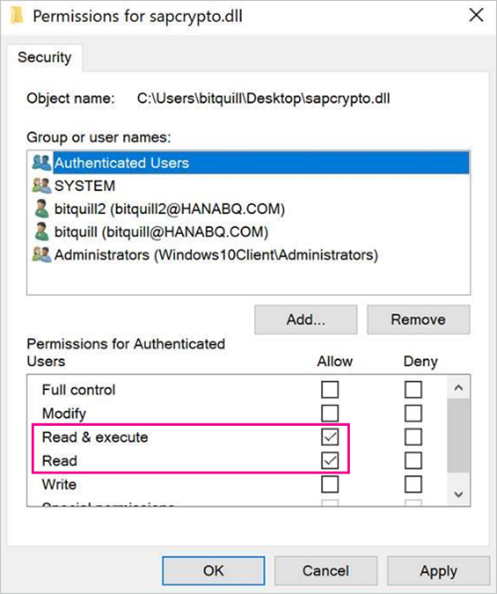
- If you don't already have an SAP BW data source associated with the gateway you want the SSO connection to flow through, add one on the Manage gateways page in the Power BI service. If you already have such a data source, edit it:
- Choose SAP Business Warehouse as the Data Source Type if you want to create an SSO connection to a BW Application Server.
- Select Sap Business Warehouse Message Server if you want to create an SSO connection to a BW Message Server.
- Create a
CCL_PROFILEsystem environment variable and set its value to the path tosapcrypto.ini.
CCL_PROFILE system environment variable:
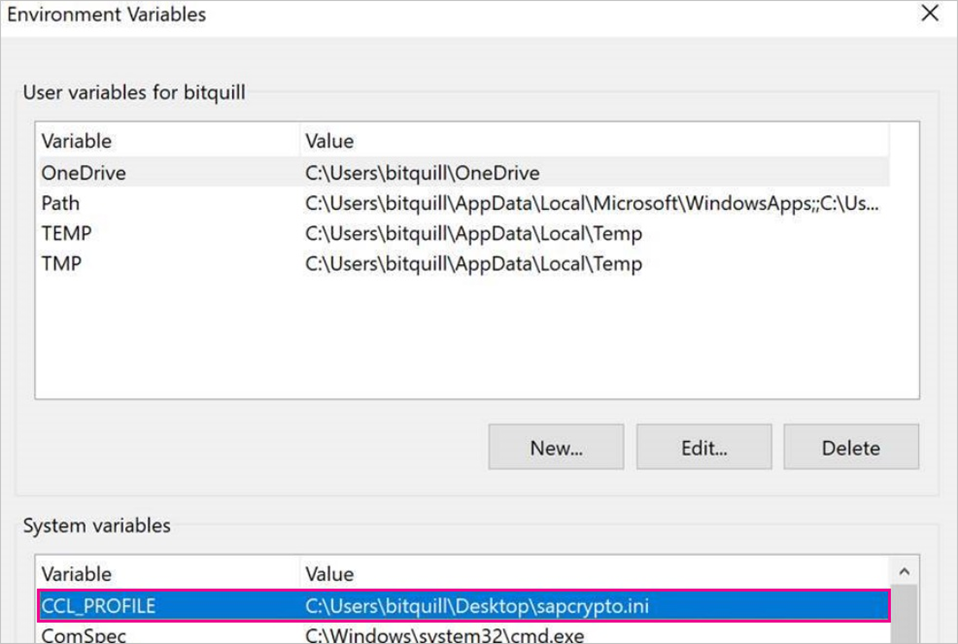
The sapcrypto.dll and .ini files must exist in the same location. In the above example, sapcrypto.ini and sapcrypto.dll are both located on the desktop.
- Restart the gateway service.
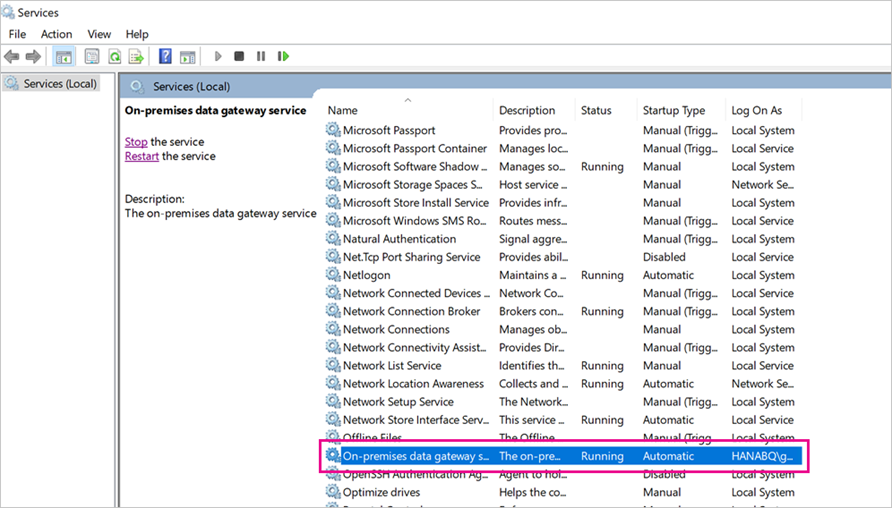
Microsoft Entra ID Authentication
This authentication type will only work with the following actions:
- Call SAP function (V2)
- Create stateful session
- Read SAP table with parsing
The Microsoft Entra ID SAP Service Principal account must have AES 128 or AES 256 defined on the msDS-SupportedEncryptionType attribute. This blog post contains a table to help calcuate decimal/hex values for supported encryption types.
Known Issues and Limitations
The following are some of the known issues and limitations of the SAP ERP connector:
- The connector supports only RFCs and BAPIs.
- The connector does not support receiving messages from SAP Server.
- Transactional RFCs (tRFCs) are not supported.
- The gateway has a 2-MB payload limit for write operations and an 8-MB compressed data response limit for read operations.
- Data gateway clusters in load-balancing mode aren't supported by stateful SAP actions. Stateful communications must remain on the same data gateway cluster node. For stateful SAP actions, use the data gateway either in non-cluster mode or in a cluster that's set up for failover only.
- Upgrade your On-premises data gateway to the latest version if you receive an error during flow authoring similiar to:
Length of the name of the RFC '<RFC_NAME>?honorSapOptionalFlag=1' is larger than the maximum allowed limit of 30
Collecting logs
The following logs are useful to troubleshoot SapErp connector issues when contacting Microsoft support:
- Enable
Additional loggingin theDiagnosticssettings of your on-premises data gateway app to getInformationalSAP Adapter's extended logs and SapErp Adapter's traces. - Update the following setting in the configuration file
Microsoft.PowerBI.DataMovement.Pipeline.GatewayCore.dll.config. Typically, this configuration file sits where your on-premised data gateway is installed (e.g. C:\Program Files\On-premises data gateway\Microsoft.PowerBI.DataMovement.Pipeline.GatewayCore.dll.config).<setting name="SapTraceLevel" serializeAs="String"> <value>Verbose</value> </setting>
SAP System Property Guidance
For actions that support the SAP system parameter, use the following table for guidance.
| Property | Description |
|---|---|
| AppServerHost | The hostname of the SAP Application Server. |
| AppServerService | The service name or port number of the specific SAP Application Server to connect to (Optional for connection type (Logon) A - Application Server). |
| Client | The SAP client ID to connect to the SAP system. The SAP backends' client (or 'Mandant') into which to log in. It is a number ranging from 000 to 999. |
| Language | The language code to connect to the SAP system with. A two letter ISO 639-1 code. Must be installed within SAP. This overrides the browsers language setting. |
| LogonGroup | The Logon Group for the SAP System, from which the Message Server shall select an Application Server (Only available if connection type (Logon) is B - Message Server (Group)). |
| LogonType | The type of logon to the SAP System, either Application Server Logon (Type A) or Group Logon (Type B aka Message Server). Allowed values: ApplicationServer, Group |
| MessageServerHost | The hostname of the SAP System's Message Server (central instance) aka R3 System Name (Mandatory if connection type (Logon) is B - Message Server (Group)). |
| MessageServerService | The Service Name (as defined in etc/services) or the Port Number under which the Message Server is listening for load-balancing requests (Mandatory if connection type (Logon) is B - Message Server (Group) and System ID is not present). |
| SafeTyping | By default, when you create your SAP connection, strong typing is used to check for invalid values by performing validation against the schema. This behavior can help you detect issues earlier. The Safe Typing option is available for backward compatibility and only checks the string length. Allowed values: true, false |
| SncCertificate | X.509 certificate in Base64 encoded form, without the begin or end certificate tags. |
| SncMyName | The installed SNC solution usually knows its own SNC name. Only for solutions supporting 'multiple identities', you may need to specify the identity to be used for this destination/server (optional). |
| SncLibraryPath | Name or path of the SNC library to be used. With the On-Premises Data Gateway, the path can be an absolute or relative to the NCo library. |
| SncPartnerName | The backends' SNC name (Required when Logon Type is Application Server). |
| SncQop | Quality of Service to be used for SNC communication of this destination/server. Allowed values: Authentication, Integrity, Privacy, Default, Maximum |
| SncSso | The SNC SSO specifies whether to use SNC identity or credentials provided on RFC level. |
| SystemId | The SAP system's three-letter system ID (Mandatory if connection type (Logon) is B - Message Server (Group) and Message Server Service is not present). |
| SystemNumber | The SAP System's System Number. It is a number ranging from 00 to 99 (Mandatory if connection type (Logon) is A - Application Server). |
| UseSnc | When selected, the connections will be secured with SNC. Allowed values: Yes |
Migrating from Call SAP Function to Call SAP Function (v2)
Call SAP Function and Call SAP Function (v2) work similarly, but the way that connections are specified is different between the two actions. Call SAP Function was deprecated in July of 2023, and support will end in July 2026. Users will need to migrate their existing v1 actions before that time, or their flows will break.
Fortunately, the migration is a straightforward process. First, let's take a look at some screenshots:
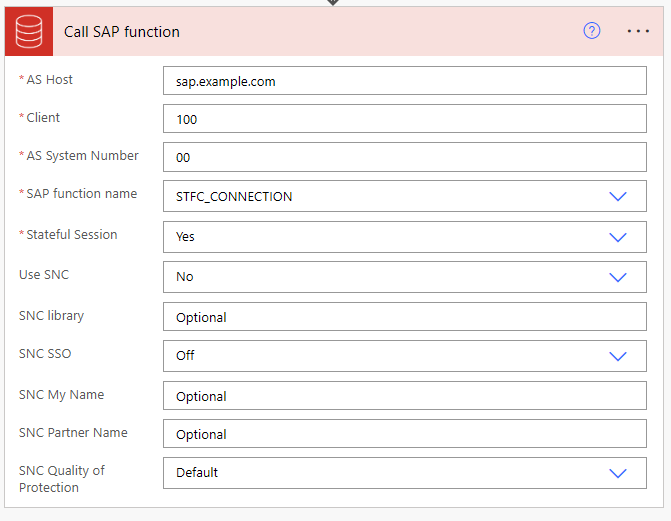
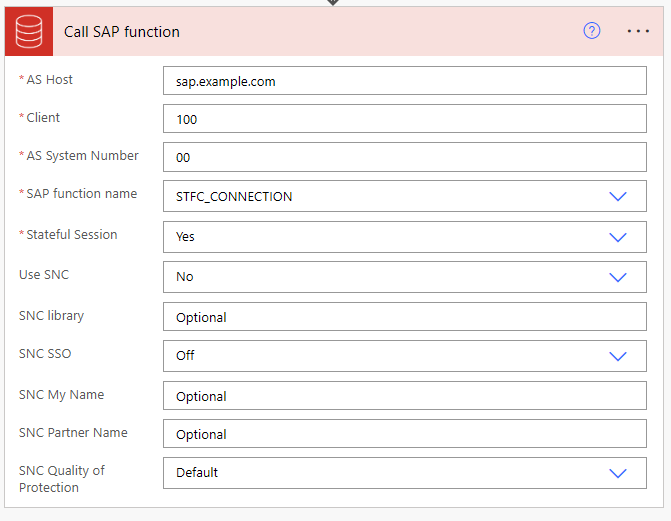
Note that the multiple form fields have been collapsed into a single JSON string. See System Property Guidance above for a reference of available properties in that JSON string.
The following is the mapping between labels in the v1 action, and properties to use in v2:
| v1 Field Label | v2 Property |
|---|---|
| AS Host | AppServerHost |
| Client | Client |
| AS System Number | SystemNumber |
| SAP function name | N/A - not relevant to connection string |
| Stateful Session | N/A - Stateful sessions are available in "Advanced Options" where an ID may be specified for Session Id. Steps with the same Session Id will be run as part of the same stateful session. |
| Use SNC | UseSnc |
| SNC library | SncLibraryPath |
| SNC SSO | SncSso |
| SNC My Name | SncMyName |
| SNC Partner Name | SncPartnerName |
| SNC Quality of Protection | SncQop |
Example
Given the screenshot above, the connection string would look like this:
{"AppServerHost": "sap.example.com", "Client": 100, "SystemNumber": "00"}
Since
Use SNCis "No" in the screenshot, no property is needed. The default is "false"
Using Environment Variables
Flows built in solutions can manage these connection string using Environment Variables. This is the recommended method, as it allows you to change connection parameters based on the environment. If your flow is not in a solution, keep the string handy for copy/paste.
General Limits
| Name | Value |
|---|---|
| Maximum number of properties supported by dynamic schema. Parse JSON action can be used to generate schema from a sample payload if exceeding maximum number of properties. | 1024 |
Creating a connection
The connector supports the following authentication types:
| Azure AD Integrated | Use Azure Active Directory to access SAP. | Department of Defense (DoD) in Azure Government and MOONCAKE and US Government (GCC) and US Government (GCC-High) only | Not shareable |
| Microsoft Entra ID Integrated | Use Microsoft Entra ID to access SAP. | All regions except Department of Defense (DoD) in Azure Government and MOONCAKE and US Government (GCC) and US Government (GCC-High) | Not shareable |
| SAP Authentication | Use SAP username and password to access SAP server. | All regions | Not shareable |
| Windows Authentication | Use windows username and password to access your SAP Server. | All regions | Not shareable |
| Default [DEPRECATED] | This option is only for older connections without an explicit authentication type, and is only provided for backward compatibility. | All regions | Not shareable |
Azure AD Integrated
Auth ID: OAuthSso
Applicable: Department of Defense (DoD) in Azure Government and MOONCAKE and US Government (GCC) and US Government (GCC-High) only
Use Azure Active Directory to access SAP.
This is not shareable connection. If the power app is shared with another user, another user will be prompted to create new connection explicitly.
| Name | Type | Description | Required |
|---|---|---|---|
| Gateway | gatewaySetting | On-prem gateway (see https://docs.microsoft.com/data-integration/gateway for more details | True |
Microsoft Entra ID Integrated
Auth ID: OAuthSso
Applicable: All regions except Department of Defense (DoD) in Azure Government and MOONCAKE and US Government (GCC) and US Government (GCC-High)
Use Microsoft Entra ID to access SAP.
This is not shareable connection. If the power app is shared with another user, another user will be prompted to create new connection explicitly.
| Name | Type | Description | Required |
|---|---|---|---|
| Gateway | gatewaySetting | On-prem gateway (see https://docs.microsoft.com/data-integration/gateway for more details | True |
SAP Authentication
Auth ID: Basic
Applicable: All regions
Use SAP username and password to access SAP server.
This is not shareable connection. If the power app is shared with another user, another user will be prompted to create new connection explicitly.
| Name | Type | Description | Required |
|---|---|---|---|
| Gateway | gatewaySetting | On-prem gateway (see https://docs.microsoft.com/data-integration/gateway for more details | True |
| SAP Username | securestring | SAP Username for sign in into the SAP System. | True |
| SAP Password | securestring | SAP Password for sign in into the SAP System. | True |
Windows Authentication
Auth ID: Windows
Applicable: All regions
Use windows username and password to access your SAP Server.
This is not shareable connection. If the power app is shared with another user, another user will be prompted to create new connection explicitly.
| Name | Type | Description | Required |
|---|---|---|---|
| Gateway | gatewaySetting | On-prem gateway (see https://docs.microsoft.com/data-integration/gateway for more details | True |
| Windows Domain and Username | securestring | Windows domain and username used for sign in into the SAP System. Example: DOMAIN\username | True |
| Windows Password | securestring | Windows password used for sign in into the SAP System. | True |
Default [DEPRECATED]
Applicable: All regions
This option is only for older connections without an explicit authentication type, and is only provided for backward compatibility.
This is not shareable connection. If the power app is shared with another user, another user will be prompted to create new connection explicitly.
| Name | Type | Description | Required |
|---|---|---|---|
| Gateway | gatewaySetting | On-prem gateway (see https://docs.microsoft.com/data-integration/gateway for more details | True |
| Authentication Type | string | Authentication type to connect to the SAP System. Must be basic (username and password). | True |
| Username | securestring | Username for sign in into the SAP System. | True |
| Password | securestring | Password for sign in into the SAP System. | True |
Throttling Limits
| Name | Calls | Renewal Period |
|---|---|---|
| API calls per connection | 2500 | 60 seconds |
Actions
| Call SAP function (deprecated) [DEPRECATED] |
This action has been deprecated. Please use Call SAP function (V3) instead.
|
| Call SAP function (V2) |
Calls an sRFC, tRFC or qRFC on the SAP system. |
| Call SAP function (V3) (Preview) |
Calls an sRFC, tRFC or qRFC on the SAP system. |
| Close stateful session |
Closes an existing stateful connection session to the SAP system. |
| Create stateful session |
Creates a stateful connection session to the SAP system. This action only works with Call SAP function (V2) |
| Read SAP table with parsing |
This action requires that the user has access to 'BBP_RFC_READ_TABLE' or 'RFC_READ_TABLE' RFC. |
| Run Diagnostics |
Run Diagnostics. |
Call SAP function (deprecated) [DEPRECATED]
This action has been deprecated. Please use Call SAP function (V3) instead.
Call SAP function. (deprecated)
Parameters
| Name | Key | Required | Type | Description |
|---|---|---|---|---|
|
AS Host
|
AppServerHost | True | string |
The hostname of the SAP Application Server. |
|
Client
|
Client | True | integer |
The SAP client ID to connect to the SAP system. |
|
AS System Number
|
SystemNumber | True | integer |
The SAP System's System Number. It is a number ranging from 00 to 99. |
|
Use SNC
|
UseSnc | boolean |
When selected, the connections will be secured with SNC. |
|
|
SNC library
|
SncLibraryPath | string |
Path of the SNC library to be used. |
|
|
SNC SSO
|
SncSso | string |
The SNC SSO specifies whether to use SNC identity or credentials provided on RFC level. |
|
|
SNC My Name
|
SncMyName | string |
Identity to be used for this particular destination/server (optional). |
|
|
SNC Partner Name
|
SncPartnerName | string |
The backend's SNC name. |
|
|
SNC Quality of Protection
|
SncQop | string |
Quality of Service to be used for SNC communication of this particular destination/server. |
|
|
SAP function name
|
function | True | string |
Specify SAP function name (case-sensitive). |
|
Stateful Session
|
isSessionStateful | True | string |
Create stateful session. Select 'Yes' for write operations, 'No' for read operations. |
|
SAP function input
|
functionInput | dynamic |
Please specify SAP function input. |
Returns
Call SAP function (V2)
Calls an sRFC, tRFC or qRFC on the SAP system.
Parameters
| Name | Key | Required | Type | Description |
|---|---|---|---|---|
|
SAP system
|
x-ms-sap-system | True | byte |
JSON string containing system parameters Host, system number, client etc. |
|
RFC name
|
rfcName | True | string |
The RFC to be called, e.g. 'STFC_CONNECTION'. |
|
SAP function input
|
rfcInputs | True | dynamic |
The SAP function inputs. |
|
RFC Group filter
|
rfcGroupFilter | string |
The optional RFC group filter, such as 'STFC', to filter the RFCs. |
|
|
Auto commit
|
autoCommit | boolean |
Automatically commits the RFC transaction if adding the qRFC/tRFC to the transaction has no error. Auto-commit only takes effect if either {tId} or {queueName} is provided. |
|
|
Session Id
|
sessionId | string |
The optional stateful session Id as a string for stateful RFC. If no session Id is provided, the call is made on a stateless connection. |
Returns
Call SAP function (V3) (Preview)
Calls an sRFC, tRFC or qRFC on the SAP system.
Parameters
| Name | Key | Required | Type | Description |
|---|---|---|---|---|
|
SAP system
|
x-ms-sap-system | True | byte |
JSON string containing system parameters Host, system number, client etc. |
|
RFC name
|
rfcName | True | string |
The RFC to be called, e.g. 'STFC_CONNECTION'. |
|
SAP function input
|
rfcInputs | True | dynamic |
The SAP function inputs. |
|
RFC Group filter
|
rfcGroupFilter | string |
The optional RFC group filter, such as 'STFC', to filter the RFCs. |
|
|
Auto commit
|
autoCommit | boolean |
Automatically commits the RFC transaction if adding the qRFC/tRFC to the transaction has no error. Auto-commit only takes effect if either {tId} or {queueName} is provided. |
|
|
Session Id
|
sessionId | string |
The optional stateful session Id as a string for stateful RFC. If no session Id is provided, the call is made on a stateless connection. |
Returns
Close stateful session
Closes an existing stateful connection session to the SAP system.
Parameters
| Name | Key | Required | Type | Description |
|---|---|---|---|---|
|
SAP system
|
x-ms-sap-system | True | byte |
JSON string containing system parameters Host, system number, client etc. |
|
Session Id
|
sessionId | True | string |
The stateful session Id as a string. |
Returns
- response
- object
Create stateful session
Creates a stateful connection session to the SAP system. This action only works with Call SAP function (V2)
Parameters
| Name | Key | Required | Type | Description |
|---|---|---|---|---|
|
SAP system
|
x-ms-sap-system | True | byte |
JSON string containing system parameters Host, system number, client etc. |
Returns
Result for Create Session operation.
Read SAP table with parsing
This action requires that the user has access to 'BBP_RFC_READ_TABLE' or 'RFC_READ_TABLE' RFC.
Parameters
| Name | Key | Required | Type | Description |
|---|---|---|---|---|
|
SAP system
|
x-ms-sap-system | True | byte |
JSON string containing system parameters Host, system number, client etc. |
|
Table name
|
tableName | True | string |
The name of the SAP table to read |
|
Fields to read
|
FieldNames | array of string |
The list of fields to read |
|
|
Where filters
|
WhereFilters | array of string |
The list of where filter clauses, e.g. "MTART = 'ROH' AND MEINS = 'PAK'" |
|
|
Starting row index
|
StartIndex | integer |
Starting row index, e.g. 0 |
|
|
Count of rows to read
|
RowCount | integer |
The count of rows to read, e.g. 10 |
Returns
Run Diagnostics
Run Diagnostics.
Parameters
| Name | Key | Required | Type | Description |
|---|---|---|---|---|
|
AS Host
|
AppServerHost | True | string |
The hostname of the SAP Application Server. |
|
Client
|
Client | True | integer |
The SAP client ID to connect to the SAP system. |
|
AS System Number
|
SystemNumber | True | integer |
The SAP System's System Number. It is a number ranging from 00 to 99. |
|
Use SNC
|
UseSnc | boolean |
When selected, the connections will be secured with SNC. |
|
|
SNC library
|
SncLibraryPath | string |
Path of the SNC library to be used. |
|
|
SNC SSO
|
SncSso | string |
The SNC SSO specifies whether to use SNC identity or credentials provided on RFC level. |
|
|
SNC My Name
|
SncMyName | string |
Identity to be used for this particular destination/server (optional). |
|
|
SNC Partner Name
|
SncPartnerName | string |
The backend's SNC name. |
|
|
SNC Quality of Protection
|
SncQop | string |
Quality of Service to be used for SNC communication of this particular destination/server. |
Returns
- Body
- DiagnosticsOutput
Definitions
DiagnosticsOutput
| Name | Path | Type | Description |
|---|---|---|---|
|
GatewayRunningStatus
|
GatewayRunningStatus | boolean | |
|
GatewayVersionSupportsRunDiagnostics
|
GatewayVersionSupportsRunDiagnostics | boolean | |
|
CredentialCheck
|
CredentialCheck | boolean | |
|
CanPerformRfcFunctionSearch
|
CanPerformRfcFunctionSearch | boolean | |
|
CanInvokeSTFC_CONNECTION
|
CanInvokeSTFC_CONNECTION | boolean | |
|
DiagnosticsStatus
|
DiagnosticsStatus | object |
CreateSessionResponse
Result for Create Session operation.
| Name | Path | Type | Description |
|---|---|---|---|
|
Session Id
|
SessionId | string |
Id for the stateful session. |
object
This is the type 'object'.