将认证个人资料关联到 Learn
什么是认证个人资料?
认证个人资料包含你在报名参加认证考试时提供的个人信息、姓名和电子邮件帐户。 当你参加考试时,监考员会将政府颁发的身份信息与你个人资料中的信息进行对比。 如果不一致,你将无法参加考试。
关联的好处
将认证个人资料关联到 Learn,会将你的所有学习活动汇集在一起。 无论你是获得认证还是学习模块,只需登录 Learn 个人资料,就可以轻松访问自己的活动、培训、成绩单、认证和续订信息。 你将能够安排和续订考试、分享和打印证书、徽章和成绩单,并在 Learn 个人资料中查看学习统计信息。
如何连接
使用你在登录 Microsoft 凭证个人资料时所用的同一 Microsoft 个人帐户 (MSA) 登录 Learn。
单击 Learn 个人资料照片头像,然后从下拉菜单中选择“个人资料”。
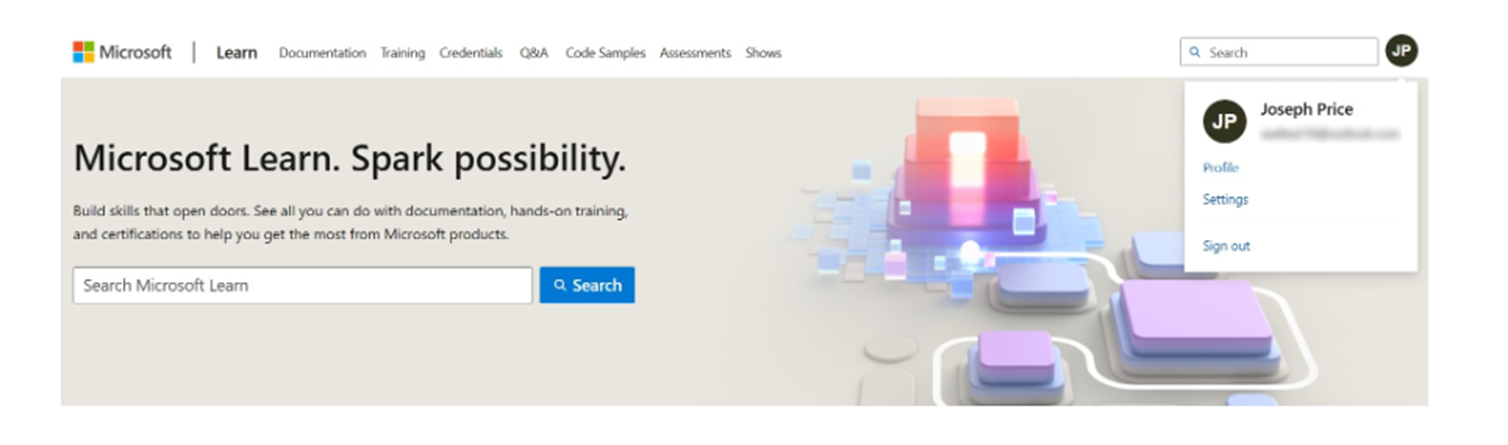
从个人资料内的菜单中选择“凭证”。
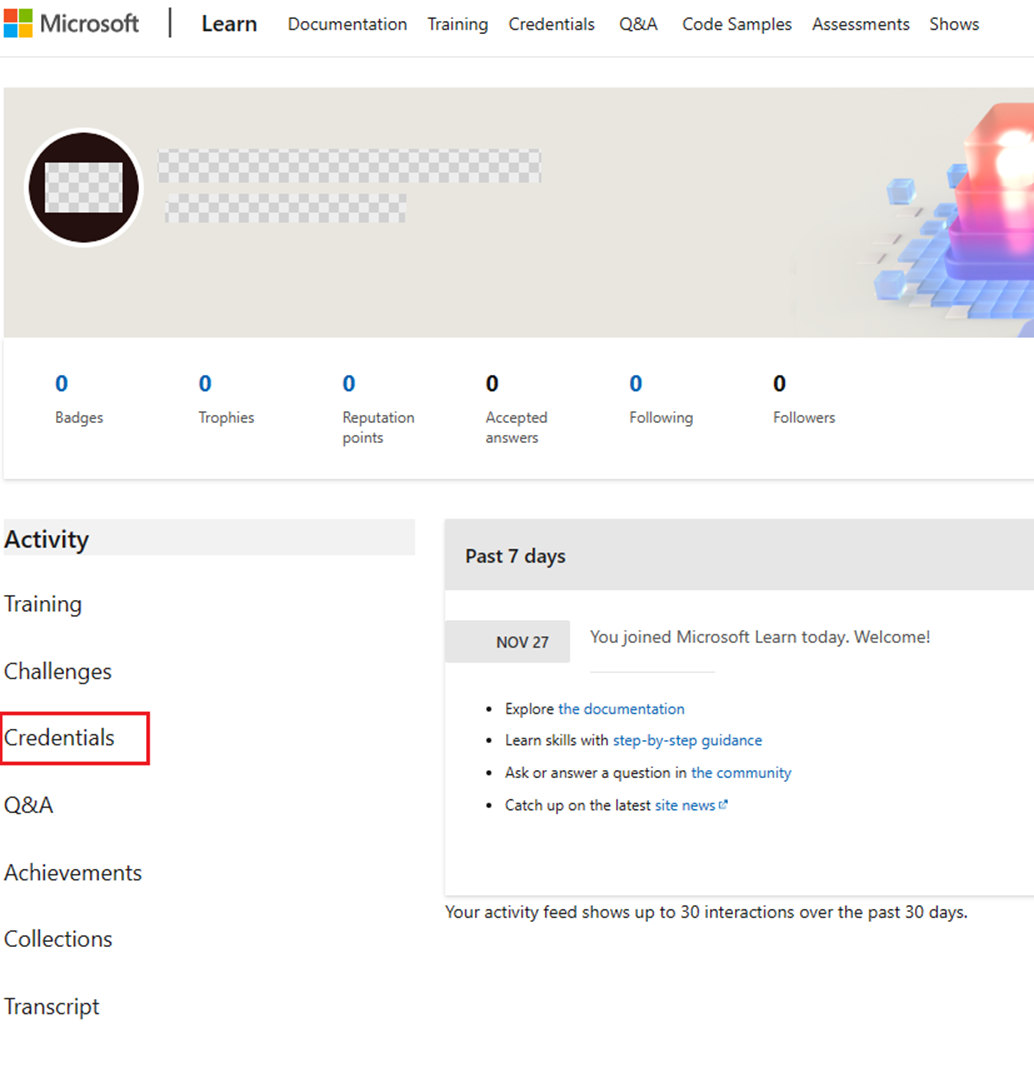
单击“认证”
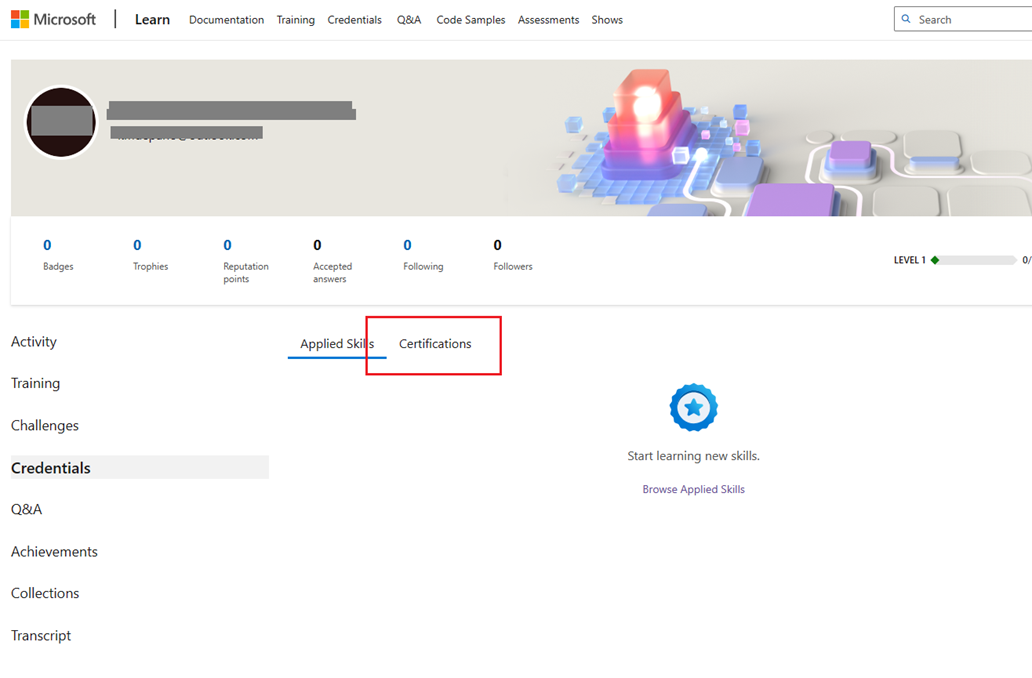
单击认证页上的“关联认证个人资料”按钮。
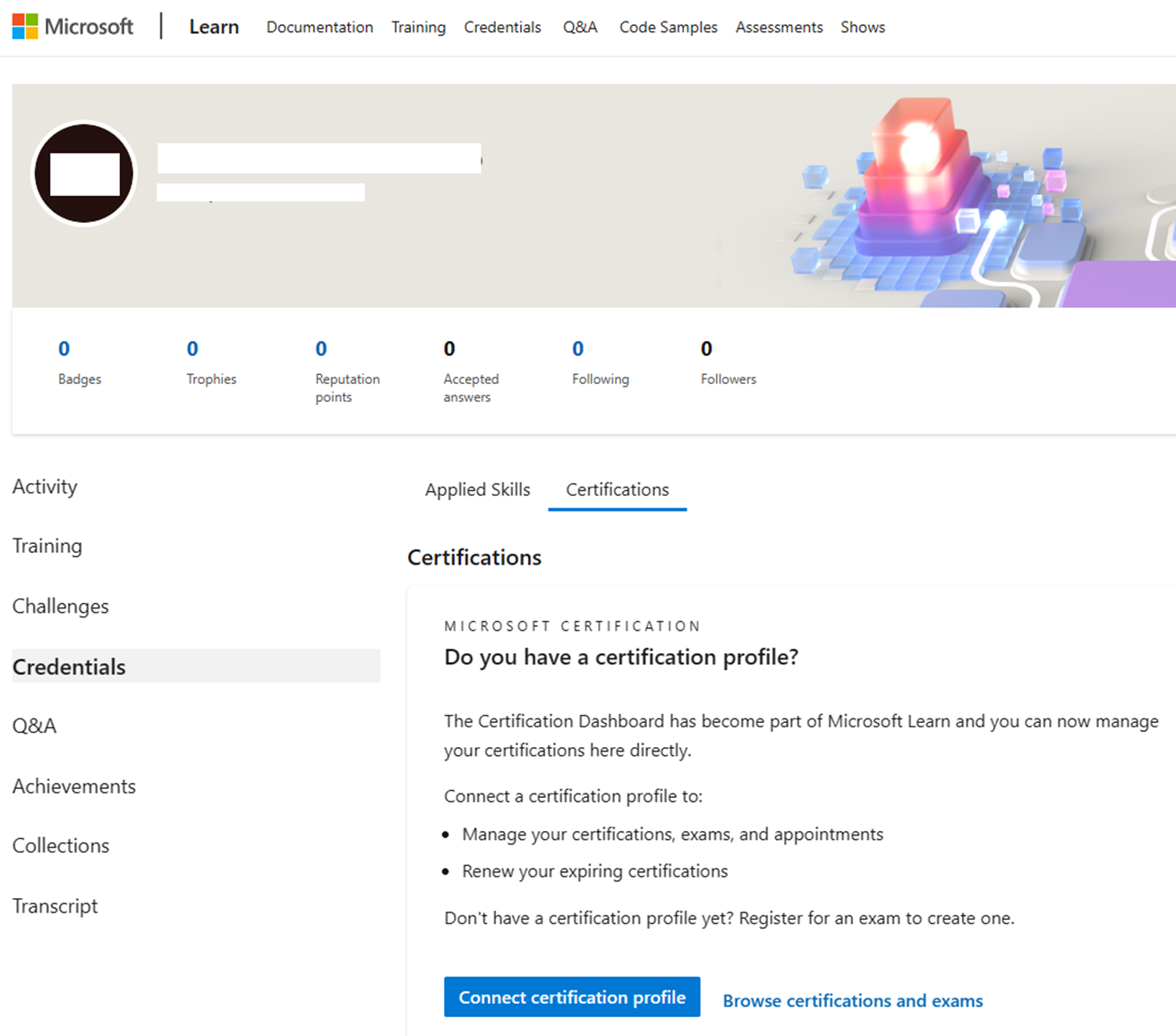
关联完成后,就无需再担心认证和 Learn 个人资料不一致了。
注意
只能将一个认证帐户关联到 Learn。 如果你有多个认证帐户,请联系 Microsoft 认证支持团队,合并你的帐户,然后再关联到 Learn。 关联认证个人资料后,不能在 Learn 中关联其他认证个人资料,只能合并到已关联的个人资料中。 请参阅将认证个人资料关联到 Learn。
如果无法关联,该怎么办
如果无法将认证个人资料关联到 Learn 个人资料,请确保所用的 Microsoft 个人帐户与用于登录认证个人资料的帐户相同。 有关更多详细信息,请访问合并认证个人资料和 Learn 个人资料之间的帐户。 如果你通常用于登录 Learn 的帐户是工作或学校帐户,请在 Learn 设置中使用“添加帐户”功能:
单击 Learn 个人资料的照片头像
选择“设置”
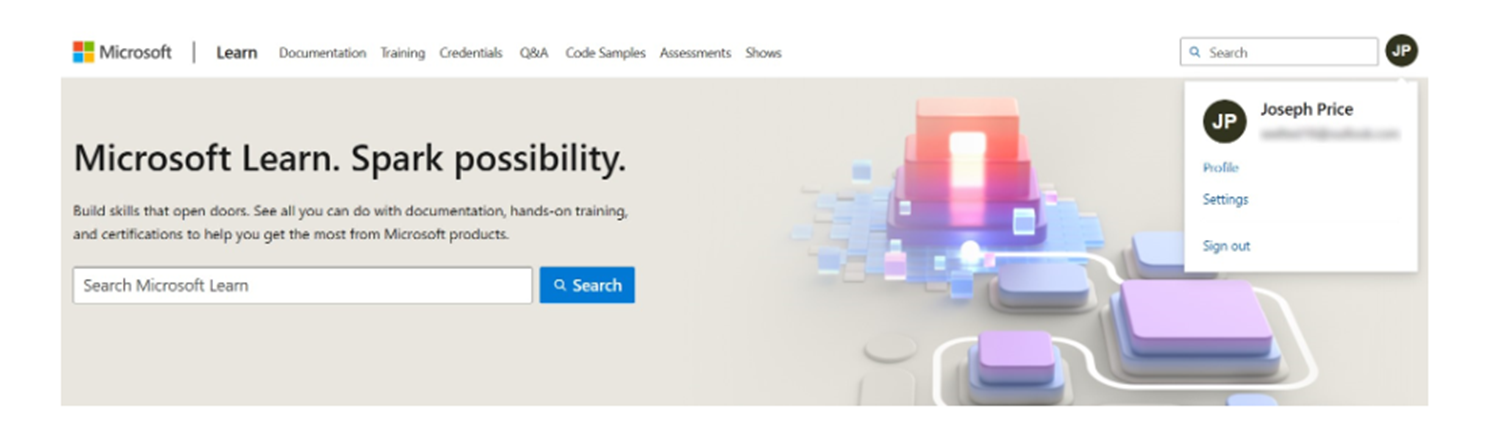
滚动到“帐户管理”
单击“添加帐户”以添加用于登录认证个人资料的 Microsoft 个人帐户。
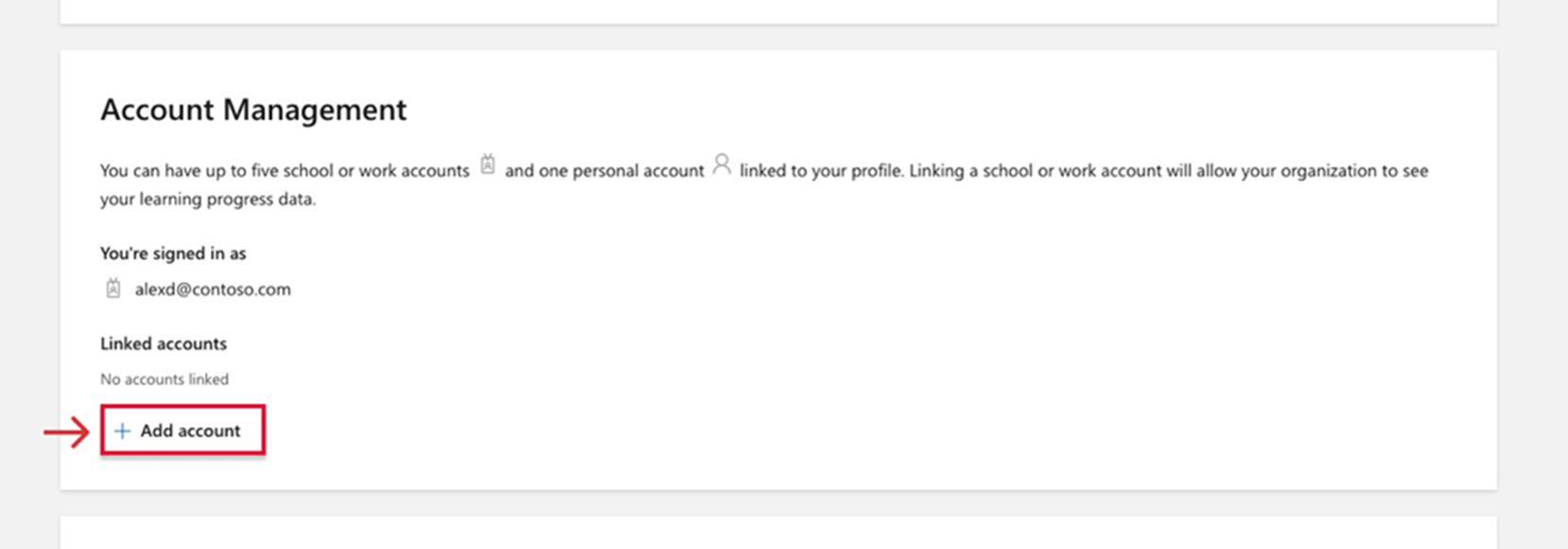
返回到关联过程。