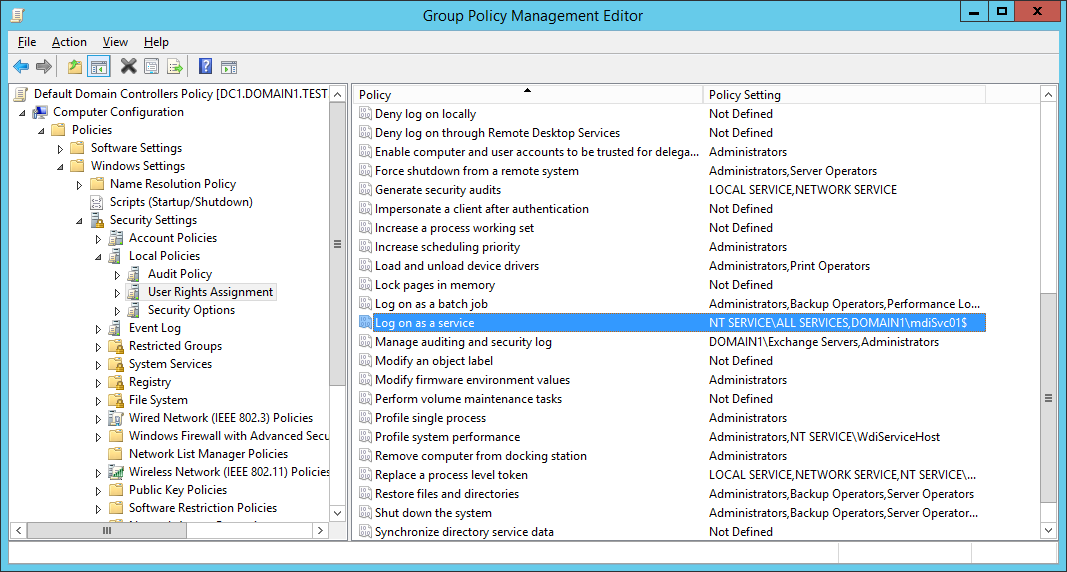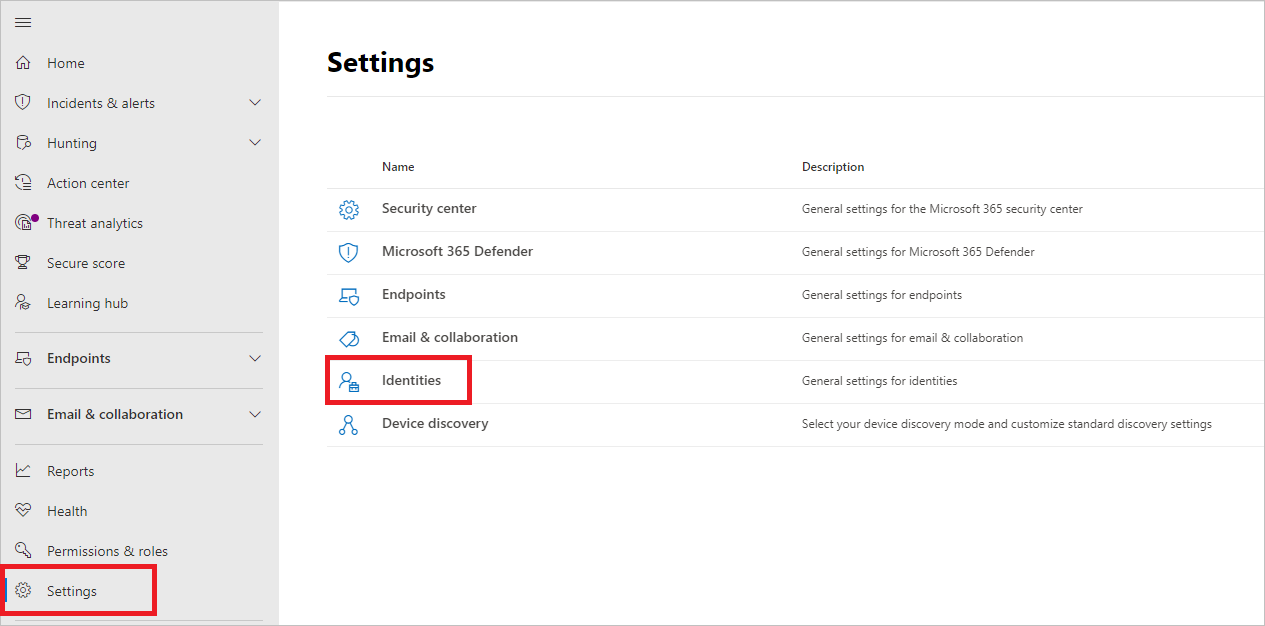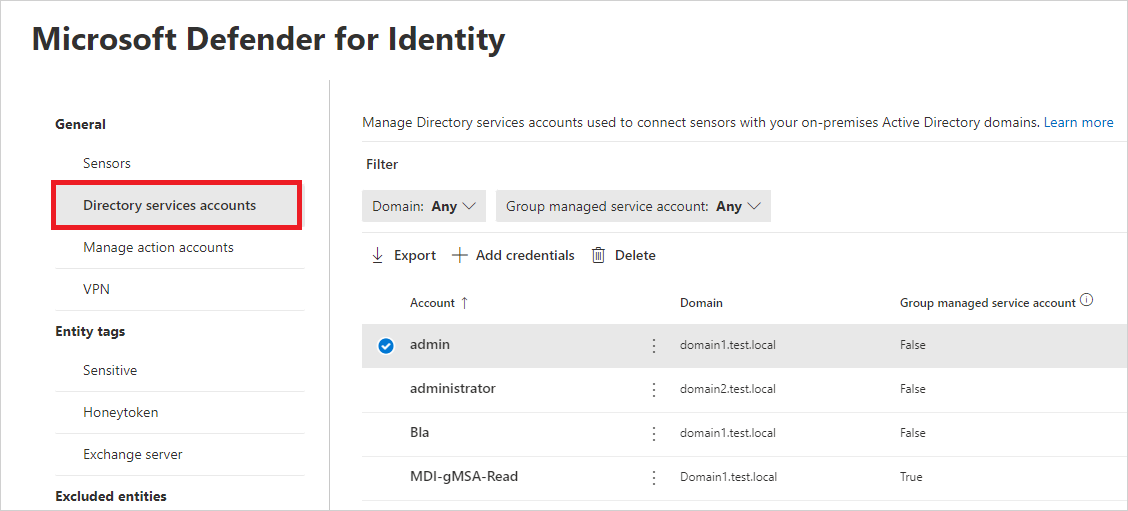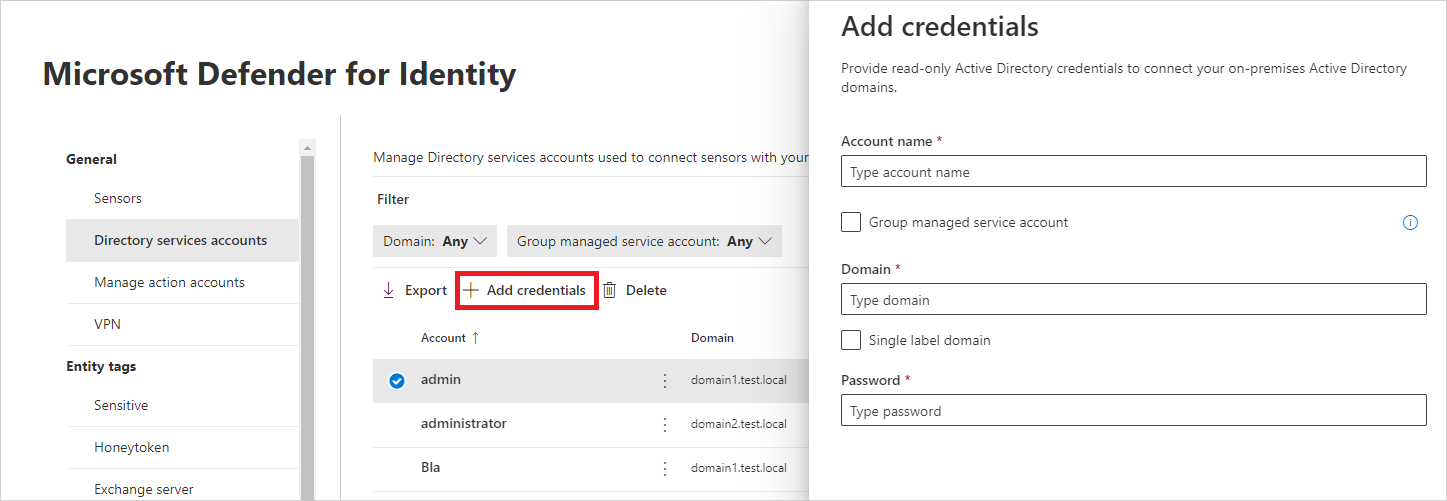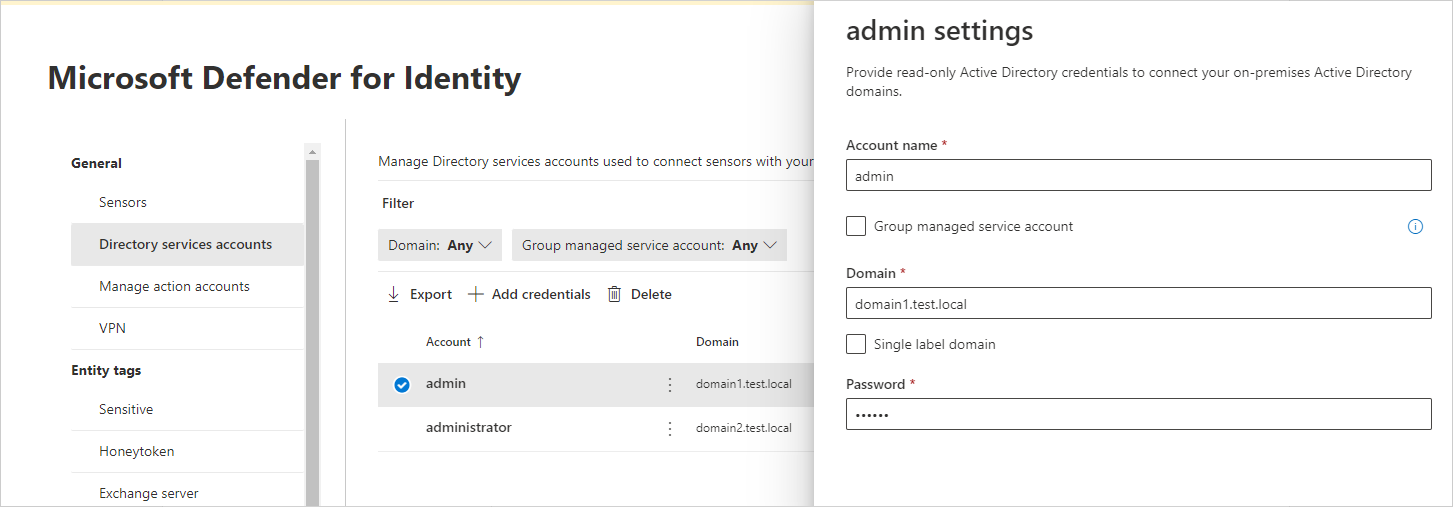使用 gMSA 为 Defender for Identity 配置目录服务帐户
本文章介绍如何创建组一个托管服务帐户 (gMSA),用作 Defender for Identity DSA 项。
有关更多信息,请参阅 Microsoft Defender for Identity 目录服务帐户。
提示
在多林、多域环境中,我们建议为每个林或域创建具有唯一名称的 gMSA。 此外,在每个域中创建一个通用组,其中包含所有传感器的计算机帐户,以便所有传感器都可以检索 gMSA 的密码,并执行跨域身份验证。
先决条件:授予检索 gMSA 帐户密码的权限
在创建 gMSA 帐户之前,请考虑如何分配检索帐户密码的权限。
使用 gMSA 项时,传感器需要从 Active Directory 中检索 gMSA 的密码。 这可以通过分配给每个传感器或使用一个组来完成。
在单林、单域部署中,如果你不打算在任何 AD FS/AD CS 服务器上安装传感器,则可以使用内置的域控制器安全组。
在具有多个域的林中,如果要使用单个 DSA 帐户,我们建议创建一个通用组,并将每个域控制器和 AD FS/AD CS 服务器添加到通用组中。
如果在计算机接收到 Kerberos 票证后将计算机帐户添加到通用组,则在接收到新的 Kerberos 票证之前,将无法检索 gMSA 的密码。 Kerberos 票证具有颁发票证时实体所属的组列表。
在这种应用场景下,请执行以下操作之一:
等待颁发新的 Kerberos 票证。 Kerberos 票证有效期通常为 10 小时。
重新启动服务器。 重新启动服务器时,将使用新的组成员身份请求新的 Kerberos 票证。
清除现有的 Kerberos 票证。 这将强制域控制器请求新的 Kerberos 票证。
要清除票证,请在域控制器上的管理员命令提示符下运行以下命令:
klist purge -li 0x3e7
创建 gMSA 帐户
本节介绍如何创建一个可以检索帐户密码的特定组,创建 gMSA 帐户,然后测试该帐户是否可以使用。
使用环境的变量值更新以下代码。 然后,以管理员身份运行 PowerShell 命令:
# Variables:
# Specify the name of the gMSA you want to create:
$gMSA_AccountName = 'mdiSvc01'
# Specify the name of the group you want to create for the gMSA,
# or enter 'Domain Controllers' to use the built-in group when your environment is a single forest, and will contain only domain controller sensors.
$gMSA_HostsGroupName = 'mdiSvc01Group'
# Specify the computer accounts that will become members of the gMSA group and have permission to use the gMSA.
# If you are using the 'Domain Controllers' group in the $gMSA_HostsGroupName variable, then this list is ignored
$gMSA_HostNames = 'DC1', 'DC2', 'DC3', 'DC4', 'DC5', 'DC6', 'ADFS1', 'ADFS2'
# Import the required PowerShell module:
Import-Module ActiveDirectory
# Set the group
if ($gMSA_HostsGroupName -eq 'Domain Controllers') {
$gMSA_HostsGroup = Get-ADGroup -Identity 'Domain Controllers'
} else {
$gMSA_HostsGroup = New-ADGroup -Name $gMSA_HostsGroupName -GroupScope DomainLocal -PassThru
$gMSA_HostNames | ForEach-Object { Get-ADComputer -Identity $_ } |
ForEach-Object { Add-ADGroupMember -Identity $gMSA_HostsGroupName -Members $_ }
}
# Create the gMSA:
New-ADServiceAccount -Name $gMSA_AccountName -DNSHostName "$gMSA_AccountName.$env:USERDNSDOMAIN" `
-PrincipalsAllowedToRetrieveManagedPassword $gMSA_HostsGroup
授予所需的 DSA 权限
DSA 要求对 Active Directory 中的所有对象(包含已删除对象容器)具有只读权限。
对已删除对象容器的只读权限允许 Defender for Identity 检测 Active Directory 中的用户删除。
使用以下代码示例可以帮助你授予已删除对象容器所需的读取权限,无论是否使用 gMSA 帐户。
提示
如果要授予权限的 DSA 是组托管服务帐户 (gMSA),则必须首先创建一个安全组,将 gMSA 添加为成员,然后将权限添加到该组。 有关更多信息,请参阅使用 gMSA 为 Defender for Identity 配置目录服务帐户。
# Declare the identity that you want to add read access to the deleted objects container:
$Identity = 'mdiSvc01'
# If the identity is a gMSA, first to create a group and add the gMSA to it:
$groupName = 'mdiUsr01Group'
$groupDescription = 'Members of this group are allowed to read the objects in the Deleted Objects container in AD'
if(Get-ADServiceAccount -Identity $Identity -ErrorAction SilentlyContinue) {
$groupParams = @{
Name = $groupName
SamAccountName = $groupName
DisplayName = $groupName
GroupCategory = 'Security'
GroupScope = 'Universal'
Description = $groupDescription
}
$group = New-ADGroup @groupParams -PassThru
Add-ADGroupMember -Identity $group -Members ('{0}$' -f $Identity)
$Identity = $group.Name
}
# Get the deleted objects container's distinguished name:
$distinguishedName = ([adsi]'').distinguishedName.Value
$deletedObjectsDN = 'CN=Deleted Objects,{0}' -f $distinguishedName
# Take ownership on the deleted objects container:
$params = @("$deletedObjectsDN", '/takeOwnership')
C:\Windows\System32\dsacls.exe $params
# Grant the 'List Contents' and 'Read Property' permissions to the user or group:
$params = @("$deletedObjectsDN", '/G', ('{0}\{1}:LCRP' -f ([adsi]'').name.Value, $Identity))
C:\Windows\System32\dsacls.exe $params
# To remove the permissions, uncomment the next 2 lines and run them instead of the two prior ones:
# $params = @("$deletedObjectsDN", '/R', ('{0}\{1}' -f ([adsi]'').name.Value, $Identity))
# C:\Windows\System32\dsacls.exe $params
有关更多信息,请参阅更改已删除对象容器的权限。
验证 gMSA 帐户是否具有所需的权限
Defender for Identity 传感器服务 Azure 高级威胁防护传感器作为 LocalService 运行,并执行 DSA 帐户的模拟。 如果配置了登录即服务策略,但尚未向将权限授予 gMSA 帐户,则模拟将失败。 在这种情况下,你将看到以下健康状况问题:目录服务用户凭据不正确。
如果你看到此警报,我们建议检查是否配置了登录即服务策略。 如果需要配置登录即服务策略,请在组策略设置或本地安全策略中进行配置。
要检查本地策略,请运行
secpol.msc并选择本地策略。 在用户权限分配下,转到登录即服务策略设置。 例如: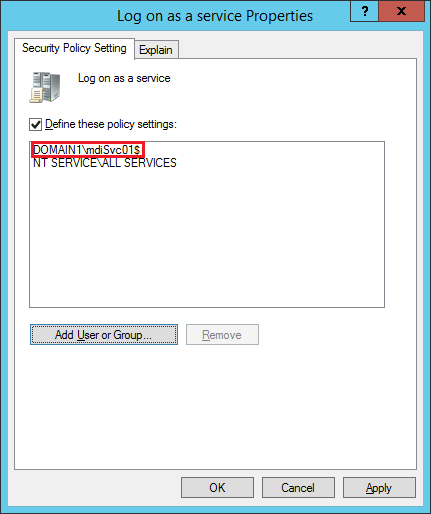
如果启用了该策略,请将 gMSA 帐户添加到可以使用登录即服务的帐户列表中。
要检查是否在组策略中配置了该设置:运行
rsop.msc并查看是否选择了计算机配置 -> Windows 设置 -> 安全设置 -> 本地策略 -> 用户权限分配 -> 登录即服务策略。 例如:如果配置了该设置,请将 gMSA 帐户添加到组策略管理编辑器中可以使用登录即服务的帐户列表中。
注意
如果使用组策略管理编辑器配置登录即服务设置,请确保同时添加 NT Service\All Services 和你创建的 gMSA 帐户。
在 Microsoft Defender XDR 中配置目录服务帐户
若要将传感器与 Active Directory 域连接,需要在 Microsoft Defender XDR 中配置目录服务帐户。
在 Microsoft Defender XDR 中,转到 设置 > 身份。 例如:
选择目录服务帐户。 你将看到哪些帐户与哪些域相关联。 例如:
要添加目录服务帐户凭证,请选择添加凭证,然后输入你之前创建的帐户的帐户名、域和密码。 你还可以选择是组托管服务帐户 (gMSA),还是属于单标签域。 例如:
字段 评论 帐户名(必填) 输入只读 AD 用户名。 例如:DefenderForIdentityUser。
- 必须使用标准 AD 用户或 gMSA 帐户。
请勿- 使用 UPN 格式作为用户名。
- 当使用 gMSA 时,用户字符串应以$符号结束。 例如:mdisvc$
注意:我们建议避免使用分配给特定用户的帐户。密码(对于标准 AD 用户帐户为必填项) 对于仅 AD 用户帐户,请为只读用户生成强密码。 例如: PePR!BZ&}Y54UpC3aB。组托管服务帐户(对于 gMSA 帐户为必填项) 对于仅 gMSA 帐户,请选择组托管服务帐户。 域(必填) 输入只读用户的域。 例如 contoso.com。
请务必输入用户所在域的完整 FQDN。 例如,如果用户的帐户位于域 corp.contoso.com,则需要输入corp.contoso.com而不是contoso.com。
有关更多信息,请参阅 Microsoft 对单标签域的支持。选择“保存”。
(可选)如果选择一个帐户,将打开一个详细内容窗格,其中包含该帐户的设置。 例如:
注意
你可以使用相同的过程更改标准 Active Directory 用户帐户的密码。 gMSA 帐户没有设置密码。
故障排除
有关更多信息,请参阅传感器检索 gMSA 凭证失败。
下一步
反馈
即将发布:在整个 2024 年,我们将逐步淘汰作为内容反馈机制的“GitHub 问题”,并将其取代为新的反馈系统。 有关详细信息,请参阅:https://aka.ms/ContentUserFeedback。
提交和查看相关反馈