AVFoundation 命名空间
重要
一些信息与预发行产品相关,相应产品在发行之前可能会进行重大修改。 对于此处提供的信息,Microsoft 不作任何明示或暗示的担保。
AVFoundation 命名空间提供用于音频录制和播放的高级类。
类
结构
| AVAudio3DAngularOrientation |
在 3D 空间中保留侦听器的角度方向。 |
| AVAudio3DVectorOrientation |
将侦听器在 3D 空间中的位置定义为正交“向上”和“向前”向量。 |
| AVAudioConverterPrimeInfo |
音频转换启动信息。 |
| AVBeatRange |
定义特定 AVMusicTrack中的范围。 |
| AVCaptureWhiteBalanceChromaticityValues |
保存 CIE 1931 xy 色度值的结构。 |
| AVCaptureWhiteBalanceGains |
包含白平衡的 RGB 增益值。 |
| AVCaptureWhiteBalanceTemperatureAndTintValues |
用于白平衡的值;包括相关温度和色调。 |
| AVEdgeWidths |
封装 由 使用的 AVVideoCompositionRenderContext边缘宽度的类。 |
| AVPixelAspectRatio |
封装像素的纵横比。 与 PixelAspectRatio 一起使用。 |
| AVSampleCursorChunkInfo |
包含媒体示例区块元数据。 |
| AVSampleCursorDependencyInfo |
包含序列中示例和其他样本的媒体样本相互依赖数据。 |
| AVSampleCursorStorageRange |
包含媒体样本或区块的位置和大小。 |
| AVSampleCursorSyncInfo |
包含媒体示例同步属性。 |
接口
枚举
委托
| AVAssetImageGeneratorCompletionHandler |
一个委托,用于定义 的 GenerateCGImagesAsynchronously(NSValue[], AVAssetImageGeneratorCompletionHandler)处理程序。 |
| AVAudioConverterInputHandler |
AVFoundation 命名空间提供用于音频录制和播放的高级类。 |
| AVAudioEngineManualRenderingBlock |
AVFoundation 命名空间提供用于音频录制和播放的高级类。 |
| AVAudioIONodeInputBlock |
AVFoundation 命名空间提供用于音频录制和播放的高级类。 |
| AVAudioNodeTapBlock |
接收 输出副本的委托 AVAudioNode |
| AVAudioUnitComponentFilter |
AVFoundation 命名空间提供用于音频录制和播放的高级类。 |
| AVCaptureCompletionHandler |
的完成处理程序的 CaptureStillImageAsynchronously(AVCaptureConnection, AVCaptureCompletionHandler)委托。 |
| AVCompletion |
一个委托,用于定义 和 中 AVPlayer 各种方法的完成处理程序 AVPlayerItem |
| AVPermissionGranted | |
| AVRequestAccessStatus |
注解
此命名空间包含音频和视频的高级录制和播放功能。
此库位于 CoreMedia、CoreAudio 和 CoreVideo 之上,但不为 UIKit 提供任何用户界面元素。 它是用于录制和播放音频和视频的工具包。
AV Foundation 广泛使用后台处理。 应用程序开发人员应注意确保线程安全,并在更新其用户界面时使用 InvokeOnMainThread 或其他技术。
某些常见任务不需要 AVFoundation:
| 任务 | 方法 |
|---|---|
| 显示视频 | 使用 Media Player 的 MPMoviePlayerController 或 MPMoviePlayerViewController。 |
| 捕获照片或视频 | 使用 UIKit 的 UIImagePickerController |
| 播放音频文件 | 使用 AV Foundation 的 AVAudioPlayer。 |
| 捕获音频文件 | 使用 AV Foundation 的 AVAudioRecorder,如下面“捕获音频文件”中所述。 |
| 复杂的视频显示或音频播放 | 使用 AV Foundation,如下文“自定义播放”中所述。 |
| 自定义媒体捕获 | 使用 AV Foundation,如下文“自定义媒体捕获”中所述。 |
| 媒体文件写入、读取和转码 | 使用 AV Foundation,如下文“媒体文件写入、读取和转码”中所述。 |
| 媒体编辑 | 使用 UIKit 的 T:UIKit.UIVideoKitController 或 AV Foundation 构建基块。 |
| 条形码识别和人脸检测 | 使用 AV Foundation,如下文“实时识别”中所述。 |
| 语音合成 | 使用 AV Foundation,如下文“语音合成”中所述。 |
表示 AVAsset 一个或多个媒体资产。 这些都保存在其 Tracks 财产中。 此外, AVAsset还包括元数据、跟踪分组和媒体首选项。
由于媒体资产(如电影)很大,因此实例化 AVAsset 不会自动加载文件。 查询属性时或通过对 或 LoadValuesAsynchronously的显式调用LoadValuesTaskAsync加载属性。
捕获音频文件
应用程序开发人员必须首先与静态单一实例音频会话对象交互,该对象在应用和操作系统之间调节声音。 和 AVAudioSession 都AudioSession引用此相同的基础单一实例。 中的 AudioSession 大多数属性在 iOS 7 及更高版本中已弃用,应用程序开发人员应首选 中的 AVAudioSession属性。
| 任务 | 使用 AVAudioSession | 使用 AudioSession |
|---|---|---|
| 初始化 | SharedInstance 不需要) (显式初始化 | |
| 设置类别 | M:AVFoundation.AVAudioSession.SetCategory (string,out NSError) | Category |
| 设置活动 |
以下代码演示了准备音频录制的必要步骤。
var session = AVAudioSession.SharedInstance();
NSError error = null;
session.SetCategory(AVAudioSession.CategoryRecord, out error);
if(error != null){
Console.WriteLine(error);
return;
}
session.SetActive(true, out error);
if(error != null){
Console.WriteLine(error);
return;
}
//Declare string for application temp path and tack on the file extension
string fileName = string.Format("Myfile{0}.aac", DateTime.Now.ToString("yyyyMMddHHmmss"));
string tempRecording = NSBundle.MainBundle.BundlePath + "/../tmp/" + fileName;
Console.WriteLine(tempRecording);
this.audioFilePath = NSUrl.FromFilename(tempRecording);
var audioSettings = new AudioSettings() {
SampleRate = 44100.0f,
Format = MonoTouch.AudioToolbox.AudioFormatType.MPEG4AAC,
NumberChannels = 1,
AudioQuality = AVAudioQuality.High
};
//Set recorder parameters
NSError error;
recorder = AVAudioRecorder.Create(this.audioFilePath, audioSettings, out error);
if((recorder == null) || (error != null))
{
Console.WriteLine(error);
return false;
}
//Set Recorder to Prepare To Record
if(!recorder.PrepareToRecord())
{
recorder.Dispose();
recorder = null;
return false;
}
recorder.FinishedRecording += delegate (object sender, AVStatusEventArgs e) {
recorder.Dispose();
recorder = null;
Console.WriteLine("Done Recording (status: {0})", e.Status);
};
recorder.Record();
自定义播放
T:AVFoundation.Player 对象使用 AVPlayerItem 对象播放媒体。 封装 AVPlayerItem 的表示状态 AVAsset。
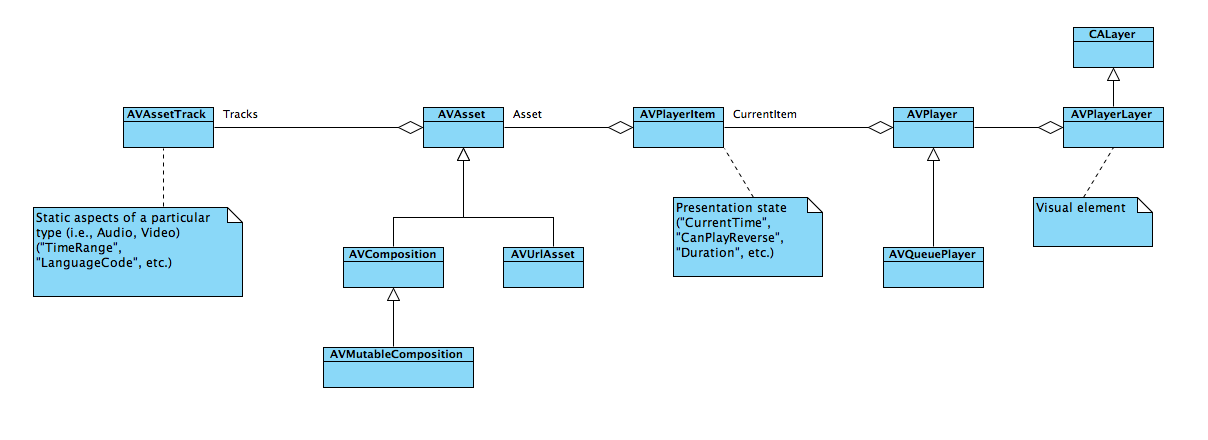
自定义媒体捕获
许多捕获方案都对更易于使用的 UIImagePickerController 和 AVAudioRecorder 类感到满意。 更复杂的方案可以使用 AV Foundation 和相关 AVCaptureSession 类。
AVCaptureSession通常会有一个或多个 AVCaptureInput,以及一个或多个 AVCaptureOutput。 每个都会AVCaptureInput为特定媒体类型 (音频或视频) 。AVCaptureDevice 每个 T:AVFoundation.AVCaptureOuput 都将具有一个“缓冲区委托”,该委托将重复调用它可呈现、写入文件、分析等传入数据。
下图和源代码显示了 的初始化序列
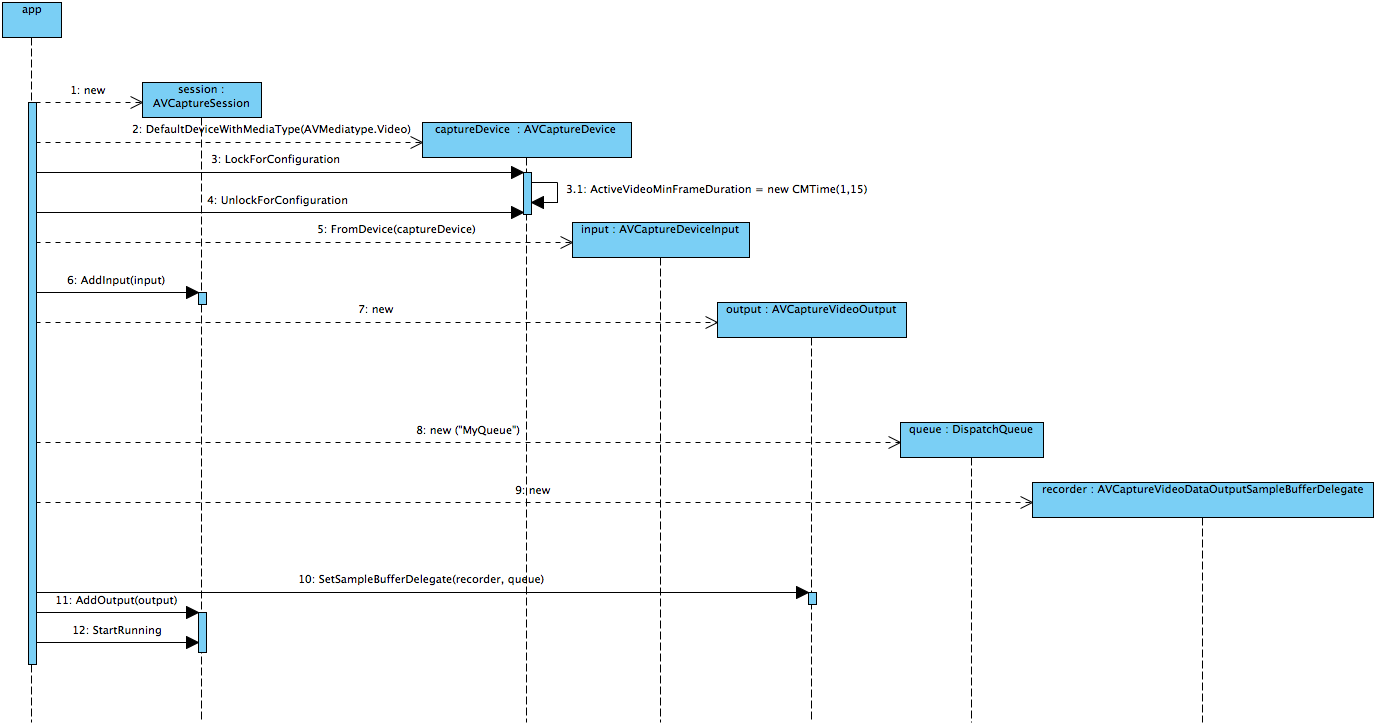
session = new AVCaptureSession () {
SessionPreset = AVCaptureSession.PresetMedium
};
// create a device input and attach it to the session
var captureDevice = AVCaptureDevice.DefaultDeviceWithMediaType(AVMediaType.Video);
if (captureDevice == null){
Console.WriteLine ("No captureDevice - this won't work on the simulator, try a physical device");
return false;
}
// If you want to cap the frame rate at a given speed, in this sample: 15 frames per second
NSError error = null;
captureDevice.LockForConfiguration(out error);
if(error != null){
Console.WriteLine(error);
captureDevice.UnlockForConfiguration();
return false;
}
captureDevice.ActiveVideoMinFrameDuration = new CMTime(1, 15);
captureDevice.UnlockForConfiguration();
var input = AVCaptureDeviceInput.FromDevice (captureDevice);
if (input == null){
Console.WriteLine ("No input - this won't work on the simulator, try a physical device");
return false;
}
session.AddInput (input);
// create a VideoDataOutput and add it to the sesion
var output = new AVCaptureVideoDataOutput () {
VideoSettings = new AVVideoSettings (CVPixelFormatType.CV32BGRA),
};
// configure the output
queue = new MonoTouch.CoreFoundation.DispatchQueue ("myQueue");
outputRecorder = new OutputRecorder ();
output.SetSampleBufferDelegate (outputRecorder, queue);
session.AddOutput (output);
session.StartRunning ();
请注意, outputRecorder 是 的 AVCaptureVideoDataOutputSampleBufferDelegate自定义子类。 在这种情况下,传入数据将转换为 ,CIImageCIColorInvert在发送到显示器之前,将向其应用筛选器。
public class OutputRecorder : AVCaptureVideoDataOutputSampleBufferDelegate {
readonly CIColorInvert filter;
public OutputRecorder()
{
filter = new CIColorInvert();
}
public override void DidOutputSampleBuffer (AVCaptureOutput captureOutput, CMSampleBuffer sampleBuffer, AVCaptureConnection connection)
{
try {
var image = ImageFromSampleBuffer (sampleBuffer);
filter.Image = image;
// Do something with the image, we just stuff it in our main view.
AppDelegate.ImageView.BeginInvokeOnMainThread (delegate {
AppDelegate.ImageView.Image = UIImage.FromImage(filter.OutputImage);
});
//
// Although this looks innocent "Oh, he is just optimizing this case away"
// this is incredibly important to call on this callback, because the AVFoundation
// has a fixed number of buffers and if it runs out of free buffers, it will stop
// delivering frames.
//
sampleBuffer.Dispose ();
} catch (Exception e){
Console.WriteLine (e);
}
}
CIImage ImageFromSampleBuffer (CMSampleBuffer sampleBuffer)
{
// Get the CoreVideo image
using (var pixelBuffer = sampleBuffer.GetImageBuffer () as CVPixelBuffer){
// Lock the base address
pixelBuffer.Lock (0);
// Get the number of bytes per row for the pixel buffer
var baseAddress = pixelBuffer.BaseAddress;
int bytesPerRow = pixelBuffer.BytesPerRow;
int width = pixelBuffer.Width;
int height = pixelBuffer.Height;
var flags = CGBitmapFlags.PremultipliedFirst | CGBitmapFlags.ByteOrder32Little;
// Create a CGImage on the RGB colorspace from the configured parameter above
using (var cs = CGColorSpace.CreateDeviceRGB ())
using (var context = new CGBitmapContext (baseAddress,width, height, 8, bytesPerRow, cs, (CGImageAlphaInfo) flags))
using (var cgImage = context.ToImage ()){
pixelBuffer.Unlock (0);
return cgImage;
}
}
}
}
可以使用 直接将视频捕获到 文件中 AVCaptureMovieFileOutput。 但是,此类没有可显示的数据,并且不能与 AVCaptureVideoDataOutput同时使用。 相反,应用程序开发人员可以将它与 结合使用, AVCaptureVideoPreviewLayer如以下示例所示:
var session = new AVCaptureSession();
var camera = AVCaptureDevice.DefaultDeviceWithMediaType(AVMediaType.Video);
var mic = AVCaptureDevice.DefaultDeviceWithMediaType(AVMediaType.Audio);
if(camera == null || mic == null){
throw new Exception("Can't find devices");
}
if(session.CanAddInput(camera)){
session.AddInput(camera);
}
if(session.CanAddInput(mic)){
session.AddInput(mic);
}
var layer = new AVCaptureVideoPreviewLayer(session);
layer.LayerVideoGravity = AVLayerVideoGravity.ResizeAspectFill;
layer.VideoGravity = AVCaptureVideoPreviewLayer.GravityResizeAspectFill;
var cameraView = new UIView();
cameraView.Layer.AddSublayer(layer);
var filePath = System.IO.Path.Combine( Path.GetTempPath(), "temporary.mov");
var fileUrl = NSUrl.FromFilename( filePath );
var movieFileOutput = new AVCaptureMovieFileOutput();
var recordingDelegate = new MyRecordingDelegate();
session.AddOutput(movieFileOutput);
movieFileOutput.StartRecordingToOutputFile( fileUrl, recordingDelegate);
应用程序开发人员应注意,函数 T:AVFoundation.AVCaptureMovieFileOutput.StopRecording 是异步的;例如, FinishedRecording 开发人员应等到委托方法后再操作文件 (,然后再将其保存到包含 SaveToPhotosAlbum 或 WriteVideoToSavedPhotosAlbumAsync) 的相册。
媒体文件写入、读取和转码
以下是 iOS 7 支持音频格式的官方列表:
- AAC
- Apple Lossless (ALAC)
- A-law
- IMA/ADPCM (IMA4)
- 线性 PCM
- μ法
- DVI/Intel IMA ADPCM
- Microsoft GSM 6.10
- AES3-2003
以及以下视频格式:
- H.264 视频,最高 1.5 Mbps,640 x 480 像素,每秒 30 帧,Low-Complexity 版本的 H.264 基线配置文件,最高 160 Kbps、48 kHz、.m4v 立体声音频、.mp4 和 .mov 文件格式
- H.264 视频,最大 768 Kbps,320 x 240 像素,30 帧/秒,基线配置文件高达 1.3 级,AAC-LC 音频高达 160 Kbps、48 kHz、.m4v、.mp4 和 .mov 文件格式的立体声音频
- MPEG-4 视频,最大 2.5 Mbps,640 x 480 像素,30 帧/秒,简单配置文件,AAC-LC 音频最大 160 Kbps,48 kHz,.m4v 立体声音频,.mp4 和 .mov 文件格式
此列表不完整:例如,iPhone 5S 以 1280 x 720 本机捕获。
使用 读取媒体文件。AVAssetReader 与许多 AV 基础类一样,这以异步方式提供数据。 属性 Outputs 包含 AVAssetReaderOutput 对象。 CopyNextSampleBuffer这些对象上的 方法将定期调用,因为 处理AVAssetReader基础 Asset。
可使用 编写媒体文件, AVAssetWriter但在媒体捕获会话中,更常见的是使用 AVAudioRecorder、 AVCaptureMovieFileOutput或 来完成 UIImagePickerController。 的优点 AVAssetWriter 是它使用硬件编码。
实时识别
iOS 可以识别从视频设备捕获的条形码和人脸。
以下示例演示如何识别 QR 和 EAN13 条形码。 已配置 , AVCaptureSession 并将 T:AFoundation.AVCaptureMetadataOutput 添加到其中。 的 MyMetadataOutputDelegate子类 AVCaptureMetadataOutputObjectsDelegate 分配给其 P:AVFoundation.AVCaptureMetadataObject.Delegate 属性。
必须将 MetadataObjectTypes 添加到 之后AVCaptureMetadataOutput设置数组。
此示例演示 的简单子类,该类 AVCaptureMetadataOutputObjectsDelegate 在识别条形码时引发事件。
session = new AVCaptureSession();
var camera = AVCaptureDevice.DefaultDeviceWithMediaType(AVMediaType.Video);
var input = AVCaptureDeviceInput.FromDevice(camera);
session.AddInput(input);
//Add the metadata output channel
metadataOutput = new AVCaptureMetadataOutput();
var metadataDelegate = new MyMetadataOutputDelegate();
metadataOutput.SetDelegate(metadataDelegate, DispatchQueue.MainQueue);
session.AddOutput(metadataOutput);
//Confusing! *After* adding to session, tell output what to recognize...
metadataOutput.MetadataObjectTypes = new NSString[] {
AVMetadataObject.TypeQRCode,
AVMetadataObject.TypeEAN13Code
};
//...etc...
public class MyMetadataOutputDelegate : AVCaptureMetadataOutputObjectsDelegate
{
public override void DidOutputMetadataObjects(AVCaptureMetadataOutput captureOutput, AVMetadataObject[] metadataObjects, AVCaptureConnection connection)
{
foreach(var m in metadataObjects)
{
if(m is AVMetadataMachineReadableCodeObject)
{
MetadataFound(this, m as AVMetadataMachineReadableCodeObject);
}
}
}
public event EventHandler<AVMetadataMachineReadableCodeObject> MetadataFound = delegate {};
}
语音合成
在 iOS 7 及更高版本中,AV Foundation 支持使用针对语言和区域设置本地化的语音进行语音合成。
在最简单的形式中,文本转语音只需两个类即可完成:
var ss = new AVSpeechSynthesizer();
var su = new AVSpeechUtterance("Microphone check. One, two, one two.") {
Rate = 0.25f
};
ss.SpeakUtterance(su);
维护 AVSpeechSynthesizer 的内部队列为 AVSpeechUtterance。 应用程序开发人员无法访问队列,但可以使用 和 StopSpeaking暂停或停止PauseSpeaking合成器。 事件(如 DidStartSpeechUtterance 或 WillSpeakRangeOfSpeechString )是应用程序开发人员修改以前排队的序列的机会。