FlowDocumentScrollViewer 类
定义
重要
一些信息与预发行产品相关,相应产品在发行之前可能会进行重大修改。 对于此处提供的信息,Microsoft 不作任何明示或暗示的担保。
提供一种控件,该控件以连续滚动模式查看流内容。
public ref class FlowDocumentScrollViewer : System::Windows::Controls::Control, IServiceProvider, System::Windows::Markup::IAddChild[System.Windows.Markup.ContentProperty("Document")]
[System.Windows.TemplatePart(Name="PART_FindToolBarHost", Type=typeof(System.Windows.Controls.Decorator))]
[System.Windows.TemplatePart(Name="PART_ToolBarHost", Type=typeof(System.Windows.Controls.Decorator))]
[System.Windows.TemplatePart(Name="PART_ContentHost", Type=typeof(System.Windows.Controls.ScrollViewer))]
public class FlowDocumentScrollViewer : System.Windows.Controls.Control, IServiceProvider, System.Windows.Markup.IAddChild[<System.Windows.Markup.ContentProperty("Document")>]
[<System.Windows.TemplatePart(Name="PART_FindToolBarHost", Type=typeof(System.Windows.Controls.Decorator))>]
[<System.Windows.TemplatePart(Name="PART_ToolBarHost", Type=typeof(System.Windows.Controls.Decorator))>]
[<System.Windows.TemplatePart(Name="PART_ContentHost", Type=typeof(System.Windows.Controls.ScrollViewer))>]
type FlowDocumentScrollViewer = class
inherit Control
interface IAddChild
interface IServiceProvider[<System.Windows.Markup.ContentProperty("Document")>]
[<System.Windows.TemplatePart(Name="PART_FindToolBarHost", Type=typeof(System.Windows.Controls.Decorator))>]
[<System.Windows.TemplatePart(Name="PART_ToolBarHost", Type=typeof(System.Windows.Controls.Decorator))>]
[<System.Windows.TemplatePart(Name="PART_ContentHost", Type=typeof(System.Windows.Controls.ScrollViewer))>]
type FlowDocumentScrollViewer = class
inherit Control
interface IServiceProvider
interface IAddChildPublic Class FlowDocumentScrollViewer
Inherits Control
Implements IAddChild, IServiceProvider- 继承
-
FlowDocumentScrollViewer
- 属性
- 实现
示例
以下示例定义 FlowDocumentScrollViewer 上图所示的 。
<FlowDocumentScrollViewer Margin="10" BorderBrush="Black" BorderThickness="1">
<FlowDocument
ColumnWidth="400"
IsOptimalParagraphEnabled="True" IsHyphenationEnabled="True"
>
<Section FontSize="12">
<Paragraph>
<Bold>Neptune</Bold> (planet), major planet in the solar system, eighth planet
from the Sun and fourth largest in diameter. Neptune maintains an almost constant
distance, about 4,490 million km (about 2,790 million mi), from the Sun. Neptune
revolves outside the orbit of Uranus and for most of its orbit moves inside the
elliptical path of the outermost planet Pluto (see Solar System). Every 248 years,
Pluto’s elliptical orbit brings the planet inside Neptune’s nearly circular orbit
for about 20 years, temporarily making Neptune the farthest planet from the Sun.
The last time Pluto’s orbit brought it inside Neptune’s orbit was in 1979. In
1999 Pluto’s orbit carried it back outside Neptune’s orbit.
<Figure
Width="140" Height="50" Background="GhostWhite"
HorizontalAnchor="PageLeft"
HorizontalOffset="100" VerticalOffset="20"
>
<Paragraph
FontStyle="Italic" TextAlignment="Left"
Background="Beige" Foreground="DarkGreen"
>
Neptune has 72 times Earth's volume...
</Paragraph>
</Figure>
<Floater
Background="GhostWhite"
Width="285" HorizontalAlignment="Left"
>
<Table CellSpacing="5">
<Table.Columns>
<TableColumn Width="155"/>
<TableColumn Width="130"/>
</Table.Columns>
<TableRowGroup>
<TableRow>
<TableCell ColumnSpan="3">
<Paragraph>Neptune Stats</Paragraph>
</TableCell>
</TableRow>
<TableRow Background="LightGoldenrodYellow" FontSize="12">
<TableCell>
<Paragraph FontWeight="Bold">Mean Distance from Sun</Paragraph>
</TableCell>
<TableCell>
<Paragraph>4,504,000,000 km</Paragraph>
</TableCell>
</TableRow>
<TableRow FontSize="12" Background="LightGray">
<TableCell>
<Paragraph FontWeight="Bold">Mean Diameter</Paragraph>
</TableCell>
<TableCell>
<Paragraph>49,532 km</Paragraph>
</TableCell>
</TableRow>
<TableRow Background="LightGoldenrodYellow" FontSize="12">
<TableCell>
<Paragraph FontWeight="Bold">Approximate Mass</Paragraph>
</TableCell>
<TableCell>
<Paragraph>1.0247e26 kg</Paragraph>
</TableCell>
</TableRow>
<TableRow>
<TableCell ColumnSpan="4">
<Paragraph FontSize="10" FontStyle="Italic">
Information from the
<Hyperlink
NavigateUri="http://encarta.msn.com/encnet/refpages/artcenter.aspx"
>Encarta</Hyperlink>
web site.
</Paragraph>
</TableCell>
</TableRow>
</TableRowGroup>
</Table>
</Floater>
</Paragraph>
<Paragraph>
Astronomers believe Neptune has an inner rocky core that is surrounded by a vast
ocean of water mixed with rocky material. From the inner core, this ocean extends
upward until it meets a gaseous atmosphere of hydrogen, helium, and trace amounts
of methane. Neptune has four rings and 11 known moons. Even though Neptune's volume
is 72 times Earth’s volume, its mass is only 17.15 times Earth’s mass. Because of
its size, scientists classify Neptune—along with Jupiter, Saturn, and Uranus—as
one of the giant or Jovian planets (so-called because they resemble Jupiter).
</Paragraph>
<Paragraph>
<Figure
Width="140" Height="50"
Background="GhostWhite" TextAlignment="Left"
HorizontalAnchor="PageCenter" WrapDirection="Both"
>
<Paragraph FontStyle="Italic" Background="Beige" Foreground="DarkGreen" >
Neptune has an orbital period of ~20 years...
</Paragraph>
</Figure>
Mathematical theories of astronomy led to the discovery of Neptune. To account for
wobbles in the orbit of the planet Uranus, British astronomer John Couch Adams and
French astronomer Urbain Jean Joseph Leverrier independently calculated the existence
and position of a new planet in 1845 and 1846, respectively. They theorized that the
gravitational attraction of this planet for Uranus was causing the wobbles in Uranus’s
orbit. Using information from Leverrier, German astronomer Johann Gottfried Galle first
observed the planet in 1846.
</Paragraph>
</Section>
</FlowDocument>
</FlowDocumentScrollViewer>
注解
FlowDocumentScrollViewer 在连续滚动模式下显示内容。 类似的控件 FlowDocumentPageViewer以一次页查看模式显示内容。 FlowDocumentPageViewer 和 FlowDocumentScrollViewer 都固定使用特定查看模式。 另一方面, FlowDocumentReader 包含的功能使用户能够在枚举) 提供 FlowDocumentReaderViewingMode 的各种查看模式 (之间进行动态选择,代价是 FlowDocumentPageViewer 比 或 FlowDocumentScrollViewer更重。
下图显示了一个 FlowDocumentScrollViewer 控件,其默认用户界面 (UI) 。
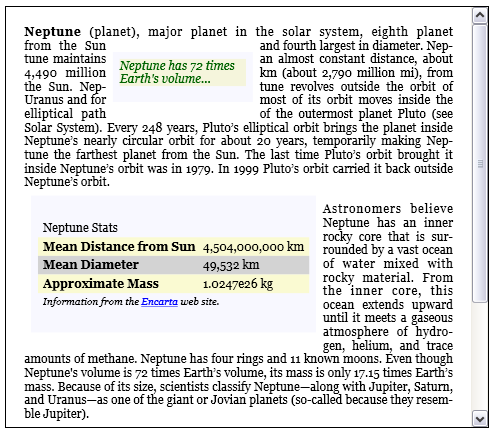
默认情况下,总是显示垂直滚动条,而水平滚动条则在需要时显示。 FlowDocumentScrollViewer 的默认 UI 不包括工具栏;不过,可使用 IsToolBarVisible 属性来启用内置工具栏。
FlowDocument 是 的唯一 FlowDocumentScrollViewer允许的子元素。 一个 FlowDocumentScrollViewer 元素可能承载的不能超过一个 FlowDocument。
构造函数
| FlowDocumentScrollViewer() |
初始化 FlowDocumentScrollViewer 类的新实例。 |
字段
| CanDecreaseZoomProperty |
标识 CanDecreaseZoom 依赖项属性。 |
| CanIncreaseZoomProperty |
标识 CanDecreaseZoomProperty 依赖项属性。 |
| DocumentProperty |
标识 Document 依赖项属性。 |
| HorizontalScrollBarVisibilityProperty |
标识 HorizontalScrollBarVisibility 依赖项属性。 |
| IsInactiveSelectionHighlightEnabledProperty |
标识 IsInactiveSelectionHighlightEnabled 依赖项属性。 |
| IsSelectionActiveProperty |
标识 IsSelectionActive 依赖项属性。 |
| IsSelectionEnabledProperty |
标识 IsSelectionEnabled 依赖项属性。 |
| IsToolBarVisibleProperty |
标识 IsToolBarVisible 依赖项属性。 |
| MaxZoomProperty |
标识 MaxZoom 依赖项属性。 |
| MinZoomProperty |
标识 MinZoom 依赖项属性。 |
| SelectionBrushProperty |
标识 SelectionBrush 依赖项属性。 |
| SelectionOpacityProperty |
标识 SelectionOpacity 依赖项属性。 |
| VerticalScrollBarVisibilityProperty |
标识 VerticalScrollBarVisibility 依赖项属性。 |
| ZoomIncrementProperty |
标识 ZoomIncrement 依赖项属性。 |
| ZoomProperty |
标识 Zoom 依赖项属性。 |
属性
| ActualHeight |
获取此元素的呈现高度。 (继承自 FrameworkElement) |
| ActualWidth |
获取此元素的呈现宽度。 (继承自 FrameworkElement) |
| AllowDrop |
获取或设置一个值,该值指示此元素能否用作拖放操作的目标。 这是依赖项属性。 (继承自 UIElement) |
| AreAnyTouchesCaptured |
获取一个值,该值指示在此元素上是否至少捕获了一次触摸。 (继承自 UIElement) |
| AreAnyTouchesCapturedWithin |
获取一个值,该值指示在此元素或其可视化树中的任何子元素上是否至少捕获了一次触摸。 (继承自 UIElement) |
| AreAnyTouchesDirectlyOver |
获取一个值,该值指示在此元素上是否至少按下了一次触摸设备。 (继承自 UIElement) |
| AreAnyTouchesOver |
获取一个值,该值指示在此元素或其可视化树中的任何子元素上是否至少按下了一次触摸设备。 (继承自 UIElement) |
| Background |
获取或设置一个用于描述控件背景的画笔。 (继承自 Control) |
| BindingGroup |
获取或设置用于该元素的 BindingGroup。 (继承自 FrameworkElement) |
| BitmapEffect |
已过时.
已过时.
获取或设置一个位图效果,该效果将直接应用到此元素所呈现的内容。 这是依赖项属性。 (继承自 UIElement) |
| BitmapEffectInput |
已过时.
已过时.
获取或设置位图效果的输入源,该效果将直接应用到此元素所呈现的内容。 这是依赖项属性。 (继承自 UIElement) |
| BorderBrush |
获取或设置一个用于描述控件的边框背景的画笔。 (继承自 Control) |
| BorderThickness |
获取或设置控件的边框宽度。 (继承自 Control) |
| CacheMode |
获取或设置 UIElement 的缓存表示形式。 (继承自 UIElement) |
| CanDecreaseZoom |
获取一个值,该值指示是否可以降低 Zoom 级别。 |
| CanIncreaseZoom |
获取一个值,该值指示是否可以增加 Zoom 级别。 |
| Clip |
获取或设置用于定义元素内容轮廓的几何图形。 这是依赖项属性。 (继承自 UIElement) |
| ClipToBounds |
获取或设置一个值,该值指示是否剪切此元素的内容(或来自此元素的子元素的内容)使其适合包含元素的大小。 这是依赖项属性。 (继承自 UIElement) |
| CommandBindings |
获取与此元素关联的 CommandBinding 对象的集合。 CommandBinding 为此元素启用命令处理,并声明命令、命令的事件和由此元素附加的处理程序之间的链接。 (继承自 UIElement) |
| ContextMenu |
获取或设置上下文菜单元素,每当通过用户界面 (UI 从此元素内) 请求上下文菜单时,应显示该元素。 (继承自 FrameworkElement) |
| Cursor |
获取或设置在鼠标指针位于此元素上时显示的光标。 (继承自 FrameworkElement) |
| DataContext |
获取或设置元素参与数据绑定时的数据上下文。 (继承自 FrameworkElement) |
| DefaultStyleKey |
获取或设置在使用或定义主题样式时要用于引用此控件样式的键。 (继承自 FrameworkElement) |
| DependencyObjectType |
DependencyObjectType获取包装此实例的 CLR 类型的 。 (继承自 DependencyObject) |
| DesiredSize |
获取在布局流程的度量传递过程中此元素计算所得的大小。 (继承自 UIElement) |
| Dispatcher |
获取与此 Dispatcher 关联的 DispatcherObject。 (继承自 DispatcherObject) |
| Document |
获取或设置一个 FlowDocument,它可托管 FlowDocumentScrollViewer 显示的内容。 |
| Effect |
获取或设置要应用于 UIElement 的位图效果。 这是依赖项属性。 (继承自 UIElement) |
| FlowDirection |
获取或设置文本和其他用户界面 (UI) 元素在控制其布局的任何父元素内流动的方向。 (继承自 FrameworkElement) |
| Focusable |
获取或设置一个值,该值指示元素能否得到焦点。 这是依赖项属性。 (继承自 UIElement) |
| FocusVisualStyle |
获取或设置一个属性,该属性允许自定义此元素在捕获到键盘焦点时要应用于此元素的外观、效果或其他样式特征。 (继承自 FrameworkElement) |
| FontFamily |
获取或设置控件的字体系列。 (继承自 Control) |
| FontSize |
获取或设置字号。 (继承自 Control) |
| FontStretch |
获取或设置字体在屏幕上紧缩或加宽的程度。 (继承自 Control) |
| FontStyle |
获取或设置字体样式。 (继承自 Control) |
| FontWeight |
获取或设置指定字体的粗细。 (继承自 Control) |
| ForceCursor |
获取或设置一个值,该值指示这是否 FrameworkElement 应强制用户界面 (UI) 呈现由 属性声明的 Cursor 光标。 (继承自 FrameworkElement) |
| Foreground |
获取或设置一个用于描述前景色的画笔。 (继承自 Control) |
| HandlesScrolling |
获取一个值,该值指示控件是否支持滚动。 (继承自 Control) |
| HasAnimatedProperties |
获取一个值,该值指示此元素是否具有任何进行动画处理的属性。 (继承自 UIElement) |
| HasEffectiveKeyboardFocus |
获取一个值,该值指示 UIElement 是否具有焦点。 (继承自 UIElement) |
| Height |
获取或设置元素的建议高度。 (继承自 FrameworkElement) |
| HorizontalAlignment |
获取或设置在父元素(如 Panel 或项控件)中组合此元素时所应用的水平对齐特征。 (继承自 FrameworkElement) |
| HorizontalContentAlignment |
获取或设置控件内容的水平对齐方式。 (继承自 Control) |
| HorizontalScrollBarVisibility |
获取或设置一个值,该值指示是否显示水平滚动条。 |
| InheritanceBehavior |
获取或设置属性值继承、资源键查找和RelativeSource FindAncestor 查找的范围限制。 (继承自 FrameworkElement) |
| InputBindings |
获取与此元素关联的输入绑定的集合。 (继承自 UIElement) |
| InputScope |
获取或设置此 FrameworkElement 使用的输入的上下文。 (继承自 FrameworkElement) |
| IsArrangeValid |
获取一个值,该值指示此元素布局中的子元素的计算大小和位置是否有效。 (继承自 UIElement) |
| IsEnabled |
获取或设置一个值,该值指示是否在用户界面 (UI) 中启用此元素。 这是依赖项属性。 (继承自 UIElement) |
| IsEnabledCore |
获取一个值,该值成为派生类中 IsEnabled 的返回值。 (继承自 UIElement) |
| IsFocused |
获取一个值,该值确定此元素是否具有逻辑焦点。 这是依赖项属性。 (继承自 UIElement) |
| IsHitTestVisible |
获取或设置一个值,该值声明是否可以返回此元素作为其呈现内容的某些部分的点击测试结果。 这是依赖项属性。 (继承自 UIElement) |
| IsInactiveSelectionHighlightEnabled |
获取或设置指示 FlowDocumentScrollViewer 是否在控件没有焦点时显示所选文本的值。 |
| IsInitialized |
获取一个值,该值指示此元素是在 XAML 处理器处理期间初始化的,还是显式调用其 EndInit() 方法。 (继承自 FrameworkElement) |
| IsInputMethodEnabled |
获取一个值,该值指示是否启用输入法系统(例如输入法编辑器 (输入法) )来处理此元素的输入。 (继承自 UIElement) |
| IsKeyboardFocused |
获取一个值,该值表示该元素是否具有键盘焦点。 这是依赖项属性。 (继承自 UIElement) |
| IsKeyboardFocusWithin |
获取一个值,该值指示键盘焦点是否位于元素或其可视化树子元素内的任意位置。 这是依赖项属性。 (继承自 UIElement) |
| IsLoaded |
获取一个值,该值指示是否已加载此元素以供呈现。 (继承自 FrameworkElement) |
| IsManipulationEnabled |
获取或设置一个值,该值指示是否对此 UIElement 启用操作事件。 (继承自 UIElement) |
| IsMeasureValid |
获取一个值,该值指示布局测量返回的当前大小是否有效。 (继承自 UIElement) |
| IsMouseCaptured |
获取一个值,该值指示此元素是否捕获了鼠标。 这是依赖项属性。 (继承自 UIElement) |
| IsMouseCaptureWithin |
获取一个值,该值确定鼠标捕获是由此元素还是其可视化树中的子元素持有。 这是依赖项属性。 (继承自 UIElement) |
| IsMouseDirectlyOver |
获取一个值,该值指示在考虑元素组合的情况下,鼠标指针的位置是否与命中测试结果相对应。 这是依赖项属性。 (继承自 UIElement) |
| IsMouseOver |
获取一个值,该值指示鼠标指针是否位于此元素(包括可视化树中的子元素)的上方。 这是依赖项属性。 (继承自 UIElement) |
| IsSealed |
获取一个值,该值指示此实例当前是否为密封的(只读)。 (继承自 DependencyObject) |
| IsSelectionActive |
获取指示 FlowDocumentScrollViewer 是否具有焦点和选择文本的值。 |
| IsSelectionEnabled |
获取或设置一个值,该值指示是否启用 FlowDocumentScrollViewer 中的内容选择。 |
| IsStylusCaptured |
获取一个值,该值表示此元素是否捕获了触笔。 这是依赖项属性。 (继承自 UIElement) |
| IsStylusCaptureWithin |
获取一个值,该值确定触笔捕获是由此元素还是由元素边界内的元素及其可视化树持有。 这是依赖项属性。 (继承自 UIElement) |
| IsStylusDirectlyOver |
获取一个值,该值指示在考虑元素组合的情况下,触笔的位置是否与命中测试结果相对应。 这是依赖项属性。 (继承自 UIElement) |
| IsStylusOver |
获取一个值,该值指示触笔指针是否位于此元素(包括可视化子元素)的上方。 这是依赖项属性。 (继承自 UIElement) |
| IsTabStop |
获取或设置一个值,该值指示是否将某个控件包含在 Tab 导航中。 (继承自 Control) |
| IsToolBarVisible |
获取或设置一个值,该值指示 FlowDocumentScrollViewer 工具栏是否可见。 |
| IsVisible |
获取一个值,该值指示此元素在用户界面 (UI) 中是否可见。 这是依赖项属性。 (继承自 UIElement) |
| Language |
获取或设置应用于某个元素的本地化/全球化语言信息。 (继承自 FrameworkElement) |
| LayoutTransform |
获取或设置在执行布局时应应用于此元素的图形转换。 (继承自 FrameworkElement) |
| LogicalChildren |
获取一个可循环访问 FlowDocumentScrollViewer 的逻辑子级的枚举器。 |
| Margin |
获取或设置元素的外边距。 (继承自 FrameworkElement) |
| MaxHeight |
获取或设置元素的最大高度约束。 (继承自 FrameworkElement) |
| MaxWidth |
获取或设置元素的最大宽度约束。 (继承自 FrameworkElement) |
| MaxZoom |
获取或设置 Zoom 允许的最大 FlowDocumentScrollViewer 级别。 |
| MinHeight |
获取或设置元素的最小高度约束。 (继承自 FrameworkElement) |
| MinWidth |
获取或设置元素的最小宽度约束。 (继承自 FrameworkElement) |
| MinZoom |
获取或设置 Zoom 允许的最小 FlowDocumentScrollViewer 级别。 |
| Name |
获取或设置元素的标识名称。 该名称提供引用,以便代码隐藏(如事件处理程序代码)在 XAML 处理器处理期间构造标记元素后可以引用它。 (继承自 FrameworkElement) |
| Opacity |
获取或设置在用户界面 (UI) 呈现时应用于整个 UIElement 的不透明度因子。 这是依赖项属性。 (继承自 UIElement) |
| OpacityMask |
获取或设置一个作为 Brush 实现的不透明蒙板,该蒙板可应用到此元素所呈现内容的任何 Alpha 通道蒙板。 这是依赖项属性。 (继承自 UIElement) |
| OverridesDefaultStyle |
获取或设置一个值,该值指示此元素是否并入主题样式中的样式属性。 (继承自 FrameworkElement) |
| Padding |
获取或设置控件内部的填充边距。 (继承自 Control) |
| Parent |
获取此元素的逻辑父元素。 (继承自 FrameworkElement) |
| PersistId |
已过时.
获取一个唯一标识此元素的值。 (继承自 UIElement) |
| RenderSize |
获取(或设置)此元素的最终呈现大小。 (继承自 UIElement) |
| RenderTransform |
获取或设置影响此元素的呈现位置的转换信息。 这是依赖项属性。 (继承自 UIElement) |
| RenderTransformOrigin |
获取或设置由 RenderTransform 声明的任何可能呈现转换的中心点,相对于元素的边界。 这是依赖项属性。 (继承自 UIElement) |
| Resources |
获取或设置本地定义的资源字典。 (继承自 FrameworkElement) |
| Selection |
获取 FlowDocumentScrollViewer 的所选内容。 |
| SelectionBrush |
获取或设置用于突出显示选定文本的画笔。 |
| SelectionOpacity |
获取或设置 SelectionBrush 的不透明度。 |
| SnapsToDevicePixels |
获取或设置一个值,该值确定在呈现过程中,此元素的呈现是否应使用特定于设备的像素设置。 这是依赖项属性。 (继承自 UIElement) |
| Style |
获取或设置此元素呈现时所使用的样式。 (继承自 FrameworkElement) |
| StylusPlugIns |
获取与此元素关联的所有触笔插件(自定义)对象的集合。 (继承自 UIElement) |
| TabIndex |
获取或设置一个值,该值决定在用户使用 Tab 键在控件中导航时元素接收焦点的顺序。 (继承自 Control) |
| Tag |
获取或设置任意对象值,该值可用于存储关于此元素的自定义信息。 (继承自 FrameworkElement) |
| Template |
获取或设置控件模板。 (继承自 Control) |
| TemplatedParent |
获取对此元素的模板父级的引用。 如果该元素不是通过模板创建的,则此属性无关。 (继承自 FrameworkElement) |
| ToolTip |
获取或设置用户界面 (UI) 中为此元素显示的工具提示对象。 (继承自 FrameworkElement) |
| TouchesCaptured |
获取在此元素上捕获的所有触摸设备。 (继承自 UIElement) |
| TouchesCapturedWithin |
获取在此元素或其可视化树中的任何子元素上捕获的所有触摸设备。 (继承自 UIElement) |
| TouchesDirectlyOver |
获取此元素上的所有触摸设备。 (继承自 UIElement) |
| TouchesOver |
获取在此元素或其可视化树中的任何子元素上的所有触摸设备。 (继承自 UIElement) |
| Triggers |
获取直接在此元素上或在子元素中建立的触发器的集合。 (继承自 FrameworkElement) |
| Uid |
获取或设置此元素的唯一标识符(用于本地化)。 这是依赖项属性。 (继承自 UIElement) |
| UseLayoutRounding |
获取或设置一个值,该值指示是否应向此元素的大小和位置布局应用布局舍入。 (继承自 FrameworkElement) |
| VerticalAlignment |
获取或设置在父元素(如面板或项控件)中组合此元素时所应用的垂直对齐特征。 (继承自 FrameworkElement) |
| VerticalContentAlignment |
获取或设置控件内容的垂直对齐方式。 (继承自 Control) |
| VerticalScrollBarVisibility |
获取或设置一个值,该值指示是否显示垂直滚动条。 |
| Visibility |
获取或设置用户界面 (UI) 此元素的可见性。 这是依赖项属性。 (继承自 UIElement) |
| VisualBitmapEffect |
已过时.
已过时.
获取或设置 BitmapEffect 的 Visual 值。 (继承自 Visual) |
| VisualBitmapEffectInput |
已过时.
已过时.
获取或设置 BitmapEffectInput 的 Visual 值。 (继承自 Visual) |
| VisualBitmapScalingMode |
获取或设置 BitmapScalingMode 的 Visual。 (继承自 Visual) |
| VisualCacheMode |
获取或设置 Visual 的缓存表示形式。 (继承自 Visual) |
| VisualChildrenCount |
获取此元素内可视子元素的数目。 (继承自 FrameworkElement) |
| VisualClearTypeHint |
获取或设置 ClearTypeHint,它确定在 Visual 中呈现 ClearType 的方式。 (继承自 Visual) |
| VisualClip |
获取或设置 Visual 的剪辑区域作为 Geometry 值。 (继承自 Visual) |
| VisualEdgeMode |
获取或设置 Visual 的边缘模式作为 EdgeMode 值。 (继承自 Visual) |
| VisualEffect |
获取或设置要应用于 Visual 的位图效果。 (继承自 Visual) |
| VisualOffset |
获取或设置可视对象的偏移量值。 (继承自 Visual) |
| VisualOpacity |
获取或设置 Visual 的不透明度。 (继承自 Visual) |
| VisualOpacityMask |
获取或设置 Brush 值,该值表示 Visual 的不透明蒙板。 (继承自 Visual) |
| VisualParent |
获取可视对象的可视化树父级。 (继承自 Visual) |
| VisualScrollableAreaClip |
获取或设置 Visual 的剪辑的可滚动区域。 (继承自 Visual) |
| VisualTextHintingMode |
获取或设置 Visual 的 TextHintingMode。 (继承自 Visual) |
| VisualTextRenderingMode |
获取或设置 Visual 的 TextRenderingMode。 (继承自 Visual) |
| VisualTransform | (继承自 Visual) |
| VisualXSnappingGuidelines |
获取或设置 x 坐标(垂直)准线集合。 (继承自 Visual) |
| VisualYSnappingGuidelines |
获取或设置 Y 坐标(水平)准线集合。 (继承自 Visual) |
| Width |
获取或设置元素的宽度。 (继承自 FrameworkElement) |
| Zoom |
获取或设置当前缩放级别。 |
| ZoomIncrement |
获取或设置缩放增量。 |
方法
事件
| ContextMenuClosing |
在元素上的任何上下文菜单关闭之前发生。 (继承自 FrameworkElement) |
| ContextMenuOpening |
在元素上的任何上下文菜单打开时发生。 (继承自 FrameworkElement) |
| DataContextChanged |
在此元素的数据上下文更改时发生。 (继承自 FrameworkElement) |
| DragEnter |
在输入系统报告出现以此元素为拖动目标的基础拖动事件时发生。 (继承自 UIElement) |
| DragLeave |
在输入系统报告出现以此元素为拖动起点的基础拖动事件时发生。 (继承自 UIElement) |
| DragOver |
在输入系统报告出现以此元素为可能放置目标的基础拖动事件时发生。 (继承自 UIElement) |
| Drop |
在输入系统报告出现将此元素作为放置目标的基础放置事件时发生。 (继承自 UIElement) |
| FocusableChanged |
当 Focusable 属性的值更改时发生。 (继承自 UIElement) |
| GiveFeedback |
在输入系统报告出现涉及此元素的基础拖放操作时发生。 (继承自 UIElement) |
| GotFocus |
在此元素获得逻辑焦点时发生。 (继承自 UIElement) |
| GotKeyboardFocus |
在此元素聚焦于键盘时发生。 (继承自 UIElement) |
| GotMouseCapture |
在此元素捕获鼠标时发生。 (继承自 UIElement) |
| GotStylusCapture |
在此元素捕获触笔时发生。 (继承自 UIElement) |
| GotTouchCapture |
在此元素上捕获触摸屏输入时发生。 (继承自 UIElement) |
| Initialized |
初始化此 FrameworkElement 时发生。 此事件与 IsInitialized 属性的值从 |
| IsEnabledChanged |
在此元素的 IsEnabled 属性值更改时发生。 (继承自 UIElement) |
| IsHitTestVisibleChanged |
在此元素的 IsHitTestVisible 依赖项属性值更改时发生。 (继承自 UIElement) |
| IsKeyboardFocusedChanged |
在此元素的 IsKeyboardFocused 属性值更改时发生。 (继承自 UIElement) |
| IsKeyboardFocusWithinChanged |
在此元素的 IsKeyboardFocusWithin 属性值更改时发生。 (继承自 UIElement) |
| IsMouseCapturedChanged |
在此元素的 IsMouseCaptured 属性值更改时发生。 (继承自 UIElement) |
| IsMouseCaptureWithinChanged |
在此元素的 IsMouseCaptureWithinProperty 值更改时发生。 (继承自 UIElement) |
| IsMouseDirectlyOverChanged |
在此元素的 IsMouseDirectlyOver 属性值更改时发生。 (继承自 UIElement) |
| IsStylusCapturedChanged |
在此元素的 IsStylusCaptured 属性值更改时发生。 (继承自 UIElement) |
| IsStylusCaptureWithinChanged |
在此元素的 IsStylusCaptureWithin 属性值更改时发生。 (继承自 UIElement) |
| IsStylusDirectlyOverChanged |
在此元素的 IsStylusDirectlyOver 属性值更改时发生。 (继承自 UIElement) |
| IsVisibleChanged |
在此元素的 IsVisible 属性值更改时发生。 (继承自 UIElement) |
| KeyDown |
当焦点在该元素上时按下某个键后发生。 (继承自 UIElement) |
| KeyUp |
当焦点在该元素上时松开某个键后发生。 (继承自 UIElement) |
| LayoutUpdated |
在与当前 Dispatcher 关联的各种可视元素的布局更改时发生。 (继承自 UIElement) |
| Loaded |
当对元素进行布局、呈现,且可将其用于交互时发生。 (继承自 FrameworkElement) |
| LostFocus |
在此元素丢失逻辑焦点时发生。 (继承自 UIElement) |
| LostKeyboardFocus |
在此元素不再聚焦于键盘时发生。 (继承自 UIElement) |
| LostMouseCapture |
在此元素丢失鼠标捕获时发生。 (继承自 UIElement) |
| LostStylusCapture |
在此元素丢失触笔捕获时发生。 (继承自 UIElement) |
| LostTouchCapture |
在此元素失去触摸屏输入捕获时发生。 (继承自 UIElement) |
| ManipulationBoundaryFeedback |
当操作遇到边界时发生。 (继承自 UIElement) |
| ManipulationCompleted |
对于 UIElement 对象的操作和延时完毕时发生。 (继承自 UIElement) |
| ManipulationDelta |
当输入设备在操作期间更改位置时发生。 (继承自 UIElement) |
| ManipulationInertiaStarting |
当输入设备在操作期间与 UIElement 对象失去联系且延时开始时发生。 (继承自 UIElement) |
| ManipulationStarted |
当输入设备对 UIElement 对象开始操作时发生。 (继承自 UIElement) |
| ManipulationStarting |
在首次创建操作处理器时发生。 (继承自 UIElement) |
| MouseDoubleClick |
在双击或多次单击鼠标按钮时发生。 (继承自 Control) |
| MouseDown |
在指针位于此元素上并且按下任意鼠标按钮时发生。 (继承自 UIElement) |
| MouseEnter |
在鼠标指针进入此元素的边界时发生。 (继承自 UIElement) |
| MouseLeave |
在鼠标指针离开此元素的边界时发生。 (继承自 UIElement) |
| MouseLeftButtonDown |
在鼠标指针位于此元素上并且按下鼠标左键时发生。 (继承自 UIElement) |
| MouseLeftButtonUp |
在鼠标指针位于此元素上并且松开鼠标左键时发生。 (继承自 UIElement) |
| MouseMove |
在鼠标指针位于此元素上并且移动鼠标指针时发生。 (继承自 UIElement) |
| MouseRightButtonDown |
在鼠标指针位于此元素上并且按下鼠标右键时发生。 (继承自 UIElement) |
| MouseRightButtonUp |
在鼠标指针位于此元素上并且松开鼠标右键时发生。 (继承自 UIElement) |
| MouseUp |
在鼠标指针位于此元素上并且松开任意鼠标按钮时发生。 (继承自 UIElement) |
| MouseWheel |
在鼠标指针位于此元素上并且用户滚动鼠标滚轮时发生。 (继承自 UIElement) |
| PreviewDragEnter |
在输入系统报告出现以此元素为拖动目标的基础拖动事件时发生。 (继承自 UIElement) |
| PreviewDragLeave |
在输入系统报告出现以此元素为拖动起点的基础拖动事件时发生。 (继承自 UIElement) |
| PreviewDragOver |
在输入系统报告出现以此元素为可能放置目标的基础拖动事件时发生。 (继承自 UIElement) |
| PreviewDrop |
在输入系统报告出现将此元素作为放置目标的基础放置事件时发生。 (继承自 UIElement) |
| PreviewGiveFeedback |
在开始拖放操作时发生。 (继承自 UIElement) |
| PreviewGotKeyboardFocus |
在此元素聚焦于键盘时发生。 (继承自 UIElement) |
| PreviewKeyDown |
当焦点在该元素上时按下某个键后发生。 (继承自 UIElement) |
| PreviewKeyUp |
当焦点在该元素上时松开某个键后发生。 (继承自 UIElement) |
| PreviewLostKeyboardFocus |
在此元素不再聚焦于键盘时发生。 (继承自 UIElement) |
| PreviewMouseDoubleClick |
在用户单击鼠标按钮两次或更多次时发生。 (继承自 Control) |
| PreviewMouseDown |
在指针位于此元素上并且按下任意鼠标按钮时发生。 (继承自 UIElement) |
| PreviewMouseLeftButtonDown |
在鼠标指针位于此元素上并且按下鼠标左键时发生。 (继承自 UIElement) |
| PreviewMouseLeftButtonUp |
在鼠标指针位于此元素上并且松开鼠标左键时发生。 (继承自 UIElement) |
| PreviewMouseMove |
在鼠标指针位于此元素上并且移动鼠标指针时发生。 (继承自 UIElement) |
| PreviewMouseRightButtonDown |
在鼠标指针位于此元素上并且按下鼠标右键时发生。 (继承自 UIElement) |
| PreviewMouseRightButtonUp |
在鼠标指针位于此元素上并且松开鼠标右键时发生。 (继承自 UIElement) |
| PreviewMouseUp |
在鼠标指针位于此元素上并且松开任意鼠标按钮时发生。 (继承自 UIElement) |
| PreviewMouseWheel |
在鼠标指针位于此元素上并且用户滚动鼠标滚轮时发生。 (继承自 UIElement) |
| PreviewQueryContinueDrag |
在拖放操作期间键盘或鼠标按钮的状态改变时发生。 (继承自 UIElement) |
| PreviewStylusButtonDown |
在指针位于此元素上并且按下触笔按钮时发生。 (继承自 UIElement) |
| PreviewStylusButtonUp |
在指针位于此元素上并且松开触笔按钮时发生。 (继承自 UIElement) |
| PreviewStylusDown |
当触笔位于元素上且触及数字化器时发生。 (继承自 UIElement) |
| PreviewStylusInAirMove |
在触笔掠过元素但并未实际接触数字化器时发生。 (继承自 UIElement) |
| PreviewStylusInRange |
在触笔位于此元素上并且触笔与数字化器之间的距离近到足以检测到触笔时发生。 (继承自 UIElement) |
| PreviewStylusMove |
在触笔位于元素上并且移动触笔时发生。 数字化器在检测触笔时,触笔必须处于移动状态才会引发此事件,否则将改为引发 PreviewStylusInAirMove。 (继承自 UIElement) |
| PreviewStylusOutOfRange |
在触笔与数字化仪之间的距离太远以致无法检测到触笔时发生。 (继承自 UIElement) |
| PreviewStylusSystemGesture |
在用户采用某一种触笔笔势时发生。 (继承自 UIElement) |
| PreviewStylusUp |
当触笔位于此元素上并且用户将触笔抬离数字化器时发生。 (继承自 UIElement) |
| PreviewTextInput |
在此元素以设备无关模式获取文本时发生。 (继承自 UIElement) |
| PreviewTouchDown |
当悬停在此元素上方的手指触摸屏幕时发生。 (继承自 UIElement) |
| PreviewTouchMove |
当悬停在此元素上方的手指在屏幕上移动时发生。 (继承自 UIElement) |
| PreviewTouchUp |
当悬停在此元素上方的手指从屏幕上移开时发生。 (继承自 UIElement) |
| QueryContinueDrag |
在拖放操作期间键盘或鼠标按钮的状态改变时发生。 (继承自 UIElement) |
| QueryCursor |
当请求显示光标时发生。 每次鼠标指针移至新位置时都会在一个元素上引发此事件,这意味着光标对象可能需要根据其新位置进行更改。 (继承自 UIElement) |
| RequestBringIntoView |
当在此元素上调用 BringIntoView(Rect) 时发生。 (继承自 FrameworkElement) |
| SizeChanged |
当此元素上的 ActualHeight 或 ActualWidth 属性的值发生更改时发生。 (继承自 FrameworkElement) |
| SourceUpdated |
当此元素上的任何现有属性绑定的源值发生更改时发生。 (继承自 FrameworkElement) |
| StylusButtonDown |
在指针位于此元素上并且按下触笔按钮时发生。 (继承自 UIElement) |
| StylusButtonUp |
在指针位于此元素上并且松开触笔按钮时发生。 (继承自 UIElement) |
| StylusDown |
在触笔位于此元素上且同时触及数字化器时发生。 (继承自 UIElement) |
| StylusEnter |
在触笔进入此元素的边界时发生。 (继承自 UIElement) |
| StylusInAirMove |
在触笔掠过元素但并未实际接触数字化器时发生。 (继承自 UIElement) |
| StylusInRange |
在触笔位于此元素上并且触笔与数字化器之间的距离近到足以检测到触笔时发生。 (继承自 UIElement) |
| StylusLeave |
在触笔离开元素的边界时发生。 (继承自 UIElement) |
| StylusMove |
在触笔移到此元素上时发生。 触笔必须在位于数字化器上时移动,才会引发此事件。 否则将改为引发 StylusInAirMove。 (继承自 UIElement) |
| StylusOutOfRange |
在触笔位于此元素上并且触笔与数字化器之间的距离太远以致无法检测到触笔时发生。 (继承自 UIElement) |
| StylusSystemGesture |
在用户采用某一种触笔笔势时发生。 (继承自 UIElement) |
| StylusUp |
当触笔位于此元素上并且用户将触笔抬离数字化器时发生。 (继承自 UIElement) |
| TargetUpdated |
当此元素上的任何属性绑定的目标值发生更改时发生。 (继承自 FrameworkElement) |
| TextInput |
在此元素以设备无关模式获取文本时发生。 (继承自 UIElement) |
| ToolTipClosing |
在元素上的任何工具提示关闭之前发生。 (继承自 FrameworkElement) |
| ToolTipOpening |
在元素上的任何工具提示打开时发生。 (继承自 FrameworkElement) |
| TouchDown |
当悬停在此元素上方的手指触摸屏幕时发生。 (继承自 UIElement) |
| TouchEnter |
在触摸屏输入从此元素边界外部移动到其内部时发生。 (继承自 UIElement) |
| TouchLeave |
在触摸屏输入从此元素边界内部移动到其外部时发生。 (继承自 UIElement) |
| TouchMove |
当悬停在此元素上方的手指在屏幕上移动时发生。 (继承自 UIElement) |
| TouchUp |
当悬停在此元素上方的手指从屏幕上移开时发生。 (继承自 UIElement) |
| Unloaded |
当从加载的元素的元素树中移除元素时发生。 (继承自 FrameworkElement) |
显式接口实现
| IAddChild.AddChild(Object) |
此类型或成员支持 Windows Presentation Foundation (WPF) 基础结构,并且不应在代码中直接使用。 使用 Document 属性以添加 FlowDocument 作为 FlowDocumentScrollViewer 的内容子级。 |
| IAddChild.AddText(String) |
此类型或成员支持 Windows Presentation Foundation (WPF) 基础结构,并且不应在代码中直接使用。 |
| IQueryAmbient.IsAmbientPropertyAvailable(String) |
有关此成员的说明,请参见 IsAmbientPropertyAvailable(String) 方法。 (继承自 FrameworkElement) |
| IServiceProvider.GetService(Type) |
此类型或成员支持 Windows Presentation Foundation (WPF) 基础结构,并且不应在代码中直接使用。 |
