ItemsControl 类
定义
重要
一些信息与预发行产品相关,相应产品在发行之前可能会进行重大修改。 对于此处提供的信息,Microsoft 不作任何明示或暗示的担保。
表示可用于呈现一组项的控件。
public ref class ItemsControl : System::Windows::Controls::Control, System::Windows::Markup::IAddChildpublic ref class ItemsControl : System::Windows::Controls::Control, System::Windows::Controls::Primitives::IContainItemStorage, System::Windows::Markup::IAddChild[System.Windows.Localizability(System.Windows.LocalizationCategory.None, Readability=System.Windows.Readability.Unreadable)]
[System.Windows.Markup.ContentProperty("Items")]
[System.Windows.StyleTypedProperty(Property="ItemContainerStyle", StyleTargetType=typeof(System.Windows.FrameworkElement))]
public class ItemsControl : System.Windows.Controls.Control, System.Windows.Markup.IAddChild[System.Windows.Localizability(System.Windows.LocalizationCategory.None, Readability=System.Windows.Readability.Unreadable)]
[System.Windows.Markup.ContentProperty("Items")]
[System.Windows.StyleTypedProperty(Property="ItemContainerStyle", StyleTargetType=typeof(System.Windows.FrameworkElement))]
public class ItemsControl : System.Windows.Controls.Control, System.Windows.Controls.Primitives.IContainItemStorage, System.Windows.Markup.IAddChild[<System.Windows.Localizability(System.Windows.LocalizationCategory.None, Readability=System.Windows.Readability.Unreadable)>]
[<System.Windows.Markup.ContentProperty("Items")>]
[<System.Windows.StyleTypedProperty(Property="ItemContainerStyle", StyleTargetType=typeof(System.Windows.FrameworkElement))>]
type ItemsControl = class
inherit Control
interface IAddChild[<System.Windows.Localizability(System.Windows.LocalizationCategory.None, Readability=System.Windows.Readability.Unreadable)>]
[<System.Windows.Markup.ContentProperty("Items")>]
[<System.Windows.StyleTypedProperty(Property="ItemContainerStyle", StyleTargetType=typeof(System.Windows.FrameworkElement))>]
type ItemsControl = class
inherit Control
interface IAddChild
interface IContainItemStorage[<System.Windows.Localizability(System.Windows.LocalizationCategory.None, Readability=System.Windows.Readability.Unreadable)>]
[<System.Windows.Markup.ContentProperty("Items")>]
[<System.Windows.StyleTypedProperty(Property="ItemContainerStyle", StyleTargetType=typeof(System.Windows.FrameworkElement))>]
type ItemsControl = class
inherit Control
interface IContainItemStorage
interface IAddChildPublic Class ItemsControl
Inherits Control
Implements IAddChildPublic Class ItemsControl
Inherits Control
Implements IAddChild, IContainItemStorage- 继承
- 派生
- 属性
- 实现
示例
以下示例演示如何将数据绑定到 ItemsControl。 第一个示例创建名为 MyData 的类,该类是一个简单的字符串集合。
public class MyData : ObservableCollection<string>
{
public MyData()
{
Add("Item 1");
Add("Item 2");
Add("Item 3");
}
}
Public Class MyData
Inherits ObservableCollection(Of String)
Public Sub New() '
Add("Item 1")
Add("Item 2")
Add("Item 3")
End Sub
End Class
以下示例将 ItemsSource 的 ItemsControlMyData对象绑定到 。
<!--Create an instance of MyData as a resource.-->
<src:MyData x:Key="dataList"/>
<ListBox ItemsSource="{Binding Source={StaticResource dataList}}"/>
ListBox listBox1 = new ListBox();
MyData listData = new MyData();
Binding binding1 = new Binding();
binding1.Source = listData;
listBox1.SetBinding(ListBox.ItemsSourceProperty, binding1);
Dim listBox1 As New ListBox()
Dim listData As New MyData()
Dim binding1 As New Binding()
binding1.Source = listData
listBox1.SetBinding(ListBox.ItemsSourceProperty, binding1)
下图显示了在上一 ListBox 示例中创建的控件。
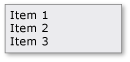
下面的示例演示如何使用 Items 属性填充 ItemsControl 。 该示例将以下不同类型的项添加到 :ListBox
<!--Create a ListBox that contains a string, a Rectangle,
a Panel, and a DateTime object. These items can be accessed
via the Items property.-->
<ListBox xmlns:sys="clr-namespace:System;assembly=mscorlib"
Name="simpleListBox">
<!-- The <ListBox.Items> element is implicitly used.-->
This is a string in a ListBox
<sys:DateTime>2004/3/4 13:6:55</sys:DateTime>
<Rectangle Height="40" Width="40" Fill="Blue"/>
<StackPanel Name="itemToSelect">
<Ellipse Height="40" Fill="Blue"/>
<TextBlock>Text below an Ellipse</TextBlock>
</StackPanel>
<TextBlock>String in a TextBlock</TextBlock>
</ListBox>
// Add a String to the ListBox.
listBox1.Items.Add("This is a string in a ListBox");
// Add a DateTime object to a ListBox.
DateTime dateTime1 = new DateTime(2004, 3, 4, 13, 6, 55);
listBox1.Items.Add(dateTime1);
// Add a Rectangle to the ListBox.
Rectangle rect1 = new Rectangle();
rect1.Width = 40;
rect1.Height = 40;
rect1.Fill = Brushes.Blue;
listBox1.Items.Add(rect1);
// Add a panel that contains multpile objects to the ListBox.
Ellipse ellipse1 = new Ellipse();
TextBlock textBlock1 = new TextBlock();
ellipse1.Width = 40;
ellipse1.Height = 40;
ellipse1.Fill = Brushes.Blue;
textBlock1.TextAlignment = TextAlignment.Center;
textBlock1.Text = "Text below an Ellipse";
stackPanel1.Children.Add(ellipse1);
stackPanel1.Children.Add(textBlock1);
listBox1.Items.Add(stackPanel1);
' Create a Button with a string as its content.
listBox1.Items.Add("This is a string in a ListBox")
' Create a Button with a DateTime object as its content.
Dim dateTime1 As New DateTime(2004, 3, 4, 13, 6, 55)
listBox1.Items.Add(dateTime1)
' Create a Button with a single UIElement as its content.
Dim rect1 As New Rectangle()
rect1.Width = 40
rect1.Height = 40
rect1.Fill = Brushes.Blue
listBox1.Items.Add(rect1)
' Create a Button with a panel that contains multiple objects
' as its content.
Dim ellipse1 As New Ellipse()
Dim textBlock1 As New TextBlock()
ellipse1.Width = 40
ellipse1.Height = 40
ellipse1.Fill = Brushes.Blue
textBlock1.TextAlignment = TextAlignment.Center
textBlock1.Text = "Text below an Ellipse"
stackPanel1.Children.Add(ellipse1)
stackPanel1.Children.Add(textBlock1)
listBox1.Items.Add(stackPanel1)
下图显示了在上一 ListBox 示例中创建的 。
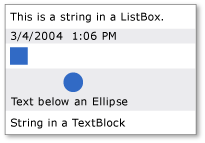
以下示例演示如何使用 提供 ItemsControl的不同样式设置和模板化相关属性。
ItemsControl此示例中的 绑定到 对象的集合Task。 为便于演示,本示例中的样式和模板都进行了内联声明。
<ItemsControl Margin="10"
ItemsSource="{Binding Source={StaticResource myTodoList}}">
<!--The ItemsControl has no default visual appearance.
Use the Template property to specify a ControlTemplate to define
the appearance of an ItemsControl. The ItemsPresenter uses the specified
ItemsPanelTemplate (see below) to layout the items. If an
ItemsPanelTemplate is not specified, the default is used. (For ItemsControl,
the default is an ItemsPanelTemplate that specifies a StackPanel.-->
<ItemsControl.Template>
<ControlTemplate TargetType="ItemsControl">
<Border BorderBrush="Aqua" BorderThickness="1" CornerRadius="15">
<ItemsPresenter/>
</Border>
</ControlTemplate>
</ItemsControl.Template>
<!--Use the ItemsPanel property to specify an ItemsPanelTemplate
that defines the panel that is used to hold the generated items.
In other words, use this property if you want to affect
how the items are laid out.-->
<ItemsControl.ItemsPanel>
<ItemsPanelTemplate>
<WrapPanel />
</ItemsPanelTemplate>
</ItemsControl.ItemsPanel>
<!--Use the ItemTemplate to set a DataTemplate to define
the visualization of the data objects. This DataTemplate
specifies that each data object appears with the Priority
and TaskName on top of a silver ellipse.-->
<ItemsControl.ItemTemplate>
<DataTemplate>
<DataTemplate.Resources>
<Style TargetType="TextBlock">
<Setter Property="FontSize" Value="18"/>
<Setter Property="HorizontalAlignment" Value="Center"/>
</Style>
</DataTemplate.Resources>
<Grid>
<Ellipse Fill="Silver"/>
<StackPanel>
<TextBlock Margin="3,3,3,0"
Text="{Binding Path=Priority}"/>
<TextBlock Margin="3,0,3,7"
Text="{Binding Path=TaskName}"/>
</StackPanel>
</Grid>
</DataTemplate>
</ItemsControl.ItemTemplate>
<!--Use the ItemContainerStyle property to specify the appearance
of the element that contains the data. This ItemContainerStyle
gives each item container a margin and a width. There is also
a trigger that sets a tooltip that shows the description of
the data object when the mouse hovers over the item container.-->
<ItemsControl.ItemContainerStyle>
<Style>
<Setter Property="Control.Width" Value="100"/>
<Setter Property="Control.Margin" Value="5"/>
<Style.Triggers>
<Trigger Property="Control.IsMouseOver" Value="True">
<Setter Property="Control.ToolTip"
Value="{Binding RelativeSource={x:Static RelativeSource.Self},
Path=Content.Description}"/>
</Trigger>
</Style.Triggers>
</Style>
</ItemsControl.ItemContainerStyle>
</ItemsControl>
下图是呈现示例时的屏幕截图。
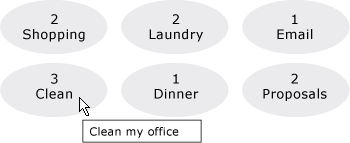
未在此处显示的 ItemsControl 的其他两个与样式相关的属性是 GroupStyle 和 GroupStyleSelector。
注解
是 ItemsControl 一种可以包含多个项(如字符串、对象或其他元素)的 类型 Control 。 下图显示了包含以下 ListBox 不同类型的项的控件:
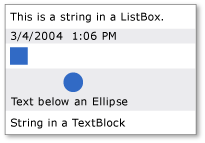 包含多种类型的对象的 ListBox
包含多种类型的对象的 ListBox
Items使用 或 ItemsSource 属性指定用于生成 内容的ItemsControl集合。 可以将 属性设置为 ItemsSource 实现 的任何 IEnumerable类型。 ItemsSource 通常用于显示数据收集或将 绑定到 ItemsControl 集合对象。
如果不想使用实现 IEnumerable 的对象来填充 ItemsControl,可以使用 属性添加项 Items 。 中的 ItemsControl 项可以具有不同的类型。 例如, ListBox 可以包含一个字符串项和另一个为 的 Image项。
ItemsSource设置 属性后,集合Items将设置为只读和固定大小。 这意味着不能直接将项添加到集合。 使用 时 ItemsSource ,将 属性设置为 将 null 删除集合并将使用情况还原为 Items,这将为空 ItemCollection。
每个类型都有 ItemsControl 相应的项容器类型。 每个 ItemsControl 项容器的相应项容器将追加 Item 到其名称中。 例如,对于 ListBox,项容器是 ListBoxItem 控件;对于 ComboBox,它们是 ComboBoxItem 控件。 可以为 中的每个 ItemsControl项显式创建容器类型,但这不是必需的。 如果不显式创建容器类型,则会生成一个容器类型,其中包含项集合中的数据项。 例如,如果将字符串对象的 ItemsSource 集合绑定到 的 ListBox属性,则不会显式创建 ListBoxItem 对象,但 ListBox 将为每个字符串生成一个对象。 可以使用 属性访问生成的项容器 ItemContainerGenerator 。
注意
当 包含重复对象时ItemsControl,UI 自动化 的某些功能无法正常工作。 如果对象出现多次,则只有第一个实例显示在自动化树中。 (如果Object.Equals(x, y)返回 true.) ,则两个对象 x 和 y 被视为重复项
当对象 x 正在使用 ItemsControl 时, xGetHashCode() 返回的值不得更改。 不支持对此值进行更改,并导致不可预知的行为。
此控件的依赖属性可能由控件的默认样式设置。 如果属性由默认样式设置,则当控件出现在应用程序中时,该属性可能会从其默认值更改。 默认样式由应用程序运行时使用的桌面主题决定。
构造函数
| ItemsControl() |
初始化 ItemsControl 类的新实例。 |
字段
| AlternationCountProperty |
标识 AlternationCount 依赖项属性。 |
| AlternationIndexProperty |
标识 AlternationIndex 依赖项属性。 |
| DisplayMemberPathProperty |
标识 DisplayMemberPath 依赖项属性。 |
| GroupStyleSelectorProperty |
标识 GroupStyleSelector 依赖项属性。 |
| HasItemsProperty |
标识 HasItems 依赖项属性。 |
| IsGroupingProperty |
标识 IsGrouping 依赖项属性。 |
| IsTextSearchCaseSensitiveProperty |
标识 IsTextSearchCaseSensitive 依赖项属性。 |
| IsTextSearchEnabledProperty |
标识 IsTextSearchEnabled 依赖项属性。 |
| ItemBindingGroupProperty |
标识 ItemBindingGroup 依赖项属性。 |
| ItemContainerStyleProperty |
标识 ItemContainerStyle 依赖项属性。 |
| ItemContainerStyleSelectorProperty |
标识 ItemContainerStyleSelector 依赖项属性。 |
| ItemsPanelProperty |
标识 ItemsPanel 依赖项属性。 |
| ItemsSourceProperty |
标识 ItemsSource 依赖项属性。 |
| ItemStringFormatProperty |
标识 ItemStringFormat 依赖项属性。 |
| ItemTemplateProperty |
标识 ItemTemplate 依赖项属性。 |
| ItemTemplateSelectorProperty |
标识 ItemTemplateSelector 依赖项属性。 |
属性
| ActualHeight |
获取此元素的呈现高度。 (继承自 FrameworkElement) |
| ActualWidth |
获取此元素的呈现宽度。 (继承自 FrameworkElement) |
| AllowDrop |
获取或设置一个值,该值指示此元素能否用作拖放操作的目标。 这是依赖项属性。 (继承自 UIElement) |
| AlternationCount |
获取或设置 ItemsControl 中的交替项容器的数目,该控件可使交替容器具有唯一外观。 |
| AreAnyTouchesCaptured |
获取一个值,该值指示在此元素上是否至少捕获了一次触摸。 (继承自 UIElement) |
| AreAnyTouchesCapturedWithin |
获取一个值,该值指示在此元素或其可视化树中的任何子元素上是否至少捕获了一次触摸。 (继承自 UIElement) |
| AreAnyTouchesDirectlyOver |
获取一个值,该值指示在此元素上是否至少按下了一次触摸设备。 (继承自 UIElement) |
| AreAnyTouchesOver |
获取一个值,该值指示在此元素或其可视化树中的任何子元素上是否至少按下了一次触摸设备。 (继承自 UIElement) |
| Background |
获取或设置一个用于描述控件背景的画笔。 (继承自 Control) |
| BindingGroup |
获取或设置用于该元素的 BindingGroup。 (继承自 FrameworkElement) |
| BitmapEffect |
已过时.
已过时.
获取或设置一个位图效果,该效果将直接应用到此元素所呈现的内容。 这是依赖项属性。 (继承自 UIElement) |
| BitmapEffectInput |
已过时.
已过时.
获取或设置位图效果的输入源,该效果将直接应用到此元素所呈现的内容。 这是依赖项属性。 (继承自 UIElement) |
| BorderBrush |
获取或设置一个用于描述控件的边框背景的画笔。 (继承自 Control) |
| BorderThickness |
获取或设置控件的边框宽度。 (继承自 Control) |
| CacheMode |
获取或设置 UIElement 的缓存表示形式。 (继承自 UIElement) |
| Clip |
获取或设置用于定义元素内容轮廓的几何图形。 这是依赖项属性。 (继承自 UIElement) |
| ClipToBounds |
获取或设置一个值,该值指示是否剪切此元素的内容(或来自此元素的子元素的内容)使其适合包含元素的大小。 这是依赖项属性。 (继承自 UIElement) |
| CommandBindings |
获取与此元素关联的 CommandBinding 对象的集合。 CommandBinding 为此元素启用命令处理,并声明命令、命令的事件和由此元素附加的处理程序之间的链接。 (继承自 UIElement) |
| ContextMenu |
获取或设置上下文菜单元素,每当通过用户界面 (UI 从此元素内) 请求上下文菜单时,应显示该元素。 (继承自 FrameworkElement) |
| Cursor |
获取或设置在鼠标指针位于此元素上时显示的光标。 (继承自 FrameworkElement) |
| DataContext |
获取或设置元素参与数据绑定时的数据上下文。 (继承自 FrameworkElement) |
| DefaultStyleKey |
获取或设置在使用或定义主题样式时要用于引用此控件样式的键。 (继承自 FrameworkElement) |
| DependencyObjectType |
DependencyObjectType获取包装此实例的 CLR 类型的 。 (继承自 DependencyObject) |
| DesiredSize |
获取在布局流程的度量传递过程中此元素计算所得的大小。 (继承自 UIElement) |
| Dispatcher |
获取与此 Dispatcher 关联的 DispatcherObject。 (继承自 DispatcherObject) |
| DisplayMemberPath |
获取或设置源对象上的值的路径,以用作对象的可视表示形式。 |
| Effect |
获取或设置要应用于 UIElement 的位图效果。 这是依赖项属性。 (继承自 UIElement) |
| FlowDirection |
获取或设置文本和其他用户界面 (UI) 元素在控制其布局的任何父元素内流动的方向。 (继承自 FrameworkElement) |
| Focusable |
获取或设置一个值,该值指示元素能否得到焦点。 这是依赖项属性。 (继承自 UIElement) |
| FocusVisualStyle |
获取或设置一个属性,该属性允许自定义此元素在捕获到键盘焦点时要应用于此元素的外观、效果或其他样式特征。 (继承自 FrameworkElement) |
| FontFamily |
获取或设置控件的字体系列。 (继承自 Control) |
| FontSize |
获取或设置字号。 (继承自 Control) |
| FontStretch |
获取或设置字体在屏幕上紧缩或加宽的程度。 (继承自 Control) |
| FontStyle |
获取或设置字体样式。 (继承自 Control) |
| FontWeight |
获取或设置指定字体的粗细。 (继承自 Control) |
| ForceCursor |
获取或设置一个值,该值指示这是否 FrameworkElement 应强制用户界面 (UI) 呈现由 属性声明的 Cursor 光标。 (继承自 FrameworkElement) |
| Foreground |
获取或设置一个用于描述前景色的画笔。 (继承自 Control) |
| GroupStyle |
获取定义每个级别的组的外观的 GroupStyle 对象集合。 |
| GroupStyleSelector |
获取或设置一个方法,通过此方法您可以为 GroupStyle 提供自定义选择逻辑,以便将此样式应用到集合中的每个组。 |
| HandlesScrolling |
获取一个值,该值指示控件是否支持滚动。 (继承自 Control) |
| HasAnimatedProperties |
获取一个值,该值指示此元素是否具有任何进行动画处理的属性。 (继承自 UIElement) |
| HasEffectiveKeyboardFocus |
获取一个值,该值指示 UIElement 是否具有焦点。 (继承自 UIElement) |
| HasItems |
获取一个值,该值指示 ItemsControl 是否包含项。 |
| Height |
获取或设置元素的建议高度。 (继承自 FrameworkElement) |
| HorizontalAlignment |
获取或设置在父元素(如 Panel 或项控件)中组合此元素时所应用的水平对齐特征。 (继承自 FrameworkElement) |
| HorizontalContentAlignment |
获取或设置控件内容的水平对齐方式。 (继承自 Control) |
| InheritanceBehavior |
获取或设置属性值继承、资源键查找和RelativeSource FindAncestor 查找的范围限制。 (继承自 FrameworkElement) |
| InputBindings |
获取与此元素关联的输入绑定的集合。 (继承自 UIElement) |
| InputScope |
获取或设置此 FrameworkElement 使用的输入的上下文。 (继承自 FrameworkElement) |
| IsArrangeValid |
获取一个值,该值指示此元素布局中的子元素的计算大小和位置是否有效。 (继承自 UIElement) |
| IsEnabled |
获取或设置一个值,该值指示是否在用户界面 (UI) 中启用此元素。 这是依赖项属性。 (继承自 UIElement) |
| IsEnabledCore |
获取一个值,该值成为派生类中 IsEnabled 的返回值。 (继承自 UIElement) |
| IsFocused |
获取一个值,该值确定此元素是否具有逻辑焦点。 这是依赖项属性。 (继承自 UIElement) |
| IsGrouping |
获取一个值,该值指示控件是否正在使用分组。 |
| IsHitTestVisible |
获取或设置一个值,该值声明是否可以返回此元素作为其呈现内容的某些部分的点击测试结果。 这是依赖项属性。 (继承自 UIElement) |
| IsInitialized |
获取一个值,该值指示此元素是在 XAML 处理器处理期间初始化的,还是显式调用其 EndInit() 方法。 (继承自 FrameworkElement) |
| IsInputMethodEnabled |
获取一个值,该值指示是否启用输入法系统(例如输入法编辑器 (IME) )来处理此元素的输入。 (继承自 UIElement) |
| IsKeyboardFocused |
获取一个值,该值表示该元素是否具有键盘焦点。 这是依赖项属性。 (继承自 UIElement) |
| IsKeyboardFocusWithin |
获取一个值,该值指示键盘焦点是否位于元素或其可视化树子元素内的任意位置。 这是依赖项属性。 (继承自 UIElement) |
| IsLoaded |
获取一个值,该值指示是否已加载此元素以供呈现。 (继承自 FrameworkElement) |
| IsManipulationEnabled |
获取或设置一个值,该值指示是否对此 UIElement 启用操作事件。 (继承自 UIElement) |
| IsMeasureValid |
获取一个值,该值指示布局测量返回的当前大小是否有效。 (继承自 UIElement) |
| IsMouseCaptured |
获取一个值,该值指示此元素是否捕获了鼠标。 这是依赖项属性。 (继承自 UIElement) |
| IsMouseCaptureWithin |
获取一个值,该值确定鼠标捕获是由此元素还是其可视化树中的子元素持有。 这是依赖项属性。 (继承自 UIElement) |
| IsMouseDirectlyOver |
获取一个值,该值指示在考虑元素组合的情况下,鼠标指针的位置是否与命中测试结果相对应。 这是依赖项属性。 (继承自 UIElement) |
| IsMouseOver |
获取一个值,该值指示鼠标指针是否位于此元素(包括可视化树中的子元素)的上方。 这是依赖项属性。 (继承自 UIElement) |
| IsSealed |
获取一个值,该值指示此实例当前是否为密封的(只读)。 (继承自 DependencyObject) |
| IsStylusCaptured |
获取一个值,该值表示此元素是否捕获了触笔。 这是依赖项属性。 (继承自 UIElement) |
| IsStylusCaptureWithin |
获取一个值,该值确定触笔捕获是由此元素还是由元素边界内的元素及其可视化树持有。 这是依赖项属性。 (继承自 UIElement) |
| IsStylusDirectlyOver |
获取一个值,该值指示在考虑元素组合的情况下,触笔的位置是否与命中测试结果相对应。 这是依赖项属性。 (继承自 UIElement) |
| IsStylusOver |
获取一个值,该值指示触笔指针是否位于此元素(包括可视化子元素)的上方。 这是依赖项属性。 (继承自 UIElement) |
| IsTabStop |
获取或设置一个值,该值指示是否将某个控件包含在 Tab 导航中。 (继承自 Control) |
| IsTextSearchCaseSensitive |
获取或设置一个值,该值指示搜索项时大小写是否为条件。 |
| IsTextSearchEnabled |
获取或设置一个值,该值指示是否在 ItemsControl 实例上启用 TextSearch。 |
| IsVisible |
获取一个值,该值指示此元素在用户界面 (UI) 中是否可见。 这是依赖项属性。 (继承自 UIElement) |
| ItemBindingGroup |
获取或设置复制到 ItemsControl 中每个项的 BindingGroup。 |
| ItemContainerGenerator |
获取与控件关联的 ItemContainerGenerator。 |
| ItemContainerStyle |
获取或设置应用于为每个项生成的容器元素的 Style。 |
| ItemContainerStyleSelector |
获取或设置可应用于每个所生成容器元素的样式的自定义样式选择逻辑。 |
| Items |
获取用于生成 ItemsControl 的内容的集合。 |
| ItemsPanel |
获取或设置模板,该模板定义对项的布局进行控制的面板。 |
| ItemsSource |
获取或设置用于生成 ItemsControl 的内容的集合。 |
| ItemStringFormat |
获取或设置一个复合字符串,如果 ItemsControl 中的项显示为字符串,则用于指定如何格式化这些项。 |
| ItemTemplate |
获取或设置用来显示每个项的 DataTemplate。 |
| ItemTemplateSelector |
获取或设置用于选择用来显示每个项的模板的自定义逻辑。 |
| Language |
获取或设置应用于某个元素的本地化/全球化语言信息。 (继承自 FrameworkElement) |
| LayoutTransform |
获取或设置在执行布局时应应用于此元素的图形转换。 (继承自 FrameworkElement) |
| LogicalChildren |
获取 ItemsControl 对象的逻辑子对象的枚举器。 |
| Margin |
获取或设置元素的外边距。 (继承自 FrameworkElement) |
| MaxHeight |
获取或设置元素的最大高度约束。 (继承自 FrameworkElement) |
| MaxWidth |
获取或设置元素的最大宽度约束。 (继承自 FrameworkElement) |
| MinHeight |
获取或设置元素的最小高度约束。 (继承自 FrameworkElement) |
| MinWidth |
获取或设置元素的最小宽度约束。 (继承自 FrameworkElement) |
| Name |
获取或设置元素的标识名称。 该名称提供引用,以便代码隐藏(如事件处理程序代码)在 XAML 处理器处理期间构造标记元素后可以引用它。 (继承自 FrameworkElement) |
| Opacity |
获取或设置在用户界面 (UI) 呈现时应用于整个 UIElement 的不透明度因子。 这是依赖项属性。 (继承自 UIElement) |
| OpacityMask |
获取或设置一个作为 Brush 实现的不透明蒙板,该蒙板可应用到此元素所呈现内容的任何 Alpha 通道蒙板。 这是依赖项属性。 (继承自 UIElement) |
| OverridesDefaultStyle |
获取或设置一个值,该值指示此元素是否并入主题样式中的样式属性。 (继承自 FrameworkElement) |
| Padding |
获取或设置控件内部的填充边距。 (继承自 Control) |
| Parent |
获取此元素的逻辑父元素。 (继承自 FrameworkElement) |
| PersistId |
已过时.
获取一个唯一标识此元素的值。 (继承自 UIElement) |
| RenderSize |
获取(或设置)此元素的最终呈现大小。 (继承自 UIElement) |
| RenderTransform |
获取或设置影响此元素的呈现位置的转换信息。 这是依赖项属性。 (继承自 UIElement) |
| RenderTransformOrigin |
获取或设置由 RenderTransform 声明的任何可能呈现转换的中心点,相对于元素的边界。 这是依赖项属性。 (继承自 UIElement) |
| Resources |
获取或设置本地定义的资源字典。 (继承自 FrameworkElement) |
| SnapsToDevicePixels |
获取或设置一个值,该值确定在呈现过程中,此元素的呈现是否应使用特定于设备的像素设置。 这是依赖项属性。 (继承自 UIElement) |
| Style |
获取或设置此元素呈现时所使用的样式。 (继承自 FrameworkElement) |
| StylusPlugIns |
获取与此元素关联的所有触笔插件(自定义)对象的集合。 (继承自 UIElement) |
| TabIndex |
获取或设置一个值,该值决定在用户使用 Tab 键在控件中导航时元素接收焦点的顺序。 (继承自 Control) |
| Tag |
获取或设置任意对象值,该值可用于存储关于此元素的自定义信息。 (继承自 FrameworkElement) |
| Template |
获取或设置控件模板。 (继承自 Control) |
| TemplatedParent |
获取对此元素的模板父级的引用。 如果该元素不是通过模板创建的,则此属性无关。 (继承自 FrameworkElement) |
| ToolTip |
获取或设置用户界面 (UI) 中为此元素显示的工具提示对象。 (继承自 FrameworkElement) |
| TouchesCaptured |
获取在此元素上捕获的所有触摸设备。 (继承自 UIElement) |
| TouchesCapturedWithin |
获取在此元素或其可视化树中的任何子元素上捕获的所有触摸设备。 (继承自 UIElement) |
| TouchesDirectlyOver |
获取此元素上的所有触摸设备。 (继承自 UIElement) |
| TouchesOver |
获取在此元素或其可视化树中的任何子元素上的所有触摸设备。 (继承自 UIElement) |
| Triggers |
获取直接在此元素上或在子元素中建立的触发器的集合。 (继承自 FrameworkElement) |
| Uid |
获取或设置此元素的唯一标识符(用于本地化)。 这是依赖项属性。 (继承自 UIElement) |
| UseLayoutRounding |
获取或设置一个值,该值指示是否应向此元素的大小和位置布局应用布局舍入。 (继承自 FrameworkElement) |
| VerticalAlignment |
获取或设置在父元素(如面板或项控件)中组合此元素时所应用的垂直对齐特征。 (继承自 FrameworkElement) |
| VerticalContentAlignment |
获取或设置控件内容的垂直对齐方式。 (继承自 Control) |
| Visibility |
获取或设置用户界面 (UI) 此元素的可见性。 这是依赖项属性。 (继承自 UIElement) |
| VisualBitmapEffect |
已过时.
已过时.
获取或设置 BitmapEffect 的 Visual 值。 (继承自 Visual) |
| VisualBitmapEffectInput |
已过时.
已过时.
获取或设置 BitmapEffectInput 的 Visual 值。 (继承自 Visual) |
| VisualBitmapScalingMode |
获取或设置 BitmapScalingMode 的 Visual。 (继承自 Visual) |
| VisualCacheMode |
获取或设置 Visual 的缓存表示形式。 (继承自 Visual) |
| VisualChildrenCount |
获取此元素内可视子元素的数目。 (继承自 FrameworkElement) |
| VisualClearTypeHint |
获取或设置 ClearTypeHint,它确定在 Visual 中呈现 ClearType 的方式。 (继承自 Visual) |
| VisualClip |
获取或设置 Visual 的剪辑区域作为 Geometry 值。 (继承自 Visual) |
| VisualEdgeMode |
获取或设置 Visual 的边缘模式作为 EdgeMode 值。 (继承自 Visual) |
| VisualEffect |
获取或设置要应用于 Visual 的位图效果。 (继承自 Visual) |
| VisualOffset |
获取或设置可视对象的偏移量值。 (继承自 Visual) |
| VisualOpacity |
获取或设置 Visual 的不透明度。 (继承自 Visual) |
| VisualOpacityMask |
获取或设置 Brush 值,该值表示 Visual 的不透明蒙板。 (继承自 Visual) |
| VisualParent |
获取可视对象的可视化树父级。 (继承自 Visual) |
| VisualScrollableAreaClip |
获取或设置 Visual 的剪辑的可滚动区域。 (继承自 Visual) |
| VisualTextHintingMode |
获取或设置 Visual 的 TextHintingMode。 (继承自 Visual) |
| VisualTextRenderingMode |
获取或设置 Visual 的 TextRenderingMode。 (继承自 Visual) |
| VisualTransform | (继承自 Visual) |
| VisualXSnappingGuidelines |
获取或设置 x 坐标(垂直)准线集合。 (继承自 Visual) |
| VisualYSnappingGuidelines |
获取或设置 Y 坐标(水平)准线集合。 (继承自 Visual) |
| Width |
获取或设置元素的宽度。 (继承自 FrameworkElement) |
附加属性
| AlternationIndex |
当使用交替项目容器时,获取项目容器的分配值。 |
方法
事件
| ContextMenuClosing |
在元素上的任何上下文菜单关闭之前发生。 (继承自 FrameworkElement) |
| ContextMenuOpening |
在元素上的任何上下文菜单打开时发生。 (继承自 FrameworkElement) |
| DataContextChanged |
在此元素的数据上下文更改时发生。 (继承自 FrameworkElement) |
| DragEnter |
在输入系统报告出现以此元素为拖动目标的基础拖动事件时发生。 (继承自 UIElement) |
| DragLeave |
在输入系统报告出现以此元素为拖动起点的基础拖动事件时发生。 (继承自 UIElement) |
| DragOver |
在输入系统报告出现以此元素为可能放置目标的基础拖动事件时发生。 (继承自 UIElement) |
| Drop |
在输入系统报告出现将此元素作为放置目标的基础放置事件时发生。 (继承自 UIElement) |
| FocusableChanged |
当 Focusable 属性的值更改时发生。 (继承自 UIElement) |
| GiveFeedback |
在输入系统报告出现涉及此元素的基础拖放操作时发生。 (继承自 UIElement) |
| GotFocus |
在此元素获得逻辑焦点时发生。 (继承自 UIElement) |
| GotKeyboardFocus |
在此元素聚焦于键盘时发生。 (继承自 UIElement) |
| GotMouseCapture |
在此元素捕获鼠标时发生。 (继承自 UIElement) |
| GotStylusCapture |
在此元素捕获触笔时发生。 (继承自 UIElement) |
| GotTouchCapture |
在此元素上捕获触摸屏输入时发生。 (继承自 UIElement) |
| Initialized |
初始化此 FrameworkElement 时发生。 此事件与 IsInitialized 属性的值从 |
| IsEnabledChanged |
在此元素的 IsEnabled 属性值更改时发生。 (继承自 UIElement) |
| IsHitTestVisibleChanged |
在此元素的 IsHitTestVisible 依赖项属性值更改时发生。 (继承自 UIElement) |
| IsKeyboardFocusedChanged |
在此元素的 IsKeyboardFocused 属性值更改时发生。 (继承自 UIElement) |
| IsKeyboardFocusWithinChanged |
在此元素的 IsKeyboardFocusWithin 属性值更改时发生。 (继承自 UIElement) |
| IsMouseCapturedChanged |
在此元素的 IsMouseCaptured 属性值更改时发生。 (继承自 UIElement) |
| IsMouseCaptureWithinChanged |
在此元素的 IsMouseCaptureWithinProperty 值更改时发生。 (继承自 UIElement) |
| IsMouseDirectlyOverChanged |
在此元素的 IsMouseDirectlyOver 属性值更改时发生。 (继承自 UIElement) |
| IsStylusCapturedChanged |
在此元素的 IsStylusCaptured 属性值更改时发生。 (继承自 UIElement) |
| IsStylusCaptureWithinChanged |
在此元素的 IsStylusCaptureWithin 属性值更改时发生。 (继承自 UIElement) |
| IsStylusDirectlyOverChanged |
在此元素的 IsStylusDirectlyOver 属性值更改时发生。 (继承自 UIElement) |
| IsVisibleChanged |
在此元素的 IsVisible 属性值更改时发生。 (继承自 UIElement) |
| KeyDown |
当焦点在该元素上时按下某个键后发生。 (继承自 UIElement) |
| KeyUp |
当焦点在该元素上时松开某个键后发生。 (继承自 UIElement) |
| LayoutUpdated |
在与当前 Dispatcher 关联的各种可视元素的布局更改时发生。 (继承自 UIElement) |
| Loaded |
当对元素进行布局、呈现,且可将其用于交互时发生。 (继承自 FrameworkElement) |
| LostFocus |
在此元素丢失逻辑焦点时发生。 (继承自 UIElement) |
| LostKeyboardFocus |
在此元素不再聚焦于键盘时发生。 (继承自 UIElement) |
| LostMouseCapture |
在此元素丢失鼠标捕获时发生。 (继承自 UIElement) |
| LostStylusCapture |
在此元素丢失触笔捕获时发生。 (继承自 UIElement) |
| LostTouchCapture |
在此元素失去触摸屏输入捕获时发生。 (继承自 UIElement) |
| ManipulationBoundaryFeedback |
当操作遇到边界时发生。 (继承自 UIElement) |
| ManipulationCompleted |
对于 UIElement 对象的操作和延时完毕时发生。 (继承自 UIElement) |
| ManipulationDelta |
当输入设备在操作期间更改位置时发生。 (继承自 UIElement) |
| ManipulationInertiaStarting |
当输入设备在操作期间与 UIElement 对象失去联系且延时开始时发生。 (继承自 UIElement) |
| ManipulationStarted |
当输入设备对 UIElement 对象开始操作时发生。 (继承自 UIElement) |
| ManipulationStarting |
在首次创建操作处理器时发生。 (继承自 UIElement) |
| MouseDoubleClick |
在双击或多次单击鼠标按钮时发生。 (继承自 Control) |
| MouseDown |
在指针位于此元素上并且按下任意鼠标按钮时发生。 (继承自 UIElement) |
| MouseEnter |
在鼠标指针进入此元素的边界时发生。 (继承自 UIElement) |
| MouseLeave |
在鼠标指针离开此元素的边界时发生。 (继承自 UIElement) |
| MouseLeftButtonDown |
在鼠标指针位于此元素上并且按下鼠标左键时发生。 (继承自 UIElement) |
| MouseLeftButtonUp |
在鼠标指针位于此元素上并且松开鼠标左键时发生。 (继承自 UIElement) |
| MouseMove |
在鼠标指针位于此元素上并且移动鼠标指针时发生。 (继承自 UIElement) |
| MouseRightButtonDown |
在鼠标指针位于此元素上并且按下鼠标右键时发生。 (继承自 UIElement) |
| MouseRightButtonUp |
在鼠标指针位于此元素上并且松开鼠标右键时发生。 (继承自 UIElement) |
| MouseUp |
在鼠标指针位于此元素上并且松开任意鼠标按钮时发生。 (继承自 UIElement) |
| MouseWheel |
在鼠标指针位于此元素上并且用户滚动鼠标滚轮时发生。 (继承自 UIElement) |
| PreviewDragEnter |
在输入系统报告出现以此元素为拖动目标的基础拖动事件时发生。 (继承自 UIElement) |
| PreviewDragLeave |
在输入系统报告出现以此元素为拖动起点的基础拖动事件时发生。 (继承自 UIElement) |
| PreviewDragOver |
在输入系统报告出现以此元素为可能放置目标的基础拖动事件时发生。 (继承自 UIElement) |
| PreviewDrop |
在输入系统报告出现将此元素作为放置目标的基础放置事件时发生。 (继承自 UIElement) |
| PreviewGiveFeedback |
在开始拖放操作时发生。 (继承自 UIElement) |
| PreviewGotKeyboardFocus |
在此元素聚焦于键盘时发生。 (继承自 UIElement) |
| PreviewKeyDown |
当焦点在该元素上时按下某个键后发生。 (继承自 UIElement) |
| PreviewKeyUp |
当焦点在该元素上时松开某个键后发生。 (继承自 UIElement) |
| PreviewLostKeyboardFocus |
在此元素不再聚焦于键盘时发生。 (继承自 UIElement) |
| PreviewMouseDoubleClick |
在用户单击鼠标按钮两次或更多次时发生。 (继承自 Control) |
| PreviewMouseDown |
在指针位于此元素上并且按下任意鼠标按钮时发生。 (继承自 UIElement) |
| PreviewMouseLeftButtonDown |
在鼠标指针位于此元素上并且按下鼠标左键时发生。 (继承自 UIElement) |
| PreviewMouseLeftButtonUp |
在鼠标指针位于此元素上并且松开鼠标左键时发生。 (继承自 UIElement) |
| PreviewMouseMove |
在鼠标指针位于此元素上并且移动鼠标指针时发生。 (继承自 UIElement) |
| PreviewMouseRightButtonDown |
在鼠标指针位于此元素上并且按下鼠标右键时发生。 (继承自 UIElement) |
| PreviewMouseRightButtonUp |
在鼠标指针位于此元素上并且松开鼠标右键时发生。 (继承自 UIElement) |
| PreviewMouseUp |
在鼠标指针位于此元素上并且松开任意鼠标按钮时发生。 (继承自 UIElement) |
| PreviewMouseWheel |
在鼠标指针位于此元素上并且用户滚动鼠标滚轮时发生。 (继承自 UIElement) |
| PreviewQueryContinueDrag |
在拖放操作期间键盘或鼠标按钮的状态改变时发生。 (继承自 UIElement) |
| PreviewStylusButtonDown |
在指针位于此元素上并且按下触笔按钮时发生。 (继承自 UIElement) |
| PreviewStylusButtonUp |
在指针位于此元素上并且松开触笔按钮时发生。 (继承自 UIElement) |
| PreviewStylusDown |
当触笔位于元素上且触及数字化器时发生。 (继承自 UIElement) |
| PreviewStylusInAirMove |
在触笔掠过元素但并未实际接触数字化器时发生。 (继承自 UIElement) |
| PreviewStylusInRange |
在触笔位于此元素上并且触笔与数字化器之间的距离近到足以检测到触笔时发生。 (继承自 UIElement) |
| PreviewStylusMove |
在触笔位于元素上并且移动触笔时发生。 数字化器在检测触笔时,触笔必须处于移动状态才会引发此事件,否则将改为引发 PreviewStylusInAirMove。 (继承自 UIElement) |
| PreviewStylusOutOfRange |
在触笔与数字化仪之间的距离太远以致无法检测到触笔时发生。 (继承自 UIElement) |
| PreviewStylusSystemGesture |
在用户采用某一种触笔笔势时发生。 (继承自 UIElement) |
| PreviewStylusUp |
当触笔位于此元素上并且用户将触笔抬离数字化器时发生。 (继承自 UIElement) |
| PreviewTextInput |
在此元素以设备无关模式获取文本时发生。 (继承自 UIElement) |
| PreviewTouchDown |
当悬停在此元素上方的手指触摸屏幕时发生。 (继承自 UIElement) |
| PreviewTouchMove |
当悬停在此元素上方的手指在屏幕上移动时发生。 (继承自 UIElement) |
| PreviewTouchUp |
当悬停在此元素上方的手指从屏幕上移开时发生。 (继承自 UIElement) |
| QueryContinueDrag |
在拖放操作期间键盘或鼠标按钮的状态改变时发生。 (继承自 UIElement) |
| QueryCursor |
当请求显示光标时发生。 每次鼠标指针移至新位置时都会在一个元素上引发此事件,这意味着光标对象可能需要根据其新位置进行更改。 (继承自 UIElement) |
| RequestBringIntoView |
当在此元素上调用 BringIntoView(Rect) 时发生。 (继承自 FrameworkElement) |
| SizeChanged |
当此元素上的 ActualHeight 或 ActualWidth 属性的值发生更改时发生。 (继承自 FrameworkElement) |
| SourceUpdated |
当此元素上的任何现有属性绑定的源值发生更改时发生。 (继承自 FrameworkElement) |
| StylusButtonDown |
在指针位于此元素上并且按下触笔按钮时发生。 (继承自 UIElement) |
| StylusButtonUp |
在指针位于此元素上并且松开触笔按钮时发生。 (继承自 UIElement) |
| StylusDown |
在触笔位于此元素上且同时触及数字化器时发生。 (继承自 UIElement) |
| StylusEnter |
在触笔进入此元素的边界时发生。 (继承自 UIElement) |
| StylusInAirMove |
在触笔掠过元素但并未实际接触数字化器时发生。 (继承自 UIElement) |
| StylusInRange |
在触笔位于此元素上并且触笔与数字化器之间的距离近到足以检测到触笔时发生。 (继承自 UIElement) |
| StylusLeave |
在触笔离开元素的边界时发生。 (继承自 UIElement) |
| StylusMove |
在触笔移到此元素上时发生。 触笔必须在位于数字化器上时移动,才会引发此事件。 否则将改为引发 StylusInAirMove。 (继承自 UIElement) |
| StylusOutOfRange |
在触笔位于此元素上并且触笔与数字化器之间的距离太远以致无法检测到触笔时发生。 (继承自 UIElement) |
| StylusSystemGesture |
在用户采用某一种触笔笔势时发生。 (继承自 UIElement) |
| StylusUp |
当触笔位于此元素上并且用户将触笔抬离数字化器时发生。 (继承自 UIElement) |
| TargetUpdated |
当此元素上的任何属性绑定的目标值发生更改时发生。 (继承自 FrameworkElement) |
| TextInput |
在此元素以设备无关模式获取文本时发生。 (继承自 UIElement) |
| ToolTipClosing |
在元素上的任何工具提示关闭之前发生。 (继承自 FrameworkElement) |
| ToolTipOpening |
在元素上的任何工具提示打开时发生。 (继承自 FrameworkElement) |
| TouchDown |
当悬停在此元素上方的手指触摸屏幕时发生。 (继承自 UIElement) |
| TouchEnter |
在触摸屏输入从此元素边界外部移动到其内部时发生。 (继承自 UIElement) |
| TouchLeave |
在触摸屏输入从此元素边界内部移动到其外部时发生。 (继承自 UIElement) |
| TouchMove |
当悬停在此元素上方的手指在屏幕上移动时发生。 (继承自 UIElement) |
| TouchUp |
当悬停在此元素上方的手指从屏幕上移开时发生。 (继承自 UIElement) |
| Unloaded |
当从加载的元素的元素树中移除元素时发生。 (继承自 FrameworkElement) |
显式接口实现
| IAddChild.AddChild(Object) |
此成员支持Windows Presentation Foundation (WPF) 基础结构,不应直接从代码使用。 |
| IAddChild.AddText(String) |
此成员支持Windows Presentation Foundation (WPF) 基础结构,不应直接从代码使用。 |
| IContainItemStorage.Clear() |
清除所有的属性关联。 |
| IContainItemStorage.ClearItemValue(Object, DependencyProperty) |
删除指定的项目与该元素之间的关联。 |
| IContainItemStorage.ClearValue(DependencyProperty) |
从所有属性列表中删除指定属性。 |
| IContainItemStorage.ReadItemValue(Object, DependencyProperty) |
返回与指定项相关的指定属性的值。 |
| IContainItemStorage.StoreItemValue(Object, DependencyProperty, Object) |
存储指定的属性和值,并将它们与指定的项相关联。 |
| IQueryAmbient.IsAmbientPropertyAvailable(String) |
有关此成员的说明,请参见 IsAmbientPropertyAvailable(String) 方法。 (继承自 FrameworkElement) |
