FlowDocument.LineHeight 属性
定义
重要
一些信息与预发行产品相关,相应产品在发行之前可能会进行重大修改。 对于此处提供的信息,Microsoft 不作任何明示或暗示的担保。
获取或设置各行内容的高度。
public:
property double LineHeight { double get(); void set(double value); };[System.ComponentModel.TypeConverter(typeof(System.Windows.LengthConverter))]
public double LineHeight { get; set; }[<System.ComponentModel.TypeConverter(typeof(System.Windows.LengthConverter))>]
member this.LineHeight : double with get, setPublic Property LineHeight As Double属性值
各行高度均介于 0.0034 到 160000 之间(以与设备无关的像素为单位)。
NaN 的值(等效于“Auto”的属性值)使行高度由当前字体特征自动确定。 默认为 NaN。
- 属性
例外
将 LineHeight 设置为非正值。
示例
以下示例演示如何设置 LineHeight 元素的 FlowDocument 属性。
<FlowDocumentReader>
<FlowDocument
FontSize="24"
LineHeight="48"
>
<Paragraph TextAlignment="Left" Background="AliceBlue">
One<LineBreak/>
two two<LineBreak/>
Three Three Three<LineBreak/>
four four four four<LineBreak/>
Five Five Five Five Five
</Paragraph>
</FlowDocument>
</FlowDocumentReader>
下图显示了前面的 FlowDocument 呈现方式。
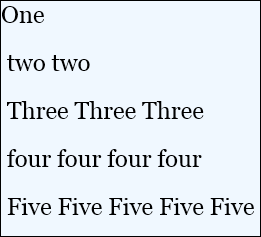
下图显示了使用 默认设置 LineHeight=Double.NaN的相同FlowDocument呈现方式。
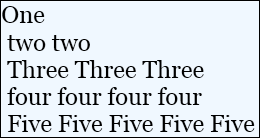
以下示例演示如何以编程方式设置 LineHeight 属性。
FlowDocument flowDoc = new FlowDocument(new Paragraph(new Run("A bit of text content...")));
// Set the content flow direction to left-to-right.
flowDoc.LineHeight = 48;
Dim flowDoc As New FlowDocument(New Paragraph(New Run("A bit of text content...")))
' Set the content flow direction to left-to-right.
flowDoc.LineHeight = 48
注解
更改此值不会更改关联文本的高度;相反,它会更改包含文本的行的高度。 若要更改文本的大小,请使用 FontSize 属性。
除了此属性之外,中 FlowDocument 线条的布局也受其 LineStackingStrategy 属性的影响。
XAML 属性用法
<object LineHeight="double"/>
- or -
<object LineHeight="qualifiedDouble"/>
- or -
<object LineHeight="Auto"/>
XAML 值
double
Double
值的字符串表示形式Double等于或大于0.0034等于 或小于 。160000 非限定值以与设备无关的像素度量。 字符串不需要显式包含小数点。
qualifiedDouble
如上所述的 双精度 值, () Auto 后跟以下单位说明符之一: px、 in、 cm、 pt。
px (默认) 是与设备无关的单位, (单位) 1/96 英寸
in 为英寸;1in==96px
cm 为厘米;1cm== (96/2.54) px
pt 是磅;1pt== (96/72) px
自动
使行高从当前字体特征自动确定。 等效于 的 Double.NaN属性值。
依赖项属性信息
| 标识符字段 | LineHeightProperty |
元数据属性设置为 true |
AffectsMeasure, AffectsRender, Inherits |
