FormattedText.MinWidth 属性
定义
重要
一些信息与预发行产品相关,相应产品在发行之前可能会进行重大修改。 对于此处提供的信息,Microsoft 不作任何明示或暗示的担保。
获取可完全容纳指定文本内容的可能的最小文本宽度。
public:
property double MinWidth { double get(); };public double MinWidth { get; }member this.MinWidth : doublePublic ReadOnly Property MinWidth As Double属性值
文本源的最低文本宽度,以与设备无关的单位提供, (每单元 1/96 英寸) 。
示例
以下示例演示如何使用 MinWidth 属性为带格式的文本行生成最小文本宽度。
// Get the minimimum line width for the text content -- that is, the widest word.
double minWidth = formattedText.MinWidth;
// Set the maximum text width to the widest word in the text content.
formattedText.MaxTextWidth = minWidth;
' Get the minimimum line width for the text content -- that is, the widest word.
Dim minWidth As Double = formattedText.MinWidth
' Set the maximum text width to the widest word in the text content.
formattedText.MaxTextWidth = minWidth
注解
下面的演示文本使用源文本的最小文本宽度,该文本显示为多行。 最小文本宽度对应于具有最大宽度的单词,在本例中为“jumped”一词。 请注意,只要多个单词的总宽度不超过最小文本宽度,就可以在同一行上显示。
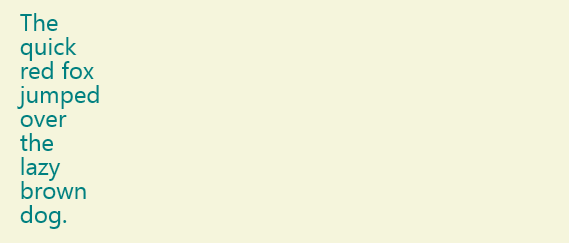 最小文本宽度
最小文本宽度
如果传递给 MaxTextWidth 的值大于或等于值 MinWidth,则文本的格式不带省略号字符。