TaskbarItemInfo.ProgressState 属性
定义
重要
一些信息与预发行产品相关,相应产品在发行之前可能会进行重大修改。 对于此处提供的信息,Microsoft 不作任何明示或暗示的担保。
获取或设置一个值,该值指示在任务栏按钮中显示进度指示器的方式。
public:
property System::Windows::Shell::TaskbarItemProgressState ProgressState { System::Windows::Shell::TaskbarItemProgressState get(); void set(System::Windows::Shell::TaskbarItemProgressState value); };public System.Windows.Shell.TaskbarItemProgressState ProgressState { get; set; }member this.ProgressState : System.Windows.Shell.TaskbarItemProgressState with get, setPublic Property ProgressState As TaskbarItemProgressState属性值
一个枚举值,该值指示在任务栏按钮中显示进度指示器的方式。 默认值为 None。
示例
下面的示例演示如何在代码中设置 ProgressState 属性。 状态在事件的处理程序中设置, BackgroundWorker.RunWorkerCompleted 以指示后台任务是被用户停止、以错误结束还是正常完成。 此示例是为 类提供的更大示例的一 TaskbarItemInfo 部分。
void bw_RunWorkerCompleted(object sender, RunWorkerCompletedEventArgs e)
{
// When the task ends, change the ProgressState and Overlay
// of the taskbar item to indicate a stopped task.
if (e.Cancelled == true)
{
// The task was stopped by the user. Show the progress indicator
// in the paused state.
this.taskBarItemInfo1.ProgressState = TaskbarItemProgressState.Paused;
}
else if (e.Error != null)
{
// The task ended with an error. Show the progress indicator
// in the error state.
this.taskBarItemInfo1.ProgressState = TaskbarItemProgressState.Error;
}
else
{
// The task completed normally. Remove the progress indicator.
this.taskBarItemInfo1.ProgressState = TaskbarItemProgressState.None;
}
// In all cases, show the 'Stopped' overlay.
this.taskBarItemInfo1.Overlay = (DrawingImage)this.FindResource("StopImage");
}
Private Sub bw_RunWorkerCompleted(ByVal sender As Object, ByVal e As RunWorkerCompletedEventArgs)
' When the task ends, change the ProgressState and Overlay
' of the taskbar item to indicate a stopped task.
If e.Cancelled = True Then
' The task was stopped by the user. Show the progress indicator
' in the paused state.
Me.taskBarItemInfo1.ProgressState = TaskbarItemProgressState.Paused
ElseIf e.Error IsNot Nothing Then
' The task ended with an error. Show the progress indicator
' in the error state.
Me.taskBarItemInfo1.ProgressState = TaskbarItemProgressState.Error
Else
' The task completed normally. Remove the progress indicator.
Me.taskBarItemInfo1.ProgressState = TaskbarItemProgressState.None
' In all cases, show the 'Stopped' overlay.
Me.taskBarItemInfo1.Overlay = Me.FindResource("StopImage")
End If
End Sub
注解
可以通过在 Windows 7 任务栏按钮中显示进度指示器来传达长时间运行的任务的进度。 指示器的颜色由 ProgressState 属性决定,该属性包含枚举值之 TaskbarItemProgressState 一。 当 为 ProgressStateNormal时,指示器为绿色。 当 为 时 Paused,指示器为黄色。 当 为 时 Error,指示器为红色。 对于这些状态, ProgressValue 属性确定进度指示器填充了多少任务栏按钮。 ProgressValue 对于 的其他值 ProgressState,将忽略 。 Indeterminate 显示整个任务栏按钮上的绿色脉冲指示器。 没有显示 的 None指示器。
下图显示了处于 状态的任务栏进度指示器 Normal 。
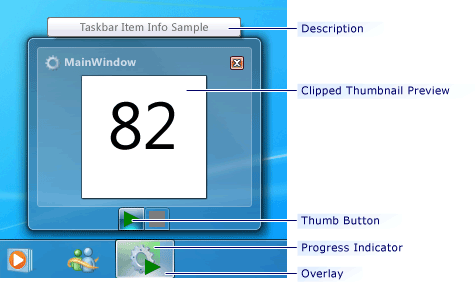
Windows 任务栏进度指示器
适用于
反馈
即将发布:在整个 2024 年,我们将逐步淘汰作为内容反馈机制的“GitHub 问题”,并将其取代为新的反馈系统。 有关详细信息,请参阅:https://aka.ms/ContentUserFeedback。
提交和查看相关反馈
