包验证可以帮助你将库项目与以前发布的稳定版本的包进行验证。 若要启用包验证,请将 PackageValidationBaselineVersion 或 PackageValidationBaselineName 属性添加到项目文件。
包验证可检测针对任何已发布的目标框架的任何中断性变更。 它还会检测是否已终止任何目标框架支持。
例如,考虑以下情况。 你正在处理 AdventureWorks.Client NuGet 包,并且希望确保不会意外做出重大更改。 配置项目以指示包验证工具针对包的早期版本运行 API 兼容性检查。
<Project Sdk="Microsoft.NET.Sdk">
<PropertyGroup>
<TargetFramework>net6.0</TargetFramework>
<PackageVersion>1.1.0</PackageVersion>
<EnablePackageValidation>true</EnablePackageValidation>
<PackageValidationBaselineVersion>1.0.0</PackageValidationBaselineVersion>
</PropertyGroup>
</Project>
几周后,你将负责向库添加对连接超时的支持。 该Connect方法当前如下所示:
public static HttpClient Connect(string url)
{
// ...
}
由于连接超时是一个高级配置设置,你认为可以只添加一个可选参数:
public static HttpClient Connect(string url, TimeSpan timeout = default)
{
// ...
}
但是,当你尝试打包时,它会引发错误。
D:\demo>dotnet pack
MSBuild version 17.3.2+561848881 for .NET
Determining projects to restore...
All projects are up-to-date for restore.
AdventureWorks.Client -> D:\demo\bin\Debug\net6.0\AdventureWorks.Client.dll
C:\Program Files\dotnet\sdk\6.0.413\Sdks\Microsoft.NET.Sdk\targets\Microsoft.NET.Compatibility.Common.targets(33,5): error CP0002: Member 'A.B.Connect(string)' exists on [Baseline] lib/net6.0/AdventureWorks.Client.dll but not on lib/net6.0/AdventureWorks.Client.dll [D:\demo\AdventureWorks.Client.csproj]
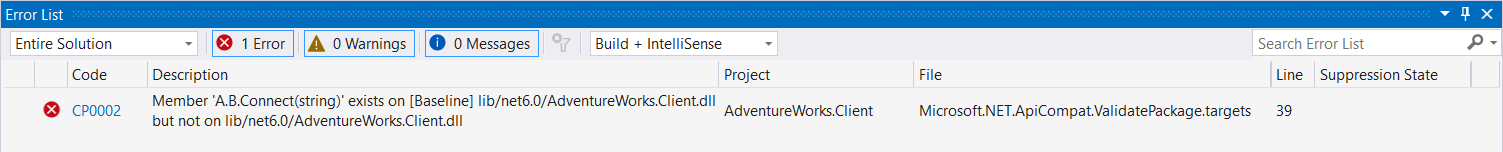
你意识到,虽然这不是 源中断性变更,但它是 二进制中断性变更。 可以通过添加新重载而不是将参数添加到现有方法来解决此问题:
public static HttpClient Connect(string url)
{
return Connect(url, Timeout.InfiniteTimeSpan);
}
public static HttpClient Connect(string url, TimeSpan timeout)
{
// ...
}
现在当你打包项目时,它就会成功。
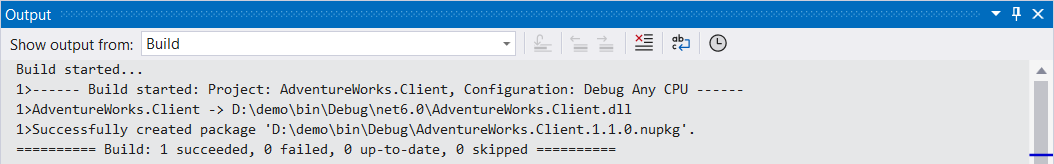
对于版本 2.0.0,你决定删除具有单个Connect参数的过时string方法。 仔细考虑后,你决定接受此重大变更。
<Project Sdk="Microsoft.NET.Sdk">
<PropertyGroup>
<TargetFramework>net6.0</TargetFramework>
<PackageVersion>2.0.0</PackageVersion>
<EnablePackageValidation>true</EnablePackageValidation>
<PackageValidationBaselineVersion>1.1.0</PackageValidationBaselineVersion>
</PropertyGroup>
</Project>
- public static HttpClient Connect(string url)
- {
- return Connect(url, Timeout.InfiniteTimeSpan);
- }
public static HttpClient Connect(string url, TimeSpan timeout)
{
// ...
}
若要抑制此有意中断性变更的 CP0002 错误,可以将 CompatibilitySuppressions.xml 文件添加到项目中。 可以通过调用 dotnet pack /p:GenerateCompatibilitySuppressionFile=true 一次来自动生成抑制文件。 该文件包含打包期间发生的每个验证错误的抑制。 有关详细信息,请参阅 如何隐藏。
在此示例中,CompatibilitySuppressions.xml 包含对CP0002错误的抑制措施:
<?xml version="1.0" encoding="utf-8"?>
<Suppressions xmlns:xsi="http://www.w3.org/2001/XMLSchema-instance" xmlns:xsd="http://www.w3.org/2001/XMLSchema">
<Suppression>
<DiagnosticId>CP0002</DiagnosticId>
<Target>M:A.B.Connect(System.String)</Target>
<Left>lib/net6.0/AdventureWorks.Client.dll</Left>
<Right>lib/net6.0/AdventureWorks.Client.dll</Right>
<IsBaselineSuppression>true</IsBaselineSuppression>
</Suppression>
</Suppressions>
应将此文件签入源代码管理,以记录和查看 PR 和即将发布的版本中所做的中断性变更。
发布包版本 2.0.0 后,可以删除 CompatibilitySuppressions.xml 文件并更新 PackageValidationBaselineVersion 属性,以验证新版本的未来更改。
<Project Sdk="Microsoft.NET.Sdk">
<PropertyGroup>
<TargetFramework>net6.0</TargetFramework>
<PackageVersion>2.1.0</PackageVersion>
<EnablePackageValidation>true</EnablePackageValidation>
<PackageValidationBaselineVersion>2.0.0</PackageValidationBaselineVersion>
</PropertyGroup>
</Project>
小窍门
还可以考虑设置属性(如 ApiCompatPreserveUnnecessarySuppressions),而不是删除 CompatibilitySuppressions.xml 文件。
