本文介绍在全局中继标识同步和 Microsoft Entra ID 中配置自动用户预配时需要执行的步骤。 配置后,Microsoft Entra ID 会使用 Microsoft Entra 预配服务自动将用户和组预配到 Global Relay Identity Sync 以及取消预配。 有关此服务的具体作用、工作原理以及常见问题的详细信息,请参阅 使用 Microsoft Entra ID 自动为 SaaS 应用程序进行用户预配和取消预配。
支持的功能
- 在 Global Relay Identity Sync 中创建用户
- 当某个用户不再需要访问权限时,请将其从 Global Relay Identity Sync 中删除。
- 使用户属性在 Microsoft Entra ID 和 Global Relay Identity Sync 之间保持同步
- 在 Global Relay Identity Sync 中预配组和组成员身份
注释
由于安全问题,全局中继标识同步预配连接器使用的 SCIM 授权方法已不再受支持。 我们目前正在与 Global Relay 合作,争取转换为更安全的授权方法。
先决条件
本文中概述的方案假定你已具备以下先决条件:
步骤 1:规划预配部署
- 了解 预配服务的工作原理。
- 确定哪些对象在预配范围内。
- 确定要在 Microsoft Entra ID 与 Global Relay Identity Sync 之间映射的数据。
步骤 2:配置 Global Relay Identity Sync 以支持通过 Microsoft Entra ID 进行预配
请联系 Global Relay Identity Sync 代表以获取租户 URL。 将在 Global Relay Identity Sync 应用程序的“预配”选项卡中的“租户 URL”字段中输入此值。
步骤 3:从 Microsoft Entra 应用程序库添加 Global Relay Identity Sync
从 Microsoft Entra 应用程序库添加 Global Relay Identity Sync,开始管理到 Global Relay Identity Sync 的预配。可在此处详细了解如何从库中添加应用程序。
步骤 4:定义谁在预配范围内
通过Microsoft Entra 预配服务,你可以根据应用程序分配或用户或组的属性来限定预配的人员的范围。 如果您选择根据分配范围决定将哪些人员预配到您的应用程序,您可以使用 步骤将用户和组分配到应用程序中。 如果选择仅根据用户或组的属性来限定预配的人员,则可以 使用范围筛选器。
从小开始。 在向所有人推出之前,先使用一小部分用户和组进行测试。 将预配范围设置为已分配的用户和组时,可以通过向应用分配一两个用户或组来控制此设置。 将范围设置为所有用户和组时,可以指定 基于属性的范围筛选器。
如果需要额外的角色,可以 更新应用程序清单 以添加新角色。
步骤 5:配置 Global Relay Identity Sync 的自动用户预配
本部分逐步介绍了如何配置 Microsoft Entra 预配服务,以根据 Microsoft Entra ID 中的用户和/或组分配在 Global Relay Identity Sync 应用中创建、更新和禁用用户和/或组。
在 Microsoft Entra ID 中为 Global Relay Identity Sync 配置自动用户预配:
至少以云应用程序管理员身份登录到 Microsoft Entra 管理中心。
转到 Entra ID>企业应用
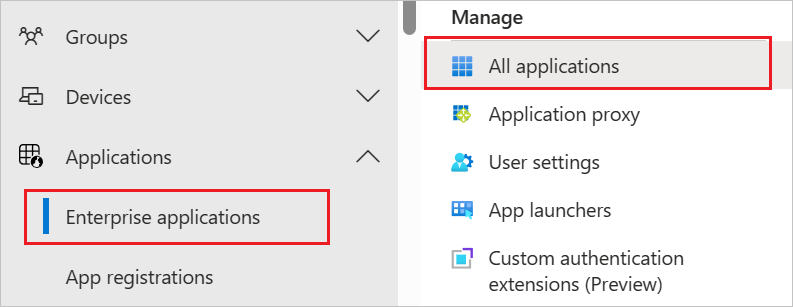
在应用程序列表中,选择“Global Relay Identity Sync”。
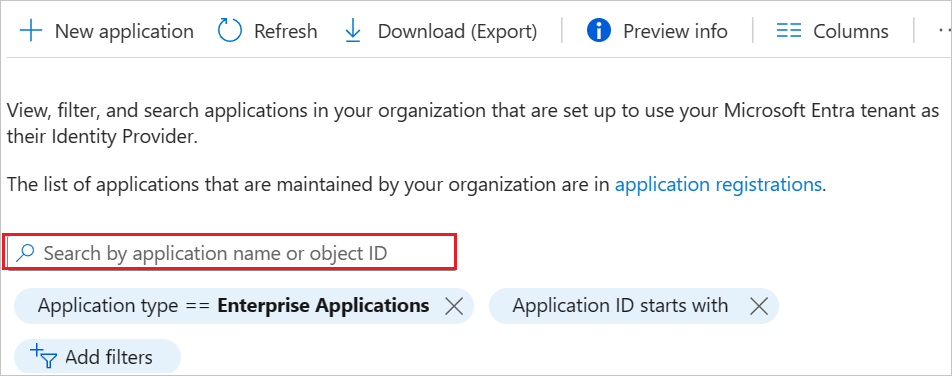
选择“预配”选项卡。
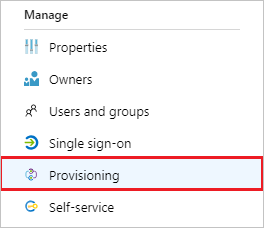
将“预配模式”设置为“自动”。
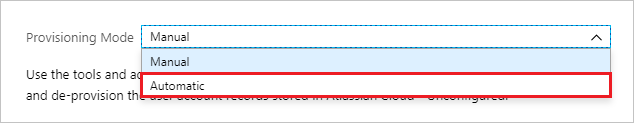
在“管理员凭据”部分下,输入 Global Relay Identity Sync 租户 URL。 选择 “测试连接 ”,确保Microsoft Entra ID 可以连接到全局中继标识同步。如果连接失败,请确保全局中继标识同步帐户具有管理员权限,并联系 Global Relay 代表解决问题。
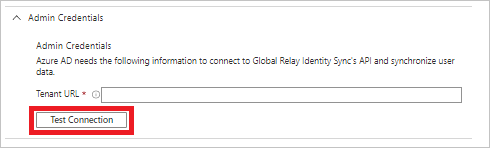
在 “通知电子邮件 ”字段中,输入应接收预配错误通知的人员或组的电子邮件地址,并在 发生故障时选中“发送电子邮件通知 ”复选框。
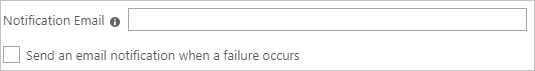
选择“保存”。
在“映射”部分下,选择“将 Microsoft Entra 用户同步到 Global Relay Identity Sync”。
在“属性映射”部分中,查看从 Microsoft Entra ID 同步到 Global Relay Identity Sync 的用户属性。 选为“匹配”属性的特性用于匹配 Global Relay Identity Sync 中的用户帐户以执行更新操作。 如果选择更改 匹配的目标属性,则需要确保全局中继标识同步 API 支持基于该属性筛选用户。 选择“保存”按钮以提交任何更改 。
特征 类型 用户名 字符串 活动 布尔值 displayName 字符串 title 字符串 首选语言 字符串 name.givenName 字符串 姓名.姓氏 字符串 name.formatted 字符串 addresses[type eq "work"].formatted 字符串 addresses[type eq "work"].streetAddress 字符串 emails[type eq "work"].value 字符串 addresses[type eq "work"].locality 字符串 addresses[type eq "work"].region 字符串 addresses[type eq "work"].postalCode 字符串 addresses[type eq "work"].country 字符串 addresses[type eq "other"].formatted 字符串 phoneNumbers[type eq "work"].value 字符串 phoneNumbers[type eq "mobile"].value 字符串 phoneNumbers[type eq "fax"].value 字符串 externalId 字符串 name.honorificPrefix 字符串 name.honorificSuffix 字符串 昵称 字符串 用户类型 字符串 区域设置 字符串 时区 字符串 emails[type eq "home"].value 字符串 emails[type eq "other"].value 字符串 phoneNumbers[type eq "home"].value 字符串 phoneNumbers[type eq "other"].value 字符串 phoneNumbers[type eq "pager"].value 字符串 addresses[type eq "home"].streetAddress 字符串 addresses[type eq "home"].locality 字符串 addresses[type eq "home"].region 字符串 addresses[type eq "home"].postalCode 字符串 addresses[type eq "home"].country 字符串 addresses[type eq "home"].formatted 字符串 addresses[type eq "other"].streetAddress 字符串 addresses[type eq "other"].locality 字符串 addresses[type eq "other"].region 字符串 addresses[type eq "other"].postalCode 字符串 addresses[type eq "other"].country 字符串 roles[primary eq "True"].display 字符串 roles[primary eq "True"].type 字符串 roles[primary eq "True"].value 字符串 urn:ietf:params:scim:schemas:extension:enterprise:2.0:User:employeeNumber 字符串 urn:ietf:params:scim:schemas:extension:enterprise:2.0:User:costCenter 字符串 urn:ietf:params:scim:schemas:extension:enterprise:2.0:User:organization 字符串 urn:ietf:params:scim:schemas:extension:enterprise:2.0:User:division 字符串 urn:ietf:params:scim:schemas:extension:enterprise:2.0:User:department 字符串 urn:ietf:params:scim:schemas:extension:enterprise:2.0:User:manager 参考文献 urn:ietf:params:scim:schemas:extension:GlobalRelay:2.0:User:proxyAddresses 字符串 urn:ietf:params:scim:schemas:extension:GlobalRelay:2.0:User:extensionAttribute1 字符串 urn:ietf:params:scim:schemas:extension:GlobalRelay:2.0:User:extensionAttribute2 字符串 urn:ietf:params:scim:schemas:extension:GlobalRelay:2.0:User:extensionAttribute3 字符串 urn:ietf:params:scim:schemas:extension:GlobalRelay:2.0:User:extensionAttribute4 字符串 urn:ietf:params:scim:schemas:extension:GlobalRelay:2.0:User:extensionAttribute5 字符串 urn:ietf:params:scim:schemas:extension:GlobalRelay:2.0:User:extensionAttribute6 字符串 urn:ietf:params:scim:schemas:extension:GlobalRelay:2.0:User:extensionAttribute7 字符串 urn:ietf:params:scim:schemas:extension:GlobalRelay:2.0:User:extensionAttribute8 字符串 urn:ietf:params:scim:schemas:extension:GlobalRelay:2.0:User:extensionAttribute9 字符串 urn:ietf:params:scim:schemas:extension:GlobalRelay:2.0:User:extensionAttribute10 字符串 urn:ietf:params:scim:schemas:extension:GlobalRelay:2.0:User:extensionAttribute11 字符串 urn:ietf:params:scim:schemas:extension:GlobalRelay:2.0:User:extensionAttribute12 字符串 urn:ietf:params:scim:schemas:extension:GlobalRelay:2.0:User:extensionAttribute13 字符串 urn:ietf:params:scim:schemas:extension:GlobalRelay:2.0:User:extensionAttribute14 字符串 urn:ietf:params:scim:schemas:extension:GlobalRelay:2.0:User:extensionAttribute15 字符串 在“映射”部分下,选择“将 Microsoft Entra 组同步到 Global Relay Identity Sync”。
在“属性映射”部分中,查看从 Microsoft Entra ID 同步到 Global Relay Identity Sync 的组属性。 选为“匹配”属性的特性将用于匹配 Global Relay Identity Sync 中的组以执行更新操作。 选择“保存”按钮以提交任何更改 。
特征 类型 displayName 字符串 members 参考文献 若要配置范围筛选器,请参阅 范围筛选器文章中提供的以下说明。
要为 Global Relay Identity Sync 启用 Microsoft Entra 预配服务,请在“设置”部分将“预配状态”更改为“开”。

通过在“设置”部分的“范围”中选择所需的值,定义要预配到 Global Relay Identity Sync 的用户和/或组。
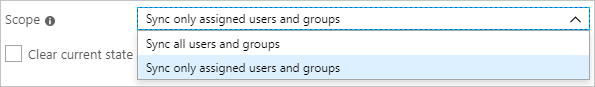
准备好预配时,选择“保存”。

此作启动“设置”部分中“作用域”中定义的所有用户和组的初始同步周期。 初始周期的执行时间比后续周期要长,而在 Microsoft Entra 预配服务运行期间,后续周期大约每 40 分钟发生一次。
第6步:监控您的部署
配置预配后,请使用以下资源来监视部署:
- 使用 预配日志 确定哪些用户已成功或未成功预配
- 检查 进度栏 以查看预配周期的状态及其完成程度
- 如果预配配置似乎处于不正常状态,则应用程序进入隔离状态。 您可以在应用程序预配隔离状态一文中了解有关隔离状态的更多信息。