适用于:✅SQL 分析终结点和 Microsoft Fabric 中的仓库
本教程介绍如何在 Microsoft Fabric 中创建仓库。
创建仓库
在此任务中,了解如何创建仓库。
请确保在 第一个教程中创建的工作区 处于打开状态。
选择“+ 新建项 以显示可用项类型的完整列表。
从列表中,在“存储数据”部分中,选择 仓库 项类型。
在“新建数据仓库”窗口中,输入名称
Wide World Importers。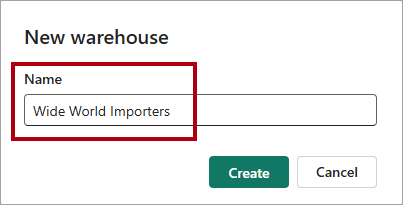
选择 创建 来预配仓库。 “生成数据仓库”的登陆页面出现时,表明预配完成。
适用于:✅SQL 分析终结点和 Microsoft Fabric 中的仓库
本教程介绍如何在 Microsoft Fabric 中创建仓库。
在此任务中,了解如何创建仓库。
请确保在 第一个教程中创建的工作区 处于打开状态。
选择“+ 新建项 以显示可用项类型的完整列表。
从列表中,在“存储数据”部分中,选择 仓库 项类型。
在“新建数据仓库”窗口中,输入名称 Wide World Importers。
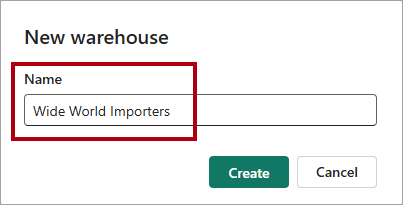
选择 创建 来预配仓库。 “生成数据仓库”的登陆页面出现时,表明预配完成。