Use Store Operations Assist with Teams Shifts and Approvals
You can use Store Operations Assist with Microsoft Teams Shifts and Approvals to enhance collaboration and reduce administrative burdens.
Use Microsoft Teams Shifts with Store Operations Assist
Microsoft Teams Shifts delivers self-serve marketplace capabilities to frontline workers, and schedule management views for frontline managers. Open shifts make it easy for frontline managers to ensure adequate staffing while giving every frontline worker an equal opportunity to apply for extra hours.
Using Microsoft Teams Shifts automates manual staff scheduling related tasks. It frees up store managers from trying to fill shifts manually (that is, call individuals to validate, sometimes multiple folks to coordinate swaps etc.). Microsoft Teams Shifts gives more control and flexibility to FLWs to manage their schedules
Important
Ensure that Microsoft Teams Shifts integration is completed as detailed in Configure Store Operations Assist in Microsoft Teams Shifts.
When creating a task setup, you notice a new toggle on the form called "Use Shift Time for Due Time." This toggle enables you to choose the task's due time by a specified number of hours after the shift start time or before the shift end time. The 'x' value can be set to increments of 0.5, such as 0.5, 1, 1.5, and so forth. When a task instance is generated, the task's due time factors in this shift setting from the form, aligning it with the relevant shift timings.
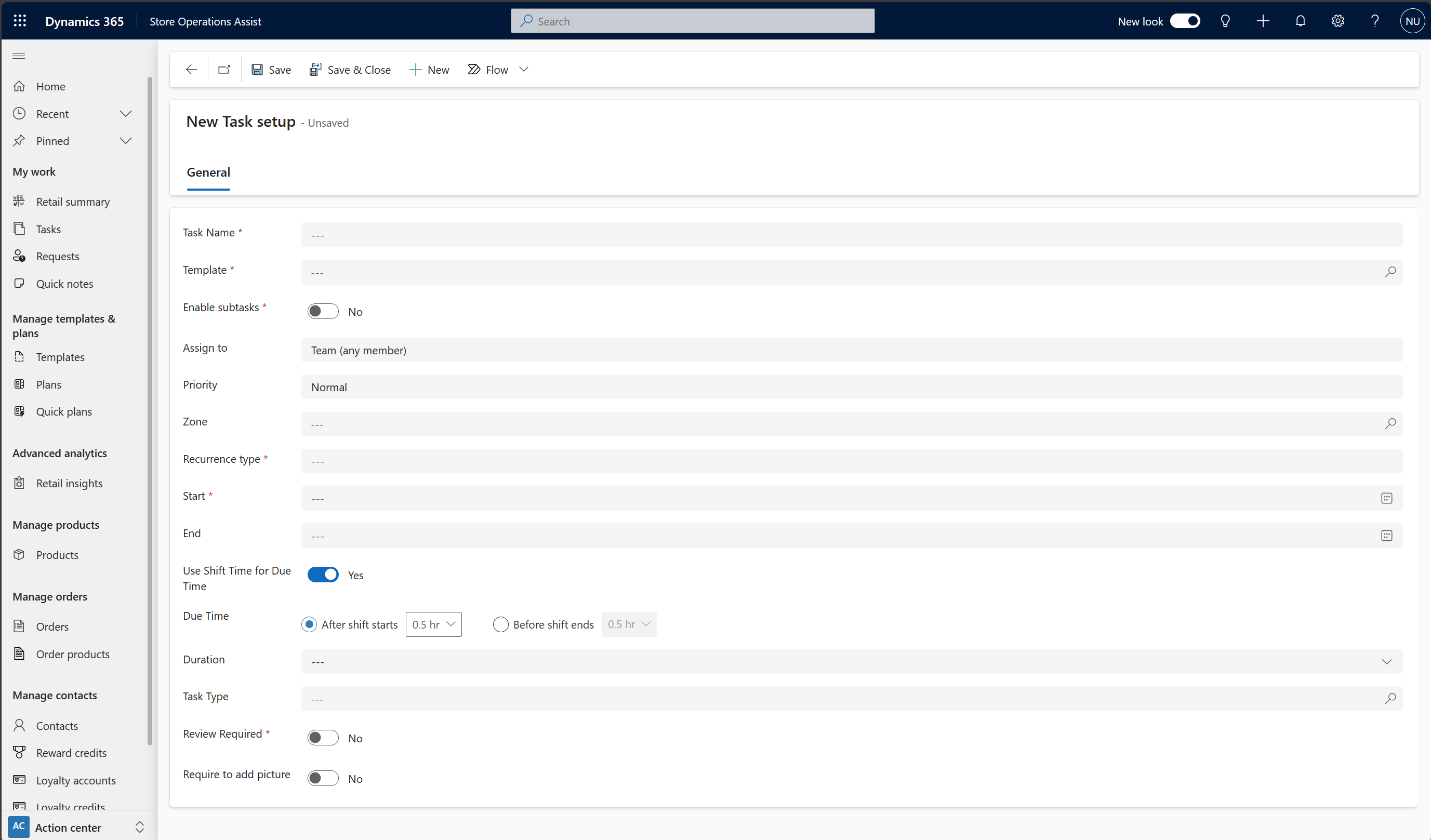
Use Microsoft Teams Approvals with Store Operations Assist
Microsoft Teams Approvals feature gives you the capability to approve or reject requests put forth by store associates. The integration of Microsoft Teams Approvals with Store Operations Assist lets you see the requests coming from Store Operations Assist Mobile in Approvals directly. This feature eliminates the need to toggle between Teams and Store Operations Assist thus optimizing your time and efficiency.
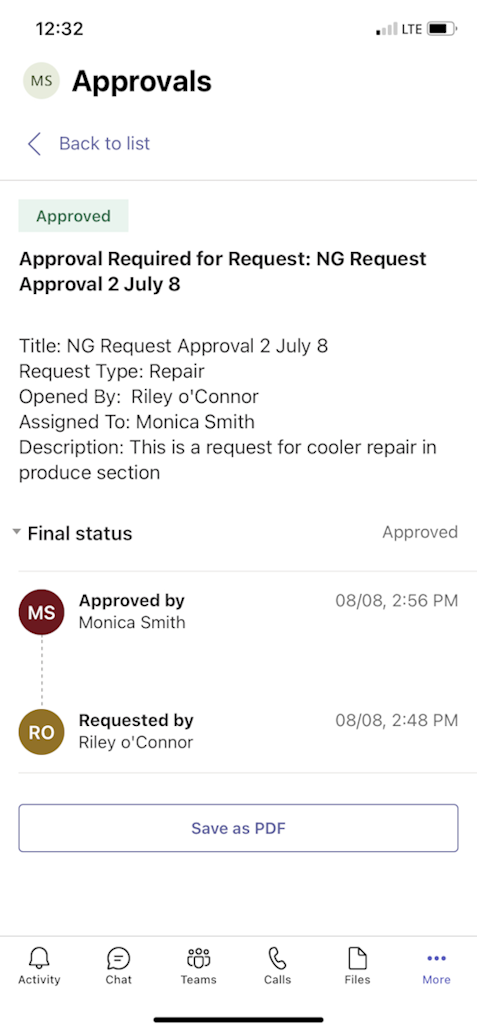
Subsequent to your decision to approve or reject a request, the revised status of the request is promptly accessible to store associates in Store Operations Assist Mobile also. However, if the request is approved or rejected in Store Operations Assist, it isn't reflected in Approvals.
After a store associate creates a request in Store Operations Assist Mobile, the user who created or to whom this request is assigned to can't delete it.
After a request is synced to Approvals, it becomes read only. You can use Approvals to reassign the request, but this reassignment isn't reflected back in Store Operations Assist Mobile. Therefore, when the integration with Approvals in toggled on, requests are read only and doesn't support attaching images to request or reassignment of the request.