通过 cmdlet 创建自动助理
假设
PowerShell 已安装在计算机上
为计算机设置Windows PowerShell
已安装 MSTeams 模块
Install-Module -Name MicrosoftTeams -Force -AllowClobber已安装 Microsoft Graph 模块
Install-Module -Name Microsoft.Graph -Force -AllowClobber
你拥有租户管理权限
你购买了Microsoft Teams 电话
以下呼叫队列是使用 PowerShell cmdlet 创建呼叫队列 指南设置的。
注意
以下某些 cmdlet 可能是 Teams PowerShell 模块的公共预览版的一部分。 有关详细信息,请参阅 安装 Teams PowerShell 公共预览版 和 Microsoft Teams PowerShell 发行说明。
已安装 MicrosoftTeams 模块的用户应 Update-Module MicrosoftTeams 确保已安装最新版本。
使用场景
生成以下自动助理呼叫流:
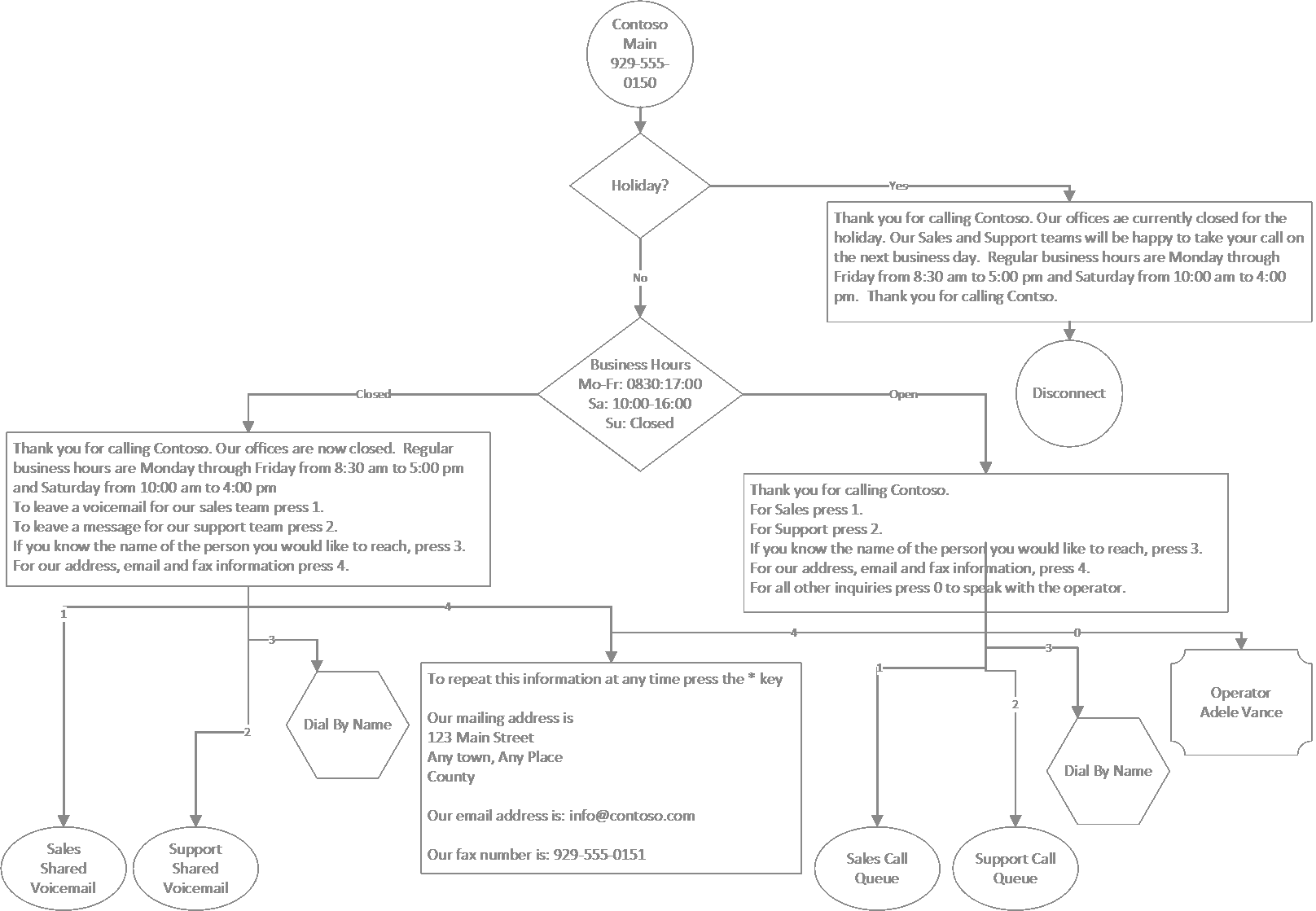
有用的配置信息:
自动助理:Contoso Main
- 操作员:Adele Vance
- 启用语音输入:关闭
- 目录搜索:无
- 假期:
- 2022 年 1 月 1 日
- 2022 年 12 月 24 日
- 2022 年 12 月 25 日
自动助理:按名称进行 Contoso 拨号
- 操作员:Adele Vance
- 时区:UTC
- 语言:美国英语
- 启用语音输入:打开
- 问候语:无
- 菜单:TTS,“请说或输入要联系的人员的姓名。 若要返回到上一个菜单,请按 9”
- 目录搜索:按名称拨号
- 拨号范围:销售 & 支持成员
登录
系统将提示你输入 Teams 管理员凭据。
$credential = Get-Credential
Connect-MicrosoftTeams -Credential $credential
Connect-MgGraph -Credential $credential
获取操作员信息
$operatorID = (Get-CsOnlineUser -Identity "sip:adele@contoso.com").Identity
$operatorEntity = New-CsAutoAttendantCallableEntity -Identity $operatorID -Type User
按名称拨号自动助理 - 资源帐户创建
注意:在此处创建资源帐户,以便在main自动助理上引用它。 稍后会创建实际的“按名称拨号”自动助理。
获取许可证类型
Get-MgSubscribedSku
创建和分配资源帐户
注意:此处不需要电话号码,因为呼叫队列由自动助理前端
- ApplicationID
- 自动助理:ce933385-9390-45d1-9512-c8d228074e07
- 呼叫队列:11cd3e2e-fccb-42ad-ad00-878b93575e07
New-CsOnlineApplicationInstance -UserPrincipalName ContosoDialByNameAA-RA@contoso.com -DisplayName "Contoso Dial By Name AA" -ApplicationID "ce933385-9390-45d1-9512-c8d228074e07"
Update-MgUser -UserId "ContosoDialByNameAA-RA@contoso.com" -UsageLocation US
Set-MgUserLicense -UserId "ContosoDialByNameAA-RA@contoso.com" -AddLicenses @(contoso:PHONESYSTEM_VIRTUALUSER) -RemoveLicenses @()
$dialByNameApplicationInstanceID = (Get-CsOnlineUser "ContosoDialByNameAA-RA@contoso.com").Identity
Contoso 主菜单自动助理
创建假日计划
$dtr = New-CsOnlineDateTimeRange -Start "24/12/2022" -End "25/12/2022"
$christmasSchedule = New-CsOnlineSchedule -Name "Christmas" -FixedSchedule -DateTimeRanges @($dtr)
$dtr = New-CsOnlineDateTimeRange -Start "01/01/2022" -End "02/01/2022"
$newyearSchedule = New-CsOnlineSchedule -Name "New Year" -FixedSchedule -DateTimeRanges @($dtr)
创建地址、传真和Email信息提示
$addressPrompt = New-CsAutoAttendantPrompt -TextToSpeechPrompt "To repeat this information at any time press the * key. Our mailing address is: 123 Main Street, Any town, Any Place, County. Our email address is: info@contoso.com. Our fax number is: 929-555-0151"
创建假日提示和菜单选项
$christmasGreetingPrompt = New-CsAutoAttendantPrompt -TextToSpeechPrompt "Thank you for calling Contoso. Our offices ae currently closed for the Christmas holiday. Our Sales and Support teams will be happy to take your call on the next business day. Regular business hours are Monday through Friday from 8:30 am to 5:00 pm and Saturday from 10:00 am to 4:00 pm eastern time. Thank you for calling Contoso."
$christmasMenuOption = New-CsAutoAttendantMenuOption -Action DisconnectCall -DtmfResponse Automatic
$christmasMenu = New-CsAutoAttendantMenu -Name "Christmas Menu" -MenuOptions @($christmasMenuOption)
$christmasCallFlow = New-CsAutoAttendantCallFlow -Name "Christmas" -Greetings @($christmasGreetingPrompt) -Menu $christmasMenu
$christmasCallHandlingAssociation = New-CsAutoAttendantCallHandlingAssociation -Type Holiday -ScheduleId $christmasSchedule.Id -CallFlowId $christmasCallFlow.Id
$newyearGreetingPrompt = New-CsAutoAttendantPrompt -TextToSpeechPrompt "Thank you for calling Contoso. Our offices ae currently closed for the New Year's holiday. Our Sales and Support teams will be happy to take your call on the next business day. Regular business hours are Monday through Friday from 8:30 am to 5:00 pm and Saturday from 10:00 am to 4:00 pm eastern time. Thank you for calling Contoso."
$newyearMenuOption = New-CsAutoAttendantMenuOption -Action DisconnectCall -DtmfResponse Automatic
$newyearMenu = New-CsAutoAttendantMenu -Name "New Year Menu" -MenuOptions @($newyearMenuOption)
$newyearCallFlow = New-CsAutoAttendantCallFlow -Name "New Year" -Greetings @($newyearGreetingPrompt) -Menu $newyearMenu
$newyearCallHandlingAssociation = New-CsAutoAttendantCallHandlingAssociation -Type Holiday -ScheduleId $newyearSchedule.Id -CallFlowId $newyearCallFlow.Id
创建下班后计划
$timerangeMoFr = New-CsOnlineTimeRange -Start 08:30 -end 17:00
$timerangeSa = New-CsOnlineTimeRange -Start 10:00 -end 16:00
$afterHoursSchedule = New-CsOnlineSchedule -Name "After Hours Schedule" -WeeklyRecurrentSchedule -MondayHours @($timerangeMoFr) -TuesdayHours @($timerangeMoFr) -WednesdayHours @($timerangeMoFr) -ThursdayHours @($timerangeMoFr) -FridayHours @($timerangeMoFr) -SaturdayHours @($timerangeSa) -Complement
创建下班后提示和菜单选项
$afterHoursGreetingPrompt = New-CsAutoAttendantPrompt -TextToSpeechPrompt "Thank you for calling Contoso. Our offices are now closed. Regular business hours are Monday through Friday from 8:30 am to 5:00 pm and Saturday from 10:00 am to 4:00 pm eastern time."
$afterHoursMenuPrompt = New-CsAutoAttendantPrompt -TextToSpeechPrompt "To leave a voicemail for our sales team press 1. To leave a message for our support team press 2. If you know the name of the person you would like to reach, press 3. For our address, email and fax information press 4."
$afterHoursMenuOption1Target = (Get-Team -displayname "Sales").GroupID
$afterHoursMenuOption1Entity = New-CsAutoAttendantCallableEntity -Identity $afterHoursMenuOption1Target -Type SharedVoiceMail -EnableTranscription -EnableSharedVoicemailSystemPromptSuppression
$afterHoursMenuOption1 = New-CsAutoAttendantMenuOption -Action TransferCallToTarget -DtmfResponse Tone1 -CallTarget $afterHoursMenuOption1Entity
$afterHoursMenuOption2Target = (Get-Team -displayname "Support").GroupID
$afterHoursMenuOption2Entity = New-CsAutoAttendantCallableEntity -Identity $afterHoursMenuOption2Target -Type SharedVoicemail -EnableTranscription -EnableSharedVoicemailSystemPromptSuppression
$afterHoursMenuOption2 = New-CsAutoAttendantMenuOption -Action TransferCallToTarget -DtmfResponse Tone2 -CallTarget $afterHoursMenuOption2Entity
$dialbynameAAOption3Target = (Get-CsOnlineUser -Identity "ContosoDialByNameAA-RA@contoso.com").Identity
$dialbynameAAMenuOption3Entity = New-CsAutoAttendantCallableEntity -Identity $dialbynameAAOption3Target -Type applicationendpoint
$dialbynameAAMenuOption3 = New-CsAutoAttendantMenuOption -Action TransferCallToTarget -DtmfResponse Tone3 -CallTarget $dialbynameAAMenuOption3Entity
$afterHoursMenuOption4 = New-CsAutoAttendantMenuOption -Action Announcement -DtmfResponse Tone4 -Prompt $addressPrompt
创建“下班后”菜单和呼叫流
$afterHoursMenu = New-CsAutoAttendantMenu -Name "After Hours Menu" -MenuOptions @($afterHoursMenuOption1, $afterHoursMenuOption2, $dialbynameAAMenuOption3, $afterHoursMenuOption4) -Prompt $afterHoursMenuPrompt
$afterHoursCallFlow = New-CsAutoAttendantCallFlow -Name "After Hours Call Flow" -Greetings @($afterHoursGreetingPrompt) -Menu $afterHoursMenu
$afterHoursCallHandlingAssociation = New-CsAutoAttendantCallHandlingAssociation -Type AfterHours -ScheduleId $afterHoursSchedule.Id -CallFlowId $afterHoursCallFlow.Id
创建营业时间提示和菜单选项
$openHoursGreetingPrompt = New-CsAutoAttendantPrompt -TextToSpeechPrompt " Thank you for calling Contoso."
$openHoursMenuPrompt = New-CsAutoAttendantPrompt -TextToSpeechPrompt "For Sales press 1. For Support press 2. If you know the name of the person you would like to reach, press 3. For our address, email and fax information, press 4. For all other inquiries press 0 to speak with the operator."
$openHoursMenuOption1Target = (Get-CsOnlineUser "Sales-RA@contoso.com").Identity
$openHoursMenuOption1Entity = New-CsAutoAttendantCallableEntity -Identity $openHoursMenuOption1Target -Type applicationendpoint
$openHoursMenuOption1 = New-CsAutoAttendantMenuOption -Action TransferCallToTarget -DtmfResponse Tone1 -CallTarget $openHoursMenuOption1Entity
$openHoursMenuOption2Target = (Get-CsOnlineUser "Support-RA@contoso.com").Identity
$openHoursMenuOption2Entity = New-CsAutoAttendantCallableEntity -Identity $openHoursMenuOption2Target -Type applicationendpoint
$openHoursMenuOption2 = New-CsAutoAttendantMenuOption -Action TransferCallToTarget -DtmfResponse Tone2 -CallTarget $openHoursMenuOption2Entity
$openHoursMenuOption4 = New-CsAutoAttendantMenuOption -Action Announcement -DtmfResponse Tone4 -Prompt $addressPrompt
$openHoursMenuOption0 = New-CsAutoAttendantMenuOption -Action TransferCallToOperator -DtmfResponse Tone0
“创建营业时间”菜单
$openHoursMenu = New-CsAutoAttendantMenu -Name "Open Hours Menu" -MenuOptions @($openHoursMenuOption1, $openHoursMenuOption2, $dialbynameAAMenuOption3, $openHoursMenuOption4, $openHoursMenuOption0) -Prompt $openHoursMenuPrompt
$openHoursCallFlow = New-CsAutoAttendantCallFlow -Name "Open Hours Call Flow" -Greetings @($openHoursGreetingPrompt) -Menu $openHoursMenu
创建自动助理
$autoAttendant = New-CsAutoAttendant -Name "Contoso Main" -DefaultCallFlow $openHoursCallFlow -CallFlows @($afterHoursCallFlow, $christmasCallFlow, $newyearCallFlow) -CallHandlingAssociations @($afterHoursCallHandlingAssociation, $christmasCallHandlingAssociation, $newyearCallHandlingAssociation) -LanguageId "en-US" -TimeZoneId "Eastern Standard Time" -Operator $operatorEntity
获取许可证类型
Get-MgSubscribedSku
创建和分配资源帐户
- ApplicationID
- 自动助理:ce933385-9390-45d1-9512-c8d228074e07
- 呼叫队列:11cd3e2e-fccb-42ad-ad00-878b93575e07
New-CsOnlineApplicationInstance -UserPrincipalName ContosoMainAA-RA@contoso.com -DisplayName "Contoso Main AA" -ApplicationID "ce933385-9390-45d1-9512-c8d228074e07"
Update-MgUser -UserId "ContosoMainAA-RA@contoso.com" -UsageLocation US
$Sku = Get-MgSubscribedSku -All | Where SkuPartNumber -eq 'contoso:PHONESYSTEM_VIRTUALUSER'
$addLicenses = @(
@{SkuId = $Sku.SkuId}
)
Set-MgUserLicense -UserId 'ContosoDialByNameAA-RA@contoso.com' -AddLicenses $addLicenses -RemoveLicenses @()
$applicationInstanceID = (Get-CsOnlineUser "ContosoMainAA-RA@contoso.com").Identity
$autoAttendantID = (Get-CsAutoAttendant -NameFilter "Contoso Main").Identity
New-CsOnlineApplicationInstanceAssociation -Identities @($applicationInstanceID) -ConfigurationID $autoAttendantID -ConfigurationType AutoAttendant
获取未分配的服务编号列表
Get-CsPhoneNumberAssignment -PstnAssignmentStatus Unassigned -CapabilitiesContain VoiceApplicationAssignment
分配可用电话号码
注意: 分配给电话号码的使用情况位置必须与分配给资源帐户的使用情况位置匹配。
Set-CsPhoneNumberAssignment -Identity ContosoMainAA-RA@contoso.com -PhoneNumber +{spare number from output of above command} -PhoneNumberType CallingPlan
按名称拨号自动助理 - 完成
创建拨号范围
$salesGroupID = Find-CsGroup -SearchQuery "Sales" | % { $_.Id }
$supportGroupID = Find-CsGroup -SearchQuery "Support" | % { $_.Id }
$dialScope = New-CsAutoAttendantDialScope -GroupScope -GroupIds @($salesGroupID, $supportGroupID)
创建提示和菜单选项
$dialByNameMenuPrompt = New-CsAutoAttendantPrompt -TextToSpeechPrompt "Please say or enter the name of the person you would like to reach. To return to the previous menu press 9."
$dialByNameMenuOption9Target = (Get-CsOnlineUser "ContosoMainAA-RA@contoso.com").Identity
$dialByNameMenuOption9Entity = New-CsAutoAttendantCallableEntity -Identity $dialByNameMenuOption9Target -Type applicationendpoint
$dialByNameMenuOption9 = New-CsAutoAttendantMenuOption -Action TransferCallToTarget -DtmfResponse Tone9 -CallTarget $dialByNameMenuOption9Entity
$dialByNameMenu = New-CsAutoAttendantMenu -Name "Contoso Dial By Name AA" -MenuOptions @($dialByNameMenuOption9) -Prompt $dialByNameMenuPrompt
$dialByNameMenu = New-CsAutoAttendantMenu -Name "Contoso Dial By Name AA" -MenuOptions @($dialByNameMenuOption9) -Prompt $dialByNameMenuPrompt -EnableDialByName -DirectorySearchMethod ByName
$dialByNameCallFlow = New-CsAutoAttendantCallFlow -Name "Contoso Dial By Name Call Flow" -Menu $dialByNameMenu
$dialByNameAutoAttendant = New-CsAutoAttendant -Name "Contoso Dial By Name" -DefaultCallFlow $dialByNameCallFlow -LanguageId "en-US" -TimeZoneId "UTC" -Operator $operatorEntity -EnableVoiceResponse -InclusionScope $dialScope
分配资源帐户
New-CsOnlineApplicationInstanceAssociation -Identities @($dialByNameApplicationInstanceID) -ConfigurationID $dialByNameAutoAttendant.Id -ConfigurationType AutoAttendant