Skype for Business共存模式 (SfBOnly、SfBWithTeamsCollab、SfBWithTeamsCollabAndMeetings) 的目的是在组织从Skype for Business过渡到 Teams 时为最终用户提供简单、可预测的体验。 对于迁移到 Teams 的组织, “仅 Teams ”模式是每个用户的最终目标,但并非所有用户都需要同时分配“ 仅 Teams (”或任何其他模式) 。 在用户进入 TeamsOnly 模式之前,组织可以使用任何Skype for Business共存模式,以确保仅限 Teams 的用户与尚未使用 Teams 的用户之间的可预测通信。
当用户处于任何Skype for Business模式时,所有传入聊天和呼叫都会路由到用户的Skype for Business客户端。 为了避免最终用户混淆并确保在用户处于任何Skype for Business模式时,将禁用 Teams 客户端中的正确路由、呼叫和聊天功能。 同样,当用户处于 SfBOnly 或 SfBWithTeamsCollab 模式时,将显式禁用 Teams 中的会议安排,并在用户处于 SfBWithTeamsCollabAndMeetings 模式时显式启用。
由于状态指示通过聊天和通话可访问性,因此当聊天和通话被禁用时,Teams 中的自我状态 (即,用户图片) 在 Teams 客户端中自己状态的显示也会隐藏。
Teams 客户端中的可用功能如何根据模式更改
Teams 中的可用功能取决于由 TeamsUpgradePolicy 设置的用户共存模式。 下表汇总了行为:
| 用户的有效模式 | Teams 客户端体验 |
|---|---|
| 任何Skype for Business模式 | 通话、聊天和自在状态处于禁用状态。 |
| SfBWithTeamsCollabAndMeetings | 会议安排可用 |
| SfBWithTeamsCollab 或 SfBOnly1 | 会议安排不可用 |
以下屏幕截图演示了 “仅 Teams” 或 “孤岛 ”模式与所有其他模式之间的差异。 默认情况下,聊天和通话图标在 “仅 Teams” 或“ 孤岛 ”模式下可用, (左侧屏幕截图) ,但不可用于右侧屏幕截图) (其他模式:
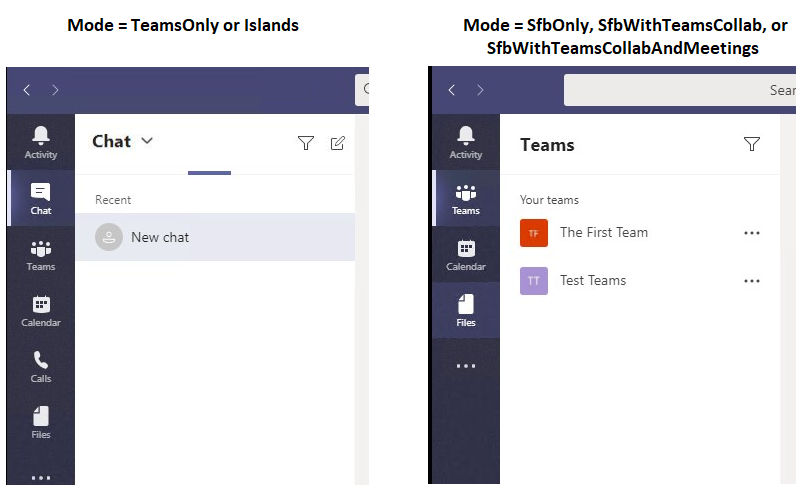
此外,自我存在在其他模式下不可用,如下所示。
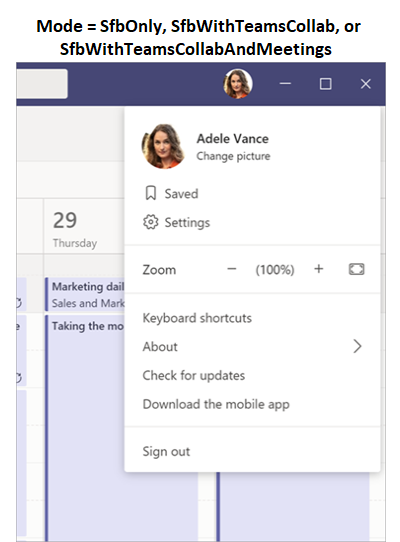
注意:1 目前,SfBwithTeamsCollab 和 SfBOnly 的行为相同,但目的是让 SfBOnly 模式也禁用 Teams 中的通道和文件功能。 在此期间,可以使用应用权限策略隐藏通道。
模式对其他策略设置的影响
如上所述,用户的共存模式会影响用户的 Teams 客户端中可用的功能。 这意味着模式的值可以优先于其他策略设置的值,具体取决于模式。 具体而言,共存模式会影响是否遵循以下策略设置:
| 模态 (应用) | Policy.Setting |
|---|---|
| 聊天 | TeamsMessagingPolicy.AllowUserChat |
| 通话 | TeamsCallingPolicy.AllowPrivateCalling |
| 会议安排 | TeamsMeetingPolicy.AllowPrivateMeetingScheduling TeamsMeetingPolicy.AllowChannelMeetingScheduling |
管理员在使用共存模式时 不需要 显式设置这些策略设置,但请务必了解,这些设置在给定模式下实际上的行为如下所示。
| 模式 | AllowUserChat | AllowPrivateCalling | AllowPrivateMeetingScheduling | AllowChannelMeetingScheduling |
|---|---|---|---|---|
| TeamsOnly 或 Islands | 已启用 | 已启用 | 已启用 | 已启用 |
| SfBWithTeamsCollabAndMeetings | 已禁用 | 已禁用 | 已启用 | 已启用 |
| SfBWithTeamsCollab 或 SfBOnly | 已禁用 | 已禁用 | 已禁用 | 已禁用 |
使用 PowerShell 时, Grant-CsTeamsUpgradePolicy cmdlet 会检查 TeamsMessagingPolicy、TeamsCallingPolicy 和 TeamsMeetingPolicy 中相应设置的配置,以确定这些设置是否会被 TeamsUpgradePolicy 取代,如果是,PowerShell 中会提供一条信息性消息。 如上所述,不再需要设置这些其他策略设置。 下面是 PowerShell 警告的示例:
Grant-CsTeamsUpgradePolicy -Identity user1@contoso.com -PolicyName SfBWithTeamsCollab
WARNING: The user 'user1@contoso.com' currently has enabled values for: AllowUserChat, AllowPrivateCalling, AllowPrivateMeetingScheduling, AllowChannelMeetingScheduling, however these values will be ignored. This is because you are granting this user TeamsUpgradePolicy with mode=SfBWithTeamsCollab, which causes the Teams client to behave as if they are disabled.