安装 Power Apps for Windows 以在您的 Windows 设备上运行模型驱动应用或画布应用。 有关 Power Apps 的详细信息,请参阅 Power Apps 是什么。
重要
- Power Apps for Windows 8 将被弃用并替换为本主题中介绍的 Windows 应用。 有关详细信息,请参阅 Power Apps for Windows 将被弃用并替换为新应用。
- 适用于 Windows 的 Microsoft Dynamics 365(预览)应用已于 2022 年 6 月 20 日弃用。 此应用不再受支持。 现在,您可以在 Powers Apps for Windows 上运行具有相同功能的 Dynamics 365 应用。
安装应用
- 转到 Microsoft Store,安装 Power Apps for Windows。
- 安装应用后,打开它,然后登录。
重要
如果您在安装过程中遇到问题或应用在没有警告的情况下关闭,请按照下一节中的步骤安装最新版本的 WebView2 Runtime,然后重试安装 Power Apps for Windows。
Webview2 Runtime
如果您在安装 Power Apps Windows 版时收到更新 Microsoft Edge 错误消息,这意味着您的设备上没有 WebView2 Runtime。
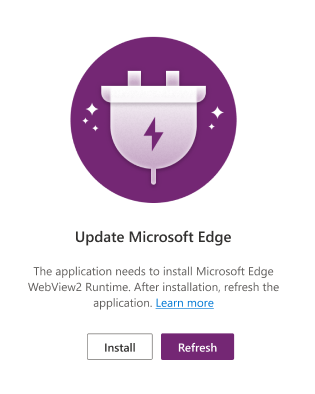
如果您有旧版本的 WebView2,Power Apps Windows 版也无法正常运行。 按照以下步骤查看您安装了哪个版本:
- 在您的设备上,转到设置 > 应用 > 应用和功能。
- 搜索 WebView。 您需要安装 99.0 或更高版本才能运行 Power Apps Windows 版。
在这两种情况下,无论您收到错误消息还是安装了旧版本,都需要安装 WebView2 Runtime。
您需要在设备上有管理员权限才能安装 WebView2。 如果您没有管理员权限,请让您的管理员为您安装。
- 下载 WebView2 Runtime。
- 选择 99.0 或更高版本。 安装早期版本可能会导致 Power Apps 崩溃。 在 Evergreen Bootstrapper 下,选择下载。
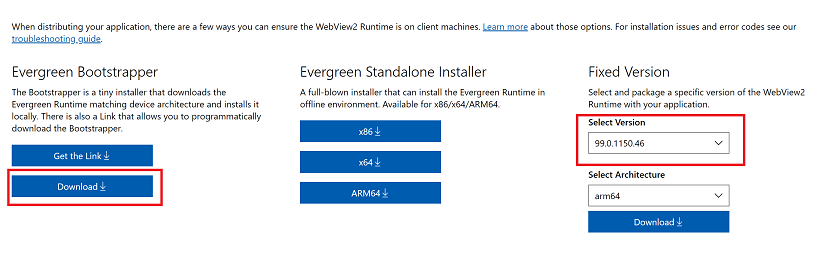
- 查看许可条款和隐私声明,然后选择接受并下载。
- 运行 MicroEdgeWebview2Setup.exe。
从 App Center 安装
如果您无权从 Microsoft Store 安装适用于 Windows 的 Power Apps,可以从 App Center 安装。
管理员还可以从 App Center 下载包,然后将其分发给 Intune 用户。