总结
| 项目 | 说明 |
|---|---|
| 发布状态 | 已放弃 |
| 产品 | Power BI(语义模型) Power BI(数据流) Fabric(数据流 Gen2) |
| 支持的身份验证类型 | 组织帐户 |
注意
AKS 上的 Azure HDInsight 将于 2025 年 1 月 31 日停用。 可从此处了解详细信息。 此连接器已弃用,自 2024 年 11 月 11 日这一周以来将不再工作。 请使用此连接器关闭现有连接。
先决条件
- AKS Trino 群集上的 Azure HDInsight。
支持的功能
- 导入
- DirectQuery(Power BI 语义模型)
- 高级选项
- Native SQL 语句
- 会话属性
- 设置默认目录/架构
从 Power Query Desktop 连接到 AKS Trino 上的 Azure HDInsight
要建立连接,请执行以下步骤:
在“获取数据”体验中,从左侧的类别中选择 Azure,然后选择 AKS Trino 上的 Azure HDInsight。 详细信息:获取数据的位置
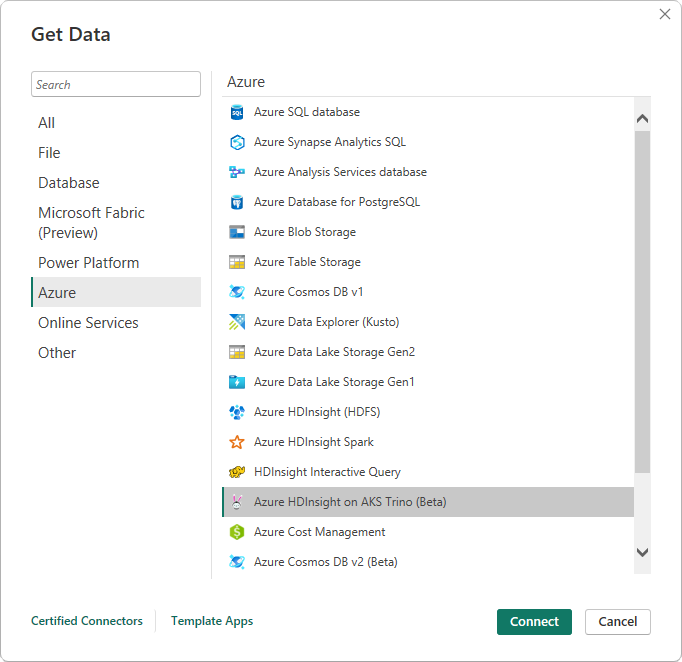
在显示的 AKS Trino 上的 Azure HDInsight 对话框中,提供 Azure Trino URL(Trino 群集 URL)。
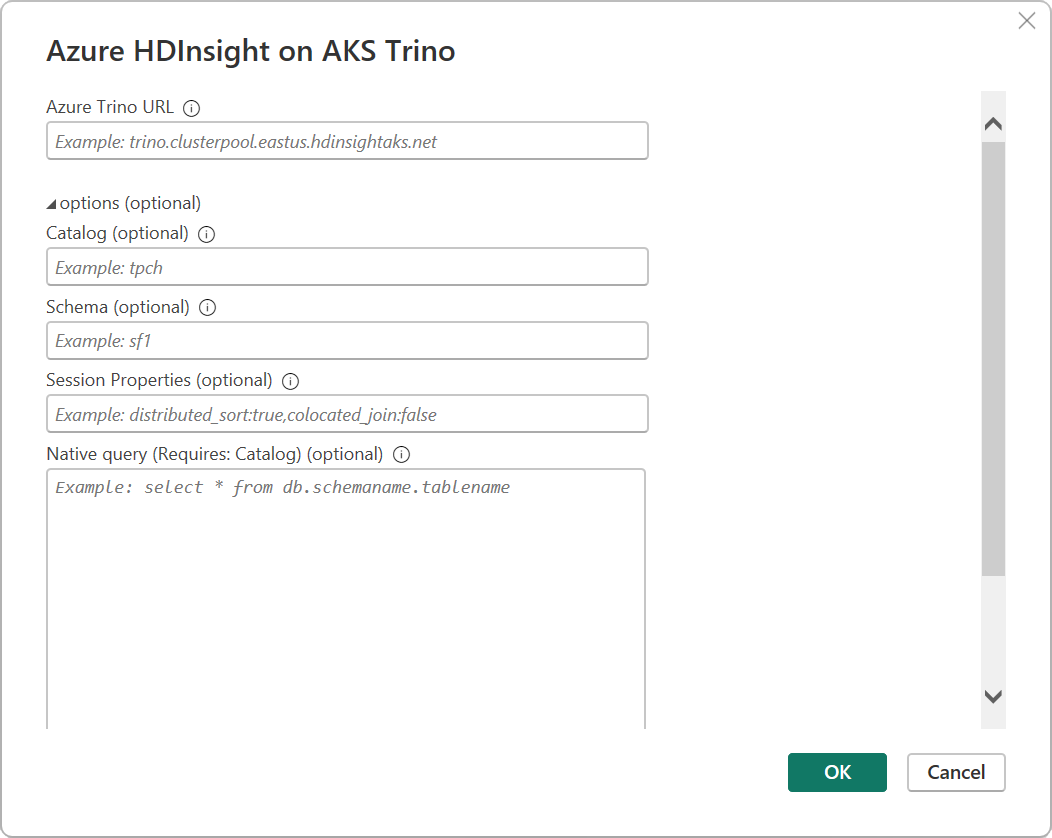
选择连接模式:直接查询(建议用于 Trino 大数据)或导入。
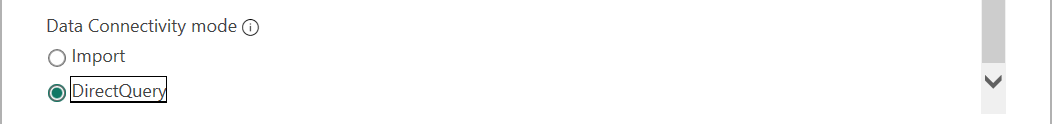
选择“确定”。
如果是首次连接到此 Trino 群集,请选择登录以进行身份验证。 然后选择“连接” 。
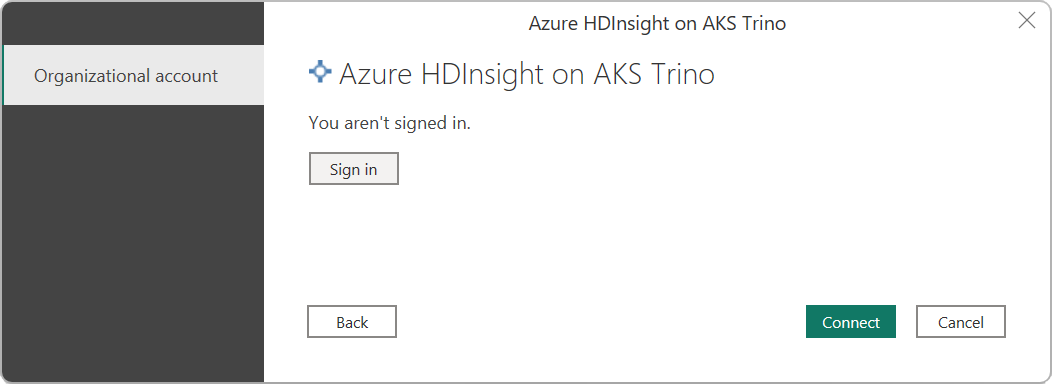
在导航器中,展开目录和架构以显示您想要的表,然后选择加载以加载数据,或是选择转换数据以在 Power Query 编辑器中继续转换数据。
从 Power Query Online 连接到 AKS Trino 上的 Azure HDInsight
若要从 Power Query Online 连接到 AKS Trino 群集上的 Azure HDInsight,请执行以下步骤:
在“获取数据”体验中,搜索并选择 AKS Trino 上的 Azure HDInsight。 详细信息:获取数据的位置
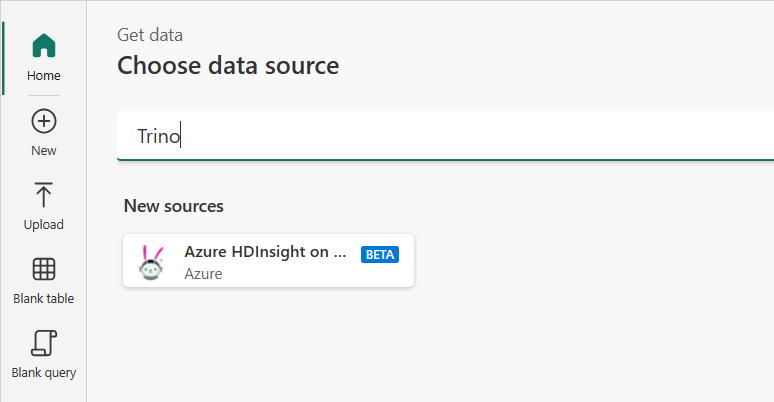
在显示的选项中,提供 Azure Trino URL。
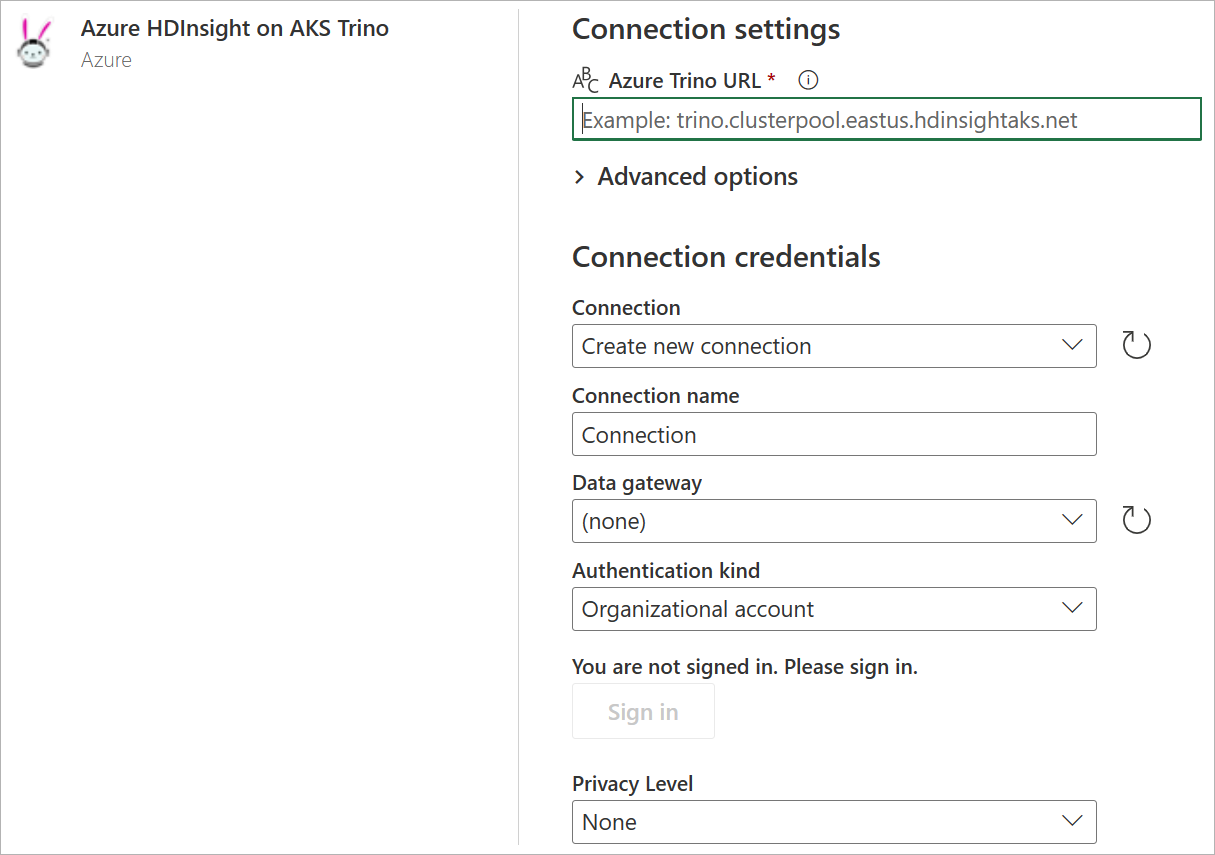
如果需要,请选择本地数据网关的名称。
若要配置连接选项,请选择高级选项。 详细信息:使用高级选项进行连接
如果是首次连接到此 Trino 群集,请选择登录。
选择下一步继续。
在导航器中,选择所需的表,然后选择转换数据。
使用高级选项进行连接
Power Query Desktop 和 Power Query Online 都提供一组高级选项,可以根据需要将其添加到查询中。 下表列出了可以在 Power Query Desktop 和 Power Query Online 中设置的所有高级选项。
| 高级选项 | 说明 |
|---|---|
| SQL 语句 | 有关信息,请参阅使用本机数据库查询从数据库导入数据。 |
| 会话属性 | 允许通过与 Trino 群集的连接传递 Trino 会话属性。 会话属性应指定由冒号分隔的键值对,并且每个对都由逗号分隔。 示例: distributed_sort:true,colocated_join:false |
| 默认目录/架构 | 如果提供目录和架构,则将设置与特定 Trino 目录和架构的连接的上下文。 |
选择所需的高级选项后,在 Power Query Desktop 中选择确定,或在 Power Query Online 中选择下一步,以连接到 Trino 群集。
已知问题和限制
以下部分介绍当前与此连接器关联的任何已知问题或限制。
支持类型
AKS Trino 上的 Azure HDInsight 支持以下类型。 其他类型(如 uuid、P4HyperLogLog)需要转换或强制转换才能与连接器一起使用。
- bigint
- integer
- smallint
- tinyint
- real
- double
- decimal
- boolean
- char
- varchar
- date
- timestamp
- array
- map
- varbinary

