Analysis Services 和Reporting Services可与 Microsoft SharePoint 场集成,以在 SharePoint 中启用商业智能 (BI) 功能。 这些功能包括 PowerPivot for SharePoint、Power View 和 Reporting Services。 PowerPivot for SharePoint 用于 SharePoint 场中的 PowerPivot 数据访问。 PowerPivot for SharePoint 是用于在 PowerPivot for Excel 中创建和从 SharePoint 库访问的工作簿的数据引擎。 将 PowerPivot 工作簿保存到 SharePoint 后,即可将其用作 Power View 报表的数据源。
SharePoint 2010 所需的某些安装和配置步骤与 SharePoint 2013 所需步骤不同。 本节中的某些主题适用于这两个版本的 SharePoint。
| 适用于: SharePoint 2013 | SharePoint 2010 |
 当前发行说明,请参阅 SQL Server 2014 发行说明。
当前发行说明,请参阅 SQL Server 2014 发行说明。
本主题内容
本节内容
除了本主题中的信息外,本节内容还包括以下相关主题。
SharePoint 中 SQL Server BI 功能的部署拓扑
在 SharePoint 2010 场中使用 SQL Server BI 功能的指南
Reporting Services SharePoint 模式安装(SharePoint 2010 和 SharePoint 2013)
PowerPivot for SharePoint 2013 安装
PowerPivot for SharePoint 2010 安装
SQL Server BI 方案和 SharePoint 2013
本部分概述了您可以选择安装和配置的不同级别的 BI 功能。
SharePoint 2013 中的 Excel Services 包括数据模型功能,以便在浏览器中实现与 PowerPivot 工作簿的交互。 对于基本数据模型功能,无需将 PowerPivot for SharePoint 2013 外接程序部署到场中。 只需在 SharePoint 模式下安装 Analysis Services 服务器,并在Excel Services数据模型设置中注册服务器。
通过部署 PowerPivot for SharePoint 2013 外接程序,您可以在 SharePoint 场中实现附加功能。 这些附加功能包括 PowerPivot 库、计划数据刷新和 PowerPivot 管理面板。 有关其他信息,请参阅表。
| 级别 | 功能 | 安装或配置 | |
|---|---|---|---|
| 1 | 仅限 SharePoint | 本机 Excel Services 功能 | SharePoint Server 2013 随附的 Excel Services 和其他服务。 |
| 2 | SharePoint 以及 SharePoint 模式下的 Analysis Services | 浏览器中的交互式 PowerPivot 工作簿 | 在 SharePoint 模式下安装 Analysis Services。 在 Excel Services 中注册 Analysis Services 服务器。 |
| 3 | SharePoint 以及 SharePoint 模式下的 Reporting Services | Power View | 在 SharePoint 模式中安装 Reporting Services。 安装 Reporting Services 外接程序 (rsSharePoint.msi) for SharePoint。 有关详细信息,请参阅安装或卸载 SharePoint (SharePoint 2010 和 SharePoint 2013 Reporting Services外接程序) |
| 4 | 所有 PowerPivot 功能 | 从场外作为数据源访问工作簿。 计划数据刷新。 PowerPivot 库。 管理面板。 BISM 链接文件内容类型。 |
部署 PowerPivot for SharePoint 2013 外接程序 (spPowerPivot.msi) 。 有关详细信息,请参阅以下部分: 安装或卸载 PowerPivot for SharePoint 外接程序 (SharePoint 2013) 有关如何下载 spPowerPivot.msi的信息,请参阅 下载 SQL Server 2014 PowerPivot for SharePoint。 |
有关启用 Analysis Services 功能的其他信息,请参阅 SharePoint 2013 () SQL Server BI Light-Up https://blogs.msdn.com/b/analysisservices/archive/2012/07/27/introducing-the-bi-light-up-story-for-sharepoint-2013.aspx 故事。
安装概述
如果要同时使用 PowerPivot for SharePoint 和 Reporting Services,请运行两次SQL Server安装向导。 Reporting Services和 PowerPivot 是SQL Server安装向导的“设置角色”页上的单独选项。
PowerPivot for SharePoint 支持 SharePoint 2010 和 SharePoint 2013;但是,根据 SharePoint 的版本使用不同的体系结构和安装过程。
下面是在单个服务器上部署 SQL Server 2014 BI 功能的安装步骤的摘要:
PowerPivot for SharePoint 2013
对于 SharePoint 2013,PowerPivot for SharePoint 安装可以在未安装 SharePoint 产品的服务器上运行。 用于 SharePoint 2013 的 PowerPivot 体系结构在 SharePoint 场 外部 运行,可以安装在同时包含 SharePoint 安装的服务器上,也可以安装不包含 SharePoint 安装的服务器。
安装 SharePoint Server 2013 并启用 Excel Services。
在 SharePoint 模式下安装 Analysis Services,并在 Analysis Services 中授予 SharePoint 场和服务帐户服务器管理员权限。
对于这两个版本的 SharePoint,PowerPivot 安装过程首先在SQL Server安装向导中选择 SQL Server PowerPivot for SharePoint 的安装角色或使用SQL Server命令提示符安装。

对于 SharePoint 2013,您可以扩展 PowerPivot 功能和体验。 下载并运行 spPowerPivot.msi ,以添加对 PowerPivot 工作簿的服务器端数据刷新处理、协作和管理支持。 有关详细信息,请参阅 Microsoft SQL Server 2014 PowerPivot for Microsoft® SharePoint。
在 SharePoint 场中的每台服务器上 spPowerPivot.msi 运行 PowerPivot for SharePoint 2013 安装包,以确保安装了正确版本的数据提供程序。
若要配置 PowerPivot for SharePoint 2013,请使用 PowerPivot for SharePoint 2013 配置 工具。
SQL Server安装向导会安装两个 PowerPivot 配置工具。 其中一个配置工具支持 SharePoint 2013,另一个工具支持 SharePoint 2010。
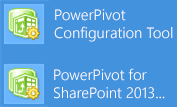
在 SharePoint Server 2013 中配置Excel Services以使用 Analysis Services 实例。 有关详细信息,请参阅 PowerPivot for SharePoint 2013 安装中的“配置基本 Analysis Services SharePoint 集成”部分,并 (SharePoint Server 2013) () 管理Excel Services https://technet.microsoft.com/library/jj219780.aspx 数据模型设置。
有关详细信息,请参阅 PowerPivot for SharePoint 2013 Installation。
PowerPivot for SharePoint 2010
对于 SharePoint 2010, 要求 PowerPivot for SharePoint 安装在已安装或将安装 SharePoint 2010 的服务器上运行。 适用于 SharePoint 2010 的 PowerPivot 体系结构在场 内 运行,需要在安装 PowerPivot for SharePoint 的服务器上运行 SharePoint。
在 SharePoint 模式下安装 Analysis Services,并在 Analysis Services 中授予 SharePoint 场和服务帐户服务器管理员权限。
SharePoint 2010 部署不支持 spPowerPivot.msi,并且该 .msi 不是 SharePoint 2010 所必需的。
对于这两个版本的 SharePoint,PowerPivot 安装过程首先在SQL Server安装向导中选择 SQL Server PowerPivot for SharePoint 的安装角色或使用SQL Server命令提示符安装。
SQL Server安装向导会安装两个 PowerPivot 配置工具。 其中一个配置工具支持 SharePoint 2013,另一个工具支持 SharePoint 2010。
若要配置 PowerPivot for SharePoint 2010,请使用 PowerPivot 配置工具 。
有关详细信息,请参阅 PowerPivot for SharePoint 2010 Installation。
SharePoint 2010 和 2013 Reporting Services
SharePoint 模式下Reporting Services的安装与上一版本相比保持不变。
SharePoint 2010 和 SharePoint 2013 的Reporting Services安装步骤非常相似。 下面是有关 SharePoint 版本的重要说明:
请参见以下支持的组合:
Reporting Services的版本。
SharePoint 产品的Reporting Services加载项。
SharePoint 产品的版本。
支持的 SharePoint 和 Reporting Services 服务器及外接程序的组合 (SQL Server 2014)
SharePoint 2010 上的Reporting Services需要 SharePoint 2010 Service Pack 2 (SP2) 。
在 SharePoint 模式中安装 Reporting Services。 Reporting Services SharePoint 2010 和 SharePoint 2013 (SharePoint 模式安装) 并安装 sharePoint 2010 Reporting Services SharePoint 模式。
安装适用于 SharePoint 产品的Reporting Services加载项 (rsSharePoint.msi) 。 请参阅安装或卸载 SharePoint (SharePoint 2010 和 SharePoint 2013 的Reporting Services外接程序) 。 有关 SharePoint Reporting Services 加载项的当前版本,请参阅在何处查找 SharePoint 产品的Reporting Services加载项。
配置 Reporting Services SharePoint 服务和至少一个 Reporting Services 服务应用程序。 有关详细信息,请参阅为 SharePoint 2013 安装 Reporting Services SharePoint 模式中的“创建Reporting Services服务应用程序”部分。
数据库附加升级和 SharePoint 2013 概述
SharePoint 2013 不支持就地升级。 但是 支持数据库附加升级。
如果您具有与 SharePoint 2010 相集成的现有 PowerPivot 安装,则不能就地升级 SharePoint 服务器。 但是,您可以作为 SharePoint 数据库附加升级的一部分完成以下步骤:
安装新的 SharePoint Server 2013 场。
完成 SharePoint 数据库附加升级,并且将您的 PowerPivot 相关内容数据库迁移到 SharePoint 2013 场。
在 SharePoint 模式下安装 SQL Server Analysis Services 实例,并在 Analysis Services 中授予 SharePoint 场和服务帐户、服务器管理员权限。
在 SharePoint 场中的每个服务器上都安装 PowerPivot for SharePoint 2013 安装包 spPowerPivot.msi 。
在 SharePoint 2013 管理中心中,对 Excel Services 进行配置,以便使用在步骤 3 中创建的在 SharePoint 模式下运行的 Analysis Services 服务器。
若要迁移刷新计划,请配置 PowerPivot 服务应用程序。
注意
有关 PowerPivot 和 SharePoint 数据库附加升级的详细信息,请参阅下列文章:
另请参阅
在何处查找 SharePoint 产品的Reporting Services外接程序支持 SharePoint 和 Reporting Services Server 和外接程序的组合 (SQL Server 2014) 安装或卸载 SharePoint (SharePoint 2010 和 Reporting Services 外接程序SharePoint 2013)