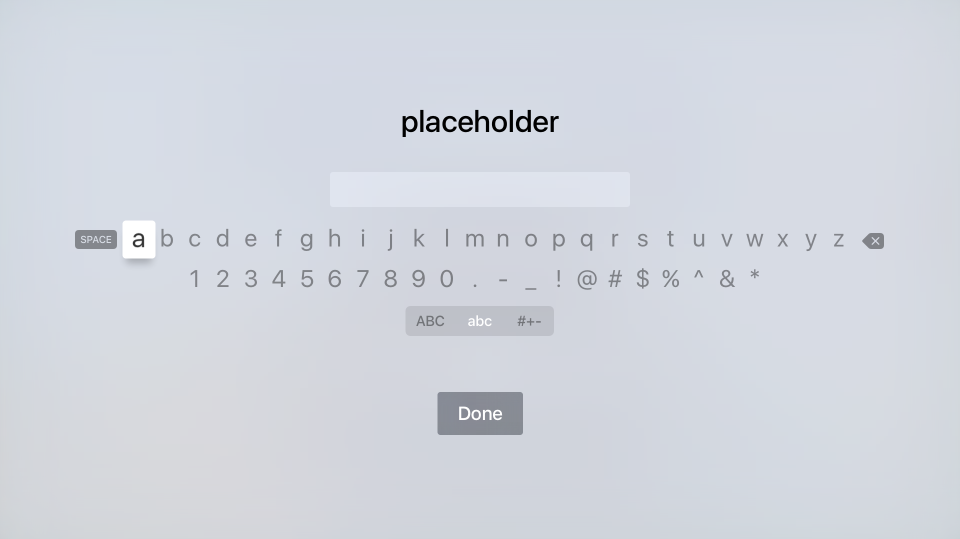本文介绍如何使用 UIAlertController 在 Xamarin.tvOS 中向用户显示警报消息。
如果你需要引起 tvOS 用户的注意或请求执行破坏性操作(例如删除文件)的权限,可以使用 UIAlertViewController 显示警报消息:
除了显示消息之外,还可以向警报添加按钮和文本字段,以允许用户响应操作并提供反馈。
关于警报
如上所述,警报用于引起用户注意并告知他们应用的状态或请求反馈。 警报必须显示一个标题,可以选择包含一条消息以及一个或多个按钮或文本字段。
Apple 在使用警报方面提出了以下建议:
- 谨慎使用警报 - 警报会扰乱用户使用应用的流程并中断用户体验,因此只应在重要情况下使用警报,例如错误通知、应用内购买和破坏性操作。
- 提供有用的选项 - 如果警报向用户提供选项,应确保每个选项都提供了关键信息并为用户提供有用的操作。
警报标题和消息
Apple 在显示警报标题和可选消息方面提出了以下建议:
- 使用多字词标题 - 警报标题应清楚地表达情景要点,同时保持简单。 单字词标题极少能够提供足够的信息。
- 使用不需要消息的描述性标题 - 在可能的情况下,请考虑使警报标题具有足够的描述性,以便不需要可选的消息文本。
- 以简短、完整的句子编写消息 - 如果需要通过可选消息来表达警报要点,请使其尽可能简单,并以正确大小写和标点符号编写完整的句子。
警报按钮
Apple 在向警报添加按钮方面提出了以下建议:
- 限制为两个按钮 - 尽可能将警报限制为最多两个按钮。 单按钮警报提供信息,但不提供任何操作。 双按钮警报提供简单的“是/否”选择操作。
- 使用简洁、逻辑性强的按钮标题 - 简单的一到两个字词的按钮标题可以清楚地描述按钮的操作效果。 有关详细信息,请参阅使用按钮文档。
- 清楚地标记破坏性按钮 - 对于执行破坏性操作(例如删除文件)的按钮,请使用
UIAlertActionStyle.Destructive样式来清楚地标记它们。
显示警报
若要显示警报,可以创建 UIAlertViewController 的实例,并通过添加操作(按钮)和选择警报样式来配置它。 例如,以下代码显示“确定/取消”警报:
const string title = "A Short Title is Best";
const string message = "A message should be a short, complete sentence.";
const string acceptButtonTitle = "OK";
const string cancelButtonTitle = "Cancel";
const string deleteButtonTitle = "Delete";
...
var alertController = UIAlertController.Create (title, message, UIAlertControllerStyle.Alert);
// Create the action.
var acceptAction = UIAlertAction.Create (acceptButtonTitle, UIAlertActionStyle.Default, _ =>
Console.WriteLine ("The \"OK/Cancel\" alert's other action occurred.")
);
var cancelAction = UIAlertAction.Create (cancelButtonTitle, UIAlertActionStyle.Cancel, _ =>
Console.WriteLine ("The \"OK/Cancel\" alert's other action occurred.")
);
// Add the actions.
alertController.AddAction (acceptAction);
alertController.AddAction (cancelAction);
PresentViewController (alertController, true, null);
让我们详细分析这段代码。 首先,我们创建一个具有给定标题和消息的新警报:
UIAlertController.Create (title, message, UIAlertControllerStyle.Alert)
接下来,对于要在警报中显示的每个按钮,我们创建一个操作,用于定义按钮的标题、样式以及按下按钮时要执行的操作:
UIAlertAction.Create ("Button Title", UIAlertActionStyle.Default, _ =>
// Do something when the button is pressed
...
);
UIAlertActionStyle 枚举允许将按钮的样式设置为下列其中一项:
- 默认 - 该按钮将是显示警报时选择的默认按钮。
- 取消 - 该按钮是警报的取消按钮。
- 破坏性 - 将该按钮突出显示为破坏性操作,例如删除文件。 目前,tvOS 将“破坏性”按钮呈现为红色背景。
AddAction 方法将给定的操作添加到 UIAlertViewController,最后 PresentViewController (alertController, true, null) 方法向用户显示给定的警报。
添加文本字段
除了向警报添加操作(按钮)之外,还可以向警报添加文本字段,以允许用户填写用户 ID 和密码等信息:
如果用户选择“文本字段”,将显示标准 tvOS 键盘,使他们能够输入该字段的值:
以下代码显示“确定/取消”警报,其中包含用于输入值的单个文本字段:
UIAlertController alert = UIAlertController.Create(title, description, UIAlertControllerStyle.Alert);
UITextField field = null;
// Add and configure text field
alert.AddTextField ((textField) => {
// Save the field
field = textField;
// Initialize field
field.Placeholder = placeholder;
field.Text = text;
field.AutocorrectionType = UITextAutocorrectionType.No;
field.KeyboardType = UIKeyboardType.Default;
field.ReturnKeyType = UIReturnKeyType.Done;
field.ClearButtonMode = UITextFieldViewMode.WhileEditing;
});
// Add cancel button
alert.AddAction(UIAlertAction.Create("Cancel",UIAlertActionStyle.Cancel,(actionCancel) => {
// User canceled, do something
...
}));
// Add ok button
alert.AddAction(UIAlertAction.Create("OK",UIAlertActionStyle.Default,(actionOK) => {
// User selected ok, do something
...
}));
// Display the alert
controller.PresentViewController(alert,true,null);
AddTextField 方法向警报添加一个新的文本字段,然后你可以通过设置占位符文本(字段为空时显示的文本)、默认文本值和键盘类型等属性来配置该文本字段。 例如:
// Initialize field
field.Placeholder = placeholder;
field.Text = text;
field.AutocorrectionType = UITextAutocorrectionType.No;
field.KeyboardType = UIKeyboardType.Default;
field.ReturnKeyType = UIReturnKeyType.Done;
field.ClearButtonMode = UITextFieldViewMode.WhileEditing;
为了稍后可以对文本字段的值进行操作,我们还使用以下代码保存了一个副本:
UITextField field = null;
...
// Add and configure text field
alert.AddTextField ((textField) => {
// Save the field
field = textField;
...
});
用户在文本字段中输入值后,我们可以使用 field 变量来访问该值。
警报视图控制器帮助器类
由于使用 UIAlertViewController 显示简单、常见类型的警报可能会导致大量重复代码,因此可以使用帮助器类来减少重复代码量。 例如:
using System;
using Foundation;
using UIKit;
using System.CodeDom.Compiler;
namespace UIKit
{
/// <summary>
/// Alert view controller is a reusable helper class that makes working with <c>UIAlertViewController</c> alerts
/// easier in a tvOS app.
/// </summary>
public class AlertViewController
{
#region Static Methods
public static UIAlertController PresentOKAlert(string title, string description, UIViewController controller) {
// No, inform the user that they must create a home first
UIAlertController alert = UIAlertController.Create(title, description, UIAlertControllerStyle.Alert);
// Configure the alert
alert.AddAction(UIAlertAction.Create("OK",UIAlertActionStyle.Default,(action) => {}));
// Display the alert
controller.PresentViewController(alert,true,null);
// Return created controller
return alert;
}
public static UIAlertController PresentOKCancelAlert(string title, string description, UIViewController controller, AlertOKCancelDelegate action) {
// No, inform the user that they must create a home first
UIAlertController alert = UIAlertController.Create(title, description, UIAlertControllerStyle.Alert);
// Add cancel button
alert.AddAction(UIAlertAction.Create("Cancel",UIAlertActionStyle.Cancel,(actionCancel) => {
// Any action?
if (action!=null) {
action(false);
}
}));
// Add ok button
alert.AddAction(UIAlertAction.Create("OK",UIAlertActionStyle.Default,(actionOK) => {
// Any action?
if (action!=null) {
action(true);
}
}));
// Display the alert
controller.PresentViewController(alert,true,null);
// Return created controller
return alert;
}
public static UIAlertController PresentDestructiveAlert(string title, string description, string destructiveAction, UIViewController controller, AlertOKCancelDelegate action) {
// No, inform the user that they must create a home first
UIAlertController alert = UIAlertController.Create(title, description, UIAlertControllerStyle.Alert);
// Add cancel button
alert.AddAction(UIAlertAction.Create("Cancel",UIAlertActionStyle.Cancel,(actionCancel) => {
// Any action?
if (action!=null) {
action(false);
}
}));
// Add ok button
alert.AddAction(UIAlertAction.Create(destructiveAction,UIAlertActionStyle.Destructive,(actionOK) => {
// Any action?
if (action!=null) {
action(true);
}
}));
// Display the alert
controller.PresentViewController(alert,true,null);
// Return created controller
return alert;
}
public static UIAlertController PresentTextInputAlert(string title, string description, string placeholder, string text, UIViewController controller, AlertTextInputDelegate action) {
// No, inform the user that they must create a home first
UIAlertController alert = UIAlertController.Create(title, description, UIAlertControllerStyle.Alert);
UITextField field = null;
// Add and configure text field
alert.AddTextField ((textField) => {
// Save the field
field = textField;
// Initialize field
field.Placeholder = placeholder;
field.Text = text;
field.AutocorrectionType = UITextAutocorrectionType.No;
field.KeyboardType = UIKeyboardType.Default;
field.ReturnKeyType = UIReturnKeyType.Done;
field.ClearButtonMode = UITextFieldViewMode.WhileEditing;
});
// Add cancel button
alert.AddAction(UIAlertAction.Create("Cancel",UIAlertActionStyle.Cancel,(actionCancel) => {
// Any action?
if (action!=null) {
action(false,"");
}
}));
// Add ok button
alert.AddAction(UIAlertAction.Create("OK",UIAlertActionStyle.Default,(actionOK) => {
// Any action?
if (action!=null && field !=null) {
action(true, field.Text);
}
}));
// Display the alert
controller.PresentViewController(alert,true,null);
// Return created controller
return alert;
}
#endregion
#region Delegates
public delegate void AlertOKCancelDelegate(bool OK);
public delegate void AlertTextInputDelegate(bool OK, string text);
#endregion
}
}
使用此类,可以如下所示显示和响应简单警报:
#region Custom Actions
partial void DisplayDestructiveAlert (Foundation.NSObject sender) {
// User helper class to present alert
AlertViewController.PresentDestructiveAlert("A Short Title is Best","The message should be a short, complete sentence.","Delete",this, (ok) => {
Console.WriteLine("Destructive Alert: The user selected {0}",ok);
});
}
partial void DisplayOkCancelAlert (Foundation.NSObject sender) {
// User helper class to present alert
AlertViewController.PresentOKCancelAlert("A Short Title is Best","The message should be a short, complete sentence.",this, (ok) => {
Console.WriteLine("OK/Cancel Alert: The user selected {0}",ok);
});
}
partial void DisplaySimpleAlert (Foundation.NSObject sender) {
// User helper class to present alert
AlertViewController.PresentOKAlert("A Short Title is Best","The message should be a short, complete sentence.",this);
}
partial void DisplayTextInputAlert (Foundation.NSObject sender) {
// User helper class to present alert
AlertViewController.PresentTextInputAlert("A Short Title is Best","The message should be a short, complete sentence.","placeholder", "", this, (ok, text) => {
Console.WriteLine("Text Input Alert: The user selected {0} and entered `{1}`",ok,text);
});
}
#endregion
总结
本文已介绍如何在 Xamarin.tvOS 中使用 UIAlertController 向用户显示警报消息。 首先,介绍了如何显示简单的警报和添加按钮。 接下来,介绍了如何将文本字段添加到警报。 最后,演示了如何使用帮助器类来减少显示警报所需的重复代码量。