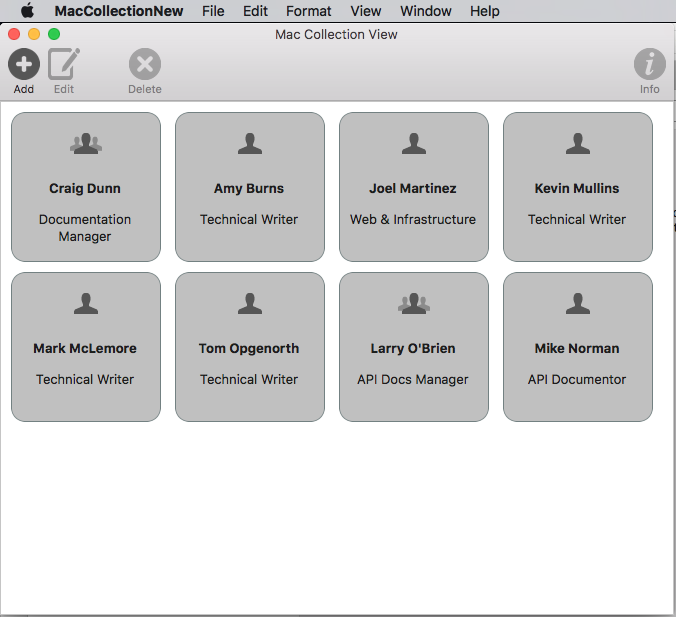本文介绍如何在 Xamarin.Mac 应用中使用集合视图。 包括如何在 Xcode 和 Interface Builder 中创建和维护集合视图,以及以编程方式使用这些视图。
在 Xamarin.Mac 应用中使用 C# 和 .NET 时,开发人员可以访问在 Objective-C 和 Xcode 中操作时所使用的同一 AppKit 集合视图控件。 由于 Xamarin.Mac 直接与 Xcode 集成,因此开发人员可使用 Xcode 的 Interface Builder 创建和维护集合视图。
NSCollectionView 显示使用 NSCollectionViewLayout 组织的子视图网格。 网格中的每个子视图都由一个 NSCollectionViewItem 表示,它负责管理从 .xib 文件中加载视图内容的过程。
本文介绍在 Xamarin.Mac 应用中使用集合视图的基础知识。 强烈建议先浏览了解 Mac 一文,特别是 Xcode 和 Interface Builder 简介部分,以及输出口和操作部分,因为其中介绍了我们将在整篇文章中使用的关键概念和技术。
你可能还需要查看 Xamarin.Mac 内部机制文档的向 Objective-C 公开 C# 类/方法部分,因为其中介绍了用于将 C# 类连接到 Objective-C 对象和 UI 元素的 Register 和 Export 命令。
关于集合视图
集合视图 (NSCollectionView) 的主要目标是使用集合视图布局 (NSCollectionViewLayout) 以有条理的方式直观排列一组对象,每个单独的对象 (NSCollectionViewItem) 在较大的集合中获取其自己的视图。 集合视图离不开数据绑定和键值编码技术,因此,在继续阅读本文之前,应先阅读数据绑定和键值编码文档。
集合视图没有标准的内置集合视图项(如大纲视图或表视图项),因此开发人员应负责使用其他 AppKit 控件(如图像字段、文本字段、标签等)设计和实现原型视图。此原型视图将用于显示和使用集合视图管理的每个项,并存储在 .xib 文件中。
由于开发人员负责集合视图项的外观,因此集合视图没有对突出显示网格中的选定项的内置支持。 本文将介绍如何实现此功能。
定义数据模型
在 Interface Builder 中对集合视图进行数据绑定之前,必须在 Xamarin.Mac 应用中定义键值编码 (KVC)/键值观察 (KVO) 兼容类,以充当绑定的数据模型。 数据模型提供将在集合中显示的所有数据,并接收用户在运行应用程序时在 UI 中所做的任何修改。
以管理一组员工的应用为例,以下类可用于定义数据模型:
using System;
using Foundation;
using AppKit;
namespace MacDatabinding
{
[Register("PersonModel")]
public class PersonModel : NSObject
{
#region Private Variables
private string _name = "";
private string _occupation = "";
private bool _isManager = false;
private NSMutableArray _people = new NSMutableArray();
#endregion
#region Computed Properties
[Export("Name")]
public string Name {
get { return _name; }
set {
WillChangeValue ("Name");
_name = value;
DidChangeValue ("Name");
}
}
[Export("Occupation")]
public string Occupation {
get { return _occupation; }
set {
WillChangeValue ("Occupation");
_occupation = value;
DidChangeValue ("Occupation");
}
}
[Export("isManager")]
public bool isManager {
get { return _isManager; }
set {
WillChangeValue ("isManager");
WillChangeValue ("Icon");
_isManager = value;
DidChangeValue ("isManager");
DidChangeValue ("Icon");
}
}
[Export("isEmployee")]
public bool isEmployee {
get { return (NumberOfEmployees == 0); }
}
[Export("Icon")]
public NSImage Icon
{
get
{
if (isManager)
{
return NSImage.ImageNamed("IconGroup");
}
else
{
return NSImage.ImageNamed("IconUser");
}
}
}
[Export("personModelArray")]
public NSArray People {
get { return _people; }
}
[Export("NumberOfEmployees")]
public nint NumberOfEmployees {
get { return (nint)_people.Count; }
}
#endregion
#region Constructors
public PersonModel ()
{
}
public PersonModel (string name, string occupation)
{
// Initialize
this.Name = name;
this.Occupation = occupation;
}
public PersonModel (string name, string occupation, bool manager)
{
// Initialize
this.Name = name;
this.Occupation = occupation;
this.isManager = manager;
}
#endregion
#region Array Controller Methods
[Export("addObject:")]
public void AddPerson(PersonModel person) {
WillChangeValue ("personModelArray");
isManager = true;
_people.Add (person);
DidChangeValue ("personModelArray");
}
[Export("insertObject:inPersonModelArrayAtIndex:")]
public void InsertPerson(PersonModel person, nint index) {
WillChangeValue ("personModelArray");
_people.Insert (person, index);
DidChangeValue ("personModelArray");
}
[Export("removeObjectFromPersonModelArrayAtIndex:")]
public void RemovePerson(nint index) {
WillChangeValue ("personModelArray");
_people.RemoveObject (index);
DidChangeValue ("personModelArray");
}
[Export("setPersonModelArray:")]
public void SetPeople(NSMutableArray array) {
WillChangeValue ("personModelArray");
_people = array;
DidChangeValue ("personModelArray");
}
#endregion
}
}
本文其余部分将使用 PersonModel 数据模型。
使用集合视图
对集合视图进行数据绑定与绑定表视图的操作非常类似,因为 NSCollectionViewDataSource 用于为集合提供数据。 由于集合视图没有预设的显示格式,因此需要执行更多操作来提供用户交互反馈并跟踪用户选择。
创建单元格原型
由于集合视图不包含默认单元格原型,因此开发人员需要将一个或多个 .xib 文件添加到 Xamarin.Mac 应用,以定义各个单元格的布局和内容。
请执行以下操作:
在“解决方案资源管理器”中,右键单击项目名称并选择“添加”>“新建文件...”
选择“Mac”>“视图控制器”,为其命名(如此示例中的
EmployeeItem),然后单击“新建”按钮进行创建: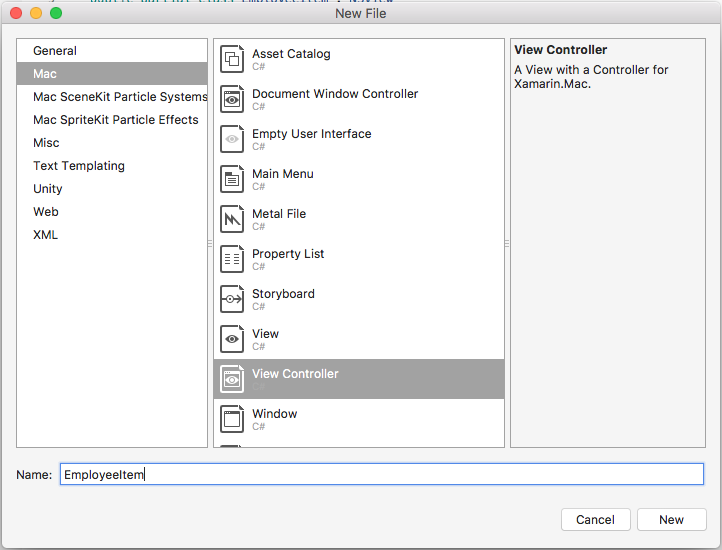
这将向项目的解决方案添加
EmployeeItem.cs、EmployeeItemController.cs和EmployeeItemController.xib文件。双击
EmployeeItemController.xib文件将其打开,以便在 Xcode 的 Interface Builder 中编辑。将
NSBox、NSImageView和两个NSLabel控件添加到视图,并按如下所示对其进行布局: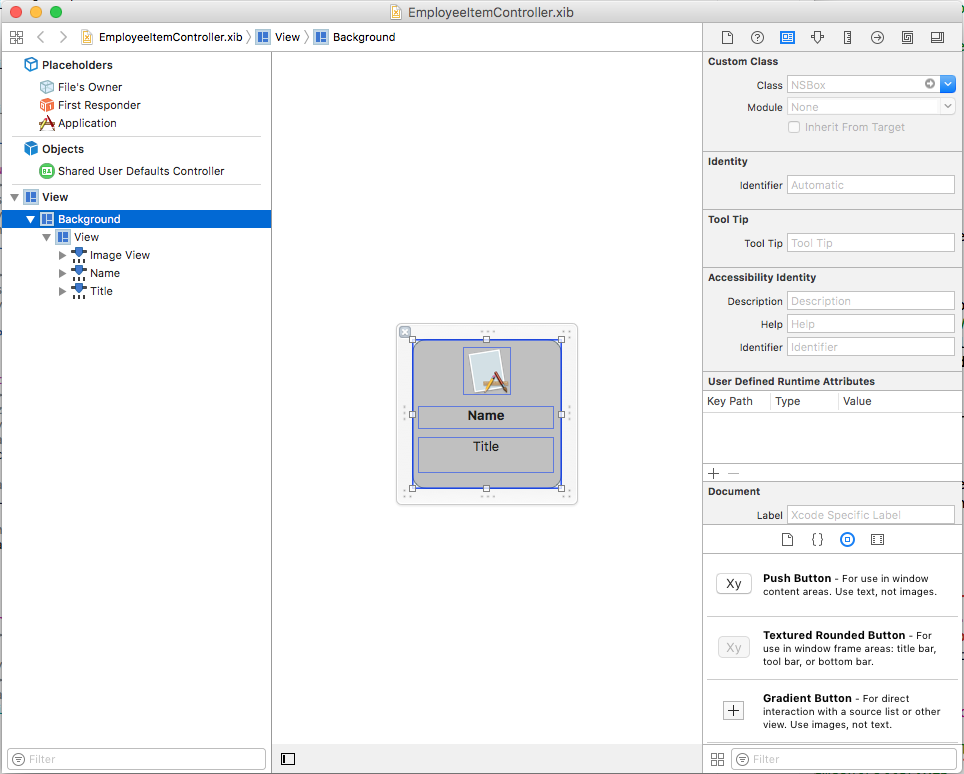
打开“助理编辑器”并为
NSBox创建“输出口”,以便其可用于指示单元格的选择状态: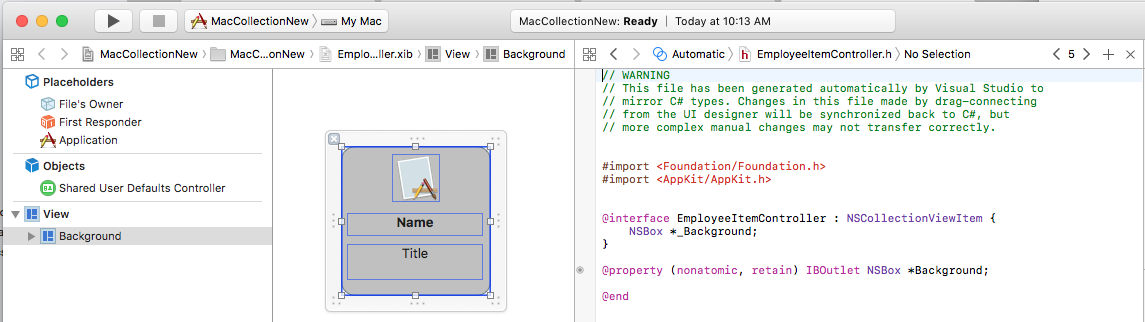
返回到“标准编辑器”并选择“图像视图”。
在“绑定检查器”中,选择“绑定到”>“文件的所有者”,然后输入
self.Person.Icon的“模型密钥路径”: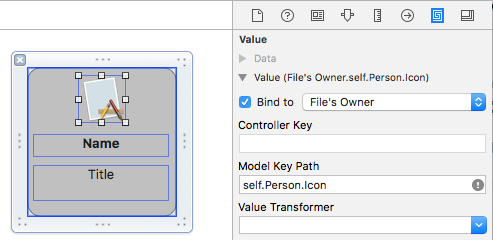
选择第一个标签,在“绑定检查器”中,选择“绑定到”>“文件的所有者”,然后输入
self.Person.Name的“模型密钥路径”: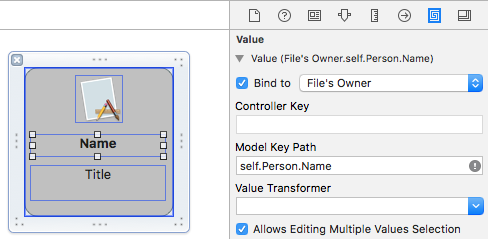
选择第二个标签,在“绑定检查器”中,选择“绑定到”>“文件的所有者”,然后输入
self.Person.Occupation的“模型密钥路径”: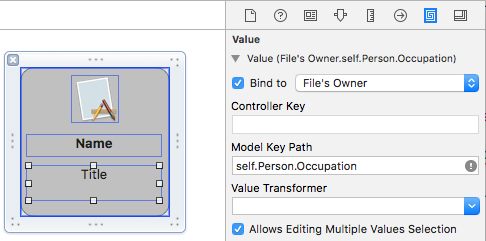
保存对
.xib文件的更改,并返回到 Visual Studio 以同步更改。
编辑 EmployeeItemController.cs 文件,使其如下所示:
using System;
using System.Collections.Generic;
using System.Linq;
using Foundation;
using AppKit;
namespace MacCollectionNew
{
/// <summary>
/// The Employee item controller handles the display of the individual items that will
/// be displayed in the collection view as defined in the associated .XIB file.
/// </summary>
public partial class EmployeeItemController : NSCollectionViewItem
{
#region Private Variables
/// <summary>
/// The person that will be displayed.
/// </summary>
private PersonModel _person;
#endregion
#region Computed Properties
// strongly typed view accessor
public new EmployeeItem View
{
get
{
return (EmployeeItem)base.View;
}
}
/// <summary>
/// Gets or sets the person.
/// </summary>
/// <value>The person that this item belongs to.</value>
[Export("Person")]
public PersonModel Person
{
get { return _person; }
set
{
WillChangeValue("Person");
_person = value;
DidChangeValue("Person");
}
}
/// <summary>
/// Gets or sets the color of the background for the item.
/// </summary>
/// <value>The color of the background.</value>
public NSColor BackgroundColor {
get { return Background.FillColor; }
set { Background.FillColor = value; }
}
/// <summary>
/// Gets or sets a value indicating whether this <see cref="T:MacCollectionNew.EmployeeItemController"/> is selected.
/// </summary>
/// <value><c>true</c> if selected; otherwise, <c>false</c>.</value>
/// <remarks>This also changes the background color based on the selected state
/// of the item.</remarks>
public override bool Selected
{
get
{
return base.Selected;
}
set
{
base.Selected = value;
// Set background color based on the selection state
if (value) {
BackgroundColor = NSColor.DarkGray;
} else {
BackgroundColor = NSColor.LightGray;
}
}
}
#endregion
#region Constructors
// Called when created from unmanaged code
public EmployeeItemController(IntPtr handle) : base(handle)
{
Initialize();
}
// Called when created directly from a XIB file
[Export("initWithCoder:")]
public EmployeeItemController(NSCoder coder) : base(coder)
{
Initialize();
}
// Call to load from the XIB/NIB file
public EmployeeItemController() : base("EmployeeItem", NSBundle.MainBundle)
{
Initialize();
}
// Added to support loading from XIB/NIB
public EmployeeItemController(string nibName, NSBundle nibBundle) : base(nibName, nibBundle) {
Initialize();
}
// Shared initialization code
void Initialize()
{
}
#endregion
}
}
详细查看此代码,该类继承自 NSCollectionViewItem,以便它可以充当集合视图单元格的原型。 Person 属性公开用于将数据绑定到 Xcode 中的图像视图和标签的类。 这是上面创建的 PersonModel 的实例。
BackgroundColor 属性是 NSBox 控件 FillColor 的快捷方式,用于显示单元格的选择状态。 通过重写 NSCollectionViewItem 的 Selected 属性,以下代码可设置或清除此选择状态:
public override bool Selected
{
get
{
return base.Selected;
}
set
{
base.Selected = value;
// Set background color based on the selection state
if (value) {
BackgroundColor = NSColor.DarkGray;
} else {
BackgroundColor = NSColor.LightGray;
}
}
}
创建集合视图数据源
集合视图数据源 (NSCollectionViewDataSource) 为集合视图提供所有数据,并根据需要创建和填充集合视图单元格(使用 .xib 原型)。
在项目中添加一个新类,对其调用 CollectionViewDataSource,使其如下所示:
using System;
using System.Collections.Generic;
using AppKit;
using Foundation;
namespace MacCollectionNew
{
/// <summary>
/// Collection view data source provides the data for the collection view.
/// </summary>
public class CollectionViewDataSource : NSCollectionViewDataSource
{
#region Computed Properties
/// <summary>
/// Gets or sets the parent collection view.
/// </summary>
/// <value>The parent collection view.</value>
public NSCollectionView ParentCollectionView { get; set; }
/// <summary>
/// Gets or sets the data that will be displayed in the collection.
/// </summary>
/// <value>A collection of PersonModel objects.</value>
public List<PersonModel> Data { get; set; } = new List<PersonModel>();
#endregion
#region Constructors
/// <summary>
/// Initializes a new instance of the <see cref="T:MacCollectionNew.CollectionViewDataSource"/> class.
/// </summary>
/// <param name="parent">The parent collection that this datasource will provide data for.</param>
public CollectionViewDataSource(NSCollectionView parent)
{
// Initialize
ParentCollectionView = parent;
// Attach to collection view
parent.DataSource = this;
}
#endregion
#region Override Methods
/// <summary>
/// Gets the number of sections.
/// </summary>
/// <returns>The number of sections.</returns>
/// <param name="collectionView">The parent Collection view.</param>
public override nint GetNumberOfSections(NSCollectionView collectionView)
{
// There is only one section in this view
return 1;
}
/// <summary>
/// Gets the number of items in the given section.
/// </summary>
/// <returns>The number of items.</returns>
/// <param name="collectionView">The parent Collection view.</param>
/// <param name="section">The Section number to count items for.</param>
public override nint GetNumberofItems(NSCollectionView collectionView, nint section)
{
// Return the number of items
return Data.Count;
}
/// <summary>
/// Gets the item for the give section and item index.
/// </summary>
/// <returns>The item.</returns>
/// <param name="collectionView">The parent Collection view.</param>
/// <param name="indexPath">Index path specifying the section and index.</param>
public override NSCollectionViewItem GetItem(NSCollectionView collectionView, NSIndexPath indexPath)
{
var item = collectionView.MakeItem("EmployeeCell", indexPath) as EmployeeItemController;
item.Person = Data[(int)indexPath.Item];
return item;
}
#endregion
}
}
详细查看此代码,此类继承自 NSCollectionViewDataSource,并通过其 Data 属性公开 PersonModel 实例列表。
由于此集合只有一个段,因此代码将重写 GetNumberOfSections 方法,并且始终返回 1。 此外,GetNumberofItems 方法在返回 Data 属性列表中的项数时会被重写。
每当需要新单元格时,都将调用 GetItem 方法,如下所示:
public override NSCollectionViewItem GetItem(NSCollectionView collectionView, NSIndexPath indexPath)
{
var item = collectionView.MakeItem("EmployeeCell", indexPath) as EmployeeItemController;
item.Person = Data[(int)indexPath.Item];
return item;
}
调用集合视图的 MakeItem 方法可创建或返回 EmployeeItemController 的可重用实例,其 Person 属性设置为请求的单元格中显示的项。
必须使用以下代码事先向集合视图控制器注册 EmployeeItemController:
EmployeeCollection.RegisterClassForItem(typeof(EmployeeItemController), "EmployeeCell");
MakeItem 调用中使用的标识符 (EmployeeCell) 必须与在集合视图中注册的视图控制器的名称匹配。 下面将详细介绍此步骤。
处理项选择
若要处理集合中项的选择和取消选择,需要 NSCollectionViewDelegate。 由于此示例将使用内置 NSCollectionViewFlowLayout 布局类型,因此需要此委托 NSCollectionViewDelegateFlowLayout 特定版本。
向项目添加新类,为其调用 CollectionViewDelegate,使其如下所示:
using System;
using Foundation;
using AppKit;
namespace MacCollectionNew
{
/// <summary>
/// Collection view delegate handles user interaction with the elements of the
/// collection view for the Flow-Based layout type.
/// </summary>
public class CollectionViewDelegate : NSCollectionViewDelegateFlowLayout
{
#region Computed Properties
/// <summary>
/// Gets or sets the parent view controller.
/// </summary>
/// <value>The parent view controller.</value>
public ViewController ParentViewController { get; set; }
#endregion
#region Constructors
/// <summary>
/// Initializes a new instance of the <see cref="T:MacCollectionNew.CollectionViewDelegate"/> class.
/// </summary>
/// <param name="parentViewController">Parent view controller.</param>
public CollectionViewDelegate(ViewController parentViewController)
{
// Initialize
ParentViewController = parentViewController;
}
#endregion
#region Override Methods
/// <summary>
/// Handles one or more items being selected.
/// </summary>
/// <param name="collectionView">The parent Collection view.</param>
/// <param name="indexPaths">The Index paths of the items being selected.</param>
public override void ItemsSelected(NSCollectionView collectionView, NSSet indexPaths)
{
// Dereference path
var paths = indexPaths.ToArray<NSIndexPath>();
var index = (int)paths[0].Item;
// Save the selected item
ParentViewController.PersonSelected = ParentViewController.Datasource.Data[index];
}
/// <summary>
/// Handles one or more items being deselected.
/// </summary>
/// <param name="collectionView">The parent Collection view.</param>
/// <param name="indexPaths">The Index paths of the items being deselected.</param>
public override void ItemsDeselected(NSCollectionView collectionView, NSSet indexPaths)
{
// Dereference path
var paths = indexPaths.ToArray<NSIndexPath>();
var index = paths[0].Item;
// Clear selection
ParentViewController.PersonSelected = null;
}
#endregion
}
}
ItemsSelected 和 ItemsDeselected 方法将被重写并用于设置或清除在用户选择或取消选择项时正在处理集合视图的视图控制器的 PersonSelected 属性。 下面将详细介绍这一点。
在 Interface Builder 中创建集合视图
准备好所有必需的支持件之后,接下来即可编辑主情节提要并添加集合视图。
请执行以下操作:
双击“解决方案资源管理器”中的
Main.Storyboard文件将其打开,以便在 Xcode 的 Interface Builder 中进行编辑。将集合视图拖到主视图中并调整其大小以填充视图:
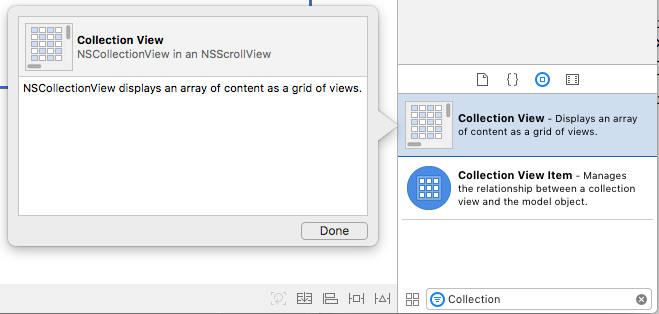
选中“集合视图”后,使用“约束编辑器”在调整大小时将其固定到视图:
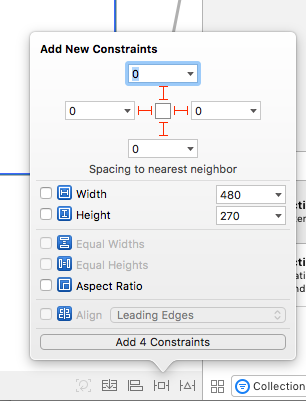
确保集合视图在“Design Surface”(而不是包含它的“带边框的滚动视图”或“剪辑视图”)中处于选中状态,切换到“助理编辑器”并为集合视图创建输出口:
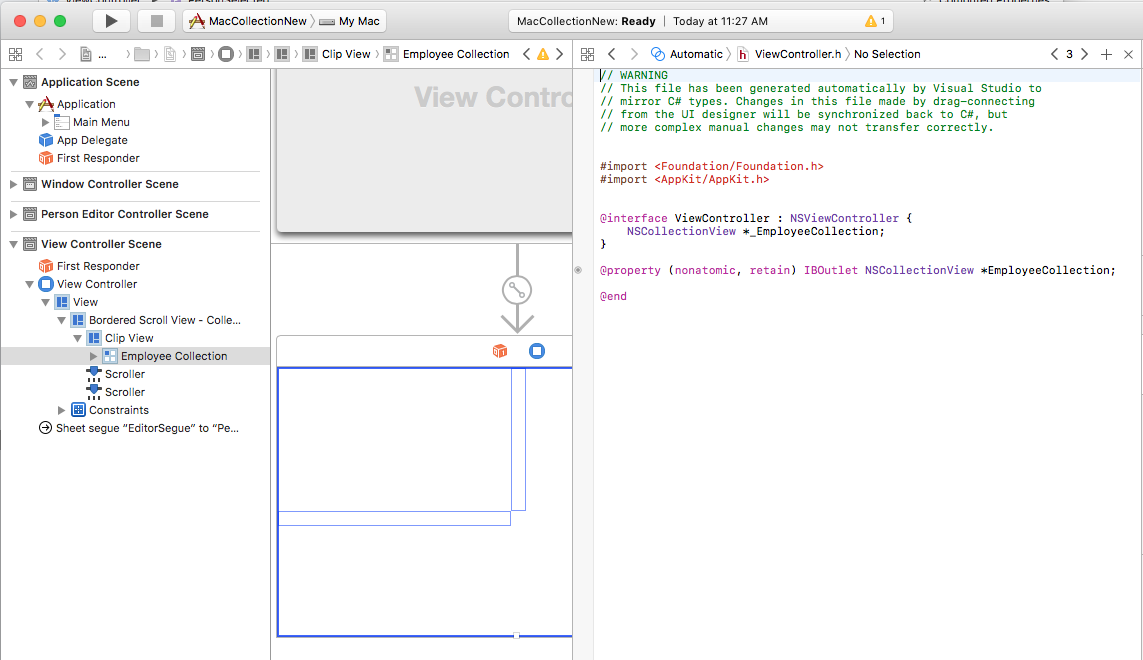
保存更改并返回到 Visual Studio 以进行同步。
总结
现在,所有支持件都已到位,有一个类充当数据模型 (PersonModel),添加了一个 NSCollectionViewDataSource 来提供数据,创建了一个 NSCollectionViewDelegateFlowLayout 来处理项目选择,还将 NSCollectionView 添加到了主情节提要并公开为输出口 (EmployeeCollection)。
最后一步是编辑包含集合视图的视图控制器,并将所有支持件组合在一起以填充集合和处理项选择。
编辑 ViewController.cs 文件,使其如下所示:
using System;
using AppKit;
using Foundation;
using CoreGraphics;
namespace MacCollectionNew
{
/// <summary>
/// The View controller controls the main view that houses the Collection View.
/// </summary>
public partial class ViewController : NSViewController
{
#region Private Variables
private PersonModel _personSelected;
private bool shouldEdit = true;
#endregion
#region Computed Properties
/// <summary>
/// Gets or sets the datasource that provides the data to display in the
/// Collection View.
/// </summary>
/// <value>The datasource.</value>
public CollectionViewDataSource Datasource { get; set; }
/// <summary>
/// Gets or sets the person currently selected in the collection view.
/// </summary>
/// <value>The person selected or <c>null</c> if no person is selected.</value>
[Export("PersonSelected")]
public PersonModel PersonSelected
{
get { return _personSelected; }
set
{
WillChangeValue("PersonSelected");
_personSelected = value;
DidChangeValue("PersonSelected");
RaiseSelectionChanged();
}
}
#endregion
#region Constructors
/// <summary>
/// Initializes a new instance of the <see cref="T:MacCollectionNew.ViewController"/> class.
/// </summary>
/// <param name="handle">Handle.</param>
public ViewController(IntPtr handle) : base(handle)
{
}
#endregion
#region Override Methods
/// <summary>
/// Called after the view has finished loading from the Storyboard to allow it to
/// be configured before displaying to the user.
/// </summary>
public override void ViewDidLoad()
{
base.ViewDidLoad();
// Initialize Collection View
ConfigureCollectionView();
PopulateWithData();
}
#endregion
#region Private Methods
/// <summary>
/// Configures the collection view.
/// </summary>
private void ConfigureCollectionView()
{
EmployeeCollection.RegisterClassForItem(typeof(EmployeeItemController), "EmployeeCell");
// Create a flow layout
var flowLayout = new NSCollectionViewFlowLayout()
{
ItemSize = new CGSize(150, 150),
SectionInset = new NSEdgeInsets(10, 10, 10, 20),
MinimumInteritemSpacing = 10,
MinimumLineSpacing = 10
};
EmployeeCollection.WantsLayer = true;
// Setup collection view
EmployeeCollection.CollectionViewLayout = flowLayout;
EmployeeCollection.Delegate = new CollectionViewDelegate(this);
}
/// <summary>
/// Populates the Datasource with data and attaches it to the collection view.
/// </summary>
private void PopulateWithData()
{
// Make datasource
Datasource = new CollectionViewDataSource(EmployeeCollection);
// Build list of employees
Datasource.Data.Add(new PersonModel("Craig Dunn", "Documentation Manager", true));
Datasource.Data.Add(new PersonModel("Amy Burns", "Technical Writer"));
Datasource.Data.Add(new PersonModel("Joel Martinez", "Web & Infrastructure"));
Datasource.Data.Add(new PersonModel("Kevin Mullins", "Technical Writer"));
Datasource.Data.Add(new PersonModel("Mark McLemore", "Technical Writer"));
Datasource.Data.Add(new PersonModel("Tom Opgenorth", "Technical Writer"));
Datasource.Data.Add(new PersonModel("Larry O'Brien", "API Docs Manager", true));
Datasource.Data.Add(new PersonModel("Mike Norman", "API Documentor"));
// Populate collection view
EmployeeCollection.ReloadData();
}
#endregion
#region Events
/// <summary>
/// Selection changed delegate.
/// </summary>
public delegate void SelectionChangedDelegate();
/// <summary>
/// Occurs when selection changed.
/// </summary>
public event SelectionChangedDelegate SelectionChanged;
/// <summary>
/// Raises the selection changed event.
/// </summary>
internal void RaiseSelectionChanged() {
// Inform caller
if (this.SelectionChanged != null) SelectionChanged();
}
#endregion
}
}
详细查看此代码,定义了一个 Datasource 属性,以保存将为集合视图提供数据的 CollectionViewDataSource 的实例。 还定义了一个 PersonSelected 属性,以保存表示集合视图中当前选定项的 PersonModel。 当所选内容发生更改时,此属性也会引发 SelectionChanged 事件。
ConfigureCollectionView 类用于使用以下行向集合视图注册充当单元格原型的视图控制器:
EmployeeCollection.RegisterClassForItem(typeof(EmployeeItemController), "EmployeeCell");
请注意,用于注册原型的标识符 (EmployeeCell) 与上面定义的 CollectionViewDataSource 的 GetItem 方法中调用的标识符匹配:
var item = collectionView.MakeItem("EmployeeCell", indexPath) as EmployeeItemController;
...
此外,视图控制器的类型必须与定义原型的 .xib 文件的名称完全一致。 在本示例中为 EmployeeItemController 和 EmployeeItemController.xib。
集合视图中项的实际布局由集合视图布局类控制,并且可以通过向属性分配新实例 CollectionViewLayout 在运行时进行动态更改。 更改此属性会更新集合视图外观,而不会对更改进行动画处理。
Apple 附带两种内置布局类型,其中包含将处理大多数典型用途的集合视图:NSCollectionViewFlowLayout 和 NSCollectionViewGridLayout。 如果开发人员需要自定义格式(例如将项放在圆圈内),则可以创建自定义实例 NSCollectionViewLayout 并重写所需的方法以实现所需效果。
此示例使用默认流布局,以便创建 NSCollectionViewFlowLayout 类的实例,并按如下所示对其进行配置:
var flowLayout = new NSCollectionViewFlowLayout()
{
ItemSize = new CGSize(150, 150),
SectionInset = new NSEdgeInsets(10, 10, 10, 20),
MinimumInteritemSpacing = 10,
MinimumLineSpacing = 10
};
ItemSize 属性定义集合中每个单个单元格的大小。 SectionInset 属性定义单元格将在其中布局的集合边缘的外部填充。 MinimumInteritemSpacing 定义项之间的最小间距,MinimumLineSpacing 定义集合中行之间的最小间距。
布局会分配给集合视图,并会附加一个 CollectionViewDelegate 实例来处理项选择:
// Setup collection view
EmployeeCollection.CollectionViewLayout = flowLayout;
EmployeeCollection.Delegate = new CollectionViewDelegate(this);
PopulateWithData 方法将创建 CollectionViewDataSource 的新实例并填充数据,然后将其附加到集合视图,并调用 ReloadData 方法来显示项:
private void PopulateWithData()
{
// Make datasource
Datasource = new CollectionViewDataSource(EmployeeCollection);
// Build list of employees
Datasource.Data.Add(new PersonModel("Craig Dunn", "Documentation Manager", true));
...
// Populate collection view
EmployeeCollection.ReloadData();
}
重写 ViewDidLoad 方法并调用 ConfigureCollectionView 和 PopulateWithData 方法,向用户显示最终集合视图:
public override void ViewDidLoad()
{
base.ViewDidLoad();
// Initialize Collection View
ConfigureCollectionView();
PopulateWithData();
}
总结
本文详细介绍了如何使用 Xamarin.Mac 应用程序中的集合视图。 首先,它介绍了如何使用键值编码 (KVC) 和键值观察 (KVO) 向 Objective-C 公开 C# 类。 接下来,它演示了如何使用符合 KVO 的类和数据将其绑定到 Xcode Interface Builder 中的集合视图。 最后,它演示了如何在 C# 代码中与集合视图进行交互。