生成自定义卡片
你可以使用库 formatter,通过在列格式化中使用的相同语法来定义卡片内字段值的完全自定义布局。
示例: 多行自定义卡片
下图显示了库布局中的自定义卡片:
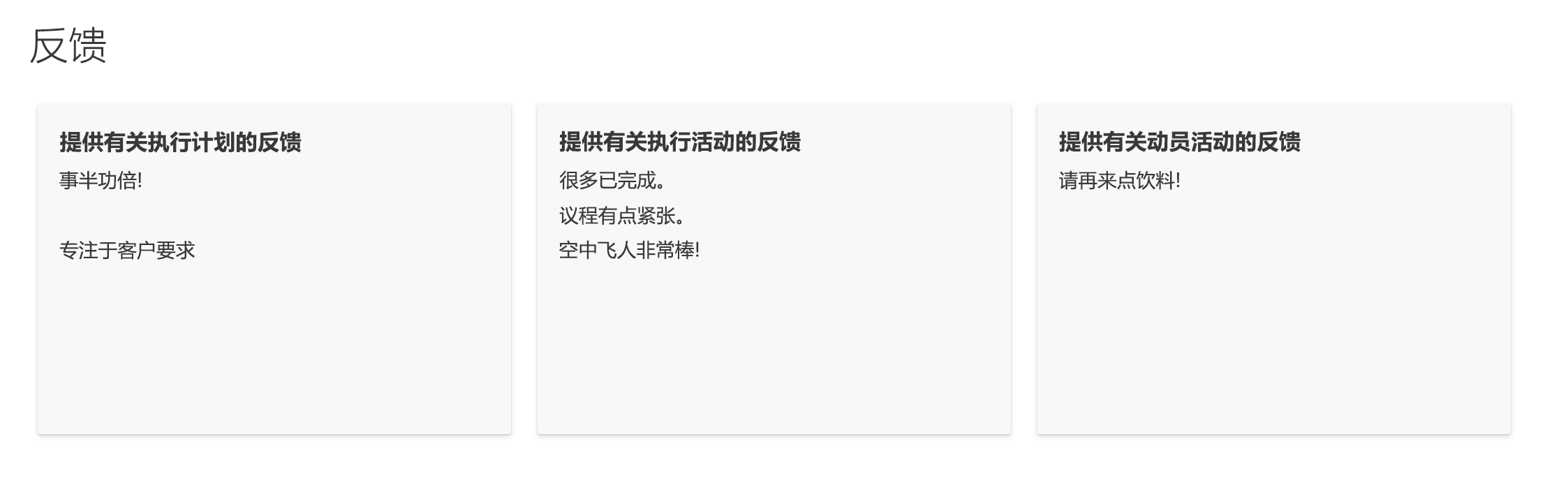
{
"$schema": "https://developer.microsoft.com/json-schemas/sp/v2/tile-formatting.schema.json",
"height": "250",
"width": "350",
"hideSelection": true,
"formatter": {
"elmType": "div",
"style": {
"display": "flex",
"align-items": "stretch",
"margin-bottom": "16px",
"min-width": "150px",
"flex-grow": "1",
"justify-content": "space-around",
"padding": "5px"
},
"children": [
{
"elmType": "div",
"style": {
"width": "95%",
"height": "92%",
"box-shadow": "0px 1.6px 3.6px 0 #00000024, 0px 0.3px 0.9px 0 #00000024",
"overflow": "hidden",
"border-radius": "2px",
"padding-left": "16px",
"padding-top": "16px"
},
"attributes": {
"class": "ms-bgColor-neutralLighterAlt"
},
"children": [
{
"elmType": "div",
"style": {
"text-align": "left"
},
"children": [
{
"elmType": "div",
"style": {
"color":"#333333",
"font-size": "16px",
"font-weight":"600",
"margin-bottom":"5px"
},
"txtContent": "[$Title]"
},
{
"elmType": "div",
"style": {
"color":"#333333",
"font-size": "14px",
"line-height":"1.8"
},
"attributes": {
"class": "sp-row-listPadding"
},
"txtContent": "[$Feedback]"
},
{
"elmType": "button",
"customRowAction": {
"action": "defaultClick"
},
"txtContent": "Give feedback",
"attributes": {
"class": "sp-row-button"
},
"style": {
"display": {
"operator": "?",
"operands": [
{
"operator": "==",
"operands": [
"@me",
"[$Assigned_x0020_To.email]"
]
},
"",
"none"
]
}
}
}
]
}
]
}
]
}
}
构建自定义组头
可以使用 groupProps 来格式化组头,灵活地添加分组列的数据、显示名称和项目计数。 还可在组头中添加组聚合。
示例: 彩色编码的组头
在下面的例子中,我们有按照列元数据格式化组头的库视图。
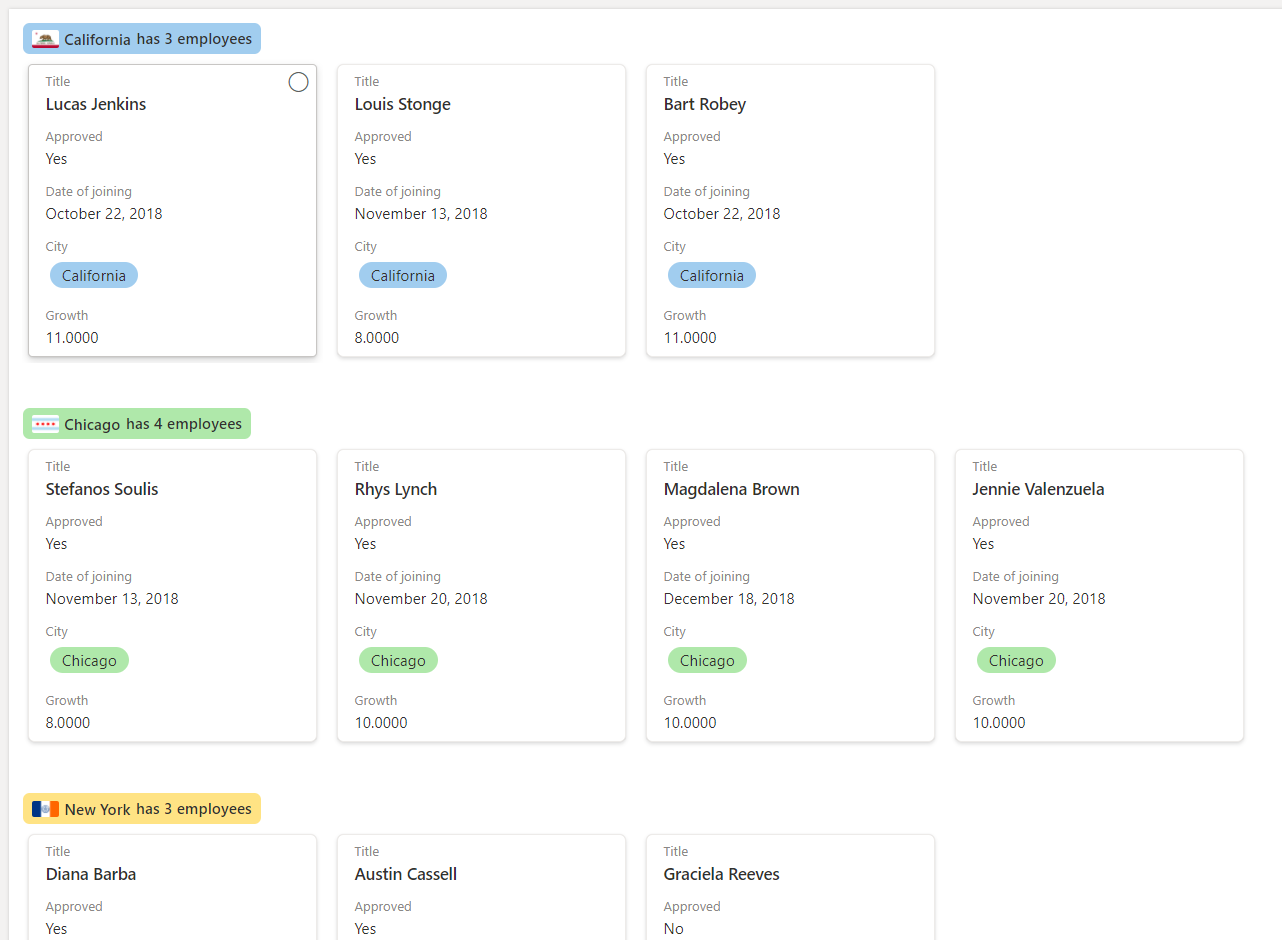
注意
在下面的 JSON 中,为简化操作跳过了库卡片格式器。 下面的示例还包含换行符。 已添加这些代码以提高代码的可读性。
{
"$schema": "https://developer.microsoft.com/json-schemas/sp/v2/tile-formatting.schema.json",
"height": 277,
"width": 254,
"hideSelection": false,
"groupProps": {
"headerFormatter": {
"elmType": "div",
"children": [
{
"elmType": "div",
"style": {
"flex-wrap": "wrap",
"display": "flex",
"box-sizing": "border-box",
"padding": "4px 8px 5px 8px",
"border-radius": "6px",
"align-items": "center",
"white-space": "nowrap",
"overflow": "hidden",
"margin": "1px 4px 4px 1px"
},
"attributes": {
"class": "=if(@group.fieldData == 'California', 'sp-css-backgroundColor-blueBackground37',
if(@group.fieldData == 'Chicago', 'sp-css-backgroundColor-successBackground50',
if(@group.fieldData == 'New York', 'sp-css-backgroundColor-warningBackground50',
if(@group.fieldData == 'Seattle', 'sp-css-backgroundColor-blockingBackground50',
if(@group.fieldData == 'Washington DC', 'sp-css-backgroundColor-errorBackground50',
'sp-field-borderAllRegular sp-field-borderAllSolid sp-css-borderColor-neutralSecondary'))))"
},
"children": [
{
"elmType": "img",
"attributes": {
"src": "=if(@group.fieldData == 'California', 'https://upload.wikimedia.org/wikipedia/commons/thumb/0/01/Flag_of_California.svg/1920px-Flag_of_California.svg.png',
if(@group.fieldData == 'Chicago', 'https://upload.wikimedia.org/wikipedia/commons/thumb/9/9b/Flag_of_Chicago%2C_Illinois.svg/1920px-Flag_of_Chicago%2C_Illinois.svg.png',
if(@group.fieldData == 'New York', 'https://upload.wikimedia.org/wikipedia/commons/thumb/b/ba/Flag_of_New_York_City.svg/2560px-Flag_of_New_York_City.svg.png',
if(@group.fieldData == 'Seattle', 'https://upload.wikimedia.org/wikipedia/en/thumb/6/6d/Flag_of_Seattle.svg/1920px-Flag_of_Seattle.svg.png',
if(@group.fieldData == 'Washington DC', 'https://upload.wikimedia.org/wikipedia/commons/thumb/d/d4/Flag_of_the_District_of_Columbia.svg/2560px-Flag_of_the_District_of_Columbia.svg.png', '')))))"
},
"style": {
"max-width": "24px",
"max-height": "24px",
"margin-top": "2px",
"border-radius": "2px"
}
},
{
"elmType": "div",
"children": [
{
"elmType": "span",
"style": {
"padding": "5px 5px 5px 5px",
"font-weight": "500"
},
"txtContent": {
"operator": "+",
"operands": [
"",
"@group.fieldData.displayValue"
]
}
}
]
},
{
"elmType": "div",
"children": [
{
"elmType": "div",
"style": {
"display": "flex",
"flex-direction": "row",
"justify-content": "center"
},
"children": [
{
"elmType": "div",
"txtContent": "='has ' + @group.count + if(@group.count > '1', ' employees', ' employee')",
"style": {
"font-weight": "500"
}
}
]
}
]
}
]
}
]
}
}
}
示例:带聚合的颜色编码组头
在下面的示例中,我们列出了带格式的组标题和组聚合。
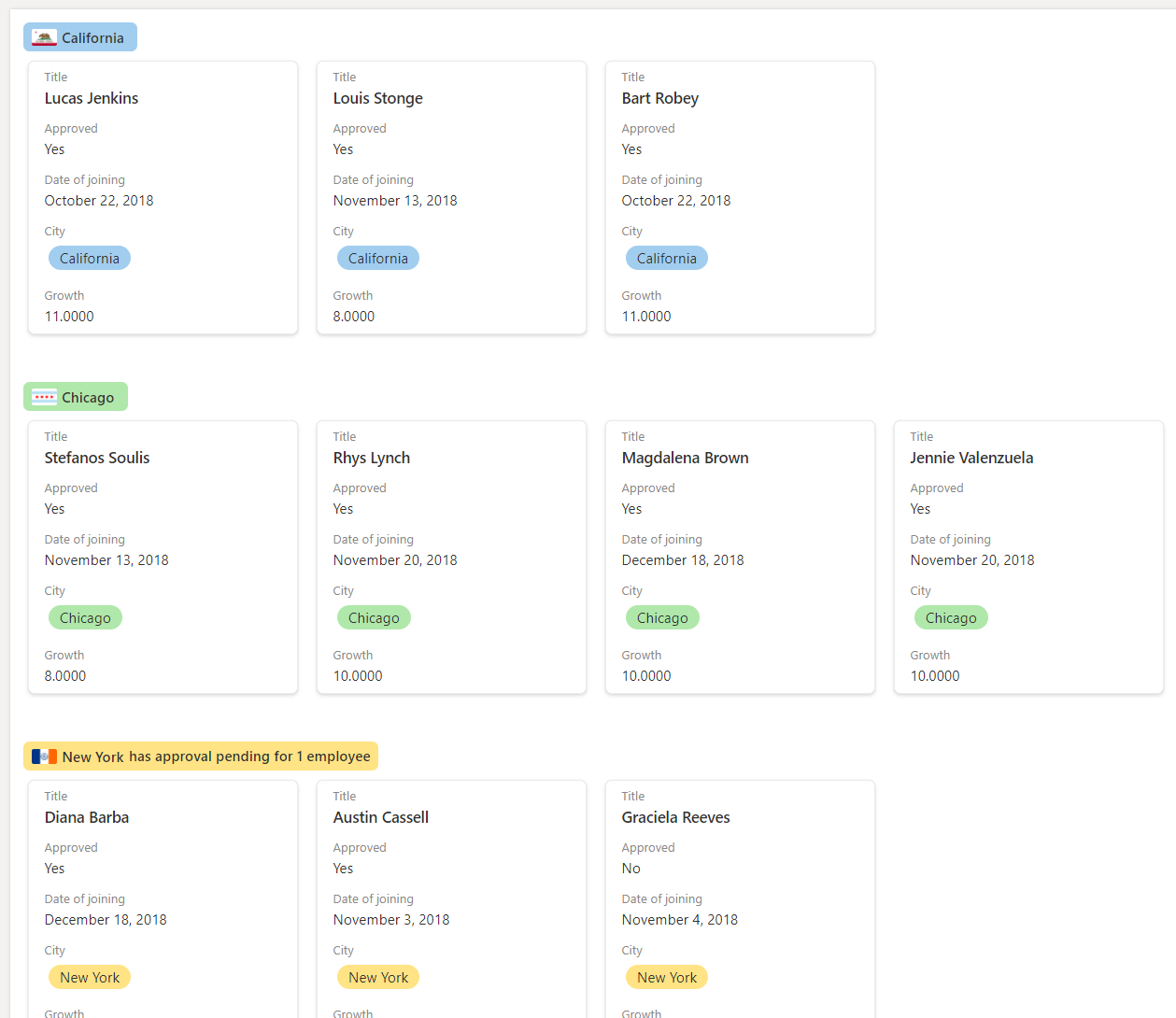
此示例中, @aggregates 数组用于在组标头中利用 groupProps 中的 headerFormatter 显示摘要。
注意
在下面的 JSON 中,为简化操作跳过了库卡片格式器。 下面的示例还包含换行符。 已添加这些代码以提高代码的可读性。
{
"$schema": "https://developer.microsoft.com/json-schemas/sp/v2/tile-formatting.schema.json",
"height": 277,
"width": 254,
"hideSelection": false,
"fillHorizontally": true,
"groupProps": {
"headerFormatter": {
"debugMode": true,
"elmType": "div",
"children": [
{
"elmType": "div",
"style": {
"flex-wrap": "wrap",
"display": "flex",
"box-sizing": "border-box",
"padding": "4px 8px 5px 8px",
"border-radius": "6px",
"align-items": "center",
"white-space": "nowrap",
"overflow": "hidden",
"margin": "1px 4px 4px 1px"
},
"attributes": {
"class": "=if(@group.fieldData == 'California', 'sp-css-backgroundColor-blueBackground37',
if(@group.fieldData == 'Chicago', 'sp-css-backgroundColor-successBackground50',
if(@group.fieldData == 'New York', 'sp-css-backgroundColor-warningBackground50',
if(@group.fieldData == 'Seattle', 'sp-css-backgroundColor-blockingBackground50',
if(@group.fieldData == 'Washington DC', 'sp-css-backgroundColor-errorBackground50', 'sp-field-borderAllRegular sp-field-borderAllSolid sp-css-borderColor-neutralSecondary')))))"
},
"children": [
{
"elmType": "img",
"attributes": {
"src": "=if(@group.fieldData == 'California', 'https://upload.wikimedia.org/wikipedia/commons/thumb/0/01/Flag_of_California.svg/1920px-Flag_of_California.svg.png',
if(@group.fieldData == 'Chicago', 'https://upload.wikimedia.org/wikipedia/commons/thumb/9/9b/Flag_of_Chicago%2C_Illinois.svg/1920px-Flag_of_Chicago%2C_Illinois.svg.png',
if(@group.fieldData == 'New York', 'https://upload.wikimedia.org/wikipedia/commons/thumb/b/ba/Flag_of_New_York_City.svg/2560px-Flag_of_New_York_City.svg.png',
if(@group.fieldData == 'Seattle', 'https://upload.wikimedia.org/wikipedia/en/thumb/6/6d/Flag_of_Seattle.svg/1920px-Flag_of_Seattle.svg.png',
if(@group.fieldData == 'Washington DC', 'https://upload.wikimedia.org/wikipedia/commons/thumb/d/d4/Flag_of_the_District_of_Columbia.svg/2560px-Flag_of_the_District_of_Columbia.svg.png', '')))))"
},
"style": {
"max-width": "24px",
"max-height": "24px",
"margin-top": "2px",
"border-radius": "2px"
}
},
{
"elmType": "div",
"children": [
{
"elmType": "span",
"style": {
"padding": "5px 5px 5px 5px",
"font-weight": "500"
},
"txtContent": "@group.fieldData.displayValue"
}
]
},
{
"elmType": "div",
"forEach": "aggregate in @aggregates",
"children": [
{
"elmType": "div",
"style": {
"display": "=if([$aggregate.columnDisplayName] == 'Approved' && Number([$aggregate.value]) < @group.count, 'flex', 'none')",
"flex-direction": "row",
"justify-content": "center"
},
"children": [
{
"elmType": "div",
"txtContent": "='has approval pending for ' + Number(@group.count - Number([$aggregate.value])) + if(@group.count - Number([$aggregate.value]) > 1 , ' employees', ' employee')",
"style": {
"font-weight": "500"
}
}
]
}
]
}
]
}
]
}
}
}
详细语法参考
hideSelection
可选元素。 指定是否禁用在视图中选择卡片的能力。
false 是库视图内的默认行为 (这意味着所选内容可见且已启用)。
true 意味着用户将无法选择列表项。
fillHorizontally
可选元素。 指定是否应水平拉伸行中的卡片以填充行。
false 是默认行为(表示行中的卡片在溢出之前无需调整大小即进行堆叠)。
true 表示仅当需要填充行时,才会水平拉伸行中的卡片。
height
可选元素。 定义卡片的高度(以像素为单位)。
width
可选元素。 定义卡片的宽度(以像素为单位)。 可以从 1/2 高度达到 3 倍高度。
formatter
定义卡片布局的 JSON 对象。 此 JSON 对象的架构与列格式的架构(以及 rowFormatter 的架构)相同。 有关此架构及其功能的详细信息,请参阅 格式语法参考。
groupProps
对组相关的自定义选项进行分组。 有关 groupProps 的详细信息,请参阅组自定义语法参考
commandBarProps
对命令栏自定义选项进行分组。 有关 commandBarProps的详细信息,请参阅 命令栏自定义语法参考