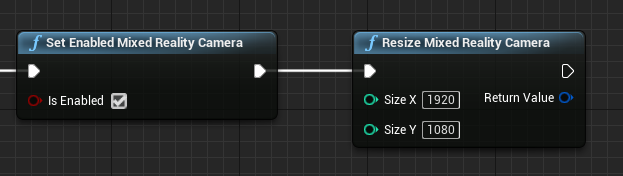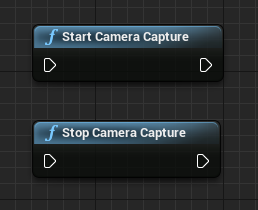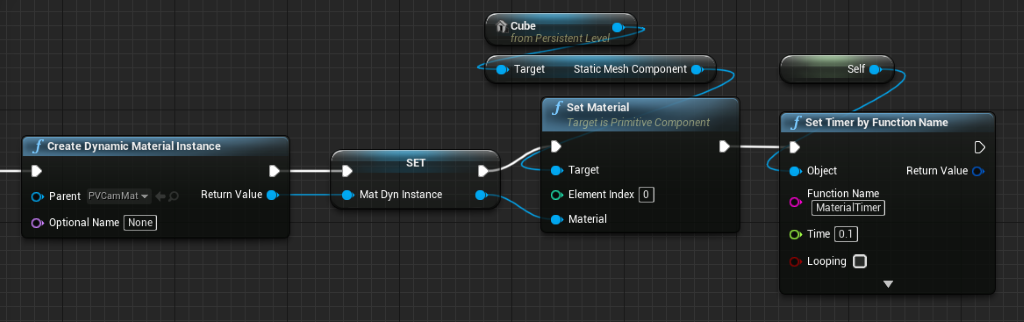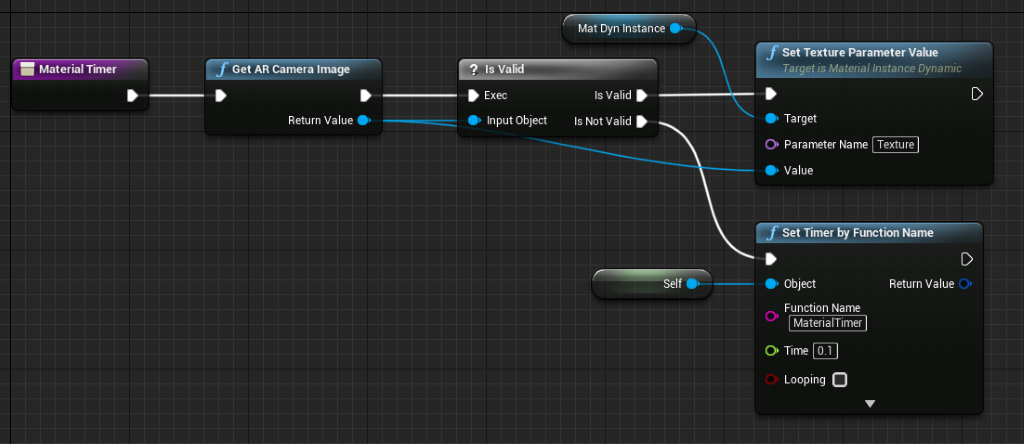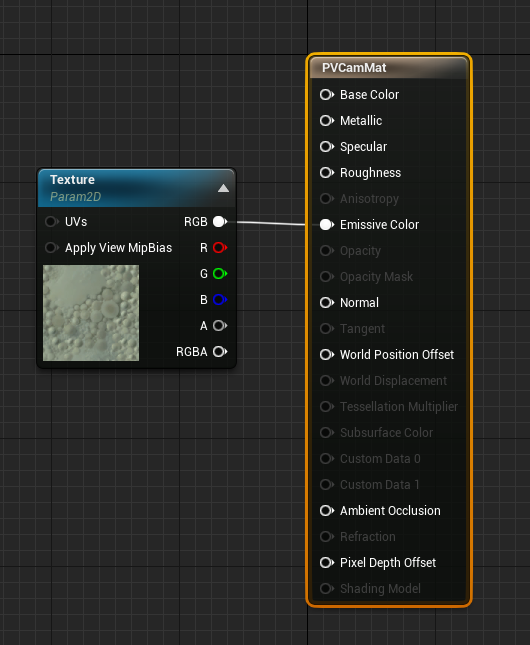HoloLens 的面板上有一个照片/视频 (PV) 摄像头,它既可用于混合现实捕获 (MRC),也可在 Unreal 世界空间中从相机帧中的像素坐标定位对象。
重要
全息远程不支持 PV 摄像头,但可使用电脑上附带的网络摄像头来模拟 HoloLens PV 摄像头功能。
PV 摄像头馈送设置
重要
PV 摄像头是在 Windows Mixed Reality 和 OpenXR 插件中实现的。 不过,OpenXR 要求安装 Microsoft OpenXR 插件。 此外,适用于 Unreal 4.26 的 OpenXR 目前存在限制:摄像头只能用于 DirectX11 RHI。 Unreal 4.27.1 或更高版本中已修复此限制。
- 在“项目设置”>“HoloLens”中,启用网络摄像头功能:
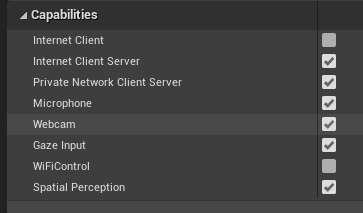
- 新建一个名为“CamCapture”的 Actor,再添加一个平面来渲染摄像头馈送:
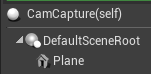
- 将该 Actor 添加到场景中,使用纹理对象参数和纹理示例创建一个名为 CamTextureMaterial 的新材料。 将纹理的 rgb 数据发送到输出自发光颜色:
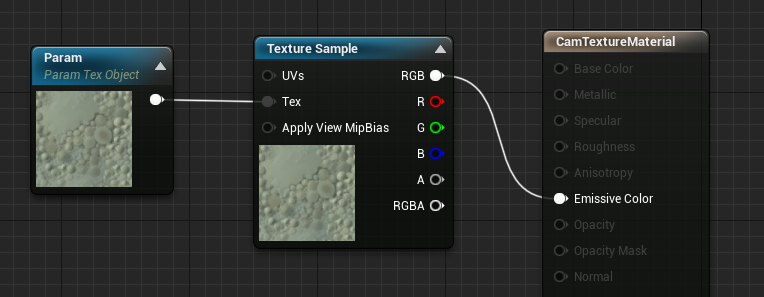
渲染 PV 摄像头馈送
- 在 CamCapture 蓝图中,启用 PV 摄像头:
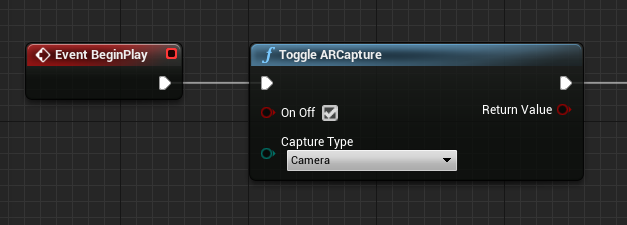
- 从 CamTextureMaterial 创建一个动态材料实例,再将此材料分配到 Actor 的平面:
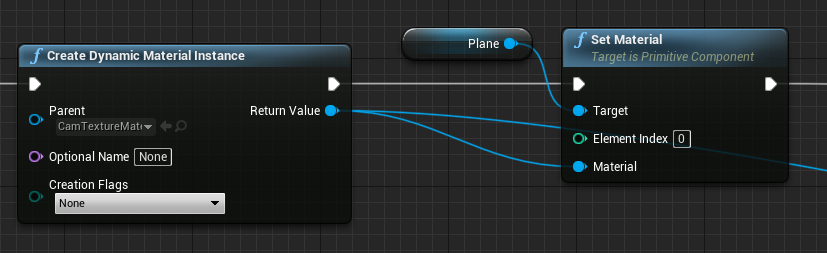
- 从摄像头馈送中获取纹理,然后将其分配到动态材料(若有效)。 如果纹理无效,请启动计时器,并在超时后重试:
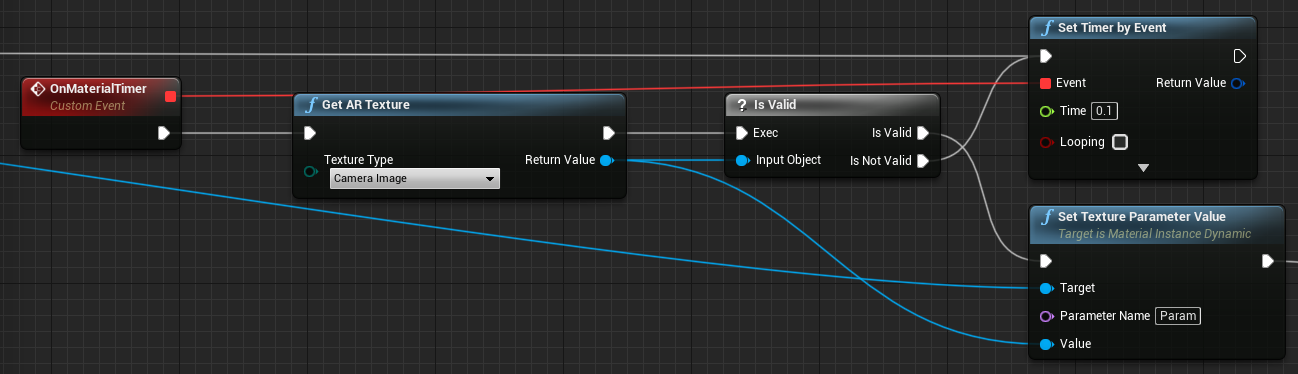
- 最后,按相机图像的纵横比缩放平面:
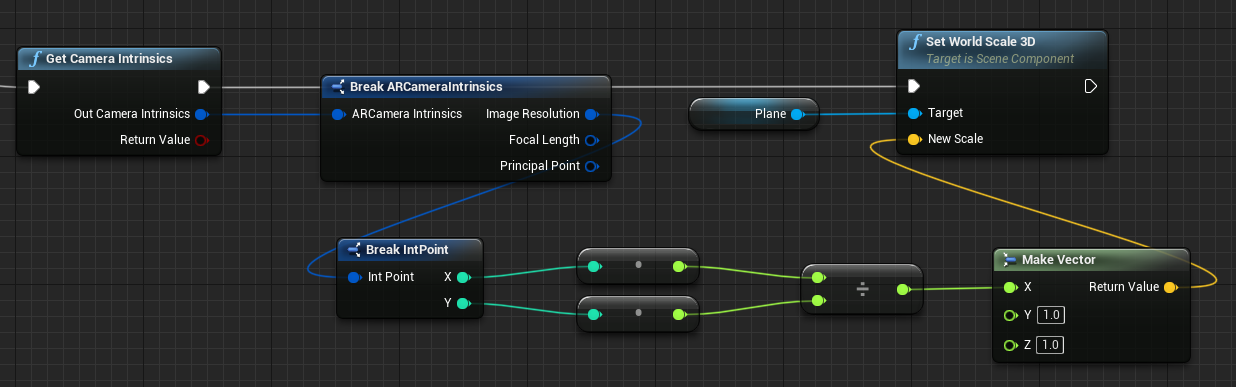
在世界空间中查找摄像头位置
HoloLens 2 上的摄像头在垂直方向上与设备的头部跟踪存在偏移。 有几个函数可用于在世界空间中定位摄像头,以解决偏移问题。
GetPVCameraToWorldTransform 可获取 PV 摄像头的世界空间中的变形,并将其定位在相机镜头上:
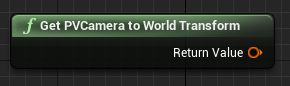
GetWorldSpaceRayFromCameraPoint 将摄像头中的射线投射到 Unreal 世界空间中的场景,以查找相机帧中像素的内容:
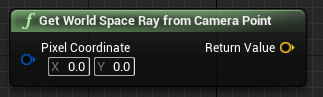
GetPVCameraIntrinsics 会返回摄像头固有值,在相机帧上执行计算机视觉处理时可使用这些值:
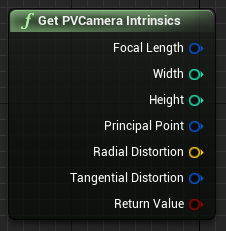
若要在世界空间中查找特定像素坐标处的内容,请将线条跟踪与世界空间射线一起使用:
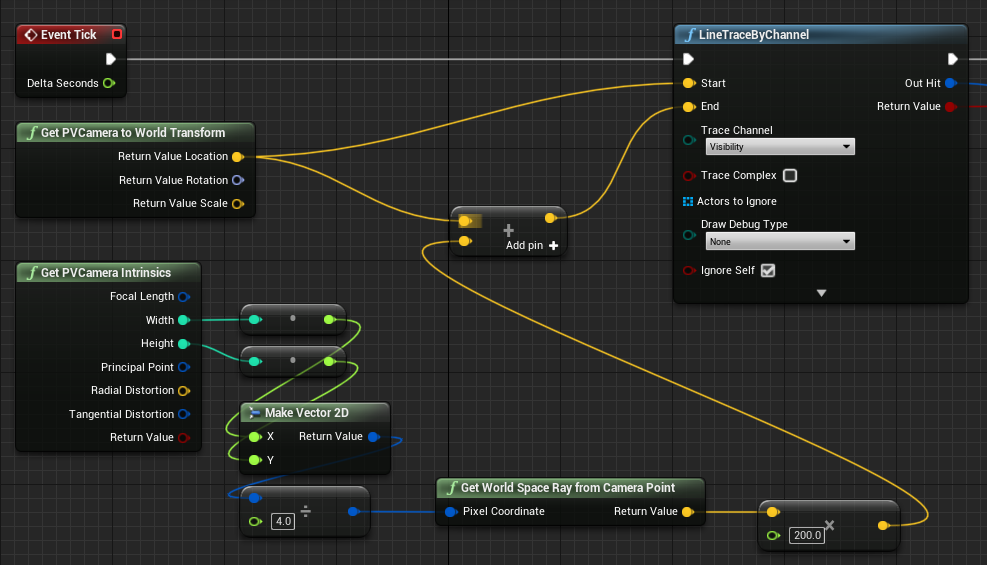
在这里,我们将来自摄像头的一条 2 米射线从帧的左上角投射到相机空间位置 ¼ 处。 然后,使用命中结果来渲染对象在世界空间中的位置:
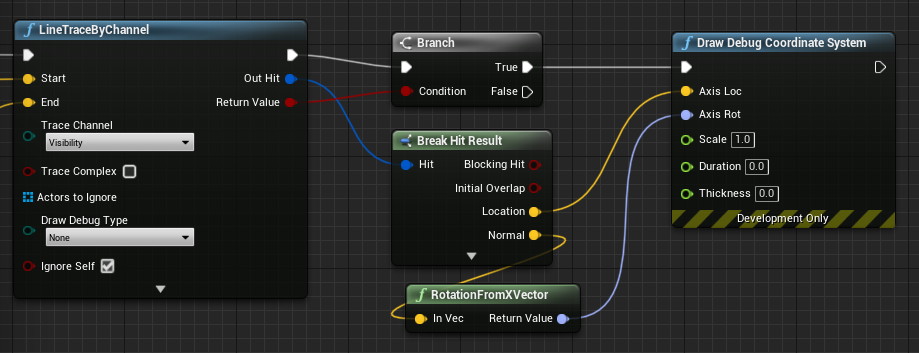
使用空间映射时,此命中位置将与摄像头当前看到的表面匹配。
使用 C++ 渲染 PV 摄像头馈送
- 新建名为 CamCapture 的 C++ Actor
- 在项目的 build.cs 中,向 PublicDependencyModuleNames 列表添加“AugmentedReality”:
PublicDependencyModuleNames.AddRange(
new string[] {
"Core",
"CoreUObject",
"Engine",
"InputCore",
"AugmentedReality"
});
- 在 CamCapture.h 中,包含 ARBlueprintLibrary.h
#include "ARBlueprintLibrary.h"
- 还需要为网格和材料添加本地变量:
private:
UStaticMesh* StaticMesh;
UStaticMeshComponent* StaticMeshComponent;
UMaterialInstanceDynamic* DynamicMaterial;
bool IsTextureParamSet = false;
- 在 CamCapture.cpp 中,更新构造函数来向场景添加静态网格:
ACamCapture::ACamCapture()
{
PrimaryActorTick.bCanEverTick = true;
// Load a mesh from the engine to render the camera feed to.
StaticMesh = LoadObject<UStaticMesh>(nullptr, TEXT("/Engine/EngineMeshes/Cube.Cube"), nullptr, LOAD_None, nullptr);
// Create a static mesh component to render the static mesh
StaticMeshComponent = CreateDefaultSubobject<UStaticMeshComponent>(TEXT("CameraPlane"));
StaticMeshComponent->SetStaticMesh(StaticMesh);
// Scale and add to the scene
StaticMeshComponent->SetWorldScale3D(FVector(0.1f, 1, 1));
this->SetRootComponent(StaticMeshComponent);
}
在 BeginPlay 中,从项目的相机材料创建一个动态材料实例,将它应用于静态网格组件,然后启动 HoloLens 摄像头。
在编辑器中,右键单击内容浏览器中的 CamTextureMaterial,然后选择“复制引用”来获取 CameraMatPath 的字符串。
void ACamCapture::BeginPlay()
{
Super::BeginPlay();
// Create a dynamic material instance from the game's camera material.
// Right-click on a material in the project and select "Copy Reference" to get this string.
FString CameraMatPath("Material'/Game/Materials/CamTextureMaterial.CamTextureMaterial'");
UMaterial* BaseMaterial = (UMaterial*)StaticLoadObject(UMaterial::StaticClass(), nullptr, *CameraMatPath, nullptr, LOAD_None, nullptr);
DynamicMaterial = UMaterialInstanceDynamic::Create(BaseMaterial, this);
// Use the dynamic material instance when rendering the camera mesh.
StaticMeshComponent->SetMaterial(0, DynamicMaterial);
// Start the webcam.
UARBlueprintLibrary::ToggleARCapture(true, EARCaptureType::Camera);
}
在时钟周期中,从相机获取纹理,在 CamTextureMaterial 材料中将其设置为纹理参数,然后按相机帧的纵横比缩放静态网格组件:
void ACamCapture::Tick(float DeltaTime)
{
Super::Tick(DeltaTime);
// Dynamic material instance only needs to be set once.
if(IsTextureParamSet)
{
return;
}
// Get the texture from the camera.
UARTexture* ARTexture = UARBlueprintLibrary::GetARTexture(EARTextureType::CameraImage);
if(ARTexture != nullptr)
{
// Set the shader's texture parameter (named "Param") to the camera image.
DynamicMaterial->SetTextureParameterValue("Param", ARTexture);
IsTextureParamSet = true;
// Get the camera instrincs
FARCameraIntrinsics Intrinsics;
UARBlueprintLibrary::GetCameraIntrinsics(Intrinsics);
// Scale the camera mesh by the aspect ratio.
float R = (float)Intrinsics.ImageResolution.X / (float)Intrinsics.ImageResolution.Y;
StaticMeshComponent->SetWorldScale3D(FVector(0.1f, R, 1));
}
}
下一个开发检查点
如果你遵循我们规划的 Unreal 开发历程,则你处于探索混合现实平台功能和 API 的过程之中。 从这里,你可以继续了解下一个主题:
或直接跳到在设备或模拟器上部署应用:
你可以随时返回到 Unreal 开发检查点。