远程会话功能允许应用通过会话连接到其他设备,无论是用于明确的应用消息传递还是由系统管理的数据的中介交换(如 SpatialEntityStore,用于 Windows Holographic 设备之间的全息共享)。
远程会话可由任何 Windows 设备创建,任何 Windows 设备都可以请求加入(尽管会话可以具有仅限邀请的可见性),包括其他用户登录的设备。 本指南为使用远程会话的所有主要方案提供基本示例代码。 此代码可以合并到现有应用项目中,并根据需要进行修改。 有关端到端实现,请参阅 测验游戏示例应用)。
初始设置
添加远程系统功能
为了使应用在远程设备上启动应用,必须将 remoteSystem 功能添加到应用包清单。 可以使用包清单设计器在“功能”选项卡上选择 远程系统 来添加它,也可以手动将以下行添加到项目的 Package.appxmanifest 文件中。
<Capabilities>
<uap3:Capability Name="remoteSystem"/>
</Capabilities>
在设备上启用跨用户发现
远程会话旨在连接多个不同的用户,因此所涉及的设备需要启用跨用户共享。 这是可以使用 RemoteSystem 类中的静态方法查询的系统设置:
if (!RemoteSystem.IsAuthorizationKindEnabled(RemoteSystemAuthorizationKind.Anonymous)) {
// The system is not authorized to connect to cross-user devices.
// Inform the user that they can discover more devices if they
// update the setting to "Everyone nearby".
}
若要更改此设置,用户必须打开 设置 应用。 在 系统>共享体验>跨设备共享 菜单中,有一个下拉列表框,用户可以在其中指定其系统可以共享的设备。
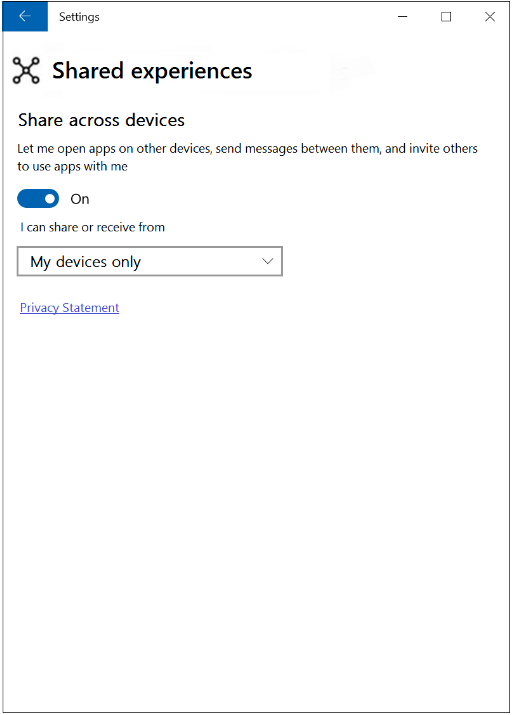
包括必要的命名空间
若要使用本指南中的所有代码片段,需要在类文件中使用以下 using 语句。
using System.Runtime.Serialization.Json;
using Windows.Foundation.Collections;
using Windows.System.RemoteSystems;
创建远程会话
若要创建远程会话实例,必须以 RemoteSystemSessionController 对象开头。 使用以下框架创建新的会话并处理来自其他设备的联接请求。
public async void CreateSession() {
// create a session controller
RemoteSystemSessionController manager = new RemoteSystemSessionController("Bob’s Minecraft game");
// register the following code to handle the JoinRequested event
manager.JoinRequested += async (sender, args) => {
// Get the deferral
var deferral = args.GetDeferral();
// display the participant (args.JoinRequest.Participant) on UI, giving the
// user an opportunity to respond
// ...
// If the user chooses "accept", accept this remote system as a participant
args.JoinRequest.Accept();
};
// create and start the session
RemoteSystemSessionCreationResult createResult = await manager.CreateSessionAsync();
// handle the creation result
if (createResult.Status == RemoteSystemSessionCreationStatus.Success) {
// creation was successful, get a reference to the session
RemoteSystemSession currentSession = createResult.Session;
// optionally subscribe to the disconnection event
currentSession.Disconnected += async (sender, args) => {
// update the UI, using args.Reason
//...
};
// Use session (see later section)
//...
} else if (createResult.Status == RemoteSystemSessionCreationStatus.SessionLimitsExceeded) {
// creation failed. Optionally update UI to indicate that there are too many sessions in progress
} else {
// creation failed for an unknown reason. Optionally update UI
}
}
将远程会话设为仅限邀请
如果希望使远程会话不被公开发现,可以将其设为仅限邀请。 只有接收邀请的设备才能发送加入请求。
此过程与上述过程大致相同,但在构造 RemoteSystemSessionController 实例时,将传入配置的 RemoteSystemSessionOptions 对象。
// define the session options with the invite-only designation
RemoteSystemSessionOptions sessionOptions = new RemoteSystemSessionOptions();
sessionOptions.IsInviteOnly = true;
// create the session controller
RemoteSystemSessionController manager = new RemoteSystemSessionController("Bob's Minecraft game", sessionOptions);
//...
若要发送邀请,必须对接收方的远程系统有一个引用(通过正常的远程系统发现获取)。 只需将此引用传递到会话对象的 SendInvitationAsync 方法。 每个会话中的参与者都可以访问远程会话(请参阅下一部分),因此,任何参与者都可以发送邀请。
// "currentSession" is a reference to a RemoteSystemSession.
// "guestSystem" is a previously discovered RemoteSystem instance
currentSession.SendInvitationAsync(guestSystem);
发现并加入远程会话
发现远程会话的过程由 RemoteSystemSessionWatcher 类处理,类似于发现单个远程系统。
public void DiscoverSessions() {
// create a watcher for remote system sessions
RemoteSystemSessionWatcher sessionWatcher = RemoteSystemSession.CreateWatcher();
// register a handler for the "added" event
sessionWatcher.Added += async (sender, args) => {
// get a reference to the info about the discovered session
RemoteSystemSessionInfo sessionInfo = args.SessionInfo;
// Optionally update the UI with the sessionInfo.DisplayName and
// sessionInfo.ControllerDisplayName strings.
// Save a reference to this RemoteSystemSessionInfo to use when the
// user selects this session from the UI
//...
};
// Begin watching
sessionWatcher.Start();
}
获取 RemoteSystemSessionInfo 实例后,可以使用它向控制相应会话的设备发出加入请求。 接受的联接请求将异步返回一个RemoteSystemSessionJoinResult对象,其中包含对已加入会话的引用
public async void JoinSession(RemoteSystemSessionInfo sessionInfo) {
// issue a join request and wait for result.
RemoteSystemSessionJoinResult joinResult = await sessionInfo.JoinAsync();
if (joinResult.Status == RemoteSystemSessionJoinStatus.Success) {
// Join request was approved
// RemoteSystemSession instance "currentSession" was declared at class level.
// Assign the value obtained from the join result.
currentSession = joinResult.Session;
// note connection and register to handle disconnection event
bool isConnected = true;
currentSession.Disconnected += async (sender, args) => {
isConnected = false;
// update the UI with args.Reason value
};
if (isConnected) {
// optionally use the session here (see next section)
//...
}
} else {
// Join was unsuccessful.
// Update the UI, using joinResult.Status value to show cause of failure.
}
}
设备可以同时加入多个会话。 因此,可能需要将联接功能与每个会话的实际交互分开。 只要在应用中维护对 RemoteSystemSession 实例的引用,就可以通过该会话尝试通信。
通过远程会话共享消息和数据
接收消息
可以使用 RemoteSystemSessionMessageChannel 实例(其表示整个会话范围的通信信道)来与会话中的其他参与者设备交换消息和数据。 初始化后,它就会开始侦听传入消息。
注释
必须在消息发送和接收时,将消息从字节数组中进行序列化和反序列化。 以下示例中包括此功能,但可以单独实现,以便更好地实现代码模块化。 有关此示例,请参阅 示例应用)。
public async void StartReceivingMessages() {
// Initialize. The channel name must be known by all participant devices
// that will communicate over it.
RemoteSystemSessionMessageChannel messageChannel = new RemoteSystemSessionMessageChannel(currentSession,
"Everyone in Bob's Minecraft game",
RemoteSystemSessionMessageChannelReliability.Reliable);
// write the handler for incoming messages on this channel
messageChannel.ValueSetReceived += async (sender, args) => {
// Update UI: a message was received from the participant args.Sender
// Deserialize the message
// (this app must know what key to use and what object type the value is expected to be)
ValueSet receivedMessage = args.Message;
object rawData = receivedMessage["appKey"]);
object value = new ExpectedType(); // this must be whatever type is expected
using (var stream = new MemoryStream((byte[])rawData)) {
value = new DataContractJsonSerializer(value.GetType()).ReadObject(stream);
}
// do something with the "value" object
//...
};
}
发送消息
建立通道后,向所有会话参与者发送消息非常简单。
public async void SendMessageToAllParticipantsAsync(RemoteSystemSessionMessageChannel messageChannel, object value){
// define a ValueSet message to send
ValueSet message = new ValueSet();
// serialize the "value" object to send
using (var stream = new MemoryStream()){
new DataContractJsonSerializer(value.GetType()).WriteObject(stream, value);
byte[] rawData = stream.ToArray();
message["appKey"] = rawData;
}
// Send message to all participants. Ordering is not guaranteed.
await messageChannel.BroadcastValueSetAsync(message);
}
若要仅向某些参与者发送消息,必须先启动发现过程以获取对参与会话的远程系统的引用。 这类似于在会话之外发现远程系统的过程。 使用 RemoteSystemSessionParticipantWatcher 实例查找会话的参与者设备。
public void WatchForParticipants() {
// "currentSession" is a reference to a RemoteSystemSession.
RemoteSystemSessionParticipantWatcher watcher = currentSession.CreateParticipantWatcher();
watcher.Added += (sender, participant) => {
// save a reference to "participant"
// optionally update UI
};
watcher.Removed += (sender, participant) => {
// remove reference to "participant"
// optionally update UI
};
watcher.EnumerationCompleted += (sender, args) => {
// Apps can delay data model render up until this point if they wish.
};
// Begin watching for session participants
watcher.Start();
}
获取对会话参与者的引用列表后,你可以向任意一组参与者发送一条消息。
若要向单个参与者发送消息(理想情况下由用户在屏幕上选择),只需将引用传递到如下所示的方法中即可。
public async void SendMessageToParticipantAsync(RemoteSystemSessionMessageChannel messageChannel, RemoteSystemSessionParticipant participant, object value) {
// define a ValueSet message to send
ValueSet message = new ValueSet();
// serialize the "value" object to send
using (var stream = new MemoryStream()){
new DataContractJsonSerializer(value.GetType()).WriteObject(stream, value);
byte[] rawData = stream.ToArray();
message["appKey"] = rawData;
}
// Send message to the participant
await messageChannel.SendValueSetAsync(message,participant);
}
若要向多个参与者发送消息(理想情况下由用户选择),请将它们添加到列表对象,并将列表传递到如下所示的方法中。
public async void SendMessageToListAsync(RemoteSystemSessionMessageChannel messageChannel, IReadOnlyList<RemoteSystemSessionParticipant> myTeam, object value){
// define a ValueSet message to send
ValueSet message = new ValueSet();
// serialize the "value" object to send
using (var stream = new MemoryStream()){
new DataContractJsonSerializer(value.GetType()).WriteObject(stream, value);
byte[] rawData = stream.ToArray();
message["appKey"] = rawData;
}
// Send message to specific participants. Ordering is not guaranteed.
await messageChannel.SendValueSetToParticipantsAsync(message, myTeam);
}