本指引和應用程式示範如何為您的 Web API 2 應用程式建立簡單的單元測試。 本教學課程示範如何在方案中包含單元測試專案,以及撰寫測試方法,以檢查控制器方法傳回的值。
本教學課程假設您已熟悉 ASP.NET Web API 的基本概念。 如需簡介教學課程,請參閱 ASP.NET Web API 2 使用者入門。
本主題中的單元測試會刻意限制為簡單的資料案例。 如需更進階的資料案例單元測試,請參閱 單元測試 ASP.NET Web API 2 時模擬 Entity Framework。
教學中使用的軟體版本
- Visual Studio 2017
- Web API 2
本主題內容
本主題包含下列幾節:
必要條件
Visual Studio 2017 Community、Professional 或 Enterprise 版。
下載程式碼
下載已完成的專案。 可下載的專案包含本主題的單元測試程式碼,以及單元測試 ASP.NET Web API 主題時的模擬 Entity Framework。
使用單元測試專案建立應用程式
您可以在建立應用程式時建立單元測試專案,或將單元測試專案新增至現有的應用程式。 本教學課程示範建立單元測試專案的這兩種方法。 若要遵循本教程,您可以使用任一方法。
建立應用程式時新增單元測試專案
建立一個名為 StoreApp 的新 ASP.NET Web 應用程式。
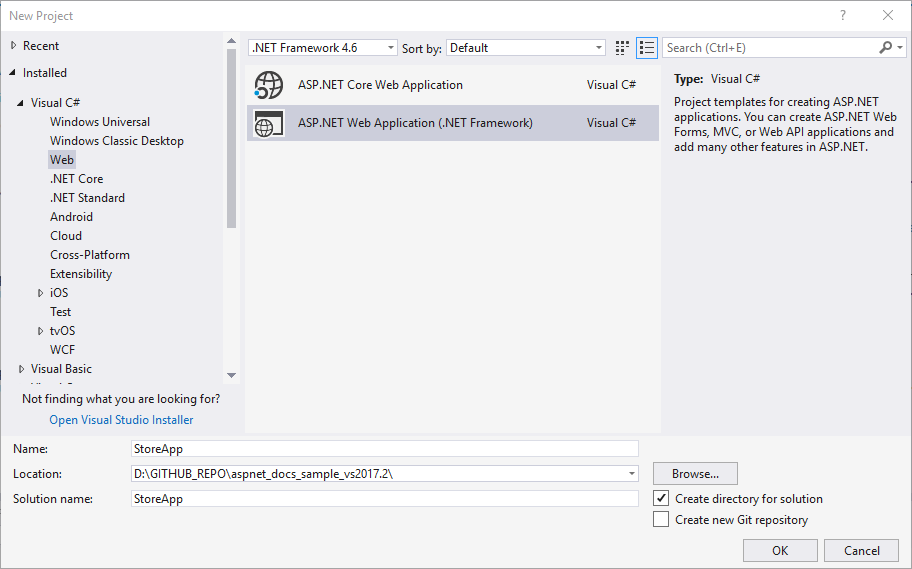
在 [新增 ASP.NET 專案] 視窗中,選取 [空白] 範本,並新增 Web API 的資料夾和核心參考。 選取 [新增單元測試] 選項。 單元測試專案會自動命名為 StoreApp.Tests。 您可保留此名稱。
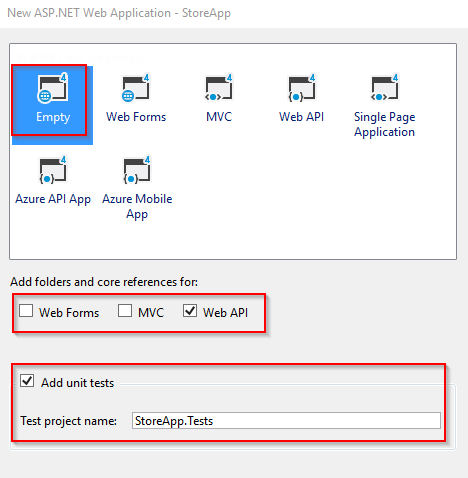
建立應用程式之後,您會看到它包含兩個專案。
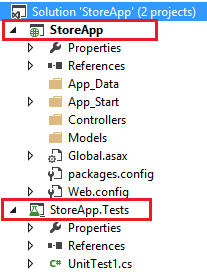
將單元測試專案新增至現有應用程式
如果您在建立應用程式時未建立單元測試專案,您可以隨時新增一個專案。 例如,假設您已經有名為 StoreApp 的應用程式,而且您想要新增單元測試。 若要新增單元測試專案,請以滑鼠右鍵按下您的方案,然後選取 [新增] 和 [新專案]。
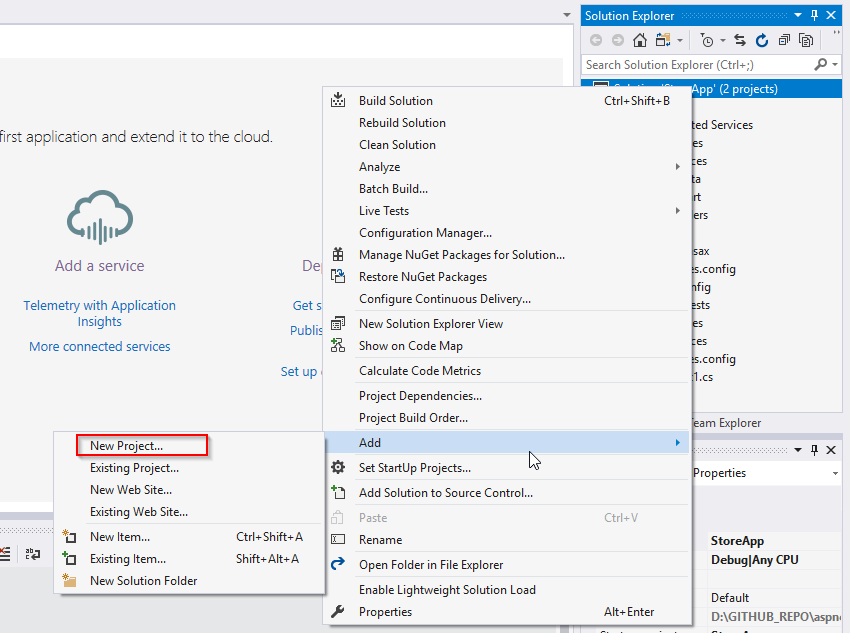
選取左窗格中的 [測試],然後針對專案類型選取 [單元測試專案]。 將專案命名為 StoreApp.Tests。
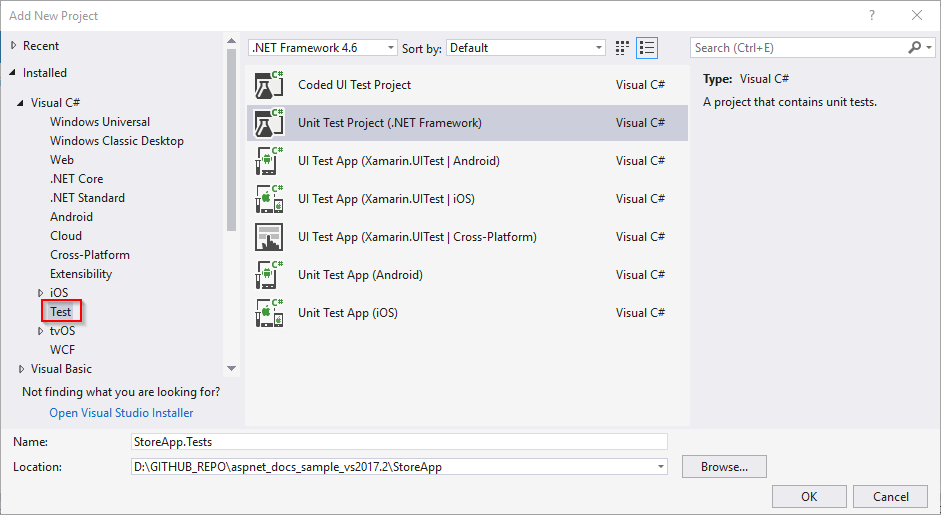
您將會在方案中看到單元測試專案。
在單元測試專案中,新增對原始專案的專案參考。
設定 Web API 2 應用程式
在您的 StoreApp 專案中,將類別檔案新增至名為 Product.cs 的 Models 資料夾。 以下列程式碼取代檔案的內容。
using System;
namespace StoreApp.Models
{
public class Product
{
public int Id { get; set; }
public string Name { get; set; }
public decimal Price { get; set; }
}
}
建置方案。
以滑鼠右鍵按一下 Controllers 資料夾,並選取 [新增] 和 [新架構項目]。 選取 [Web API 2 控制器 - 空白]。
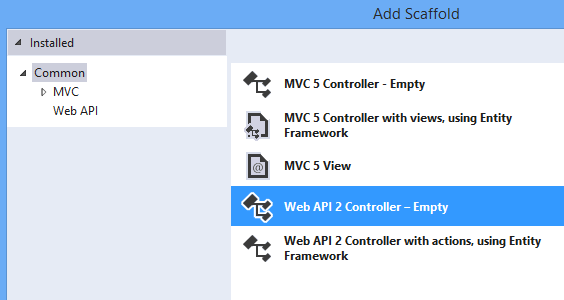
將控制器名稱設定為 SimpleProductController,然後按一下 [新增]。
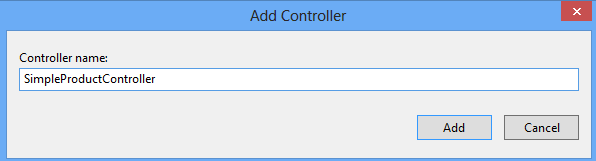
將現有的程式碼取代為下列程式碼。 為了簡化此範例,資料會儲存在清單中,而不是資料庫。 此類別中定義的清單代表生產資料。 請注意,控制器包含建構函式,此建構函式接受作為 Product 物件清單的參數。 此建構函式可讓您在單元測試時通過測試資料。 控制器也包含兩個非同步方法,以說明單元測試非同步方法。 這些非同步方法是藉由呼叫 Task.FromResult 來實作,以將多餘的程式碼降到最低,但通常方法會包含大量資源作業。
using System;
using System.Collections.Generic;
using System.Linq;
using System.Threading.Tasks;
using System.Web.Http;
using StoreApp.Models;
namespace StoreApp.Controllers
{
public class SimpleProductController : ApiController
{
List<Product> products = new List<Product>();
public SimpleProductController() { }
public SimpleProductController(List<Product> products)
{
this.products = products;
}
public IEnumerable<Product> GetAllProducts()
{
return products;
}
public async Task<IEnumerable<Product>> GetAllProductsAsync()
{
return await Task.FromResult(GetAllProducts());
}
public IHttpActionResult GetProduct(int id)
{
var product = products.FirstOrDefault((p) => p.Id == id);
if (product == null)
{
return NotFound();
}
return Ok(product);
}
public async Task<IHttpActionResult> GetProductAsync(int id)
{
return await Task.FromResult(GetProduct(id));
}
}
}
GetProduct 方法會傳回 IHttpActionResult 介面的執行個體。 IHttpActionResult 是 Web API 2 中的其中一項新功能,可簡化單元測試開發。 實作 IHttpActionResult 介面的類別可在 System.Web.Http.Results 命名空間中找到。 這些類別代表動作要求的可能回應,而且它們會對應至 HTTP 狀態代碼。
建置方案。
您現在已準備好設定測試專案。
在測試專案中安裝 NuGet 套件
當您使用空白範本來建立應用程式時,單元測試專案 (StoreApp.Tests) 不包含任何已安裝的 NuGet 套件。 其他範本,例如 Web API 範本,在單元測試專案中包含一些 NuGet 套件。 在本教學課程中,您必須將 Microsoft ASP.NET Web API 2 核心套件包含在測試專案中。
以滑鼠右鍵按一下 StoreApp.Tests 專案,然後選取 [管理 NuGet 套件]。 您必須選取 StoreApp.Tests 專案,才能將套件新增至該專案。
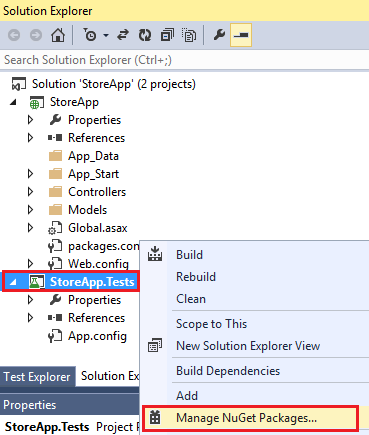
尋找並安裝 Microsoft ASP.NET Web API 2 核心套件。
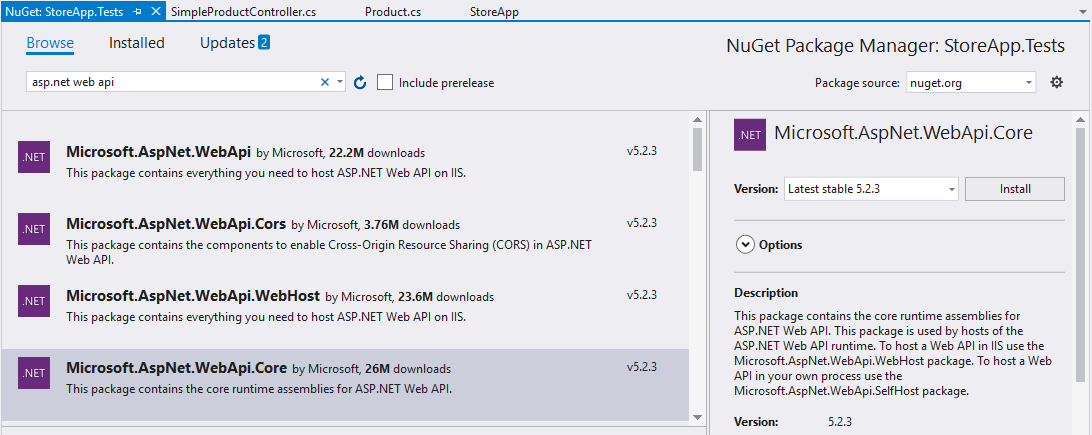
關閉 Manage NuGet Packages 視窗。
建立測試
根據預設,您的測試專案會包含名為 UnitTest1.cs 的空白測試檔案。 此檔案會顯示您用來建立測試方法的屬性。 針對單元測試,您可以使用這個檔案或建立您自己的檔案。
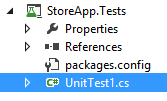
在本教學課程中,您將建立自己的測試類別。 您可以刪除 UnitTest1.cs 檔案。 新增名為 TestSimpleProductController.cs 的類別,並以下列程式碼取代程式碼。
using System;
using System.Collections.Generic;
using System.Threading.Tasks;
using System.Web.Http.Results;
using Microsoft.VisualStudio.TestTools.UnitTesting;
using StoreApp.Controllers;
using StoreApp.Models;
namespace StoreApp.Tests
{
[TestClass]
public class TestSimpleProductController
{
[TestMethod]
public void GetAllProducts_ShouldReturnAllProducts()
{
var testProducts = GetTestProducts();
var controller = new SimpleProductController(testProducts);
var result = controller.GetAllProducts() as List<Product>;
Assert.AreEqual(testProducts.Count, result.Count);
}
[TestMethod]
public async Task GetAllProductsAsync_ShouldReturnAllProducts()
{
var testProducts = GetTestProducts();
var controller = new SimpleProductController(testProducts);
var result = await controller.GetAllProductsAsync() as List<Product>;
Assert.AreEqual(testProducts.Count, result.Count);
}
[TestMethod]
public void GetProduct_ShouldReturnCorrectProduct()
{
var testProducts = GetTestProducts();
var controller = new SimpleProductController(testProducts);
var result = controller.GetProduct(4) as OkNegotiatedContentResult<Product>;
Assert.IsNotNull(result);
Assert.AreEqual(testProducts[3].Name, result.Content.Name);
}
[TestMethod]
public async Task GetProductAsync_ShouldReturnCorrectProduct()
{
var testProducts = GetTestProducts();
var controller = new SimpleProductController(testProducts);
var result = await controller.GetProductAsync(4) as OkNegotiatedContentResult<Product>;
Assert.IsNotNull(result);
Assert.AreEqual(testProducts[3].Name, result.Content.Name);
}
[TestMethod]
public void GetProduct_ShouldNotFindProduct()
{
var controller = new SimpleProductController(GetTestProducts());
var result = controller.GetProduct(999);
Assert.IsInstanceOfType(result, typeof(NotFoundResult));
}
private List<Product> GetTestProducts()
{
var testProducts = new List<Product>();
testProducts.Add(new Product { Id = 1, Name = "Demo1", Price = 1 });
testProducts.Add(new Product { Id = 2, Name = "Demo2", Price = 3.75M });
testProducts.Add(new Product { Id = 3, Name = "Demo3", Price = 16.99M });
testProducts.Add(new Product { Id = 4, Name = "Demo4", Price = 11.00M });
return testProducts;
}
}
}
執行測試
您現在可以準備執行測試。 所有以 TestMethod 屬性標示的方法都會經過測試。 從 [測試] 功能表項執行測試。
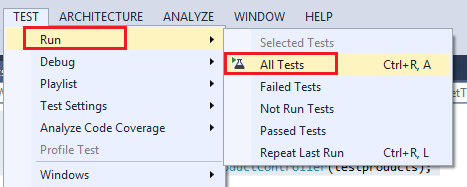
開啟 [測試總管] 視窗,並注意測試結果。
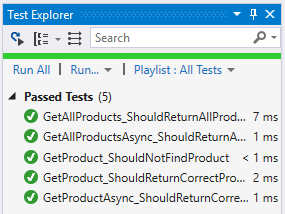
摘要
您現在已完成教學課程。 本教學課程中的資料已刻意簡化,以專注於單元測試條件。 如需更進階的資料案例單元測試,請參閱 單元測試 ASP.NET Web API 2 時模擬 Entity Framework。