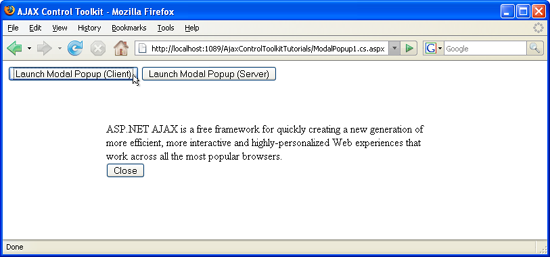作者 :一個是一個
AJAX 控制項工具組中的 ModalPopup 控制項提供使用用戶端方法建立強制回應快顯的簡單方式。 不過,某些案例會要求在伺服器端觸發開啟強制回應快顯。
概觀
AJAX 控制項工具組中的 ModalPopup 控制項提供使用用戶端方法建立強制回應快顯的簡單方式。 不過,某些案例會要求在伺服器端觸發開啟強制回應快顯。
步驟
首先,需要 ASP.NET Button Web 控制項,才能示範 ModalPopup 控制項的運作方式。 在新頁面上的表單 > 元素內 < 新增這類按鈕:
<asp:Button ID="ClientButton" runat="server" Text="Launch Modal Popup (Client)" />
然後,您需要要建立之快顯視窗的標記。 將它 <asp:Panel> 定義為控制項,並確定它包含 Button 控制項。 ModalPopup 控制項提供讓這類按鈕關閉快顯的功能;否則,就無法輕易地讓它消失。
<asp:Panel ID="ModalPanel" runat="server" Width="500px">
ASP.NET AJAX is a free framework for quickly creating a new generation of more
efficient, more interactive and highly-personalized Web experiences that work
across all the most popular browsers.<br />
<asp:Button ID="OKButton" runat="server" Text="Close" />
</asp:Panel>
接下來,將 ModalPopup 控制項從 ASP.NET AJAX Toolkit 新增至頁面。 設定載入控制項之按鈕的屬性、讓它消失的按鈕,以及實際快顯視窗的識別碼。
<ajaxToolkit:ModalPopupExtender ID="mpe" runat="server" TargetControlId="ClientButton"
PopupControlID="ModalPanel" OkControlID="OKButton" />
如同以 ASP.NET AJAX 為基礎的所有網頁;需要腳本管理員,才能載入不同目標瀏覽器所需的 JavaScript 程式庫:
<asp:ScriptManager ID="asm" runat="server" />
在瀏覽器中執行範例。 當您按一下按鈕時,模式快顯視窗隨即出現。 若要使用伺服器端程式碼達到相同的效果,需要新的按鈕:
<asp:Button ID="ServerButton" runat="server" Text="Launch Modal Popup (Server)"
OnClick="ServerButton_Click" />
如您所見,按一下按鈕會產生回傳,並在伺服器上執行 ServerButton_Click() 方法。 在此方法中,呼叫 launchModal() 的 JavaScript 函式會執行為精確,一旦載入頁面,就會執行 JavaScript 函式:
<script runat="server">
protected void ServerButton_Click(object sender, EventArgs e)
{
ClientScript.RegisterStartupScript(this.GetType(), "key", "launchModal();", true);
}
</script>
的 launchModal() 作業是顯示 ModalPopup。 載入完整的 HTML 頁面之後,就會執行函 launchModal() 式。 不過,目前尚未完整載入 ASP.NET AJAX 架構。 因此,函 launchModal() 式只會設定 ModalPopup 控制項稍後必須顯示的變數:
<script type="text/javascript">
var launch = false;
function launchModal()
{
launch = true;
}
JavaScript 函 pageLoad() 式是一種特殊函式,一旦完整載入 AJAX ASP.NET 就會執行。 因此,我們會將程式碼新增至此函式以顯示 ModalPopup 控制項,但只有在之前已呼叫 時 launchModal() :
function pageLoad()
{
if (launch)
{
$find("mpe").show();
}
}
</script>
函 $find() 式正在頁面上尋找具名元素,並預期伺服器端識別碼為參數。 因此, $find("mpe") 會傳回 ModalPopup 控制項的用戶端標記法;其 show() 方法可讓快顯視窗出現。
按一下任一按鈕 (按一下即可檢視完整大小的影像 時,會顯示強制回應快顯視窗)