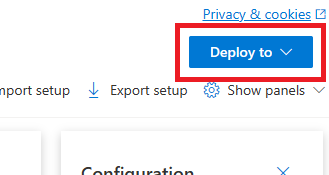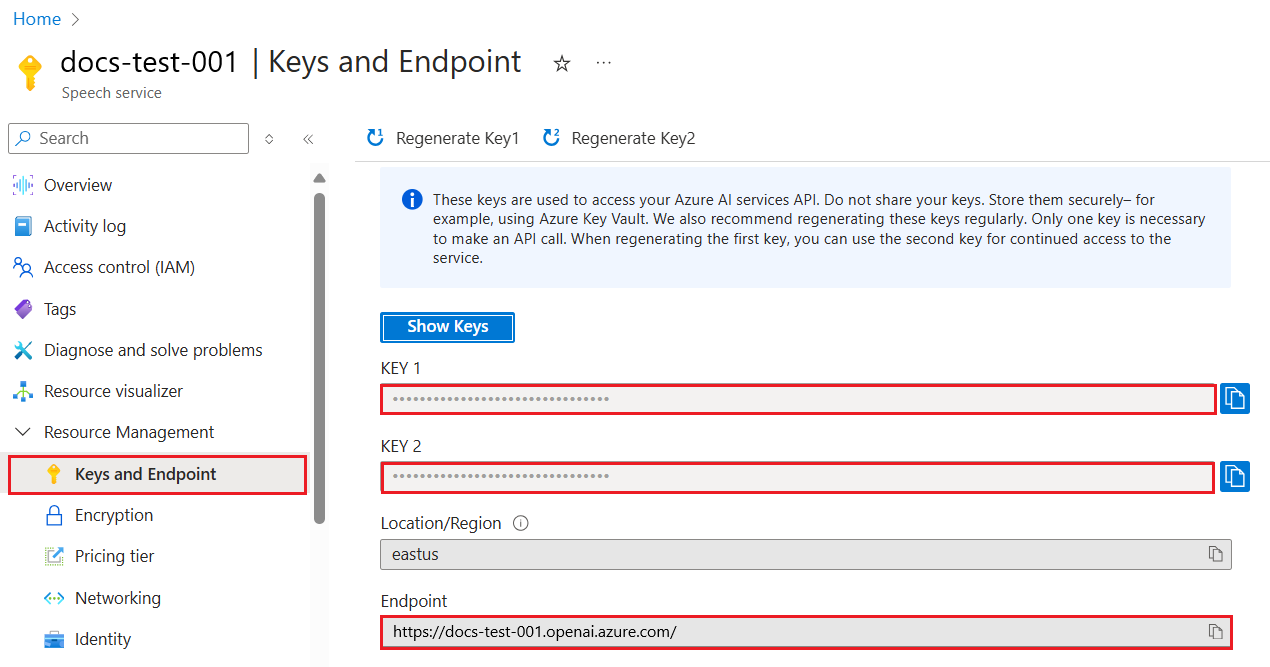快速入門:開始在 Azure OpenAI 服務上使用 GPT-35-Turbo 和 GPT-4
使用本文開始使用 Azure OpenAI。
必要條件
- Azure 訂用帳戶 - 建立免費帳戶。
- 已部署
gpt-4o或gpt-4o-mini模型的 Azure OpenAI 服務資源。 建議您使用標準或全域標準模型 部署類型 進行初始探索。 如需模型部署的詳細資訊,請參閱資源部署指南。
移至 Azure AI Foundry
流覽至 Azure AI Foundry ,並使用可存取 Azure OpenAI 資源的認證登入。 在登入工作流程期間 (或之後),選取適當的目錄、Azure 訂用帳戶和 Azure OpenAI 資源。
從 Azure AI Foundry,選取 [聊天遊樂場]。
遊樂場
透過 Azure AI Foundry Chat 遊樂場,開始使用無程式代碼方法探索 Azure OpenAI 服務功能。 您可以透過此頁面,快速逐一查看並實驗各種功能。
設定
您可以使用 *[提示範例] 下拉式清單選取一些預先載入的 [系統訊息] 範例,以開始使用。
[系統訊息] 能為模型提供其行為的相關指示,以及其在產生回應時應該參考的任何內容。 您可以描述助理的特質、告訴其應該和不應該回答的內容,以及告訴其設定回應的格式。
使用聊天遊樂場時,您可以隨時選取 [檢視程式碼],以查看根據您目前的聊天工作階段和設定選取項目所預先填入的 Python、curl 和 json 程式碼範例。 然後,您可以取得此程式碼並撰寫應用程式,以完成您目前正在使用遊樂場執行的相同工作。
聊天工作階段
選取 [輸入] 按鈕或選取向右鍵圖示,會將輸入的文字傳送至聊天完成 API,而結果會傳回至文字方塊。
選取 [清除聊天] 按鈕,以刪除目前的交談歷程記錄。
金鑰設定
| 名稱 | 說明 |
|---|---|
| 部署 | 與特定模型相關聯的部署名稱。 |
| 新增您的資料 | |
| 參數 | 改變模型回應的自訂參數。 當您開始使用時,我們建議針對大部分參數使用預設值 |
| 溫度 | 控制隨機性。 降低溫度表示模型會產生更多重複的確定性回應。 提升溫度會產生更多非預期或令人意外的回應。 您可試著調整溫度或 Top P,但不可同時調整兩者。 |
| 最大回應 (語彙基元) | 設定每個模型回應的權杖數目限制。 最新模型上的 API 支援在提示 (包括系統訊息、範例、訊息歷程記錄,以及使用者查詢) 和模型的回應之間共用最多 128,000 個語彙基元。 每個語彙基元大約是一般英文文字的四個字元。 |
| Top p | 類似於溫度,此設定能控制隨機性,但會使用不同的方法。 降低 Top P 會將模型的語彙基元選取範圍縮小至可能性較高的內容。 增加 Top P 會讓模型從所有可能性的語彙基元中進行挑選。 您可試著調整溫度或 Top P,但不可同時調整兩者。 |
| 停止序列 | 停止序列會使模型在所需的時間點結束其回應。 模型回應會在指定的序列之前結束,因此不會包含停止序列文字。 針對 GPT-35-Turbo,使用 <|im_end|> 可確保模型回應不會產生後續的使用者查詢。 您可以包括多達四個停止序列。 |
檢視程式碼
嘗試與模型聊天後,請選取 [</> 檢視程式碼] 按鈕。 這會讓您重新執行到目前為止整個交談背後的程式碼:
了解提示結構
如果您檢查檢視程式碼中的範例,您會發現交談分成三個不同的角色 system、user、assistant。 每次將模型訊息傳送到該點為止的整個交談記錄都會被重新傳送。 使用聊天完成 API 時,模型不會真正記住您過去傳送的內容,因此您可以提供內容的交談記錄,讓模型能夠正確回應。
聊天完成操作指南提供新提示結構的深入介紹,以及如何有效地使用聊天完成模型。
部署模型
一旦您對體驗感到滿意,您可以選取 [部署至] 按鈕,直接從入口網站部署Web應用程式。
這可讓您選擇將模型部署至獨立的 Web 應用程式,或部署為 Copilot Studio (預覽) 中的一個副手 (若您在模型上使用自己的資料)。
例如,如果您選擇部署 Web 應用程式:
第一次部署 Web 應用程式時,您應該選取 [建立新的 Web 應用程式]。 選擇應用程式的名稱,其會成為應用程式 URL 的一部分。 例如: https://<appname>.azurewebsites.net 。
選取已發佈應用程式的訂用帳戶、資源群組、位置和定價方案。 若要更新現有的應用程式,請選取 [發佈到現有的 Web 應用程式],然後從下拉式功能表中選擇先前應用程式的名稱。
如果您選擇部署 Web 應用程式,請參閱使用方式的重要考量。
清除資源
測試聊天遊樂場之後,如果您想要清除並移除 Azure OpenAI 資源,可以刪除資源或資源群組。 刪除資源群組也會刪除與其相關聯的任何其他資源。
下一步
- 請參閱 GPT-35-Turbo 和 GPT-4 操作指南,深入了解如何使用新的
gpt-35-turbo模型。 - 如需更多範例,請參閱 Azure OpenAI 範例 GitHub 存放庫 (英文)
原始程式碼 | 套件 (NuGet) | 範例| 擷取擴增生成 (RAG) 企業聊天範本 |
必要條件
- Azure 訂用帳戶 - 建立免費帳戶
- .NET 7 SDK
- 已部署
gpt-35-turbo或gpt-4模型的 Azure OpenAI 服務資源。 如需模型部署的詳細資訊,請參閱資源部署指南。
設定
建立新的 .NET Core 應用程式
在主控台視窗中 (例如 cmd、PowerShell 或 Bash),使用 dotnet new 命令建立名為 azure-openai-quickstart 的新主控台應用程式。 此命令會建立簡單的 "Hello World" 專案,內含單一 C# 來源檔案:Program.cs。
dotnet new console -n azure-openai-quickstart
將目錄變更為新建立的應用程式資料夾。 您可以使用下列命令來建置應用程式:
dotnet build
建置輸出應該不會有警告或錯誤。
...
Build succeeded.
0 Warning(s)
0 Error(s)
...
使用下列項目安裝 OpenAI .NET 用戶端程式庫:
dotnet add package Azure.AI.OpenAI --prerelease
擷取金鑰和端點
若要成功對 Azure OpenAI 進行呼叫,您需要端點和金鑰。
| 變數名稱 | 值 |
|---|---|
ENDPOINT |
檢查來自 Azure 入口網站 的資源時,可以在 [金鑰與端點] 區段中找到服務端點。 或者,您也可以透過 Azure AI Foundry 入口網站中的 [部署 ] 頁面來尋找端點。 範例端點為:https://docs-test-001.openai.azure.com/。 |
API-KEY |
從 Azure 入口網站查看您的資源時,可以在 [金鑰與端點] 區段中找到此值。 您可以使用 KEY1 或 KEY2。 |
移至您在 Azure 入口網站中的資源。 您可以在 [資源管理] 區段中找到 [金鑰和端點] 區段。 複製您的端點和存取金鑰,因為您需要這兩者才能驗證 API 呼叫。 您可以使用 KEY1 或 KEY2。 隨時持有兩個金鑰可讓您安全地輪替和重新產生金鑰,而不會造成服務中斷。
環境變數
為您的金鑰和端點建立及指派永續性環境變數。
重要
如果您使用 API 金鑰,請將其安全地儲存在別處,例如 Azure Key Vault。 請勿在程式碼中直接包含 API 金鑰,且切勿公開張貼金鑰。
如需 AI 服務安全性的詳細資訊,請參閱驗證對 Azure AI 服務的要求 (英文)。
setx AZURE_OPENAI_API_KEY "REPLACE_WITH_YOUR_KEY_VALUE_HERE"
setx AZURE_OPENAI_ENDPOINT "REPLACE_WITH_YOUR_ENDPOINT_HERE"
建立應用程式範例
從專案目錄中開啟 program.cs 檔案,並取代為下列程式碼:
沒有回應串流
using Azure;
using Azure.AI.OpenAI;
using static System.Environment;
string endpoint = GetEnvironmentVariable("AZURE_OPENAI_ENDPOINT");
string key = GetEnvironmentVariable("AZURE_OPENAI_API_KEY");
AzureOpenAIClient azureClient = new(
new Uri(endpoint),
new AzureKeyCredential(key));
// This must match the custom deployment name you chose for your model
ChatClient chatClient = azureClient.GetChatClient("gpt-35-turbo");
ChatCompletion completion = chatClient.CompleteChat(
[
new SystemChatMessage("You are a helpful assistant that talks like a pirate."),
new UserChatMessage("Does Azure OpenAI support customer managed keys?"),
new AssistantChatMessage("Yes, customer managed keys are supported by Azure OpenAI"),
new UserChatMessage("Do other Azure AI services support this too?")
]);
Console.WriteLine($"{completion.Role}: {completion.Content[0].Text}");
重要
在生產環境中,請使用安全的方式來儲存和存取您的認證,例如 Azure Key Vault。 如需有關認證安全性的詳細資訊,請參閱 Azure AI 服務安全性一文。
dotnet run program.cs
輸出
Assistant : Yes, many other Azure AI services also support customer managed keys, including Azure Cognitive Services, Azure Machine Learning, and Azure Databricks. By using customer managed keys, you can retain complete control over your encryption keys and provide an additional layer of security for your AI assets.
這會等到模型產生整個回應,才會列印結果。 或者,如果您想要以非同步方式串流回應並列印結果,您可以將 program.cs 的內容取代為下一個範例中的程式碼。
使用串流進行非同步處理
using Azure;
using Azure.AI.OpenAI;
using OpenAI.Chat;
using static System.Environment;
string endpoint = GetEnvironmentVariable("AZURE_OPENAI_ENDPOINT");
string key = GetEnvironmentVariable("AZURE_OPENAI_API_KEY");
AzureOpenAIClient azureClient = new(
new Uri(endpoint),
new AzureKeyCredential(key));
// This must match the custom deployment name you chose for your model
ChatClient chatClient = azureClient.GetChatClient("gpt-35-turbo");
var chatUpdates = chatClient.CompleteChatStreamingAsync(
[
new SystemChatMessage("You are a helpful assistant that talks like a pirate."),
new UserChatMessage("Does Azure OpenAI support customer managed keys?"),
new AssistantChatMessage("Yes, customer managed keys are supported by Azure OpenAI"),
new UserChatMessage("Do other Azure AI services support this too?")
]);
await foreach(var chatUpdate in chatUpdates)
{
if (chatUpdate.Role.HasValue)
{
Console.Write($"{chatUpdate.Role} : ");
}
foreach(var contentPart in chatUpdate.ContentUpdate)
{
Console.Write(contentPart.Text);
}
}
清除資源
如果您想要清除和移除 Azure OpenAI 資源,可以刪除資源。 刪除資源之前,您必須先刪除任何已部署的模型。
下一步
- 如需更多範例,請參閱 Azure OpenAI 範例 GitHub 存放庫
必要條件
- Azure 訂用帳戶 - 建立免費帳戶
- 已在本機安裝 Go 1.21.0 或更高版本。
- 已部署
gpt-35-turbo模型的 Azure OpenAI 服務資源。 如需模型部署的詳細資訊,請參閱資源部署指南。
設定
擷取金鑰和端點
若要成功對 Azure OpenAI 進行呼叫,您需要端點和金鑰。
| 變數名稱 | 值 |
|---|---|
ENDPOINT |
檢查來自 Azure 入口網站 的資源時,可以在 [金鑰與端點] 區段中找到服務端點。 或者,您也可以透過 Azure AI Foundry 入口網站中的 [部署 ] 頁面來尋找端點。 範例端點為:https://docs-test-001.openai.azure.com/。 |
API-KEY |
從 Azure 入口網站查看您的資源時,可以在 [金鑰與端點] 區段中找到此值。 您可以使用 KEY1 或 KEY2。 |
移至您在 Azure 入口網站中的資源。 您可以在 [資源管理] 區段中找到 [金鑰和端點] 區段。 複製您的端點和存取金鑰,因為您需要這兩者才能驗證 API 呼叫。 您可以使用 KEY1 或 KEY2。 隨時持有兩個金鑰可讓您安全地輪替和重新產生金鑰,而不會造成服務中斷。
環境變數
為您的金鑰和端點建立及指派永續性環境變數。
重要
如果您使用 API 金鑰,請將其安全地儲存在別處,例如 Azure Key Vault。 請勿在程式碼中直接包含 API 金鑰,且切勿公開張貼金鑰。
如需 AI 服務安全性的詳細資訊,請參閱驗證對 Azure AI 服務的要求 (英文)。
setx AZURE_OPENAI_API_KEY "REPLACE_WITH_YOUR_KEY_VALUE_HERE"
setx AZURE_OPENAI_ENDPOINT "REPLACE_WITH_YOUR_ENDPOINT_HERE"
建立應用程式範例
建立名為 chat_completions.go 的新檔案。 將下列程式碼複製到 chat_completions.go 檔案。
package main
import (
"context"
"fmt"
"log"
"os"
"github.com/Azure/azure-sdk-for-go/sdk/ai/azopenai"
"github.com/Azure/azure-sdk-for-go/sdk/azcore"
"github.com/Azure/azure-sdk-for-go/sdk/azcore/to"
)
func main() {
azureOpenAIKey := os.Getenv("AZURE_OPENAI_API_KEY")
modelDeploymentID := os.Getenv("YOUR_MODEL_DEPLOYMENT_NAME")
maxTokens:= int32(400)
// Ex: "https://<your-azure-openai-host>.openai.azure.com"
azureOpenAIEndpoint := os.Getenv("AZURE_OPENAI_ENDPOINT")
if azureOpenAIKey == "" || modelDeploymentID == "" || azureOpenAIEndpoint == "" {
fmt.Fprintf(os.Stderr, "Skipping example, environment variables missing\n")
return
}
keyCredential := azcore.NewKeyCredential(azureOpenAIKey)
// In Azure OpenAI you must deploy a model before you can use it in your client. For more information
// see here: https://learn.microsoft.com/azure/cognitive-services/openai/how-to/create-resource
client, err := azopenai.NewClientWithKeyCredential(azureOpenAIEndpoint, keyCredential, nil)
if err != nil {
// TODO: Update the following line with your application specific error handling logic
log.Printf("ERROR: %s", err)
return
}
// This is a conversation in progress.
// NOTE: all messages, regardless of role, count against token usage for this API.
messages := []azopenai.ChatRequestMessageClassification{
// You set the tone and rules of the conversation with a prompt as the system role.
&azopenai.ChatRequestSystemMessage{Content: to.Ptr("You are a helpful assistant.")},
// The user asks a question
&azopenai.ChatRequestUserMessage{Content: azopenai.NewChatRequestUserMessageContent("Does Azure OpenAI support customer managed keys?")},
// The reply would come back from the model. You'd add it to the conversation so we can maintain context.
&azopenai.ChatRequestAssistantMessage{Content: to.Ptr("Yes, customer managed keys are supported by Azure OpenAI")},
// The user answers the question based on the latest reply.
&azopenai.ChatRequestUserMessage{Content: azopenai.NewChatRequestUserMessageContent("What other Azure Services support customer managed keys?")},
// from here you'd keep iterating, sending responses back from ChatGPT
}
gotReply := false
resp, err := client.GetChatCompletions(context.TODO(), azopenai.ChatCompletionsOptions{
// This is a conversation in progress.
// NOTE: all messages count against token usage for this API.
Messages: messages,
DeploymentName: &modelDeploymentID,
MaxTokens: &maxTokens,
}, nil)
if err != nil {
// TODO: Update the following line with your application specific error handling logic
log.Printf("ERROR: %s", err)
return
}
for _, choice := range resp.Choices {
gotReply = true
if choice.ContentFilterResults != nil {
fmt.Fprintf(os.Stderr, "Content filter results\n")
if choice.ContentFilterResults.Error != nil {
fmt.Fprintf(os.Stderr, " Error:%v\n", choice.ContentFilterResults.Error)
}
fmt.Fprintf(os.Stderr, " Hate: sev: %v, filtered: %v\n", *choice.ContentFilterResults.Hate.Severity, *choice.ContentFilterResults.Hate.Filtered)
fmt.Fprintf(os.Stderr, " SelfHarm: sev: %v, filtered: %v\n", *choice.ContentFilterResults.SelfHarm.Severity, *choice.ContentFilterResults.SelfHarm.Filtered)
fmt.Fprintf(os.Stderr, " Sexual: sev: %v, filtered: %v\n", *choice.ContentFilterResults.Sexual.Severity, *choice.ContentFilterResults.Sexual.Filtered)
fmt.Fprintf(os.Stderr, " Violence: sev: %v, filtered: %v\n", *choice.ContentFilterResults.Violence.Severity, *choice.ContentFilterResults.Violence.Filtered)
}
if choice.Message != nil && choice.Message.Content != nil {
fmt.Fprintf(os.Stderr, "Content[%d]: %s\n", *choice.Index, *choice.Message.Content)
}
if choice.FinishReason != nil {
// this choice's conversation is complete.
fmt.Fprintf(os.Stderr, "Finish reason[%d]: %s\n", *choice.Index, *choice.FinishReason)
}
}
if gotReply {
fmt.Fprintf(os.Stderr, "Received chat completions reply\n")
}
}
重要
在生產環境中,請使用安全的方式來儲存和存取您的認證,例如 Azure Key Vault。 如需有關認證安全性的詳細資訊,請參閱 Azure AI 服務安全性一文。
現在開啟命令提示字元,然後執行:
go mod init chat_completions.go
接下來執行:
go mod tidy
go run chat_completions.go
輸出
Content filter results
Hate: sev: safe, filtered: false
SelfHarm: sev: safe, filtered: false
Sexual: sev: safe, filtered: false
Violence: sev: safe, filtered: false
Content[0]: As of my last update in early 2023, in Azure, several AI services support the use of customer-managed keys (CMKs) through Azure Key Vault. This allows customers to have control over the encryption keys used to secure their data at rest. The services that support this feature typically fall under Azure's range of cognitive services and might include:
1. Azure Cognitive Search: It supports using customer-managed keys to encrypt the index data.
2. Azure Form Recognizer: For data at rest, you can use customer-managed keys for added security.
3. Azure Text Analytics: CMKs can be used for encrypting your data at rest.
4. Azure Blob Storage: While not exclusively an AI service, it's often used in conjunction with AI services to store data, and it supports customer-managed keys for encrypting blob data.
Note that the support for CMKs can vary by service and sometimes even by the specific feature within the service. Additionally, the landscape of cloud services is fast evolving, and new features, including security capabilities, are frequently added. Therefore, it's recommended to check the latest Azure documentation or contact Azure support for the most current information about CMK support for any specific Azure AI service.
Finish reason[0]: stop
Received chat completions reply
清除資源
如果您想要清除和移除 Azure OpenAI 資源,可以刪除資源。 刪除資源之前,您必須先刪除任何已部署的模型。
下一步
如需更多範例,請參閱 Azure OpenAI 範例 GitHub 存放庫
原始程式碼 | 成品 (Maven) | 範例 | 擷取擴增生成 (RAG) 企業聊天範本 | IntelliJ IDEA
必要條件
- Azure 訂用帳戶 - 建立免費帳戶
- Gradle 建置工具,或其他相依性管理員。
- 已部署
gpt-35-turbo或gpt-4模型的 Azure OpenAI 服務資源。 如需模型部署的詳細資訊,請參閱資源部署指南。
設定
擷取金鑰和端點
若要成功對 Azure OpenAI 進行呼叫,您需要端點和金鑰。
| 變數名稱 | 值 |
|---|---|
ENDPOINT |
檢查來自 Azure 入口網站 的資源時,可以在 [金鑰與端點] 區段中找到服務端點。 或者,您也可以透過 Azure AI Foundry 入口網站中的 [部署 ] 頁面來尋找端點。 範例端點為:https://docs-test-001.openai.azure.com/。 |
API-KEY |
從 Azure 入口網站查看您的資源時,可以在 [金鑰與端點] 區段中找到此值。 您可以使用 KEY1 或 KEY2。 |
移至您在 Azure 入口網站中的資源。 您可以在 [資源管理] 區段中找到 [金鑰和端點] 區段。 複製您的端點和存取金鑰,因為您需要這兩者才能驗證 API 呼叫。 您可以使用 KEY1 或 KEY2。 隨時持有兩個金鑰可讓您安全地輪替和重新產生金鑰,而不會造成服務中斷。
環境變數
為您的金鑰和端點建立及指派永續性環境變數。
重要
如果您使用 API 金鑰,請將其安全地儲存在別處,例如 Azure Key Vault。 請勿在程式碼中直接包含 API 金鑰,且切勿公開張貼金鑰。
如需 AI 服務安全性的詳細資訊,請參閱驗證對 Azure AI 服務的要求 (英文)。
setx AZURE_OPENAI_API_KEY "REPLACE_WITH_YOUR_KEY_VALUE_HERE"
setx AZURE_OPENAI_ENDPOINT "REPLACE_WITH_YOUR_ENDPOINT_HERE"
建立新的 Java 應用程式
建立新的 Gradle 專案。
在主控台視窗 (例如 cmd、PowerShell 或 Bash) 中,為您的應用程式建立新的目錄,並瀏覽至該目錄。
mkdir myapp && cd myapp
從您的工作目錄執行 gradle init 命令。 此命令會建立 Gradle 的基本組建檔案,包括 build.gradle.kts,此檔案將在執行階段用來建立及設定您的應用程式。
gradle init --type basic
出現選擇 DSL 的提示時,請選取 [Kotlin]。
安裝 Java SDK
本快速入門會使用 Gradle 相依性管理員。 您可以在 Maven 中央存放庫中找到用戶端程式庫和其他相依性管理員的資訊。
找出 build.gradle.kts,並使用您慣用的 IDE 或文字編輯器加以開啟。 然後,在其中複製下列組建組態。 此設定會將專案定義為一個 JAVA 應用程式,其進入點為 OpenAIQuickstart。 它會匯入 Azure AI 視覺程式庫。
plugins {
java
application
}
application {
mainClass.set("OpenAIQuickstart")
}
repositories {
mavenCentral()
}
dependencies {
implementation(group = "com.azure", name = "azure-ai-openai", version = "1.0.0-beta.10")
implementation("org.slf4j:slf4j-simple:1.7.9")
}
建立應用程式範例
建立 Java 檔案。
在您的工作目錄中執行下列命令,以建立專案來源資料夾:
mkdir -p src/main/java瀏覽至新的資料夾,並建立名為 OpenAIQuickstart.java 的檔案。
在慣用的編輯器或 IDE 中開啟 OpenAIQuickstart.java,並貼上下列程式碼。
package com.azure.ai.openai.usage; import com.azure.ai.openai.OpenAIClient; import com.azure.ai.openai.OpenAIClientBuilder; import com.azure.ai.openai.models.ChatChoice; import com.azure.ai.openai.models.ChatCompletions; import com.azure.ai.openai.models.ChatCompletionsOptions; import com.azure.ai.openai.models.ChatRequestAssistantMessage; import com.azure.ai.openai.models.ChatRequestMessage; import com.azure.ai.openai.models.ChatRequestSystemMessage; import com.azure.ai.openai.models.ChatRequestUserMessage; import com.azure.ai.openai.models.ChatResponseMessage; import com.azure.ai.openai.models.CompletionsUsage; import com.azure.core.credential.AzureKeyCredential; import com.azure.core.util.Configuration; import java.util.ArrayList; import java.util.List; public class OpenAIQuickstart { public static void main(String[] args) { String azureOpenaiKey = Configuration.getGlobalConfiguration().get("AZURE_OPENAI_API_KEY"); String endpoint = Configuration.getGlobalConfiguration().get("AZURE_OPENAI_ENDPOINT"); String deploymentOrModelId = "{azure-open-ai-deployment-model-id}"; OpenAIClient client = new OpenAIClientBuilder() .endpoint(endpoint) .credential(new AzureKeyCredential(azureOpenaiKey)) .buildClient(); List<ChatRequestMessage> chatMessages = new ArrayList<>(); chatMessages.add(new ChatRequestSystemMessage("You are a helpful assistant.")); chatMessages.add(new ChatRequestUserMessage("Does Azure OpenAI support customer managed keys?")); chatMessages.add(new ChatRequestAssistantMessage("Yes, customer managed keys are supported by Azure OpenAI?")); chatMessages.add(new ChatRequestUserMessage("Do other Azure AI services support this too?")); ChatCompletions chatCompletions = client.getChatCompletions(deploymentOrModelId, new ChatCompletionsOptions(chatMessages)); System.out.printf("Model ID=%s is created at %s.%n", chatCompletions.getId(), chatCompletions.getCreatedAt()); for (ChatChoice choice : chatCompletions.getChoices()) { ChatResponseMessage message = choice.getMessage(); System.out.printf("Index: %d, Chat Role: %s.%n", choice.getIndex(), message.getRole()); System.out.println("Message:"); System.out.println(message.getContent()); } System.out.println(); CompletionsUsage usage = chatCompletions.getUsage(); System.out.printf("Usage: number of prompt token is %d, " + "number of completion token is %d, and number of total tokens in request and response is %d.%n", usage.getPromptTokens(), usage.getCompletionTokens(), usage.getTotalTokens()); } }重要
在生產環境中,請使用安全的方式來儲存和存取您的認證,例如 Azure Key Vault。 如需有關認證安全性的詳細資訊,請參閱 Azure AI 服務安全性一文。
瀏覽回專案根資料夾,並使用下列項目建置應用程式:
gradle build然後,使用
gradle run命令加以執行:gradle run
輸出
Model ID=chatcmpl-7JYnyE4zpd5gaIfTRH7hNpeVsvAw4 is created at 1684896378.
Index: 0, Chat Role: assistant.
Message:
Yes, most of the Azure AI services support customer managed keys. However, there may be some exceptions, so it is best to check the documentation of each specific service to confirm.
Usage: number of prompt token is 59, number of completion token is 36, and number of total tokens in request and response is 95.
清除資源
如果您想要清除和移除 Azure OpenAI 資源,可以刪除資源。 刪除資源之前,您必須先刪除任何已部署的模型。
下一步
- 如需更多範例,請參閱 Azure OpenAI 範例 GitHub 存放庫
原始程式碼 | 成品 (Maven) | 範例
必要條件
- Azure 訂用帳戶 - 建立免費帳戶
- 最新版的 Java Development Kit (JDK)
- Spring Boot CLI 工具
- 已部署
gpt-35-turbo模型的 Azure OpenAI 服務資源。 如需模型部署的詳細資訊,請參閱資源部署指南。 此範例假設部署名稱符合模型名稱gpt-35-turbo
設定
擷取金鑰和端點
若要成功對 Azure OpenAI 進行呼叫,您需要端點和金鑰。
| 變數名稱 | 值 |
|---|---|
ENDPOINT |
檢查來自 Azure 入口網站 的資源時,可以在 [金鑰與端點] 區段中找到服務端點。 或者,您也可以透過 Azure AI Foundry 入口網站中的 [部署 ] 頁面來尋找端點。 範例端點為:https://docs-test-001.openai.azure.com/。 |
API-KEY |
從 Azure 入口網站查看您的資源時,可以在 [金鑰與端點] 區段中找到此值。 您可以使用 KEY1 或 KEY2。 |
移至您在 Azure 入口網站中的資源。 您可以在 [資源管理] 區段中找到 [金鑰和端點] 區段。 複製您的端點和存取金鑰,因為您需要這兩者才能驗證 API 呼叫。 您可以使用 KEY1 或 KEY2。 隨時持有兩個金鑰可讓您安全地輪替和重新產生金鑰,而不會造成服務中斷。
環境變數
為您的金鑰和端點建立及指派永續性環境變數。
重要
如果您使用 API 金鑰,請將其安全地儲存在別處,例如 Azure Key Vault。 請勿在程式碼中直接包含 API 金鑰,且切勿公開張貼金鑰。
如需 AI 服務安全性的詳細資訊,請參閱驗證對 Azure AI 服務的要求。
注意
Spring AI 會將模型名稱預設為 gpt-35-turbo。 只有在您使用了不同名稱部署模型時,才需要提供 SPRING_AI_AZURE_OPENAI_MODEL 值。
export SPRING_AI_AZURE_OPENAI_API_KEY="REPLACE_WITH_YOUR_KEY_VALUE_HERE"
export SPRING_AI_AZURE_OPENAI_ENDPOINT="REPLACE_WITH_YOUR_ENDPOINT_HERE"
export SPRING_AI_AZURE_OPENAI_MODEL="REPLACE_WITH_YOUR_MODEL_NAME_HERE"
建立新的 Spring 應用程式
建立新的 Spring 專案。
在 Bash 視窗中,為您的應用程式建立新目錄,並瀏覽至其中。
mkdir ai-chat-demo && cd ai-chat-demo
從您的工作目錄執行 spring init 命令。 此命令會為您的 Spring 專案建立標準目錄結構 (包括主要 JAVA 類別來源檔案),以及用於管理 Maven 型專案的 pom.xml 檔案。
spring init -a ai-chat-demo -n AIChat --force --build maven -x
產生的檔案與資料夾類似下列結構:
ai-chat-demo/
|-- pom.xml
|-- mvn
|-- mvn.cmd
|-- HELP.md
|-- src/
|-- main/
| |-- resources/
| | |-- application.properties
| |-- java/
| |-- com/
| |-- example/
| |-- aichatdemo/
| |-- AiChatApplication.java
|-- test/
|-- java/
|-- com/
|-- example/
|-- aichatdemo/
|-- AiChatApplicationTests.java
編輯 Spring 應用程式
編輯 pom.xml 檔案。
使用慣用的編輯器或 IDE,從專案目錄的根目錄開啟 pom.xml 檔案,並以下列內容覆寫檔案:
<?xml version="1.0" encoding="UTF-8"?> <project xmlns="http://maven.apache.org/POM/4.0.0" xmlns:xsi="http://www.w3.org/2001/XMLSchema-instance" xsi:schemaLocation="http://maven.apache.org/POM/4.0.0 https://maven.apache.org/xsd/maven-4.0.0.xsd"> <modelVersion>4.0.0</modelVersion> <parent> <groupId>org.springframework.boot</groupId> <artifactId>spring-boot-starter-parent</artifactId> <version>3.2.0</version> <relativePath/> <!-- lookup parent from repository --> </parent> <groupId>com.example</groupId> <artifactId>ai-chat-demo</artifactId> <version>0.0.1-SNAPSHOT</version> <name>AIChat</name> <description>Demo project for Spring Boot</description> <properties> <java.version>17</java.version> </properties> <dependencies> <dependency> <groupId>org.springframework.boot</groupId> <artifactId>spring-boot-starter</artifactId> </dependency> <dependency> <groupId>org.springframework.experimental.ai</groupId> <artifactId>spring-ai-azure-openai-spring-boot-starter</artifactId> <version>0.7.0-SNAPSHOT</version> </dependency> <dependency> <groupId>org.springframework.boot</groupId> <artifactId>spring-boot-starter-test</artifactId> <scope>test</scope> </dependency> </dependencies> <build> <plugins> <plugin> <groupId>org.springframework.boot</groupId> <artifactId>spring-boot-maven-plugin</artifactId> </plugin> </plugins> </build> <repositories> <repository> <id>spring-snapshots</id> <name>Spring Snapshots</name> <url>https://repo.spring.io/snapshot</url> <releases> <enabled>false</enabled> </releases> </repository> </repositories> </project>使用慣用的編輯器或 IDE,從 src/main/java/com/example/aichatdemo 資料夾開啟 AiChatApplication.java,並貼上下列程式碼:
package com.example.aichatdemo; import java.util.ArrayList; import java.util.List; import org.springframework.ai.client.AiClient; import org.springframework.ai.prompt.Prompt; import org.springframework.ai.prompt.messages.ChatMessage; import org.springframework.ai.prompt.messages.Message; import org.springframework.ai.prompt.messages.MessageType; import org.springframework.beans.factory.annotation.Autowired; import org.springframework.boot.CommandLineRunner; import org.springframework.boot.SpringApplication; import org.springframework.boot.autoconfigure.SpringBootApplication; @SpringBootApplication public class AiChatApplication implements CommandLineRunner { private static final String ROLE_INFO_KEY = "role"; @Autowired private AiClient aiClient; public static void main(String[] args) { SpringApplication.run(AiChatApplication.class, args); } @Override public void run(String... args) throws Exception { System.out.println(String.format("Sending chat prompts to AI service. One moment please...\r\n")); final List<Message> msgs = new ArrayList<>(); msgs.add(new ChatMessage(MessageType.SYSTEM, "You are a helpful assistant")); msgs.add(new ChatMessage(MessageType.USER, "Does Azure OpenAI support customer managed keys?")); msgs.add(new ChatMessage(MessageType.ASSISTANT, "Yes, customer managed keys are supported by Azure OpenAI?")); msgs.add(new ChatMessage(MessageType.USER, "Do other Azure AI services support this too?")); final var resps = aiClient.generate(new Prompt(msgs)); System.out.println(String.format("Prompt created %d generated response(s).", resps.getGenerations().size())); resps.getGenerations().stream() .forEach(gen -> { final var role = gen.getInfo().getOrDefault(ROLE_INFO_KEY, MessageType.ASSISTANT.getValue()); System.out.println(String.format("Generated respose from \"%s\": %s", role, gen.getText())); }); } }重要
在生產環境中,請使用安全的方式來儲存和存取您的認證,例如 Azure Key Vault。 如需有關認證安全性的詳細資訊,請參閱 Azure AI 服務安全性一文。
瀏覽回專案根資料夾,並使用下列命令執行應用程式:
./mvnw spring-boot:run
輸出
. ____ _ __ _ _
/\\ / ___'_ __ _ _(_)_ __ __ _ \ \ \ \
( ( )\___ | '_ | '_| | '_ \/ _` | \ \ \ \
\\/ ___)| |_)| | | | | || (_| | ) ) ) )
' |____| .__|_| |_|_| |_\__, | / / / /
=========|_|==============|___/=/_/_/_/
:: Spring Boot :: (v3.1.5)
2023-11-07T13:31:10.884-06:00 INFO 6248 --- [ main] c.example.aichatdemo.AiChatApplication : No active profile set, falling back to 1 default profile: "default"
2023-11-07T13:31:11.595-06:00 INFO 6248 --- [ main] c.example.aichatdemo.AiChatApplication : Started AiChatApplication in 0.994 seconds (process running for 1.28)
Sending chat prompts to AI service. One moment please...
Prompt created 1 generated response(s).
Generated respose from "assistant": Yes, other Azure AI services also support customer managed keys. Azure AI Services, Azure Machine Learning, and other AI services in Azure provide options for customers to manage and control their encryption keys. This allows customers to have greater control over their data and security.
清除資源
如果您想要清除和移除 Azure OpenAI 資源,可以刪除資源。 刪除資源之前,您必須先刪除任何已部署的模型。
下一步
如需更多範例,請參閱 Azure OpenAI 範例 GitHub 存放庫
原始程式碼 (英文) | 套件 (npm) (英文) | 範例 (英文)
注意
本指南使用 最新的 OpenAI npm 套件 ,現在完全支援 Azure OpenAI。 如果您要尋找舊版 Azure OpenAI JavaScript SDK 的程式代碼範例,這些範例目前仍 可在此存放庫中取得。
必要條件
- Azure 訂用帳戶 - 建立免費帳戶
- LTS 版本的 Node.js
- Azure CLI 用於本地開發環境中的無密碼驗證,請使用 Azure CLI 登入以建立必要內容。
- 已部署
gpt-35-turbo或gpt-4系列模型的 Azure OpenAI 服務資源。 如需模型部署的詳細資訊,請參閱資源部署指南。
Microsoft Entra ID 必要條件
針對具有 Microsoft Entra ID 的建議無金鑰驗證,您需要:
- 使用 Microsoft Entra ID 安裝用於無密鑰驗證的 Azure CLI。
- 將
Cognitive Services User角色指派給您的使用者帳戶。 您可以在存取控制 (IAM)>[新增角色指派] 底下的 Azure 入口網站 中指派角色。
擷取資源資訊
您需要擷取下列資訊,以向 Azure OpenAI 資源驗證您的應用程式:
| 變數名稱 | 值 |
|---|---|
AZURE_OPENAI_ENDPOINT |
在 Azure 入口網站查看資源時,您可以在 [金鑰和端點] 區段中找到此值。 |
AZURE_OPENAI_DEPLOYMENT_NAME |
此值會對應至您在部署模型時為部署選擇的自訂名稱。 您可以在 Azure 入口網站 中的資源管理>模型部署下找到此值。 |
OPENAI_API_VERSION |
深入瞭解 API 版本。 |
警告
若要搭配 SDK 使用建議的無密鑰驗證,請確定 AZURE_OPENAI_API_KEY 未設定環境變數。
建立節點應用程式
在主控台視窗 (例如 cmd、PowerShell 或 Bash) 中,為您的應用程式建立新的目錄,並瀏覽至該目錄。
安裝用戶端程式庫
從新目錄的內容中安裝具有 npm 的 JavaScript 必要套件:
npm install openai @azure/identity
您應用程式的 package.json 檔案會隨著相依項目更新。
建立應用程式範例
開啟命令提示字元並移至您要新增專案的位置,然後建立名為 ChatCompletion.js 的新檔案。 將以下程式碼複製到 ChatCompletion.js 檔案。
const { AzureOpenAI } = require("openai");
const {
DefaultAzureCredential,
getBearerTokenProvider
} = require("@azure/identity");
// You will need to set these environment variables or edit the following values
const endpoint = process.env["AZURE_OPENAI_ENDPOINT"] || "<endpoint>";
const apiVersion = "2024-05-01-preview";
const deployment = "gpt-4o"; //This must match your deployment name.
// keyless authentication
const credential = new DefaultAzureCredential();
const scope = "https://cognitiveservices.azure.com/.default";
const azureADTokenProvider = getBearerTokenProvider(credential, scope);
async function main() {
const client = new AzureOpenAI({ endpoint, apiKey, azureADTokenProvider, deployment });
const result = await client.chat.completions.create({
messages: [
{ role: "system", content: "You are a helpful assistant." },
{ role: "user", content: "Does Azure OpenAI support customer managed keys?" },
{ role: "assistant", content: "Yes, customer managed keys are supported by Azure OpenAI?" },
{ role: "user", content: "Do other Azure AI services support this too?" },
],
model: "",
});
for (const choice of result.choices) {
console.log(choice.message);
}
}
main().catch((err) => {
console.error("The sample encountered an error:", err);
});
module.exports = { main };
使用下列命令來執行指令碼:
node.exe ChatCompletion.js
輸出
== Chat Completions Sample ==
{
content: 'Yes, several other Azure AI services also support customer managed keys for enhanced security and control over encryption keys.',
role: 'assistant'
}
注意
如果您收到錯誤:發生錯誤: OpenAIError: apiKey 和 azureADTokenProvider 自變數互斥;一次只能傳遞一個。 您可能需要從系統移除 API 金鑰的預先存在環境變數。 即使Microsoft Entra ID 程式代碼範例並未明確參考 API 金鑰環境變數,但如果系統存在執行此範例的實例,仍會產生此錯誤。
清除資源
如果您想要清除和移除 Azure OpenAI 資源,可以刪除資源。 刪除資源之前,您必須先刪除任何已部署的模型。
下一步
- Azure OpenAI 概觀
- 如需更多範例,請參閱 Azure OpenAI 範例 GitHub 存放庫
原始程式碼 (英文) | 套件 (npm) (英文) | 範例 (英文)
注意
本指南使用 最新的 OpenAI npm 套件 ,現在完全支援 Azure OpenAI。 如果您要尋找舊版 Azure OpenAI JavaScript SDK 的程式代碼範例,這些範例目前仍 可在此存放庫中取得。
必要條件
- Azure 訂用帳戶 - 建立免費帳戶
- LTS 版本的 Node.js
- TypeScript
- Azure CLI 用於本地開發環境中的無密碼驗證,請使用 Azure CLI 登入以建立必要內容。
- 已部署
gpt-35-turbo或gpt-4系列模型的 Azure OpenAI 服務資源。 如需模型部署的詳細資訊,請參閱資源部署指南。
Microsoft Entra ID 必要條件
針對具有 Microsoft Entra ID 的建議無金鑰驗證,您需要:
- 使用 Microsoft Entra ID 安裝用於無密鑰驗證的 Azure CLI。
- 將
Cognitive Services User角色指派給您的使用者帳戶。 您可以在存取控制 (IAM)>[新增角色指派] 底下的 [Azure 入口網站 中指派角色。
擷取資源資訊
您需要擷取下列資訊,以向 Azure OpenAI 資源驗證您的應用程式:
| 變數名稱 | 值 |
|---|---|
AZURE_OPENAI_ENDPOINT |
在 Azure 入口網站查看資源時,您可以在 [金鑰和端點] 區段中找到此值。 |
AZURE_OPENAI_DEPLOYMENT_NAME |
此值會對應至您在部署模型時為部署選擇的自訂名稱。 您可以在 Azure 入口網站 中的資源管理>模型部署下找到此值。 |
OPENAI_API_VERSION |
深入瞭解 API 版本。 |
警告
若要搭配 SDK 使用建議的無密鑰驗證,請確定 AZURE_OPENAI_API_KEY 未設定環境變數。
建立節點應用程式
在主控台視窗 (例如 cmd、PowerShell 或 Bash) 中,為您的應用程式建立新的目錄,並瀏覽至該目錄。
安裝用戶端程式庫
從新目錄的內容中安裝具有 npm 的 JavaScript 必要套件:
npm install openai @azure/identity
您應用程式的 package.json 檔案會隨著相依項目更新。
建立應用程式範例
開啟您想要新專案的命令提示字元,然後建立名為 ChatCompletion.ts 的新檔案。 將下列程式代碼複製到ChatCompletion.ts檔案中。
import { AzureOpenAI } from "openai";
import {
DefaultAzureCredential,
getBearerTokenProvider
} from "@azure/identity";
import type {
ChatCompletion,
ChatCompletionCreateParamsNonStreaming,
} from "openai/resources/index";
// You will need to set these environment variables or edit the following values
const endpoint = process.env["AZURE_OPENAI_ENDPOINT"] || "<endpoint>";
// Required Azure OpenAI deployment name and API version
const apiVersion = "2024-08-01-preview";
const deploymentName = "gpt-4o-mini"; //This must match your deployment name.
// keyless authentication
const credential = new DefaultAzureCredential();
const scope = "https://cognitiveservices.azure.com/.default";
const azureADTokenProvider = getBearerTokenProvider(credential, scope);
function getClient(): AzureOpenAI {
return new AzureOpenAI({
endpoint,
azureADTokenProvider,
apiVersion,
deployment: deploymentName,
});
}
function createMessages(): ChatCompletionCreateParamsNonStreaming {
return {
messages: [
{ role: "system", content: "You are a helpful assistant." },
{
role: "user",
content: "Does Azure OpenAI support customer managed keys?",
},
{
role: "assistant",
content: "Yes, customer managed keys are supported by Azure OpenAI?",
},
{ role: "user", content: "Do other Azure AI services support this too?" },
],
model: "",
};
}
async function printChoices(completion: ChatCompletion): Promise<void> {
for (const choice of completion.choices) {
console.log(choice.message);
}
}
export async function main() {
const client = getClient();
const messages = createMessages();
const result = await client.chat.completions.create(messages);
await printChoices(result);
}
main().catch((err) => {
console.error("The sample encountered an error:", err);
});
使用下列命令來建置指令碼:
tsc
使用下列命令來執行指令碼:
node.exe ChatCompletion.js
輸出
== Chat Completions Sample ==
{
content: 'Yes, several other Azure AI services also support customer managed keys for enhanced security and control over encryption keys.',
role: 'assistant'
}
注意
如果您收到錯誤:發生錯誤: OpenAIError: apiKey 和 azureADTokenProvider 自變數互斥;一次只能傳遞一個。 您可能需要從系統移除 API 金鑰的預先存在環境變數。 即使Microsoft Entra ID 程式代碼範例並未明確參考 API 金鑰環境變數,但如果系統存在執行此範例的實例,仍會產生此錯誤。
清除資源
如果您想要清除和移除 Azure OpenAI 資源,可以刪除資源。 刪除資源之前,您必須先刪除任何已部署的模型。
下一步
- Azure OpenAI 概觀
- 如需更多範例,請參閱 Azure OpenAI 樣本 GitHub 存放庫
程式庫原始程式碼 | 套件 (PyPi) | 擷取擴增生成 (RAG) 企業聊天範本 |
必要條件
- Azure 訂用帳戶 - 建立免費帳戶
- Python 3.8 或更新版本。
- 下列 Python 程式庫:os。
- 已部署
gpt-35-turbo或gpt-4模型的 Azure OpenAI 服務資源。 如需模型部署的詳細資訊,請參閱資源部署指南。
設定
使用下列項目安裝 OpenAI Python 用戶端程式庫:
pip install openai
注意
程式庫是由 OpenAI 進行維護。 參照版本歷程記錄來追蹤程式庫的最新更新。
擷取金鑰和端點
若要成功對 Azure OpenAI 進行呼叫,您需要端點和金鑰。
| 變數名稱 | 值 |
|---|---|
ENDPOINT |
檢查來自 Azure 入口網站 的資源時,可以在 [金鑰與端點] 區段中找到服務端點。 或者,您也可以透過 Azure AI Foundry 入口網站中的 [部署 ] 頁面來尋找端點。 範例端點為:https://docs-test-001.openai.azure.com/。 |
API-KEY |
從 Azure 入口網站查看您的資源時,可以在 [金鑰與端點] 區段中找到此值。 您可以使用 KEY1 或 KEY2。 |
移至您在 Azure 入口網站中的資源。 您可以在 [資源管理] 區段中找到 [金鑰和端點] 區段。 複製您的端點和存取金鑰,因為您需要這兩者才能驗證 API 呼叫。 您可以使用 KEY1 或 KEY2。 隨時持有兩個金鑰可讓您安全地輪替和重新產生金鑰,而不會造成服務中斷。
環境變數
為您的金鑰和端點建立及指派永續性環境變數。
重要
如果您使用 API 金鑰,請將其安全地儲存在別處,例如 Azure Key Vault。 請勿在程式碼中直接包含 API 金鑰,且切勿公開張貼金鑰。
如需 AI 服務安全性的詳細資訊,請參閱驗證對 Azure AI 服務的要求 (英文)。
setx AZURE_OPENAI_API_KEY "REPLACE_WITH_YOUR_KEY_VALUE_HERE"
setx AZURE_OPENAI_ENDPOINT "REPLACE_WITH_YOUR_ENDPOINT_HERE"
建立新的 Python 應用程式
建立命名為 quickstart.py 的新 Python 檔案。 然後,以您慣用的編輯器或 IDE 加以開啟。
將 quickstart.py 的內容取代為下列程式碼。
當您部署 GPT-3.5-Turbo 或 GPT-4 模型時,您需要將 model 變數設定為您選擇的部署名稱。 除非您選擇與基礎模型名稱相同的部署名稱,否則輸入模型名稱會導致錯誤。
import os
from openai import AzureOpenAI
client = AzureOpenAI(
azure_endpoint = os.getenv("AZURE_OPENAI_ENDPOINT"),
api_key=os.getenv("AZURE_OPENAI_API_KEY"),
api_version="2024-02-01"
)
response = client.chat.completions.create(
model="gpt-35-turbo", # model = "deployment_name".
messages=[
{"role": "system", "content": "You are a helpful assistant."},
{"role": "user", "content": "Does Azure OpenAI support customer managed keys?"},
{"role": "assistant", "content": "Yes, customer managed keys are supported by Azure OpenAI."},
{"role": "user", "content": "Do other Azure AI services support this too?"}
]
)
print(response.choices[0].message.content)
重要
在生產環境中,請使用安全的方式來儲存和存取您的認證,例如 Azure Key Vault。 如需有關認證安全性的詳細資訊,請參閱 Azure AI 服務安全性一文。
使用快速入門檔案上的
python命令執行應用程式:python quickstart.py
輸出
{
"choices": [
{
"finish_reason": "stop",
"index": 0,
"message": {
"content": "Yes, most of the Azure AI services support customer managed keys. However, not all services support it. You can check the documentation of each service to confirm if customer managed keys are supported.",
"role": "assistant"
}
}
],
"created": 1679001781,
"id": "chatcmpl-6upLpNYYOx2AhoOYxl9UgJvF4aPpR",
"model": "gpt-3.5-turbo-0301",
"object": "chat.completion",
"usage": {
"completion_tokens": 39,
"prompt_tokens": 58,
"total_tokens": 97
}
}
Yes, most of the Azure AI services support customer managed keys. However, not all services support it. You can check the documentation of each service to confirm if customer managed keys are supported.
了解訊息結構
GPT-35-Turbo 和 GPT-4 模型已針對與格式化為交談的輸入搭配使用進行最佳化。 messages 變數會在系統、使用者和助理所描述的交談中傳遞具有不同角色的字典陣列。 系統訊息可透過包括模型應如何回應的內容或指示以用來準備模型。
GPT-35-Turbo 和 GPT-4 操作指南提供這些新模型通訊選項的深入說明。
清除資源
如果您想要清除和移除 Azure OpenAI 資源,可以刪除資源。 刪除資源之前,您必須先刪除任何已部署的模型。
下一步
- 深入了解如何使用 GPT-35-Turbo 和 GPT-4 模型搭配 我們的操作指南。
- 如需更多範例,請參閱 Azure OpenAI 樣本 GitHub 存放庫
REST API 規格 | (英文)
必要條件
設定
擷取金鑰和端點
若要成功對 Azure OpenAI 進行呼叫,您需要端點和金鑰。
| 變數名稱 | 值 |
|---|---|
ENDPOINT |
檢查來自 Azure 入口網站 的資源時,可以在 [金鑰與端點] 區段中找到服務端點。 或者,您也可以透過 Azure AI Foundry 入口網站中的 [部署 ] 頁面來尋找端點。 範例端點為:https://docs-test-001.openai.azure.com/。 |
API-KEY |
從 Azure 入口網站查看您的資源時,可以在 [金鑰與端點] 區段中找到此值。 您可以使用 KEY1 或 KEY2。 |
移至您在 Azure 入口網站中的資源。 您可以在 [資源管理] 區段中找到 [金鑰和端點] 區段。 複製您的端點和存取金鑰,因為您需要這兩者才能驗證 API 呼叫。 您可以使用 KEY1 或 KEY2。 隨時持有兩個金鑰可讓您安全地輪替和重新產生金鑰,而不會造成服務中斷。
環境變數
為您的金鑰和端點建立及指派永續性環境變數。
重要
如果您使用 API 金鑰,請將其安全地儲存在別處,例如 Azure Key Vault。 請勿在程式碼中直接包含 API 金鑰,且切勿公開張貼金鑰。
如需 AI 服務安全性的詳細資訊,請參閱驗證對 Azure AI 服務的要求 (英文)。
setx AZURE_OPENAI_API_KEY "REPLACE_WITH_YOUR_KEY_VALUE_HERE"
setx AZURE_OPENAI_ENDPOINT "REPLACE_WITH_YOUR_ENDPOINT_HERE"
REST API
在 bash 殼層中,執行下列命令。 您必須將 gpt-35-turbo 取代為您在部署 GPT-35-Turbo 或 GPT-4 模型時所選擇的部署名稱。 除非您選擇與底層模型名稱相同的部署名稱,否則輸入模型名稱將會產生錯誤。
curl $AZURE_OPENAI_ENDPOINT/openai/deployments/gpt-35-turbo/chat/completions?api-version=2024-02-01 \
-H "Content-Type: application/json" \
-H "api-key: $AZURE_OPENAI_API_KEY" \
-d '{"messages":[{"role": "system", "content": "You are a helpful assistant."},{"role": "user", "content": "Does Azure OpenAI support customer managed keys?"},{"role": "assistant", "content": "Yes, customer managed keys are supported by Azure OpenAI."},{"role": "user", "content": "Do other Azure AI services support this too?"}]}'
使用範例端點之命令的第一行格式會顯示如下:curl https://docs-test-001.openai.azure.com/openai/deployments/{YOUR-DEPLOYMENT_NAME_HERE}/chat/completions?api-version=2024-02-01 \ 如果您遇到錯誤重複檢查,請檢查您在端點與 /openai/deployments 之間的分隔沒有重複輸入 /。
如果您想要在一般 Windows 命令提示字元中執行此命令,您必須改變文字以移除 \ 和分行符號。
重要
在生產環境中,請使用安全的方式來儲存和存取您的認證,例如 Azure Key Vault。 如需有關認證安全性的詳細資訊,請參閱 Azure AI 服務安全性一文。
輸出
{"id":"chatcmpl-6v7mkQj980V1yBec6ETrKPRqFjNw9",
"object":"chat.completion","created":1679072642,
"model":"gpt-35-turbo",
"usage":{"prompt_tokens":58,
"completion_tokens":68,
"total_tokens":126},
"choices":[{"message":{"role":"assistant",
"content":"Yes, other Azure AI services also support customer managed keys. Azure AI services offer multiple options for customers to manage keys, such as using Azure Key Vault, customer-managed keys in Azure Key Vault or customer-managed keys through Azure Storage service. This helps customers ensure that their data is secure and access to their services is controlled."},"finish_reason":"stop","index":0}]}
輸出格式已加以調整以方便您閱讀,但實際的輸出是沒有分行符號的單一文字區塊。
了解訊息結構
GPT-35-Turbo 和 GPT-4 模型已針對與格式化為交談的輸入搭配使用進行最佳化。 messages 變數會在系統、使用者和助理所描述的交談中傳遞具有不同角色的字典陣列。 系統訊息可透過包括模型應如何回應的內容或指示以用來準備模型。
GPT-35-Turbo 和 GPT-4 操作指南提供這些新模型通訊選項的深入說明。
清除資源
如果您想要清除和移除 Azure OpenAI 資源,可以刪除資源。 刪除資源之前,您必須先刪除任何已部署的模型。
下一步
- 深入了解如何使用 GPT-35-Turbo 和 GPT-4 模型搭配 我們的操作指南。
- 如需更多範例,請參閱 Azure OpenAI 樣本 GitHub 存放庫
必要條件
- Azure 訂用帳戶 - 建立免費帳戶
- 您可以使用最新版本、PowerShell 7 或 Windows PowerShell 5.1。
- 已部署模型的 Azure OpenAI 服務資源。 如需模型部署的詳細資訊,請參閱資源部署指南。
- 已部署
gpt-35-turbo或gpt-4模型的 Azure OpenAI 服務資源。 如需模型部署的詳細資訊,請參閱資源部署指南。
擷取金鑰和端點
若要成功對 Azure OpenAI 發出呼叫,您將需要 端點 和 金鑰。
| 變數名稱 | 值 |
|---|---|
ENDPOINT |
檢查來自 Azure 入口網站 的資源時,可以在 [金鑰與端點] 區段中找到服務端點。 或者,您也可以透過 Azure AI Foundry 入口網站中的 [部署 ] 頁面來尋找端點。 範例端點為:https://docs-test-001.openai.azure.com/。 |
API-KEY |
從 Azure 入口網站查看您的資源時,可以在 [金鑰與端點] 區段中找到此值。 您可以使用 KEY1 或 KEY2。 |
移至您在 Azure 入口網站中的資源。 您可以在 [資源管理] 區段中找到 [端點和金鑰]。 複製您的端點和存取金鑰,因為您需要這兩者才能驗證 API 呼叫。 您可以使用 KEY1 或 KEY2。 隨時持有兩個金鑰可讓您安全地輪替和重新產生金鑰,而不會造成服務中斷。
環境變數
為您的金鑰和端點建立及指派永續性環境變數。
重要
如果您使用 API 金鑰,請將其安全地儲存在別處,例如 Azure Key Vault。 請勿在程式碼中直接包含 API 金鑰,且切勿公開張貼金鑰。
如需 AI 服務安全性的詳細資訊,請參閱驗證對 Azure AI 服務的要求。
$Env:AZURE_OPENAI_API_KEY = 'YOUR_KEY_VALUE'
$Env:AZURE_OPENAI_ENDPOINT = 'YOUR_ENDPOINT'
建立新的 PowerShell 指令碼
建立稱為 quickstart.ps1 的新 PowerShell 檔案。 然後,以您慣用的編輯器或 IDE 加以開啟。
將 quickstart.ps1 的內容取代為下列程式碼。 您必須針對您在部署 GPT-35-Turbo 或 GPT-4 模型時所選擇的部署名稱設定
engine變數。 除非您選擇與底層模型名稱相同的部署名稱,否則輸入模型名稱將會產生錯誤。# Azure OpenAI metadata variables $openai = @{ api_key = $Env:AZURE_OPENAI_API_KEY api_base = $Env:AZURE_OPENAI_ENDPOINT # your endpoint should look like the following https://YOUR_RESOURCE_NAME.openai.azure.com/ api_version = '2024-02-01' # this may change in the future name = 'YOUR-DEPLOYMENT-NAME-HERE' #This will correspond to the custom name you chose for your deployment when you deployed a model. } # Completion text $messages = @() $messages += @{ role = 'system' content = 'You are a helpful assistant.' } $messages += @{ role = 'user' content = 'Does Azure OpenAI support customer managed keys?' } $messages += @{ role = 'assistant' content = 'Yes, customer managed keys are supported by Azure OpenAI.' } $messages += @{ role = 'user' content = 'Do other Azure AI services support this too?' } # Header for authentication $headers = [ordered]@{ 'api-key' = $openai.api_key } # Adjust these values to fine-tune completions $body = [ordered]@{ messages = $messages } | ConvertTo-Json # Send a request to generate an answer $url = "$($openai.api_base)/openai/deployments/$($openai.name)/chat/completions?api-version=$($openai.api_version)" $response = Invoke-RestMethod -Uri $url -Headers $headers -Body $body -Method Post -ContentType 'application/json' return $response重要
針對生產環境,請使用儲存和存取認證的安全方式,例如搭配 Azure Key Vault 的 PowerShell 祕密管理。 如需有關認證安全性的詳細資訊,請參閱 Azure AI 服務安全性一文。
使用 PowerShell 執行指令碼:
./quickstart.ps1
輸出
# the output of the script will be a .NET object containing the response
id : chatcmpl-7sdJJRC6fDNGnfHMdfHXvPkYFbaVc
object : chat.completion
created : 1693255177
model : gpt-35-turbo
choices : {@{index=0; finish_reason=stop; message=}}
usage : @{completion_tokens=67; prompt_tokens=55; total_tokens=122}
# convert the output to JSON
./quickstart.ps1 | ConvertTo-Json -Depth 3
# or to view the text returned, select the specific object property
$reponse = ./quickstart.ps1
$response.choices.message.content
了解訊息結構
GPT-35-Turbo 和 GPT-4 模型已針對與格式化為交談的輸入搭配使用進行最佳化。 messages 變數會在系統、使用者和助理所描述的交談中傳遞具有不同角色的字典陣列。 系統訊息可透過包括模型應如何回應的內容或指示以用來準備模型。
GPT-35-Turbo 和 GPT-4 操作指南提供這些新模型通訊選項的深入說明。
清除資源
如果您想要清除和移除 Azure OpenAI 資源,可以刪除資源。 刪除資源之前,您必須先刪除任何已部署的模型。
下一步
- 深入了解如何使用 GPT-35-Turbo 和 GPT-4 模型搭配 我們的操作指南。
- 如需更多範例,請參閱 Azure OpenAI 樣本 GitHub 存放庫