Microsoft.Common.PasswordBox UI 元素
可使用控制項來提供及確認密碼。
UI 範例
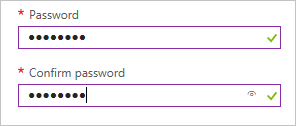
結構描述
{
"name": "element1",
"type": "Microsoft.Common.PasswordBox",
"label": {
"password": "Password",
"confirmPassword": "Confirm password"
},
"toolTip": "",
"constraints": {
"required": true,
"regex": "^[a-zA-Z0-9]{8,}$",
"validationMessage": "Password must be at least 8 characters long, contain only numbers and letters"
},
"options": {
"hideConfirmation": false
},
"visible": true
}
範例輸出
"p4ssw0rd"
備註
- 此元素不支援
defaultValue屬性。 - 如需
constraints的實作詳細資料,請參閱 Microsoft.Common.TextBox。 - 如果將
options.hideConfirmation設為 true,就會將確認使用者密碼的第二個文字方塊加以隱藏。 預設值為 false。
下一步
- 如需建立 UI 定義的簡介,請參閱開始使用 CreateUiDefinition。
- 如需 UI 元素中通用屬性的說明,請參閱 CreateUiDefinition 元素。