通話錄製可讓您記錄 Azure 通訊服務 中可用的多個通話案例,方法是提供一組 API 來啟動、停止、暫停和繼續錄製。 無論是 PSTN、WebRTC 或 SIP 呼叫,都可以從伺服器端商務邏輯存取這些 API。 此外,使用者動作可以告知伺服器應用程式開始錄製,以觸發錄製。
視您的業務需求而定,您可以在各種 Azure 通訊服務通話實作中使用通話錄音。
例如,您可以錄製 1 對 1 或 1 對 N 音訊和視訊通話:
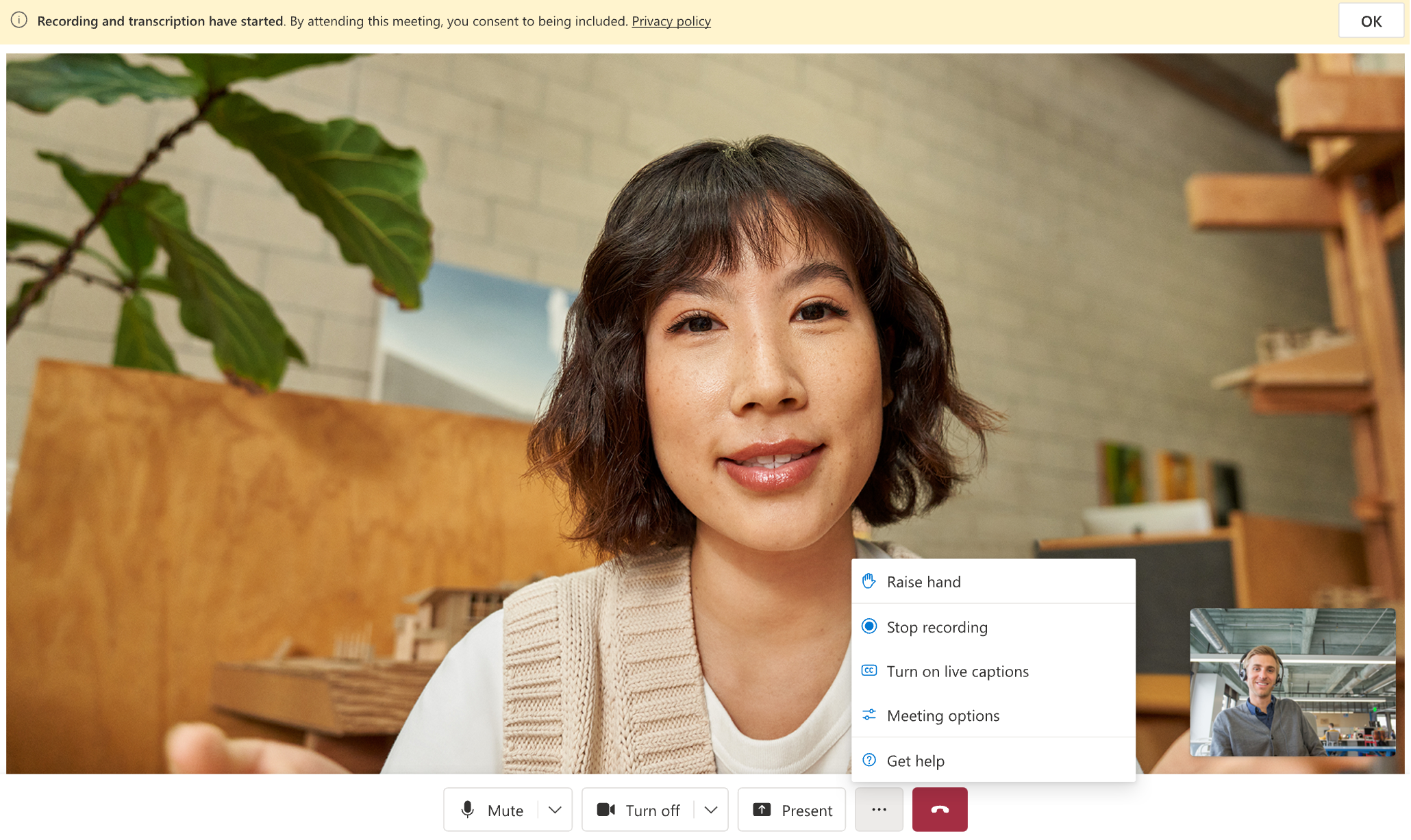
您也可以使用通話錄製來記錄由通話自動化管理的複雜 PSTN 或 VoIP 輸入和輸出通話工作流程。
無論您如何建立通話,通話錄製都可讓您在內建的暫存記憶體上產生儲存 24 小時的混合或未合併媒體檔案。 您可以擷取檔案、將其移至您自己的 Azure Blob 存放區自備 儲存體,或您選擇的記憶體解決方案。 通話錄音支援所有 Azure 通訊服務資料區域。
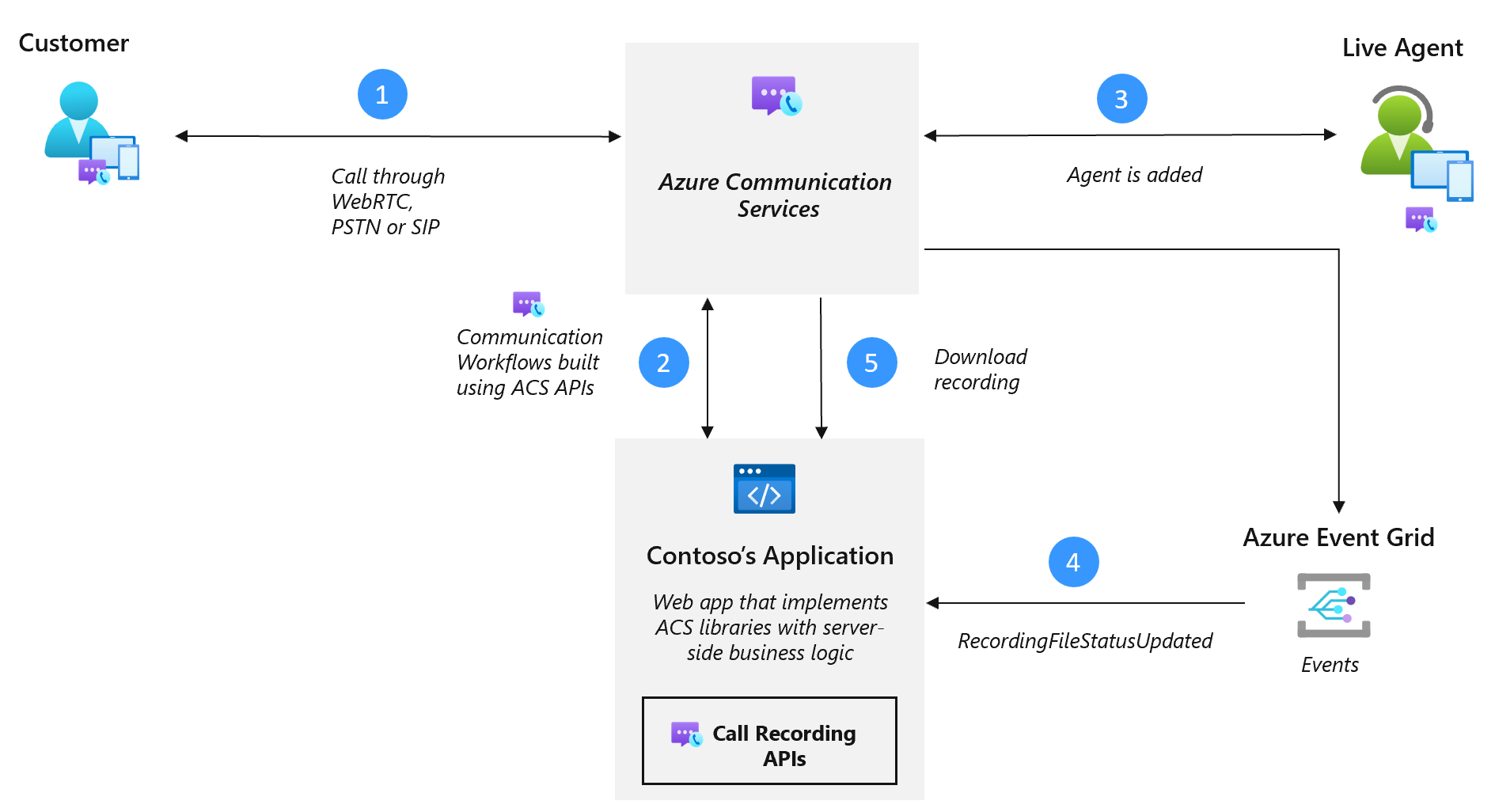
支援業務需求的通話錄音
通話錄音支援多種媒體輸出和內容類型,可滿足您的業務需求和使用案例。 您可以在某些情況下使用混音格式,例如保存記錄、會議記錄、指導和訓練,甚至是合規性和遵從性。 或者,您可以使用原音音訊格式來處理品質保證使用案例,或更複雜的情節,例如進階分析或 AI (人工智慧) 複雜的通話後處理。
影片
| 管道類型 | 內容格式 | 解決方法 | 取樣率 | 位元速率 | 資料速率 | 輸出 | 描述 |
|---|---|---|---|---|---|---|---|
| 混合 | mp4 | 1920x1080,16 FPS (每秒畫面格數) | 16 kHz | 1 Mbps | 7.5 MB/分鐘* | 單一檔案,單聲道 | 預設 3x3 (最活躍的說話者) 並排安排以及顯示名稱支援的混合視訊 |
音訊
| 管道類型 | 內容格式 | 取樣率 | 位元速率 | 資料速率 | 輸出 | 描述 |
|---|---|---|---|---|---|---|
| 混合 | mp3 | 16 kHz | 48 KBps | 0.36 MB/分鐘* | 單一檔案,單聲道 | 所有參與者的混音 |
| 混合 | wav | 16 kHz | 256 kbps | 1.92 MB/分鐘 | 單一檔案,單聲道 | 所有參與者的混音 |
| 原音 | wav | 16 kHz | 256 kbps | 每個頻道 1.92 MB/分鐘* | 單一檔案,最多 5 個 wav 聲道 | 原音,每個聲道一個參與者,最多五個聲道 |
[*注意]Mp3 和 Mp4 格式會使用造成可變比特率的遺失壓縮;因此,上述數據表中的數據速率值會反映理論最大值。 WAV 格式未壓縮且位元速率固定,因此資料速率計算確實正確。
使用通話錄音 API 來完全掌控錄製內容
您可以使用通話錄製 API 透過內部商業規則觸發程式來管理錄製,例如建立群組通話和錄製交談的應用程式。 此外,使用者動作可以告知伺服器應用程式開始錄製,以觸發錄製。 通話錄音 API 只使用 serverCallId 來起始錄製。 若要了解如何取得 serverCallId,請參閱通話錄音快速入門。
recordingId錄製開始時會傳回 ,然後可用於暫停和繼續等後續作業。
| 作業 | 操作對象 | 註解 |
|---|---|---|
| 開始錄製 | serverCallId |
傳回 recordingId。 |
| 取得錄製狀態 | recordingId |
傳回 RecordingStateResult。 |
| 暫停錄製 | recordingId |
暫停和繼續通話錄音可讓您略過錄製通話或會議的一部分,並繼續錄製到單一檔案。 |
| 繼續錄製 | recordingId |
繼續已暫停的錄製作業。 收錄的內容與暫停之前的內容放在相同檔案中。 |
| 停止錄製 | recordingId |
停止錄製,並起始最終媒體處理以提供檔案下載。 |
事件方格通知
通話錄音使用 Azure 事件方格,為您提供媒體和中繼資料相關的通知。
注意
Azure 通訊服務為錄製內容提供短期媒體儲存體。 錄製可供下載 24 小時。 24 小時之後,就無法再使用錄音。
當錄製準備好進行擷取時,就會發佈事件方格通知 Microsoft.Communication.RecordingFileStatusUpdated ,通常是錄製程式完成幾分鐘后,例如會議結束或錄製停止。 錄製事件通知包括 contentLocation 和 metadataLocation,用於擷取錄製的媒體和中繼資料錄製檔案。
通知結構描述參考
{
"id": string, // Unique guid for event
"topic": string, // /subscriptions/{subscription-id}/resourceGroups/{group-name}/providers/Microsoft.Communication/communicationServices/{communication-services-resource-name}
"subject": string, // /recording/call/{call-id}/serverCallId/{serverCallId}/recordingId/{recordingId}
"data": {
"recordingStorageInfo": {
"recordingChunks": [
{
"documentId": string, // Document id for retrieving from storage
"index": int, // Index providing ordering for this chunk in the entire recording
"endReason": string, // Reason for chunk ending: "SessionEnded", "ChunkMaximumSizeExceeded”, etc.
"metadataLocation": <string>, // url of the metadata for this chunk
"contentLocation": <string>, // url of the mp4, mp3, or wav for this chunk
"deleteLocation": <string> // url of the mp4, mp3, or wav to delete this chunk
}
]
},
"recordingStartTime": string, // ISO 8601 date time for the start of the recording
"recordingDurationMs": int, // Duration of recording in milliseconds
"sessionEndReason": string // Reason for call ending: "CallEnded", "InitiatorLeft", etc.
},
"eventType": string, // "Microsoft.Communication.RecordingFileStatusUpdated"
"dataVersion": string, // "1.0"
"metadataVersion": string, // "1"
"eventTime": string // ISO 8601 date time for when the event was created
}
中繼資料結構描述參考
{
"resourceId": <string>, // stable resource id of the Azure Communication Services resource recording
"callId": <string>, // id of the call
"chunkDocumentId": <string>, // object identifier for the chunk this metadata corresponds to
"chunkIndex": <number>, // index of this chunk with respect to all chunks in the recording
"chunkStartTime": <string>, // ISO 8601 datetime for the start time of the chunk this metadata corresponds to
"chunkDuration": <number>, // [Chunk duration has a maximum of 4 hours] duration of the chunk this metadata corresponds to in milliseconds
"pauseResumeIntervals": [
"startTime": <string>, // ISO 8601 datetime for the time at which the recording was paused
"duration": <number> // duration of the pause in the recording in milliseconds
],
"recordingInfo": {
"contentType": <string>, // content type of recording, e.g. audio/audioVideo
"channelType": <string>, // channel type of recording, e.g. mixed/unmixed
"format": <string>, // format of the recording, e.g. mp4/mp3/wav
"audioConfiguration": {
"sampleRate": <number>, // sample rate for audio recording
"bitRate": <number>, // bitrate for audio recording
"channels": <number> // number of audio channels in output recording
},
"videoConfiguration": {
"longerSideLength": <number>, // longerSideLength for video recording
"shorterSideLength": <number>, // shorterSideLength for video recording
"frameRate": <number>, // frameRate for video recording
"bitRate": <number> // bitrate for video recording
}
},
"participants": [
{
"participantId": <string>, // participant identifier of a participant captured in the recording
"channel": <number> // channel the participant was assigned to if the recording is unmixed
}
]
}
法規和隱私權顧慮
許多國家/地區和州都有適用於通話錄音的法律和法規。 PSTN、語音和視訊通話通常要求使用者同意錄製其通訊。 您有責任遵守法律使用通話錄音功能。 貴用戶必須根據適用於各參與者的法律,就錄製通訊取得當事人的同意。
個人資料維護的相關法規要求能夠匯出使用者資料。 為了支援這些需求,錄製元資料檔案會包含 participantId 數位中每個呼叫參與者的 participants 。 您可以交叉參考 participants 陣列中的 Azure 通訊服務使用者身分識別與內部使用者身分識別,以識別通話中的參與者。
下一步
以下是您感興趣的一些文章: