通話錄音:自備 Azure 儲存體快速入門
本快速入門可讓您開始使用自備 Azure 儲存體進行通話錄音。 若要開始使用自備 Azure 儲存體功能,請確定您已熟悉通話錄音 API。
必要條件:設定受控識別和角色型 存取控制(RBAC) 角色指派
1.為 Azure 通訊服務啟用系統指派的受控識別
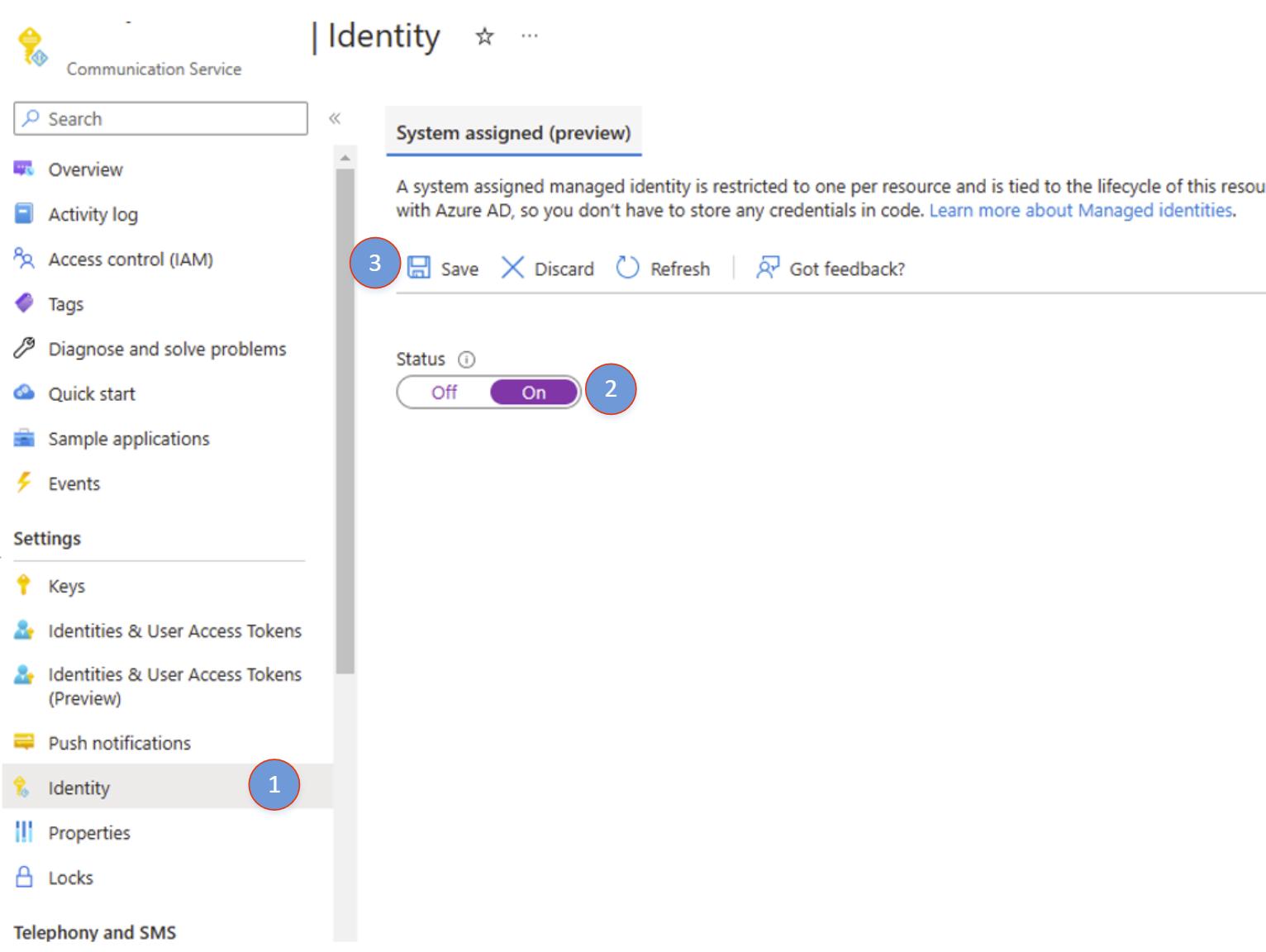
- 開啟 Azure 通訊服務資源。 瀏覽至左側的 [身分識別]。
- 已啟用系統指派的受控識別,然後按兩下 [ 儲存]。
- 完成後,您就能夠看到新建身分識別的物件主體識別碼。
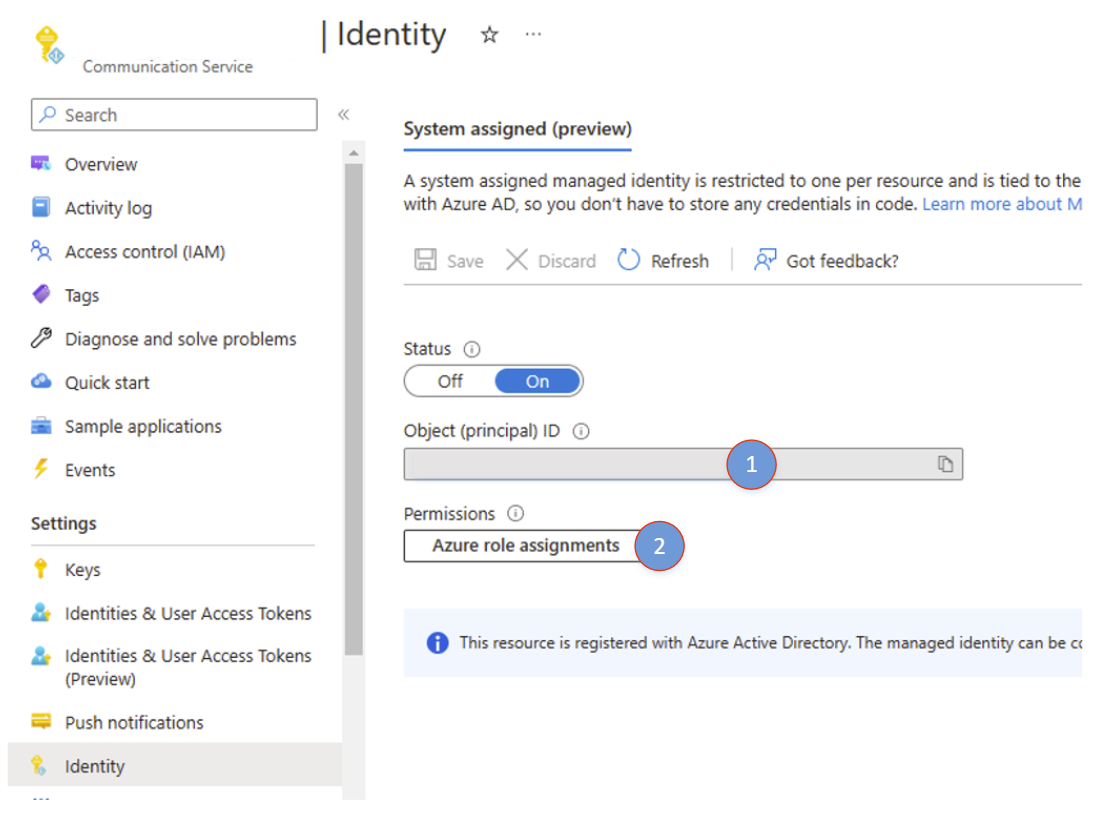
- 成功建立身分識別之後,按兩下 [ Azure 角色指派 ] 以開始新增角色指派。
2.新增角色指派
- 按一下 [新增角色指派]
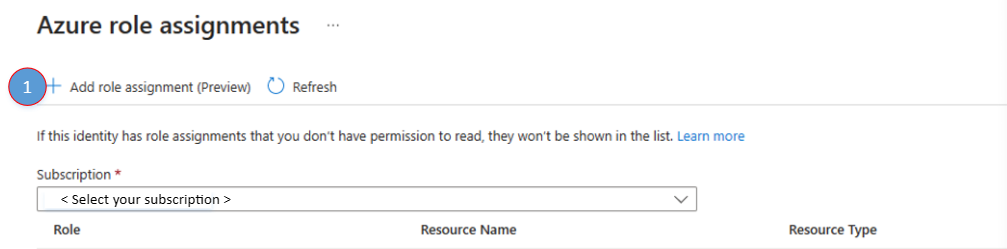
- 在 [新增角色指派] 面板中,選取下列值
- 範圍:Storage
- 訂用帳戶:選擇您的訂用帳戶
- 資源:選擇您的儲存體帳戶
- 角色:Azure 通訊服務需要 [儲存體 Blob 資料參與者],才能寫入您的儲存體帳戶。
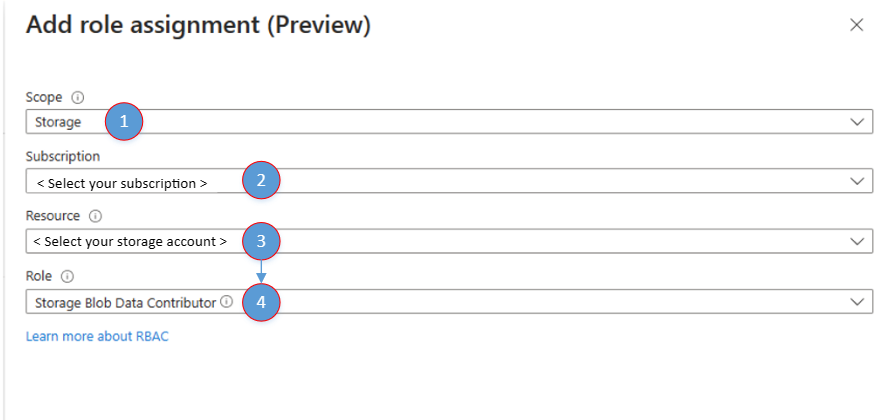
- 按一下 [儲存]。
- 完成後,您會在 [Azure 角色指派] 視窗中看到新增的角色指派。
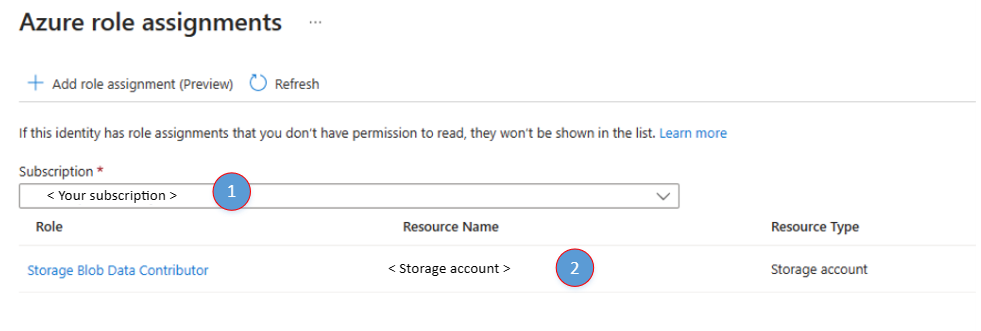
使用指定的外部儲存體開始錄製工作階段
使用在通話起始期間收到的伺服器通話識別碼。
使用 Azure Blob 儲存體作為外部儲存體
StartRecordingOptions recordingOptions = new StartRecordingOptions(new ServerCallLocator("<serverCallId>"))
{
//...
ExternalStorage = new BlobStorage(new Uri("<Insert Container / Blob Uri>"))
};
Response<RecordingStateResult> startRecordingWithResponse = await callAutomationClient.GetCallRecording()
.StartRecordingAsync(options: recordingOptions);
使用 Azure Blob 儲存體作為外部儲存體
StartRecordingOptions recordingOptions = new StartRecordingOptions(new ServerCallLocator("<serverCallId>"))
.setExternalStorage(new BlobStorage("<Insert Container / Blob Uri>"));
Response<StartCallRecordingResult> response = callAutomationClient.getCallRecording()
.startRecordingWithResponse(recordingOptions, null);
成功匯出的通知
使用 Azure 事件方格 Web 攔截或其他觸發動作,在錄製的媒體就緒並匯出至外部儲存位置時通知您的服務。
請參閱事件結構描述的這個範例。
{
"id": "string", // Unique guid for event
"topic": "string", // /subscriptions/{subscription-id}/resourceGroups/{group-name}/providers/Microsoft.Communication/communicationServices/{communication-services-resource-name}
"subject": "string", // /recording/call/{call-id}/serverCallId/{serverCallId}
"data": {
"storageType": "string", // AzureBlob etc.
"recordingId": "string", // unique id for recording
"recordingStorageInfo": {
"recordingChunks": [
{
"documentId": "string", // Document id for the recording chunk
"contentLocation": "string", //Azure Communication Services URL where the content is located
"metadataLocation": "string", // Azure Communication Services URL where the metadata for this chunk is located
"deleteLocation": "string", // Azure Communication Services URL to use to delete all content, including recording and metadata.
"index": "int", // Index providing ordering for this chunk in the entire recording
"endReason": "string", // Reason for chunk ending: "SessionEnded", "ChunkMaximumSizeExceeded”, etc.
}
]
},
"recordingStartTime": "string", // ISO 8601 date time for the start of the recording
"recordingDurationMs": "int", // Duration of recording in milliseconds
"sessionEndReason": "string" // Reason for call ending: "CallEnded", "InitiatorLeft”, etc.
},
"eventType": "string", // "Microsoft.Communication.RecordingFileStatusUpdated"
"dataVersion": "string", // "1.0"
"metadataVersion": "string", // "1"
"eventTime": "string" // ISO 8601 date time for when the event was created
}
通話錄製的資料夾結構
錄製會以下列格式儲存,如下圖所示。
- /YYYYYMMDD/callId/first_8_of_recordingId + '-' + 唯一 guid/[chunk-id]-acsmetadata.documentId.json
- /YYYYYMMDD/callId/first_8_of_recordingId + '-' + 唯一 guid/[chunk-id]-audiomp3.documentId.mp3
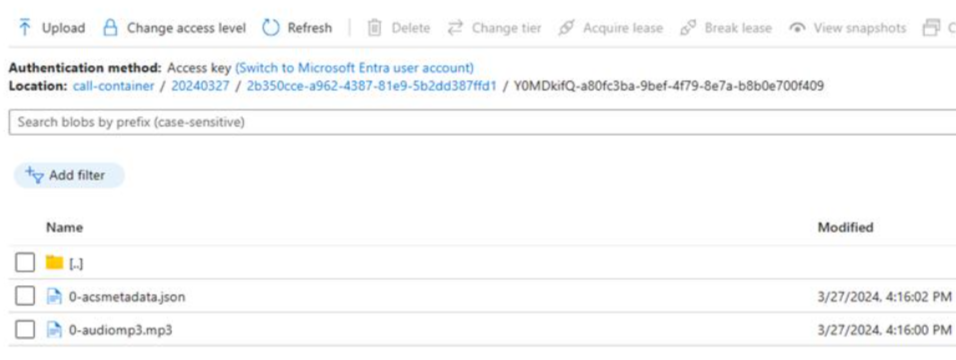
下一步
如需詳細資訊,請參閱下列文章:
意見反應
即將登場:在 2024 年,我們將逐步淘汰 GitHub 問題作為內容的意見反應機制,並將它取代為新的意見反應系統。 如需詳細資訊,請參閱:https://aka.ms/ContentUserFeedback。
提交並檢視相關的意見反應