在 Azure Data Factory 和 Synapse Analytics 中執行 Wait 活動
在管線中使用 Wait (等待) 活動時,管線便會等待一段指定的時間,然後再繼續執行後續的活動。
適用於: Azure Data Factory
Azure Data Factory  Azure Synapse Analytics
Azure Synapse Analytics
提示
試用 Microsoft Fabric 中的 Data Factory,這是適用於企業的全方位分析解決方案。 Microsoft Fabric 涵蓋從資料移動到資料科學、即時分析、商業智慧和報告的所有項目。 了解如何免費開始新的試用!
使用 UI 建立 Wait 活動
若要在管線中使用 Wait 活動,請完成下列步驟:
在「管線活動」窗格中搜尋 Wait,然後將 Wait 活動拖曳至管線畫布。
在畫布上選取新的 Wait 活動 (如未選取) 和其設定索引標籤以編輯詳細資料。
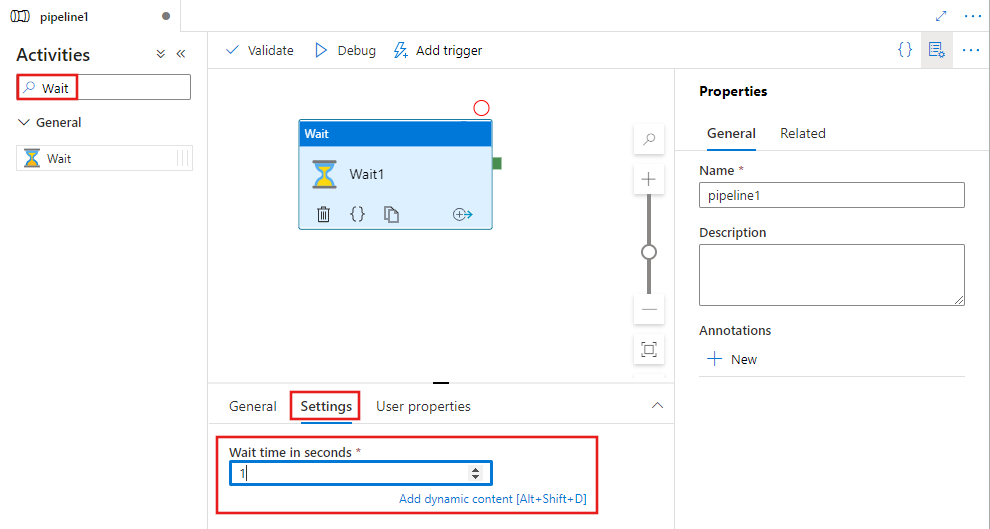
語法
{
"name": "MyWaitActivity",
"type": "Wait",
"typeProperties": {
"waitTimeInSeconds": 1
}
}
類型屬性
| 屬性 | 說明 | 允許的值 | 必要 |
|---|---|---|---|
| NAME | Wait 活動的名稱。 |
String | Yes |
| type | 必須設為 Wait。 | String | Yes |
| waitTimeInSeconds | 管線繼續進行處理之前所等待的秒數。 | 整數 | Yes |
範例
注意
本節提供 JSON 定義和 PowerShell 命令範例,以供執行管線。 針對使用 Azure PowerShell 和 JSON 定義來建立管線,如需包含逐步指示的逐步解說,請參閱教學課程:使用 Azure PowerShell 來建立資料處理站。
具有 Wait 活動的管線
在此範例中,管線有兩個活動:Until 與 Wait。 Wait (等待) 活動設定為等待一秒鐘。 管線是在迴圈中執行 Wait (等待) 活動,每次執行之間會等待一秒鐘。
{
"name": "DoUntilPipeline",
"properties": {
"activities": [
{
"type": "Until",
"typeProperties": {
"expression": {
"value": "@equals('Failed', coalesce(body('MyUnauthenticatedActivity')?.status, actions('MyUnauthenticatedActivity')?.status, 'null'))",
"type": "Expression"
},
"timeout": "00:10:00",
"activities": [
{
"name": "MyUnauthenticatedActivity",
"type": "WebActivity",
"typeProperties": {
"method": "get",
"url": "https://www.fake.com/",
"headers": {
"Content-Type": "application/json"
}
},
"dependsOn": [
{
"activity": "MyWaitActivity",
"dependencyConditions": [ "Succeeded" ]
}
]
},
{
"type": "Wait",
"typeProperties": {
"waitTimeInSeconds": 1
},
"name": "MyWaitActivity"
}
]
},
"name": "MyUntilActivity"
}
]
}
}
相關內容
查看其他支援的控制流程活動:
意見反應
即將登場:在 2024 年,我們將逐步淘汰 GitHub 問題作為內容的意見反應機制,並將它取代為新的意見反應系統。 如需詳細資訊,請參閱:https://aka.ms/ContentUserFeedback。
提交並檢視相關的意見反應