適用於: Azure Data Factory
Azure Data Factory  Azure Synapse Analytics
Azure Synapse Analytics
提示
試用 Microsoft Fabric 中的 Data Factory,這是適用於企業的全方位分析解決方案。 Microsoft Fabric 涵蓋從資料移動到資料科學、即時分析、商業智慧和報告的所有項目。 了解如何免費開始新的試用!
整合執行階段 (IR) 是 Azure Data Factory 和 Synapse 管線用來跨不同網路環境提供資料整合功能的計算基礎結構。 如需 IR 的詳細資訊,請參閱整合執行階段。
Azure IR 提供完全受控的計算,以原生方式執行資料移動並將資料轉換活動分派到計算服務 (例如 HDInsight)。 它裝載於 Azure 環境中,並且支援連線到具有可公開存取端點之公用網路環境中的資源。
本文件會介紹如何建立和設定 Azure 整合執行階段。
注意
建議您使用 Azure Az PowerShell 模組來與 Azure 互動。 若要開始使用,請參閱安裝 Azure PowerShell (部分機器翻譯)。 若要了解如何移轉至 Az PowerShell 模組,請參閱將 Azure PowerShell 從 AzureRM 移轉至 Az。
預設 Azure IR
依預設,每個資料處理站或 Synapse 工作區的後端都有 Azure IR,可支援在雲端資料存放區和在公用網路內計算服務的作業。 該 Azure IR 的位置是自動解析的。 如果連結的服務定義中並未指定 connectVia 屬性,則會使用預設的 Azure IR。 只有在您要明確定義 IR 位置,或是基於管理目的而以虛擬方式將不同 IR 上的活動執行作業分組時,才需要明確地建立 Azure IR。
建立 Azure IR
若要建立和設定 Azure IR,您可以使用下列程序。
透過 Azure PowerShell 建立 Azure IR
整合執行階段可使用 Set-AzDataFactoryV2IntegrationRuntime PowerShell Cmdlet 來建立。 若要建立 Azure IR,您要對該命令指定名稱、位置和類型。 以下是使用位置設定為 "West Europe" (西歐) 來建立 Azure IR 的範例命令:
Set-AzDataFactoryV2IntegrationRuntime -DataFactoryName "SampleV2DataFactory1" -Name "MySampleAzureIR" -ResourceGroupName "ADFV2SampleRG" -Type Managed -Location "West Europe"
針對 Azure IR,類型必須設定為受控。 您不需要指定計算詳細資料,因為它在雲端中以彈性的方式受到完整管理。 當您要建立 Azure-SSIS IR 時,才需要指定例如節點大小和節點計數的計算詳細資料。 如需詳細資訊,請參閱建立和設定 Azure-SSIS IR。
您可以使用 Set-AzDataFactoryV2IntegrationRuntime PowerShell Cmdlet 來設定現有的 Azure IR 以變更其位置。 如需 Azure IR 位置的詳細資訊,請參閱整合執行階段簡介。
透過 UI 建立 Azure IR
利用下列步驟使用 UI 建立 Azure IR。
在左窗格上選取 [整合執行階段],然後選取 [+ 新增]。
在 [整合執行階段設定] 頁面上,選取 [Azure]、[自我裝載],然後選取 [繼續]。
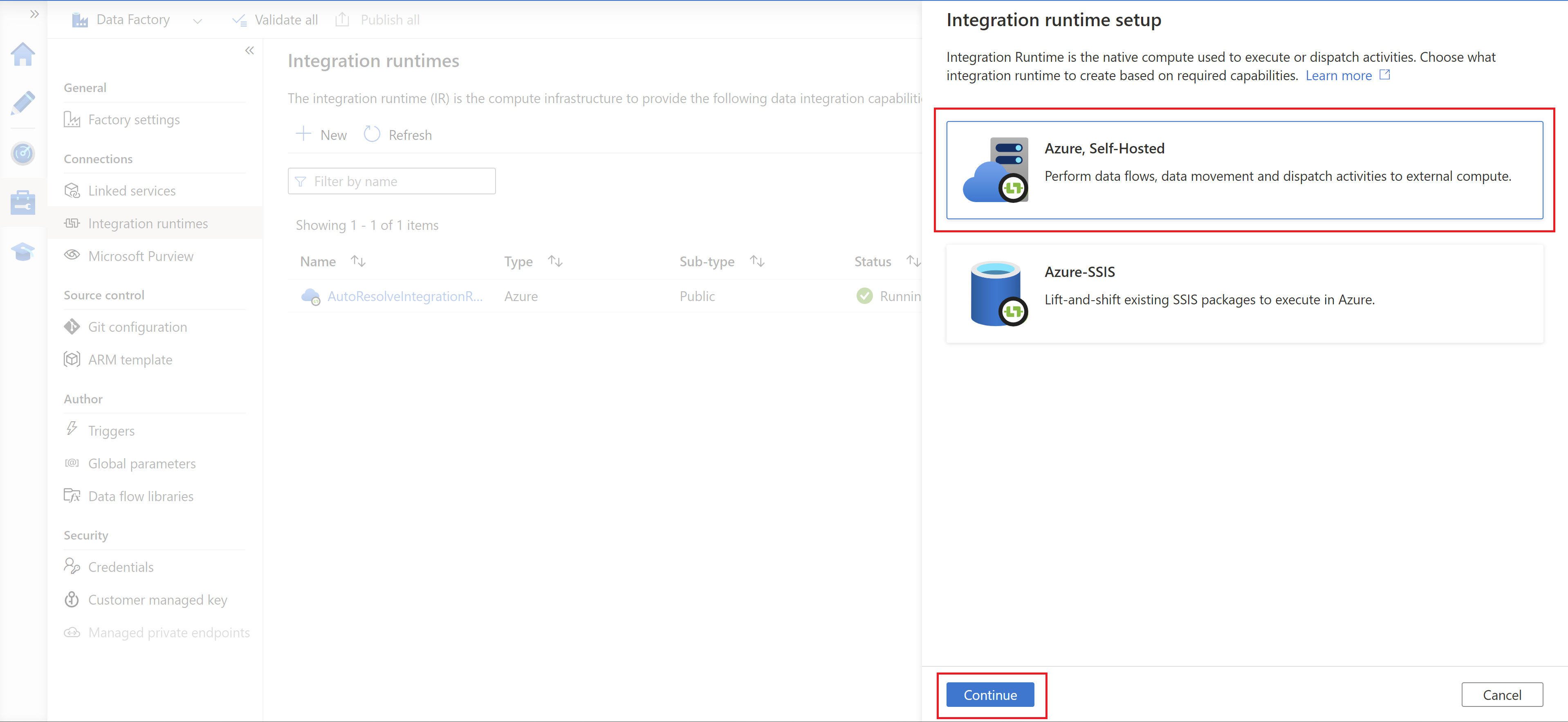
在下列頁面上,選取 Azure 來建立 Azure IR,然後選取 [繼續]。
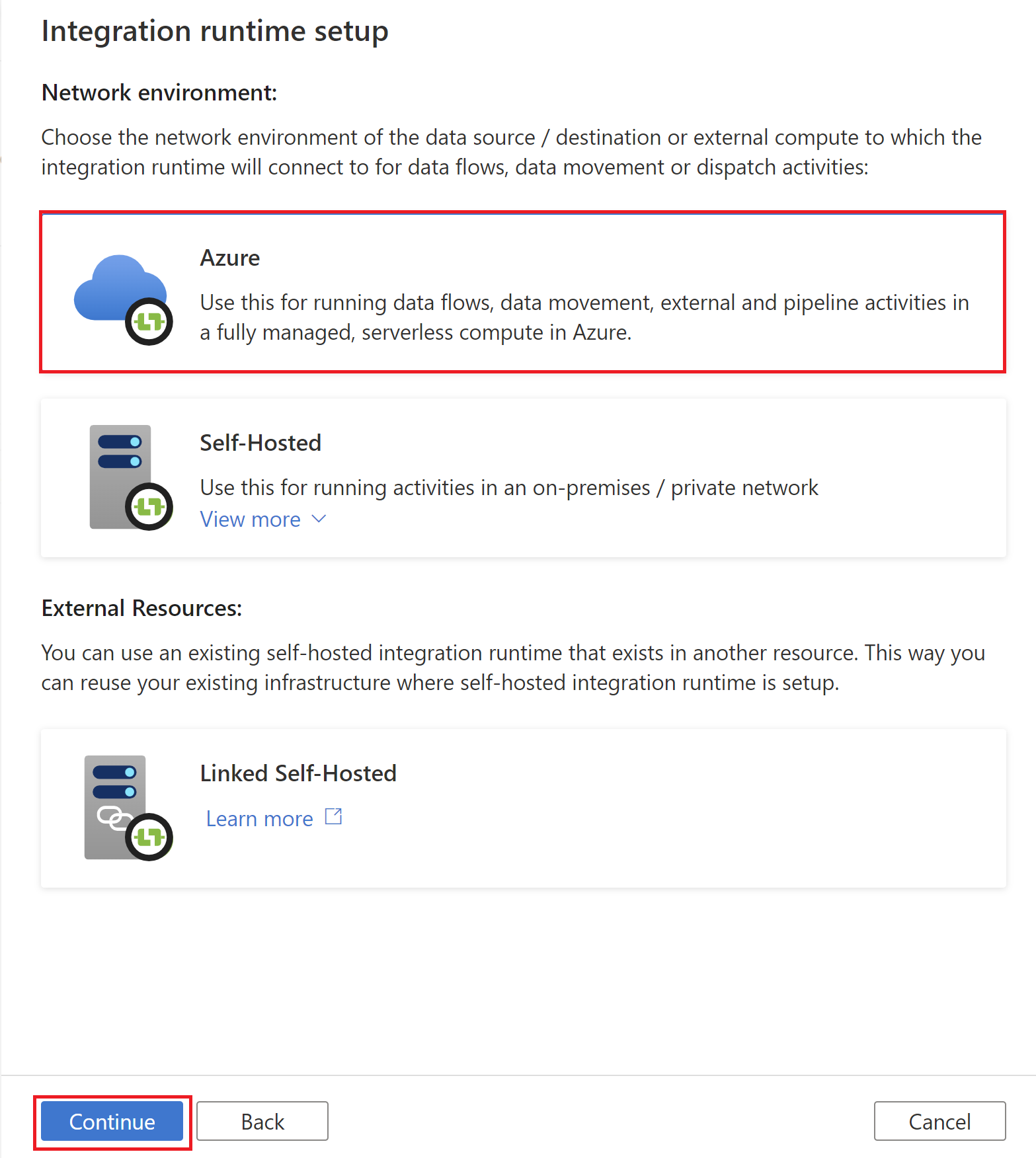
輸入 Azure IR 的名稱,然後選取 [建立]。
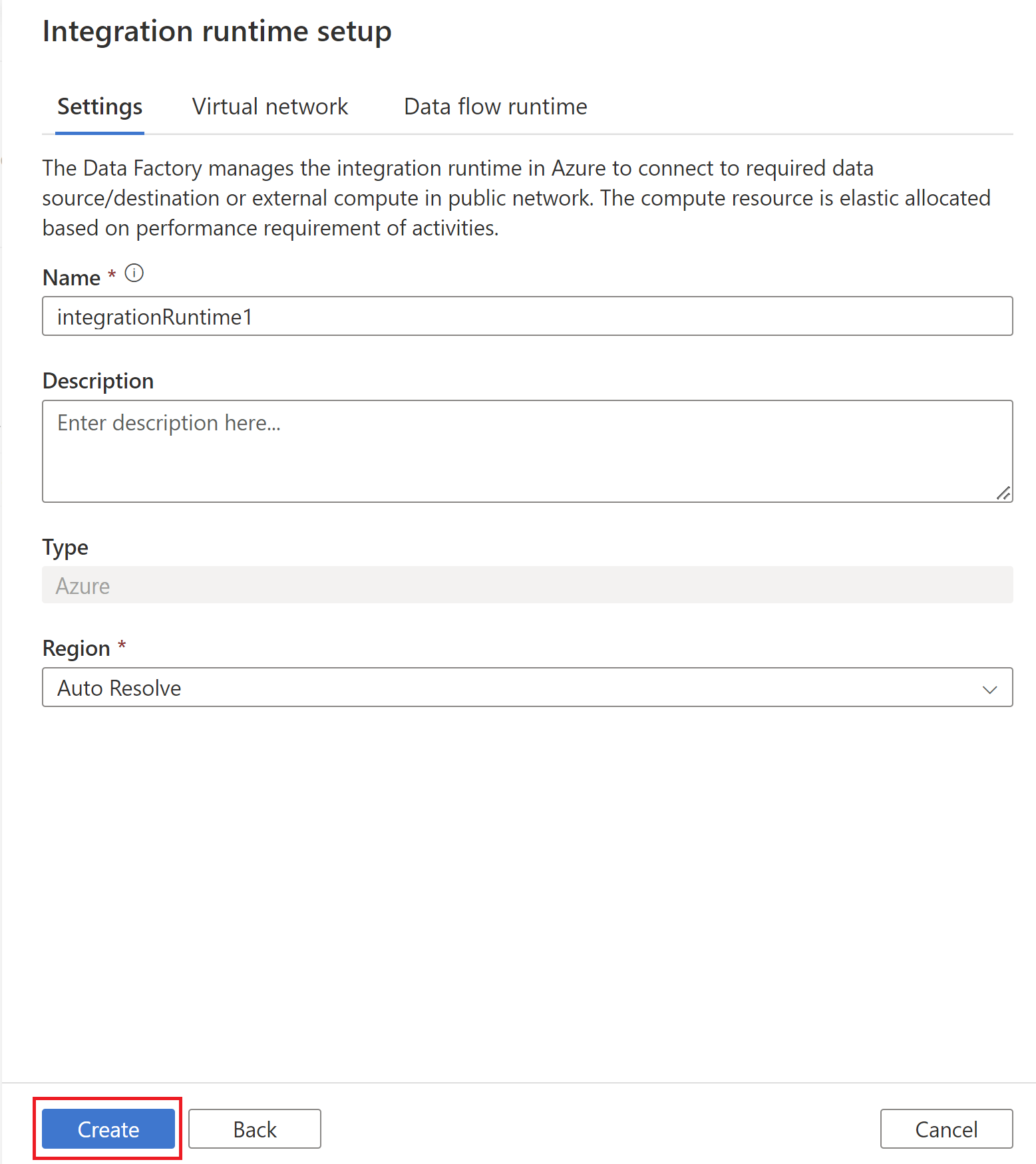
建立完成時,您會看到快顯通知。 在 [整合執行階段] 頁面上,請確定您在清單中看到新建立的 IR。
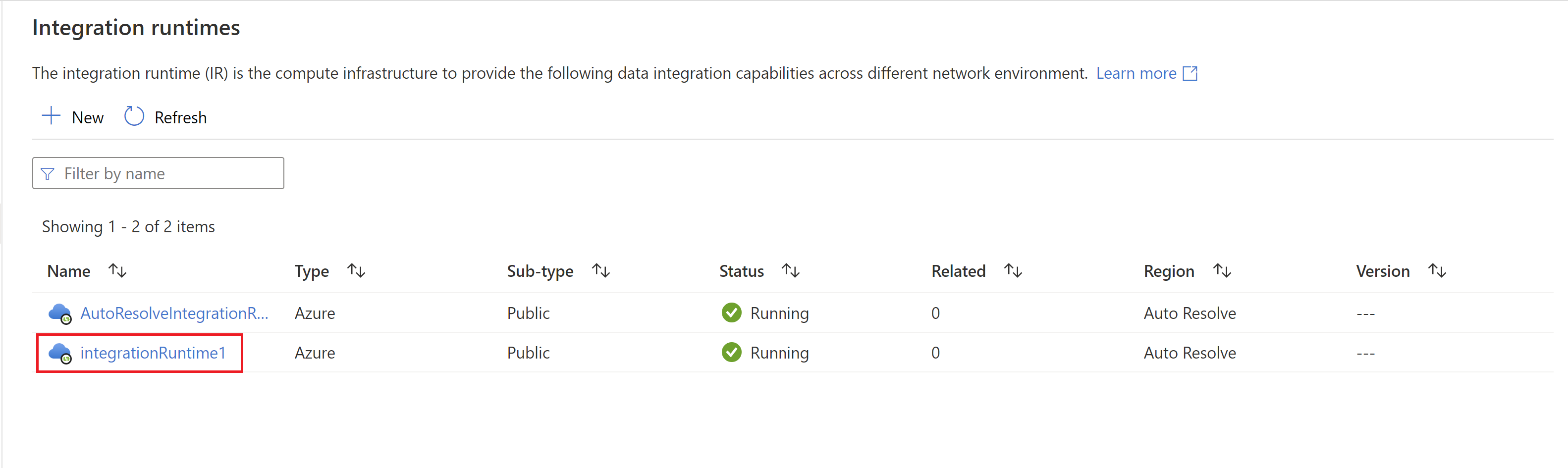
如果狀態顯示為 [有限],您可以按一下 [修復] 按鈕來修復 Azure 整合執行階段。
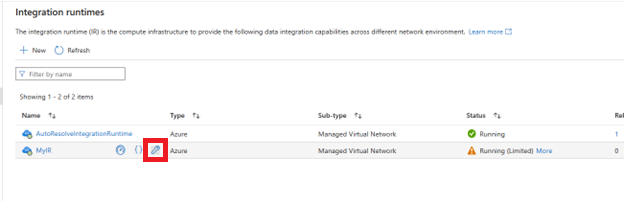
注意
如果您想要在 Azure IR 上啟用受控虛擬網路,請參閱如何啟用受控虛擬網路
使用 Azure IR
Azure IR 建立之後,您可以在「已連結的服務」定義中參考它。 以下是從 Azure 儲存體連結的服務參考上述所建立之 Azure 整合執行階段的方法範例:
{
"name": "MyStorageLinkedService",
"properties": {
"type": "AzureStorage",
"typeProperties": {
"connectionString": "DefaultEndpointsProtocol=https;AccountName=myaccountname;AccountKey=..."
},
"connectVia": {
"referenceName": "MySampleAzureIR",
"type": "IntegrationRuntimeReference"
}
}
}
相關內容
若要了解如何建立其他類型的整合執行階段,請參閱下列文章:
![顯示首頁 [管理] 按鈕的螢幕快照。](media/create-azure-integration-runtime/get-started-page-manage-button.png)
![顯示首頁 [管理] 按鈕的螢幕快照。](media/doc-common-process/get-started-page-manage-button-synapse.png)
![醒目提示左窗格中整合運行時間和 [+新增] 按鈕的螢幕快照。](media/create-azure-integration-runtime/manage-new-integration-runtime.png)
![醒目提示左窗格中整合運行時間和 [+新增] 按鈕的螢幕快照。](media/doc-common-process/manage-new-integration-runtime-synapse.png)